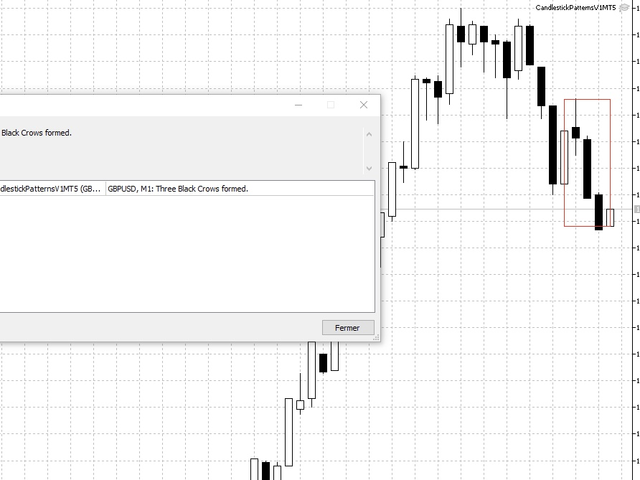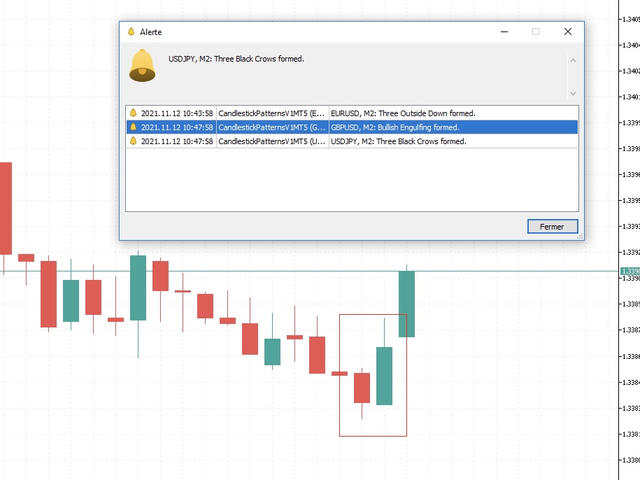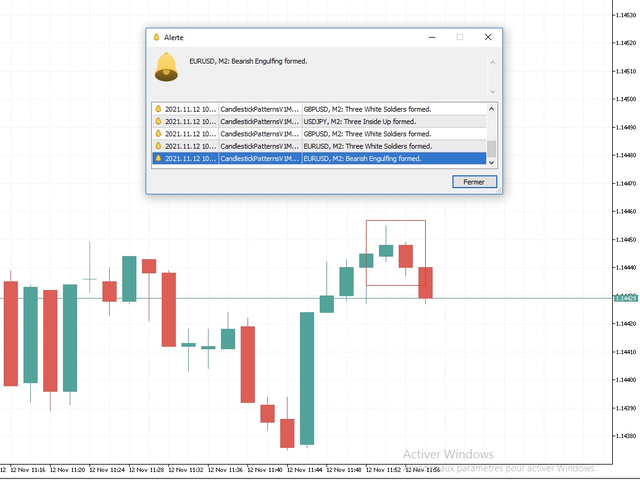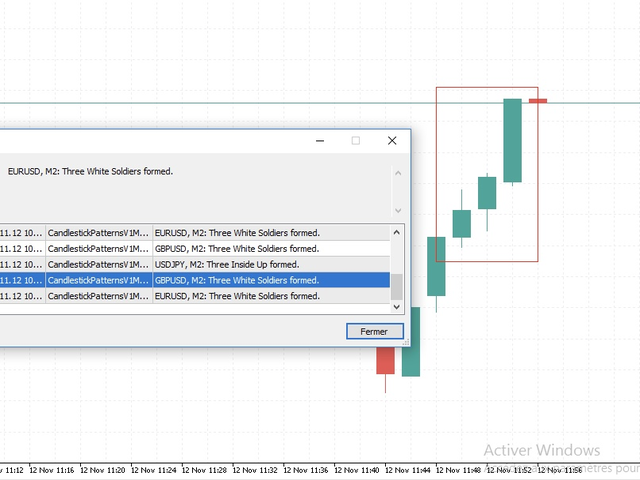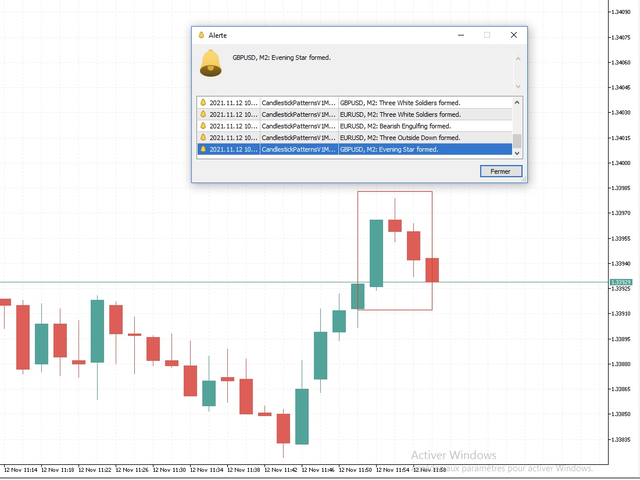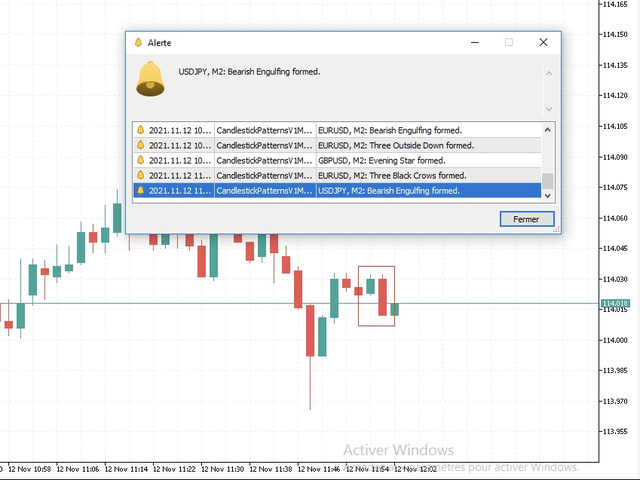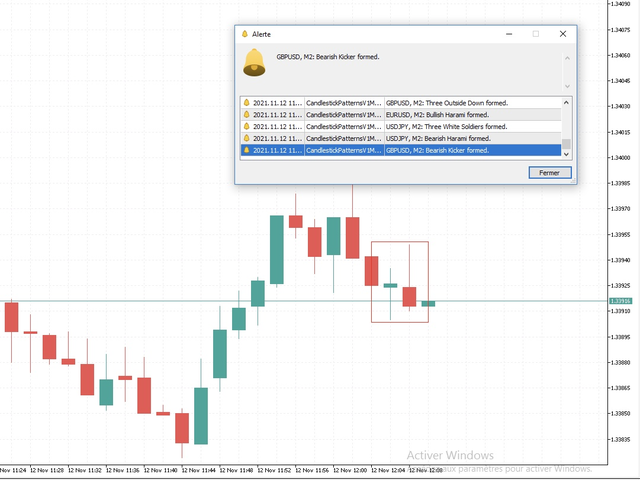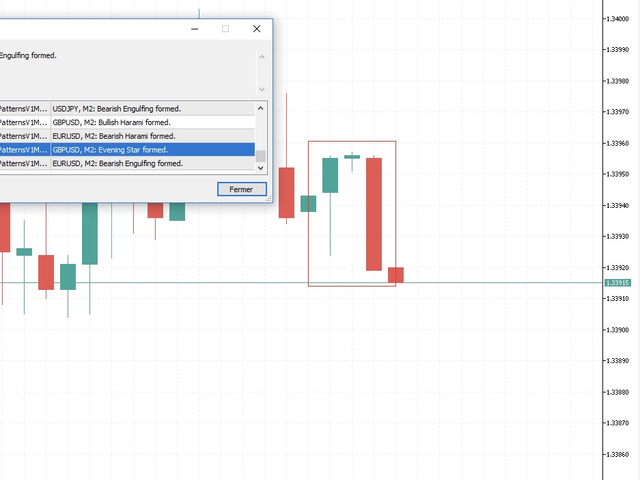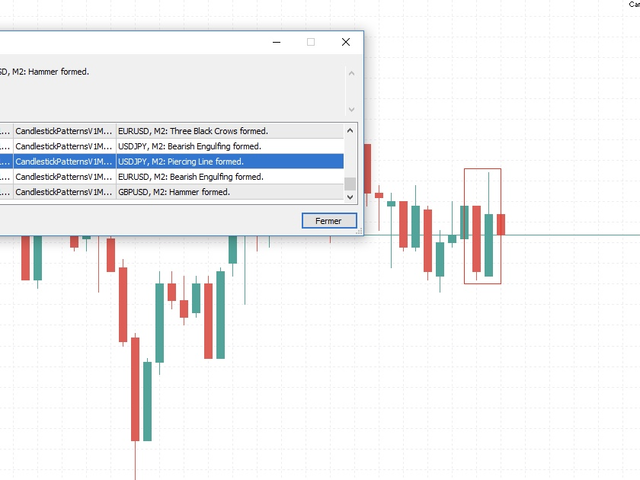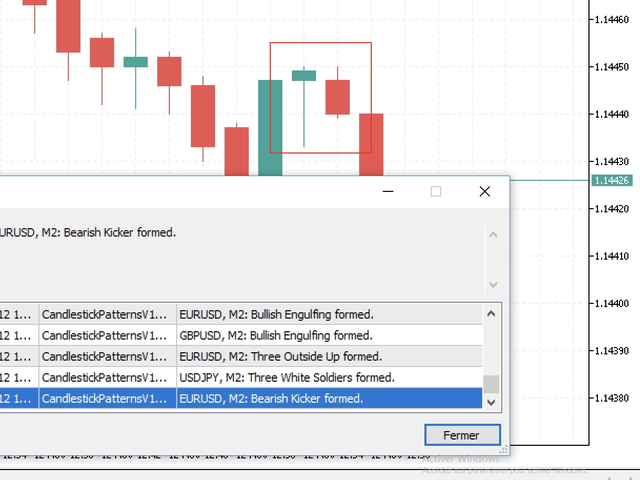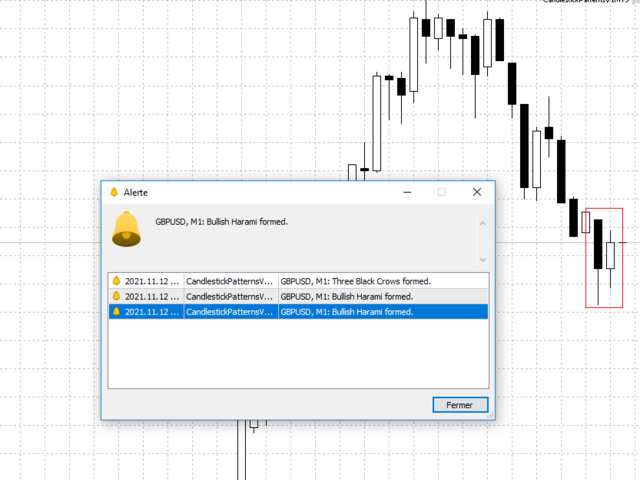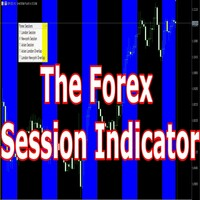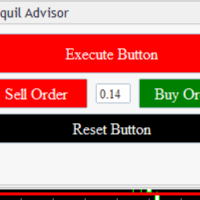Candlestick Patterns Alerter MT4
- Utilitaires
- Bryan Djoufack Nguessong
- Version: 1.0
- Activations: 5
Cet utilitaire vous enverra une notification détaillée sur votre mobile et une alerte sur le terminal MT4 dès qu'une figure en chandelier que vous souhaitez voir apparaître sur le graphique. La notification contient le symbole, la figure en chandelier et la période sur laquelle la figure s'est formée.
Vous devez relier Metatrader 4 Mobile à votre terminal Windows. Voici comment.
https://www.metatrader4.com/fr/trading-platform/help/setup/settings_notifications
Liste des modèles de chandeliers qui peuvent être détectés :
- Trois soldats blancs
- Trois corbeaux noirs
- Trois lignes de frappe haussières
- Trois lignes d'attaque baissières
- Trois inside up
- Trois intérieur bas
- Three Outside Up
- Three Outside Down
- Étoile du matin
- Étoile du soir
- Bullish AbandonedBaby
- Baissière Abandoned Baby
- Bullish Harami
- Harami baissier
- Engulfing haussier
- Engulfing baissier
- Marteau
- Étoile filante
- Marteau inversé
- Homme suspendu
- Doji libellule (Dragonfly Doji)
- Doji de la pierre tombale (Gravestone Doji)
- Étoile Doji du matin
- Etoile Doji du soir
- Ligne percée
- Trèfle foncé
- Kicker baissier
- Kicker haussier
- Longue ombre inférieure (longue mèche du côté inférieur)
- Longue ombre supérieure (longue mèche du côté supérieur)
Paramètres d'entrée
Lorsque vous lancez l'utilitaire, vous devez définir certains paramètres d'entrée :
- EnableMobileNotifications : Activer les notifications mobiles (les alertes sur le terminal MT5 sont activées par défaut)
- ScannedTimeframe : Il s'agit de l'intervalle de temps sur lequel vous voulez que le modèle soit regardé. (Si vous choisissez la valeur "current", l'utilitaire examinera le modèle sur l'horizon temporel actuel, donc si vous changez d'horizon temporel, il commencera à examiner le nouveau. Mieux vaut préciser)
- ThreeWhiteSoldiers : Activer les alertes pour le motif Trois Soldats Blancs.
- ThreeBlackCrows : Active les alertes pour le motif Trois Corbeaux Noirs.
- ThreeLineStrikeBull : Activez les alertes pour le modèle haussier Three Line Strike.
- ThreeLineStrikeBear : Active les alertes pour le motif Three Line Strike baissier.
- ThreeInsideUp : Active les alertes pour le motif Three Inside Up.
- ThreeInsideDown : Active les alertes pour le modèle Three Inside Down.
- ThreeOutsideUp : Activez les alertes pour le modèle Three Outside Up.
- ThreeOutsideDown : Active les alertes pour le motif Three Outside Down.
- MorningStar : Active les alertes pour le modèle Morning Star.
- EveningStar (Étoile du soir) : Active les alertes pour le modèle Evening Star.
- BullishAbandonedBaby : Activez les alertes pour le modèle Bullish Abandoned Baby.
- BearishAbandonedBaby : Activez les alertes pour le modèle Bearish Abandoned Baby.
- BullishHarami : Activez les alertes pour le modèle Harami haussier.
- BearishHarami : Activez les alertes pour le modèle Harami baissier.
- BullishEngulfing : Active les alertes pour le modèle Engulfing haussier.
- BearishEngulfing : Active les alertes pour le modèle Engulfing baissier.
- Hammer (marteau) : Active les alertes pour le modèle Hammer
- ShootingStar : Active les alertes pour le modèle de l'étoile filante.
- InvertedHammer : Active les alertes pour le motif Inverted Hammer.
- HangingMan : Active les alertes pour le motif Hanging Man.
- DragonflyDoji : Activez les alertes pour le motif Dragonfly Doji.
- GravestoneDoji : Activez les alertes pour le motif Gravestone Doji.
- MorningDojiStar : Activez les alertes pour le motif Doji Star du matin.
- EveningDojiStar : Activez les alertes pour le Doji du soir en étoile.
- PiercingLine : Active les alertes pour le modèle Piercing Line.
- DarkClover : Active les alertes pour le motif Dark Clover.
- BearishKicker : Active les alertes pour le modèle Bearish Kicker.
- BullishKicker : Active les alertes pour le motif Bullish Kicker.
- LongLowerShadow : Active les alertes pour le modèle Long Lower Shadow Candle.
- LongUpperShadow : Active les alertes pour le modèle Long Upper Shadow Candle.