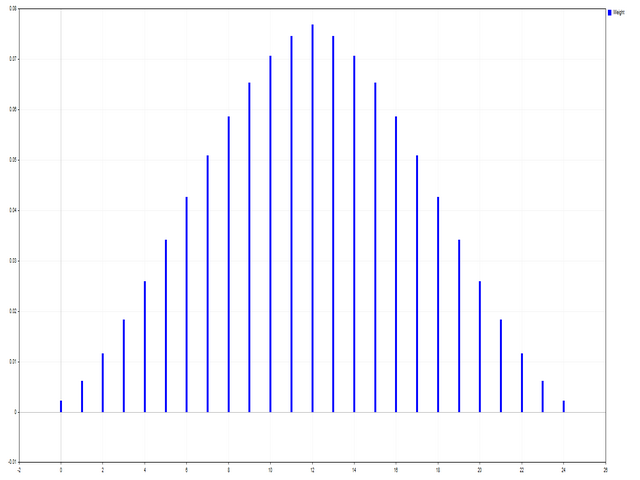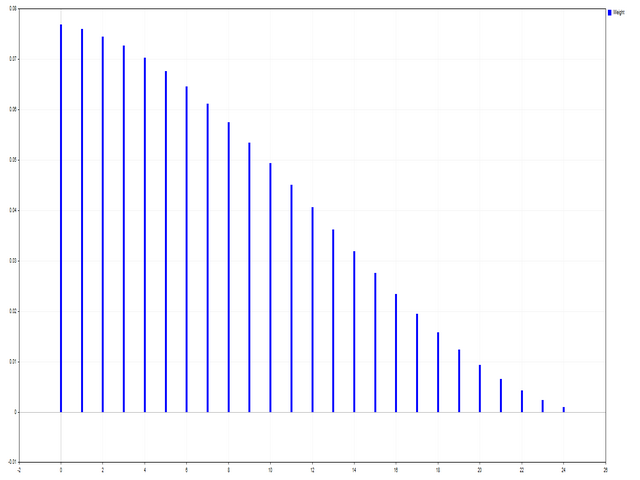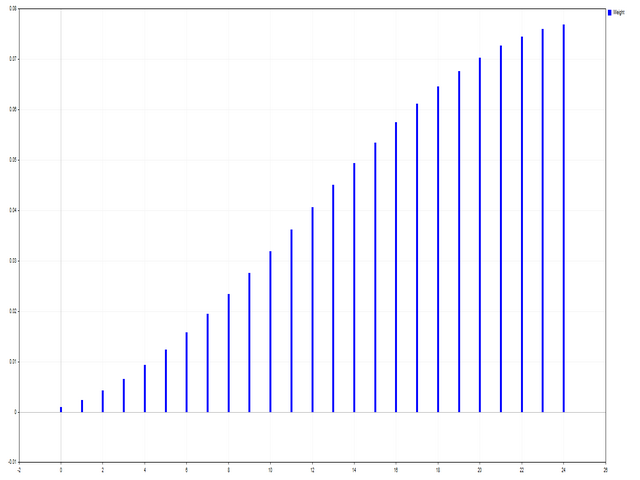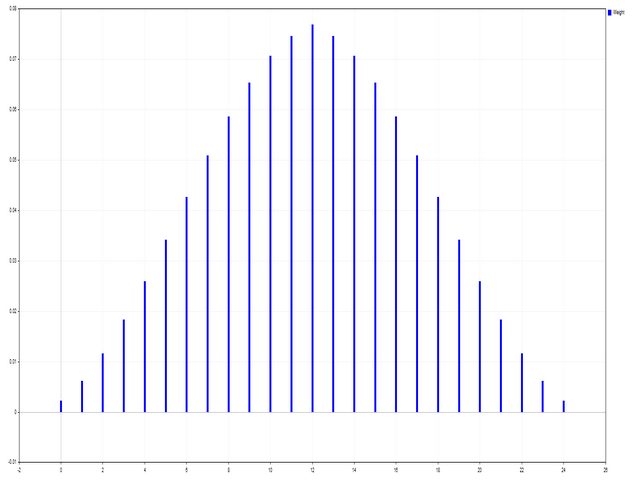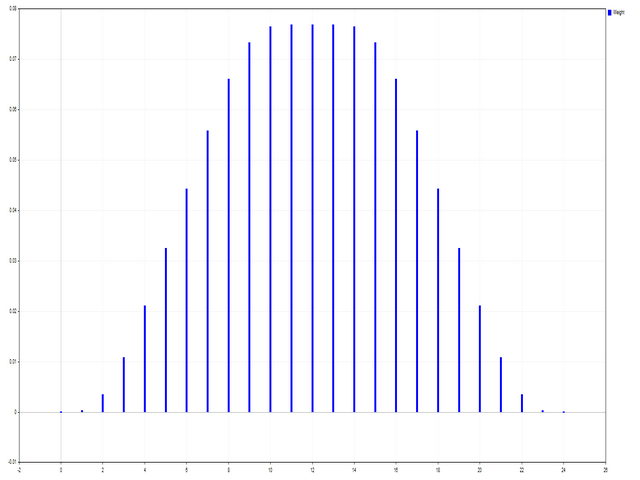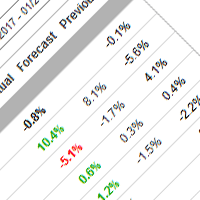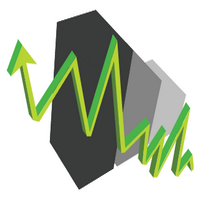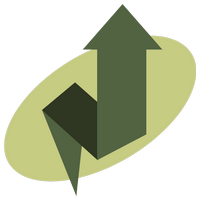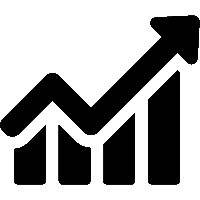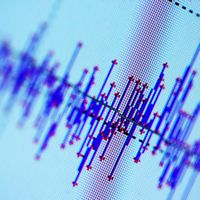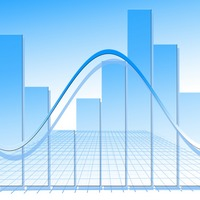AIS Basic Window Functions MT5
- Utilitaires
- Aleksej Poljakov
- Version: 4.0
- Mise à jour: 6 septembre 2022
Ce script est conçu pour évaluer les pondérations dans diverses fonctions de fenêtre. Un indicateur construit sur ces fonctions de fenêtre peut être téléchargé sur https://www.mql5.com/ru/market/product/72159
Paramètres d'entrée:
iPeriod – période de l'indicateur. iPériode >= 2
iCenter est l'index de la référence où se situera le centre de la fonction fenêtre. Par défaut, ce paramètre est 0 - le centre de la fenêtre coïncide avec le centre de l'indicateur. Avec 1 <= iCenter <= iPeriod, le centre de la fonction de fenêtre sera décalé, à la suite de quoi certaines caractéristiques de l'indicateur changeront. Dans la figure 1, vous pouvez voir comment le choix du centre affecte la fonction de fenêtre et l'affichage de l'indicateur. Ce paramètre peut être modifié par incréments de 0,5.
Histogramwidth - la largeur de l'histogramme.
Histogramcolor - couleur de l'histogramme.
Showduration - durée d'affichage.
Capture d'écran - lorsque cette option est activée, une image est enregistrée dans le dossier Fichiers.
Certaines fonctions de fenêtre utilisent des paramètres supplémentaires - ParameterA et ParameterB. Ils affectent les poids des fenêtres. De ce fait, les caractéristiques de l'indicateur changent. Le tableau indique les fonctions de la fenêtre et les limites de modification des paramètres si elles sont utilisées.
| Window | Parameter A | Parameter B |
|---|---|---|
| Bartlett - Hann window | ||
| Blackman window | ||
| Blackman window exact | ||
| Blackman – Harris window | ||
| Blackman – Harris window approx. | ||
| Blackman – Harris window corr. | ||
| Blackman - Harris window opt. | ||
| Blackman – Harris window ref. | ||
| Blackman - Nuttall window | ||
| Bohman window | ||
| Cauchy window | 0 <= ParameterA | |
| Connes window | 1 < = ParameterA | |
| Cosine gen. window 1st | 0 <= ParameterA <= 100 | |
| Cosine gen. window 2nd | 0 <= ParameterA <= 100 | |
| Dolph - Chebyshev window | 0 <= ParameterA | |
| Flat Top window | ||
| Flat Top window approx. | ||
| Gauss window | 1 < = ParameterA <= 2*iPeriod | |
| Gauss window approx. | 1 < = ParameterA <= 2*(iPeriod+1) | |
| Gauss window conf. | 1 < = ParameterA <= 2*(iPeriod+1) | |
| Gauss window gen. | 1 < = ParameterA <= 2*iPeriod | 0 <= ParameterB |
| Hamming window | ||
| Hamming window opt. | ||
| Hann window | ||
| Hann double window | ||
| Hann - Poisson window | 0 <= ParameterA | |
| Hyperbolic tangent window | 0 <= ParameterA | 0 <= ParameterB |
| Kaiser window | 0 <= ParameterA | |
| Kaiser - Bessel window | 0 <= ParameterA | |
| Kaiser – Bessel window approx. | ||
| Karre window | ||
| Lanczos window | ||
| Lanczos kernel window | 1 <= ParameterA | |
| Log window | 1 <= ParameterA | |
| Logistic window | ||
| Modified cosine window | ||
| Nuttall's window | ||
| Parzen window | ||
| Planck - Bessel window | 0 < = ParameterA <= iPeriod/2 | 0 <= ParameterB |
| Plank-taper window | 0 < = ParameterA <= iPeriod/2 | |
| Poisson window | 0 <= ParameterA | |
| Rectangular window | ||
| Rife – Vincent 3rd window | ||
| Rife – Vincent 4th window | ||
| Silverman window | 1 <= ParameterA | |
| Sinusoidal windows | 0 <= ParameterA | |
| Smoothed rectangular window | 0 < = ParameterA <= iPeriod/2 | |
| Stepped window | 0 <= ParameterA | |
| Triangular window | 0 < = ParameterA | |
| Tukey window | 0 < = ParameterA <= iPeriod/2 | |
| Welch window | 1 <= ParameterA |