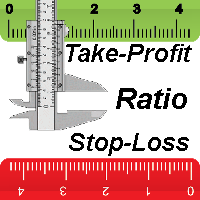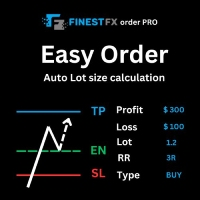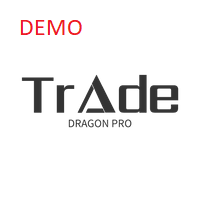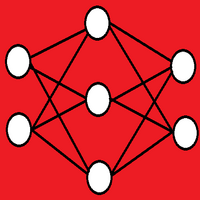Trade Dragon Pro
- Utilitaires
- Aaron Laurence Thearle
- Version: 2.4
- Mise à jour: 7 avril 2022
- Activations: 5
Trade Dragon Pro
An expert trade utility perfect for intraday, mid-term and long-term trading.
Trade Dragon Pro generates stop-loss and take-profit levels for you based on the previous Tokyo-Sydney session.
- In-built risk management
- Configurable number of entries
- On-the-fly risk and SL and TP adjustment (TP is based on SL)
- In-built trade manager for auto break-evens and trailing stop losses
- Per-day support and resistance levels
- Pending levels menu
- 3 MA trend signal
- Trade projection to show you where your SL and TP will be placed
- Completely configurable to your needs
Full demo available here https://www.mql5.com/en/market/product/71979
Notes
- SL Management will only activate if your stop-loss is at or above 0 (break even or better)
- Click on the Time button to show options and disable the HideEA