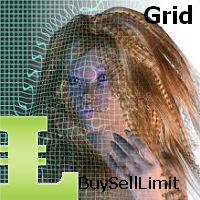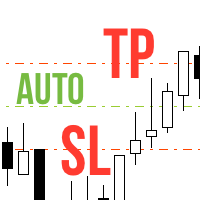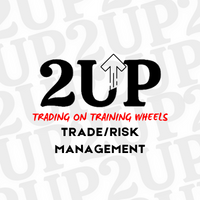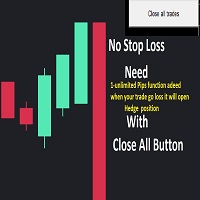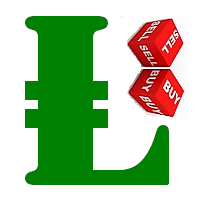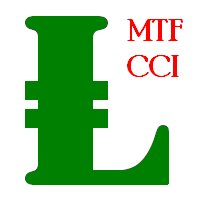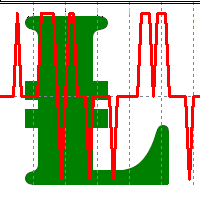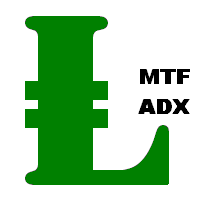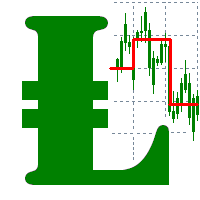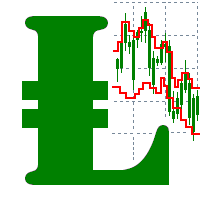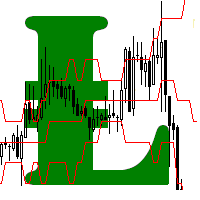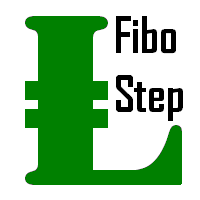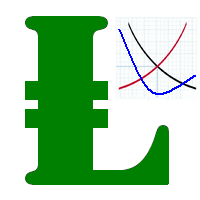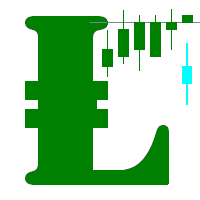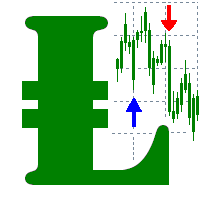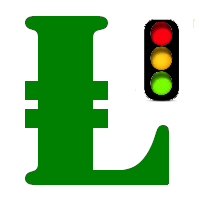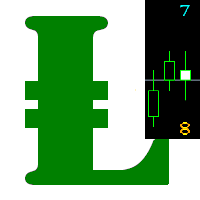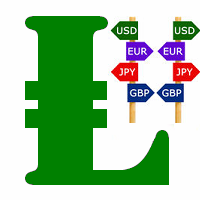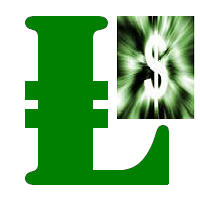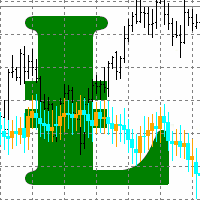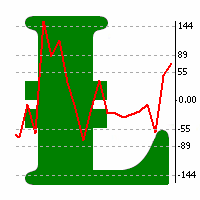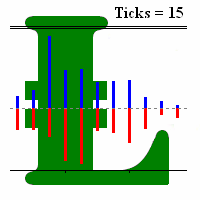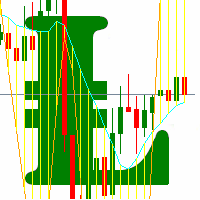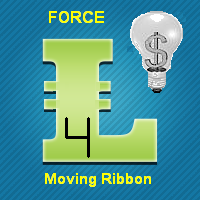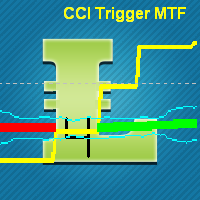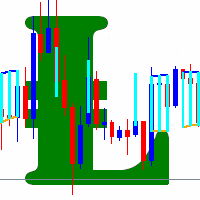BuySellLimit N Grid MT5
- Utilitaires
- Leonid Basis
- Version: 3.6
- Mise à jour: 19 novembre 2021
- Activations: 5
BuyLimit_SellLimit_Grid script opens Buy Limit and Sell Limit pending orders.
You just need to drop this script on the chart with a desired currency pair.
Before placing all pending orders, the input window is opened allowing you to modify all input parameters:
- DeleteAllPending – if 'true', all pending orders are deleted.
- BuyLimit – if 'true', Buy Limit order is opened.
- SellLimit – if 'true', Sell Limit order is opened.
- InitLot – initial lot.
- LotCoeff – if 1, all pending orders have the same lot size.
- InitStep – difference between two consecutive orders in points.
- StepCoeff – step coefficient.
- NumOfOrders – number of orders.
- Slippage – allowed slippage.
- MagicNum – magic number.
Attention:
- If DeleteAllPendings=true, the script is able to delete existing pending orders for the current currency pair only.
- You have to Allow automated trading on the Expert Advisors tab (Tools->Options).
- In the input window, you have to allow auto trading.