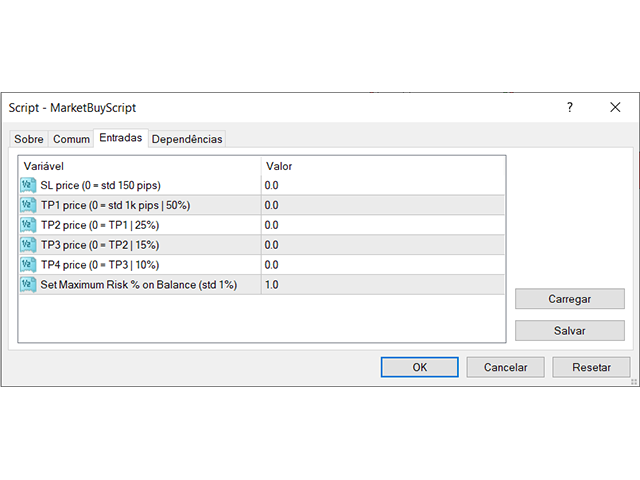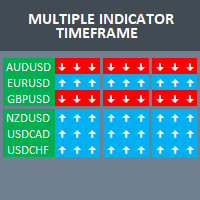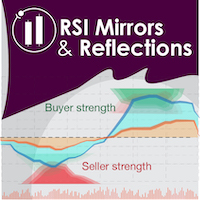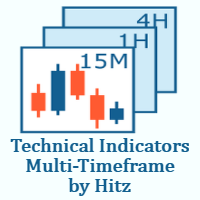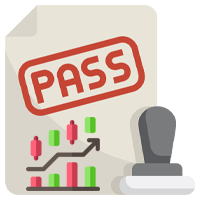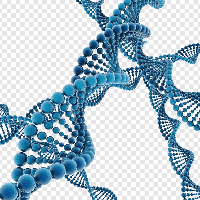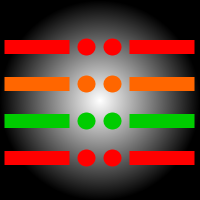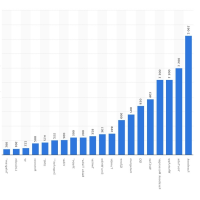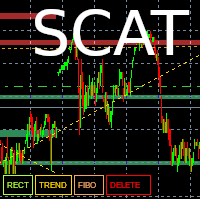Fast position sizing Buy market order auto lotsize
- Utilitaires
- Anderson Gabriel Krueger
- Version: 1.0
- Activations: 5
The codes are written with the vision of optimizing and speeding up the overall trading process in mind. After all, as the old saying goes, “time is money” and in the forex market this is as true as it can be! If you have any suggestions to further implement that vision, do not hesitate to contact.
With this script, you don't need to worry about calculating the lot size for your orders. Just inform the stop loss and take profits that the script will automatically calculate the lot size based in your account's balance and the risk % determined by you.
The code was built with discretionary traders in mind, who want to optimize their process and instantly send orders on MT4 without having to manually calculate, go to any other external sources, or even “guessing” how to determine lot size. The script will proper and accurately calculate position size in USD accounts, and send the order based on user input.
To send a market order, user will have to provide:
- Max risk % of balance
- Stop loss
- Take profit
Version 1.0 of the script only work with USD accounts. Accounts with currency different than USD will not properly determine lot size. Make sure to check supported currency pairs on user manual before using the script.
There are other scripts that complement this one. The full scripts package is listed bellow:
- Market buy script ($ 30/year | $2.50/month)
- Market sell script ($ 30/year | $2.50/month)
- Pending buy script ($ 30/year | $2.50/month)
- Pending sell script ($ 30/year | $2.50/month)
- Clear chart comment ($ free)
- Market order closer ($ free)
- Pending order deleter ($ free)
Make sure to subscribe to all that satisfy your needs.
Before using, make sure you read the entire user manual: https://mega.nz/file/PQkAFBwQ#zad-K7wDDiCzWZGcLL89yjYz9gTmDi6MjHOx380zMds