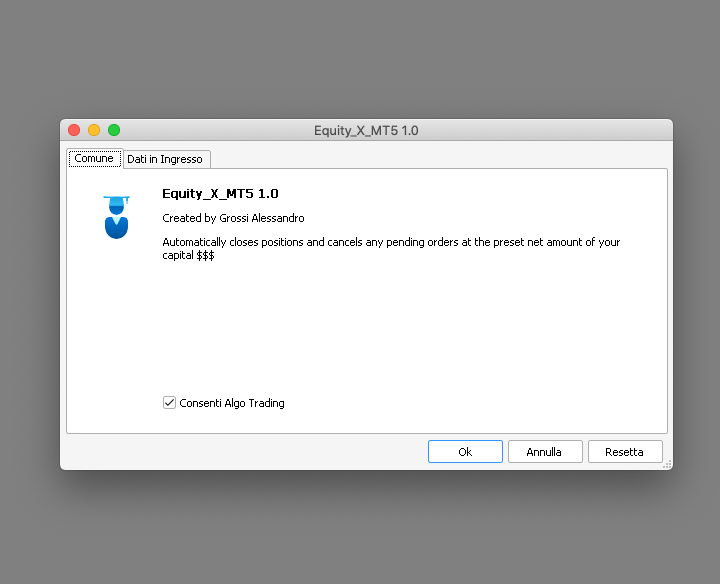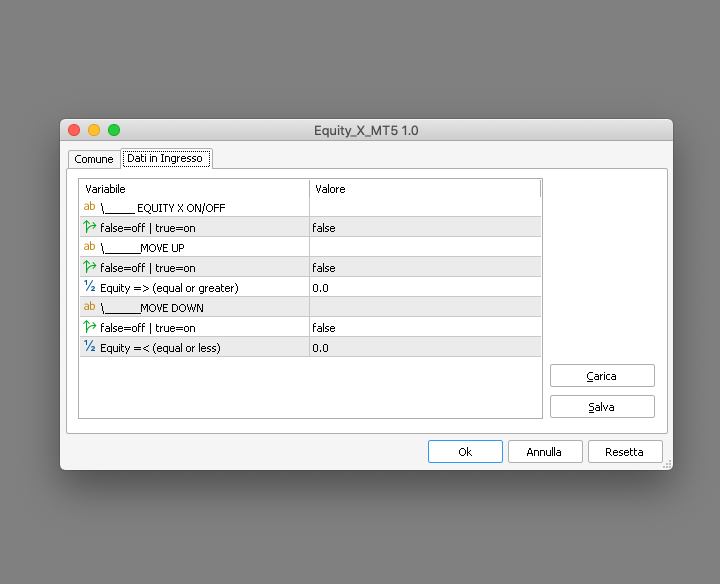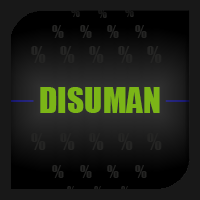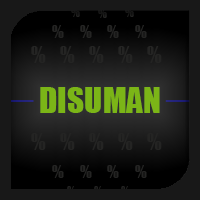Equity X MT4
- Utilitaires
- Alessandro Grossi
- Version: 1.0
- Activations: 20
Equity X è una utility che chiude tutte le posizioni ed eventuali ordini pendenti ad un importo prestabilito, è possibile fissare il bilancio del tuo conto quando il netto e uguale o superiore oppure uguale inferiore all'importo desiderato
Ha integrato un sistema per la notifica mobile instantanea che genera il messaggio ad operazione avvenuta
Uno strumento che permette di ottimizzare al massimo il rendimento del tuo investimento, è possibile utilizzarlo anche come gestore virtuale di take profit e stop loss per le operazioni veloci come ad esempio lo scalping
Equity X fissa il profitto/perdita netti coprendo costi di eventuali spread e commissioni
IMPORTANTE: i valori di default sono impostati a zero quindi nel caso avessi posizioni aperte verifica l'importo della tua Equity prima di attivarlo per evitare una chiusura totale di tutte le posizoni aperte presenti sul conto
#tag virtual take profit stop loss pending order copertura conto hedge protezione capitale automazione trading affari rischio trading notte equità