Telegram forwarder
- Utilitaires
- Yaser Sabbaghi
- Version: 2.70
- Mise à jour: 23 mars 2023
Telegram Forwarder will forward all order executions as a signal message to Telegram messenger. Traders are able to manage what type of order execution and modification is going to be forwarded. Destination of forwarded message is manageable. Destination could be a Telegram channel name, username, or a group ID. Both the channel name and username are a name consist of characters when group ID is a digit number. This EA notifies the Telegram destination almost real time so it can be used also for trade copy. It can also forward indicators' alert to Telegram with a little bit modification on indicator code. You can contact author for this modification. This EA can daily forward from one to thousands of messages to Telegram when you buy it. Telegram forwarder covers all type of order executions and modifications such as "new order", "modification order", "Pending order", "Close order", "TP hit", "SL hit", "Expiration", and "Partial close".
This EA works with built in Telegram bot for your convenience and personal use but you can ask the author to use it for professional business purpose.
Features:
- Detects open and close of both position and order
- Detects all type of modifications such as stop-loss,take-profit, pending price, and expiration modifications
- Detects position close reasons like TP hit, SL hit, manual close, and pending expiration
- Calculates profit or loss amount in both pips or currency amount
- Support eleven different types of text message formatting for each order execution type
- Sends screen shot of relevant chart and watermark
- Sends daily message in specific hour
- Support emoji and currency flags
- Support trade reporting
Inputs:
- Enable/Disable the forwarder
- Destination ID (a name of channel or username or ID of a group)
- Enable/Disable screenshot / resolution setting
- Screenshot time-frame
- Screenshot watermark
- load a template for screenshot
- Enable/Disable - skip old orders
- Daily message send hour
- Daily message text
- Day interval to send trade report
- Formatted text for trades report
- show profit - pips/base currency
- Enable/Disable pipe line to indicators
- Pipe line name to indicators - name of pipe line for communication between EA and indicator
- Ignore pipeline's old messages (seconds)
- Magic (identification) number of orders
- Create a channel or group and invite/add members
- Add this bot @TLGforwarderII_bot to your group or channel
- Send your first message to the channel/group and write "This is Telegram Forwarder"
- Follow the instruction given in the product video clip.
Formatting:
Ten type of different customized formatting are available for different type of signals
- New Signal
- SL modification
- TP modification
- SL/TP modification
- Pending orders modification
- Pending order activation
- Close, TP hit
- Close, SL hit
- Pending expiration
- Order close
In formatting input fields you can write everything you like and you can use a specific identifier that Telegram Forwarder distinguish it and replace it with relevant value.
These identifiers are according to following list
| IDENTIFIERS LIST | |
|---|---|
| $sig# | signal number |
| $N | new line |
| $type | type of order |
| $symbol | symbol of order |
| $op | open price of order |
| $opentime | open time of order |
| $closetime | close time of order |
| $exp | expiration time of pending order |
| $tp | take profit |
| $sl | stop loss |
| $pre_tp | previous TP value |
| $pre_sl | previous SL value |
| $loss | loss amount of closed order |
| $pre_openprice | previous pending price |
| $profit | profit amount of closed order |
| $pip | profit/loss amount in pips |
You can also use following identifiers in periodic messages.
| IDENTIFIERS LIST | |
|---|---|
| $NumberOfOrders | number of orders |
| $NumberOfProfitedOrders | number of profited orders |
| $NumberOfLossOrders | number of loss orders |
| $TotalProfitAmount | total profit amount |
| $TotalLossAmount | total loss amount |
| $ProfitFactor | profit factor |
| $TotalProfitPips | total profit in pips |
| $TotalLossPips | total loss in pips |
| $PipFactor | pip factor (profit pips/ loss pips) |
| $NetProfit | amount of net profit |
| $AccountBalance | account balance |

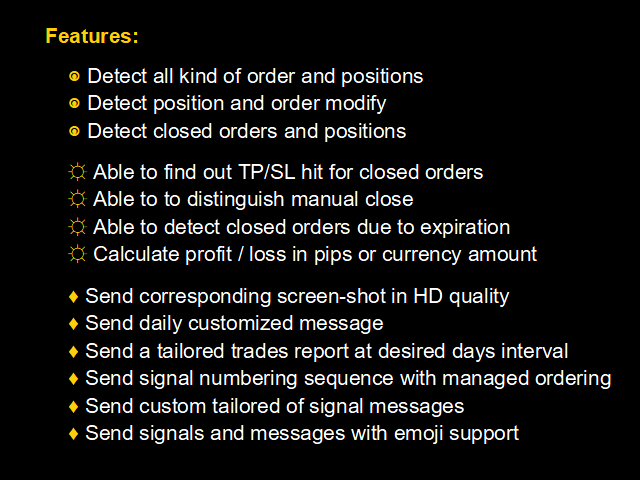
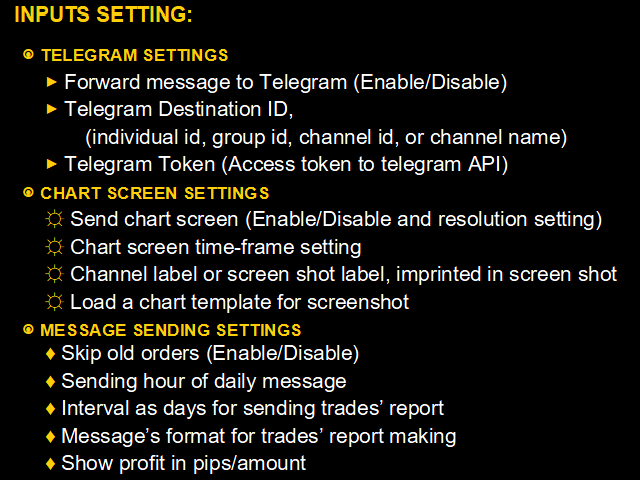
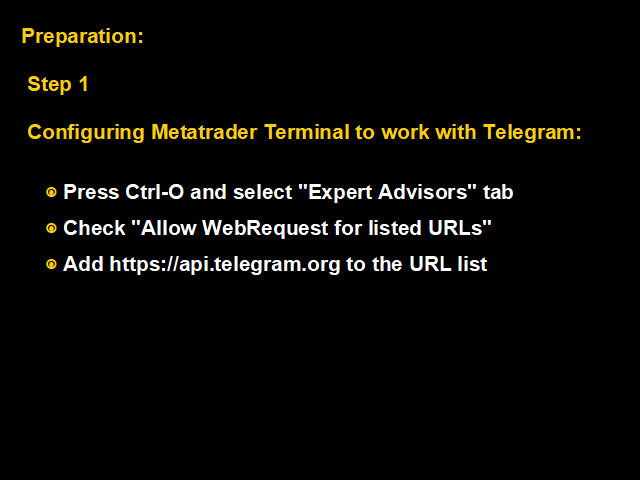
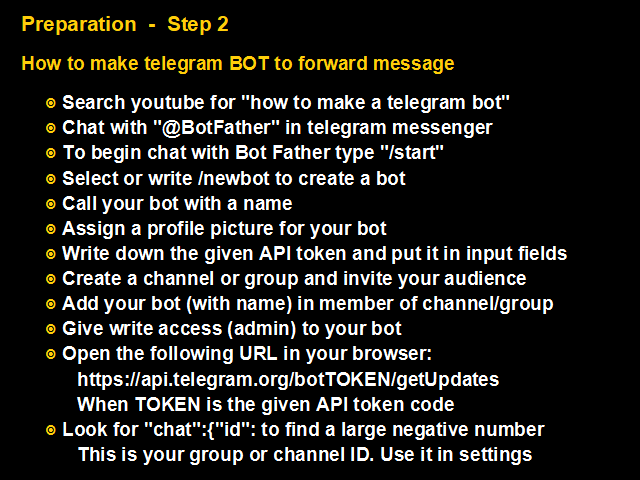
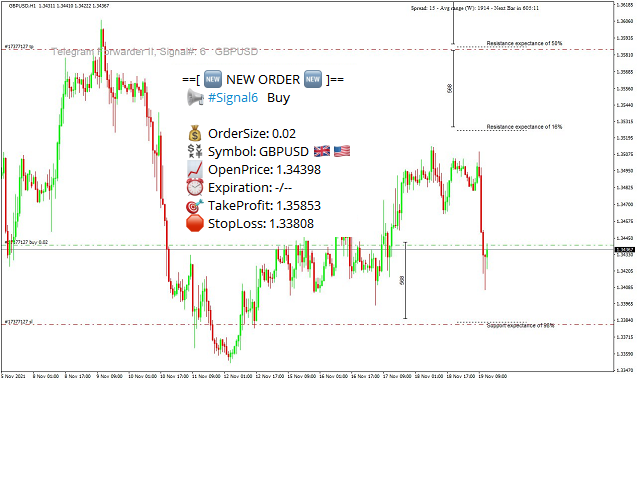

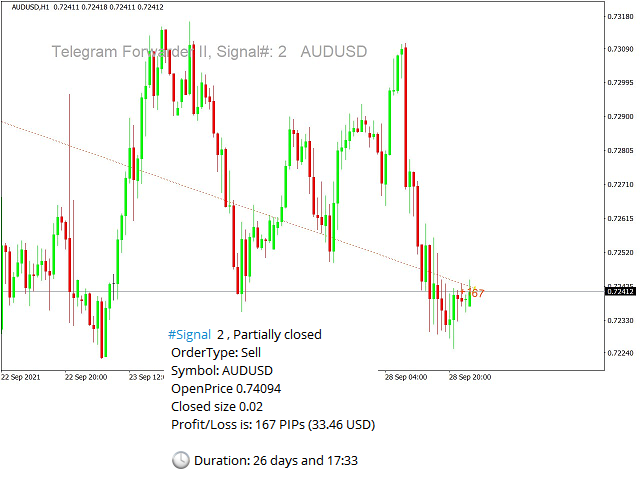
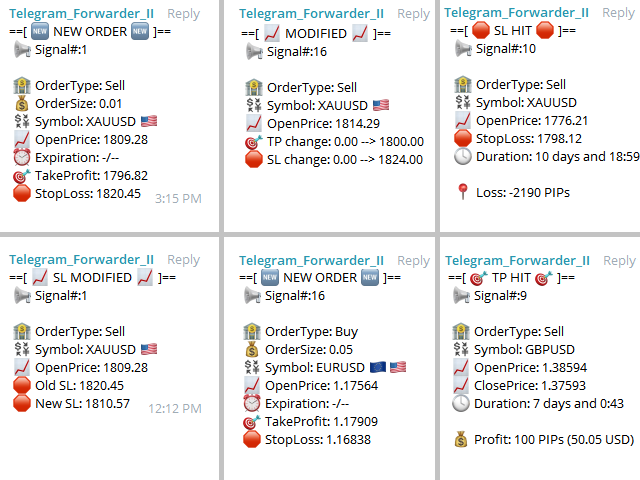































































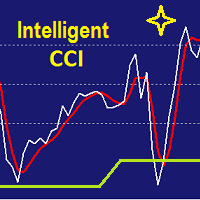




Simple to use