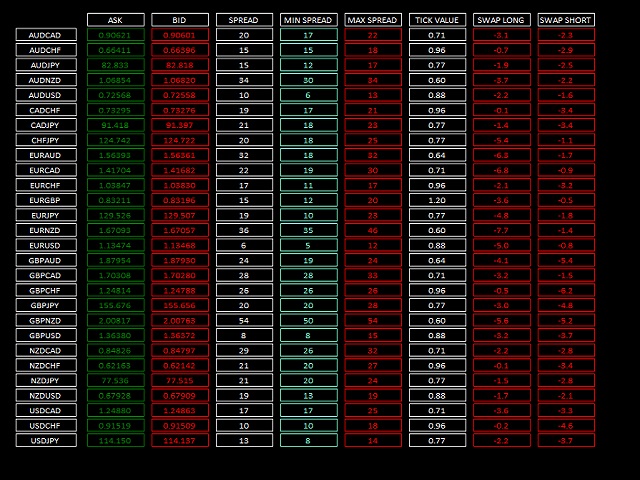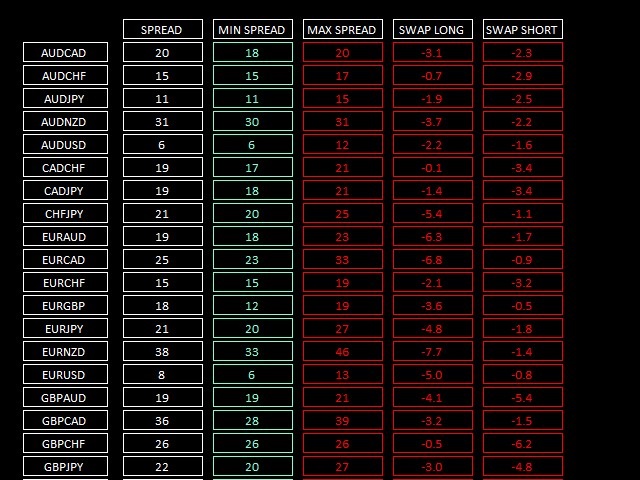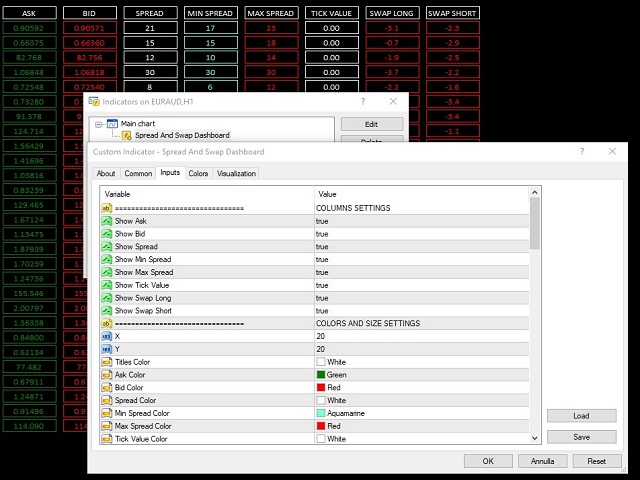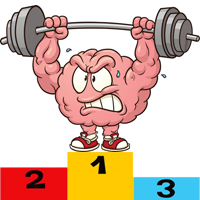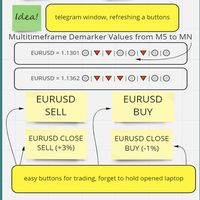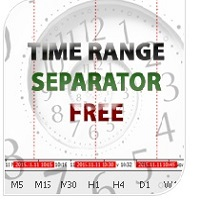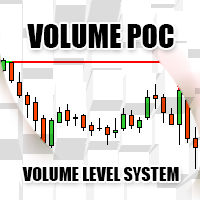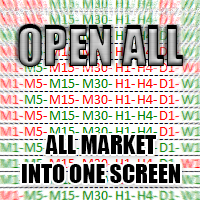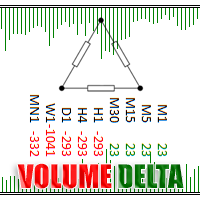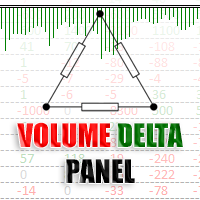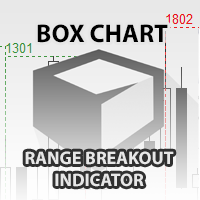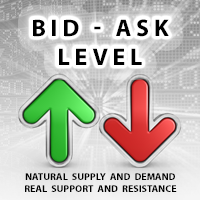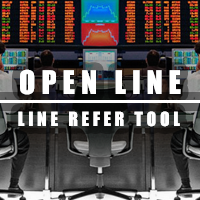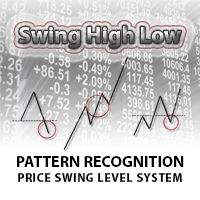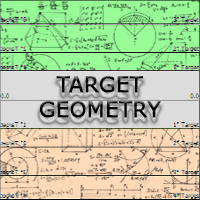Spread And Swap Dashboard
- Utilitaires
- Chantal Sala
- Version: 1.3
- Mise à jour: 20 janvier 2022
- Activations: 10
Spread And Swap Dashboard is a nice tool that lets us know all the minimum and maximum spreads of the instruments that we trade.
In addition to the spread information we also find the Bid & Ask values that always are very useful.
We also considered it important to include positive and negative swap values so that we can better evaluate possible strategies of Carry Trade.
The tool proves useful in times of high volatility to record all the values of spreads and have a better understanding of the conditions offered by the various brokers.
In order to record values, the indicator must be left active on the chart and will record all values from the time of loading to the time of removal.
Functionalities and Graphic objects on chart
- SYMBOL: clicking on Symbol label the relative chart will be opened
- ASK
- BID
- SPREAD
- MIN SPREAD this values are registered when you upload the indicator on chart, to know the max spread leave the dashboard on the chart
- MAX SPREAD this values are registered when you upload the indicator on chart, to know the max spread leave the dashboard on the chart
- TICK VALUE
- SWAP LONG
- SWAP SHORT
Input Values
- COLUMNS SETTINGS
- Show Ask
- Show Bid
- Show Spread
- Show Min Spread
- Show Max Spread
- Show Tick Value
- Show Swap Long
- Show Swap Short
- COLORS AND SIZE SETTINGS
- X
- Y
- Titles Color
- Ask Color
- Bid Color
- Spread Color
- Min Spread Color
- Max Spread Color
- Tick Value Color
- Negative Swap Color
- Positive Swap Color
- Symbol Rectangle Width
- Rectangle Width
- Rectangle Heigh
- Font Size
- NEW_CHART_TO_OPEN:
- Open_in_A_New_Chart - TimeFrame to open chart when click on Symbol buttons
- User Template to add on chart opened (saved on your MT4 directory)
- Apply symbol to all open charts
- SYMBOLS
- Forex_Suffix_Symbols (to manage Broker Suffix)
- SYMBOL LIST: current symbol or list
- Setting 50 symbols
To register Max Spread and Min Spread the dashboard must remain on an open chart.