ChartWall for MT4
- Utilitaires
- Yury Kulikov
- Version: 2.3
- Mise à jour: 3 octobre 2022
ChartWall is intended for displaying and automatic changing of wallpapers on a chart. It supports JPG and BMP formats.
A file and a display style are selected via the built-in panel, which can be opened by
clicking on the application icon (hidden button) that appears in the bottom left corner
of the chart (main window) as you move the cursor to that area. Using the built-in
panel you can also set a period for the rotation of images in minutes. Image files are selected randomly from the folder the current image is selected from.
The image files must be located in the terminal local folder "...\MQL4\Files" or in the common folder of all the terminals.


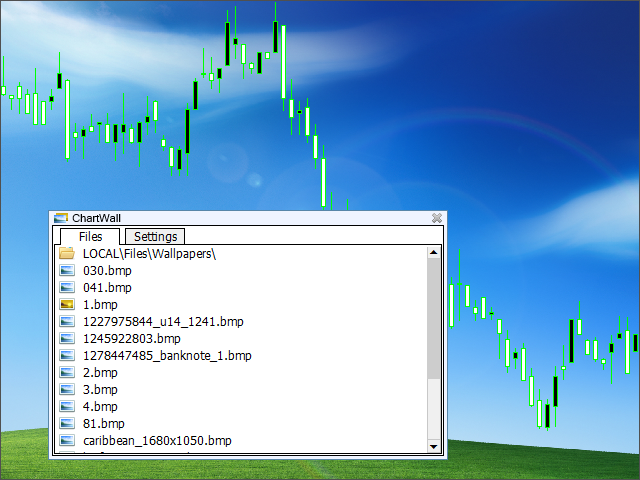

































































Works like a charm and it is free. Thanks to the author. Highly recommended !!!