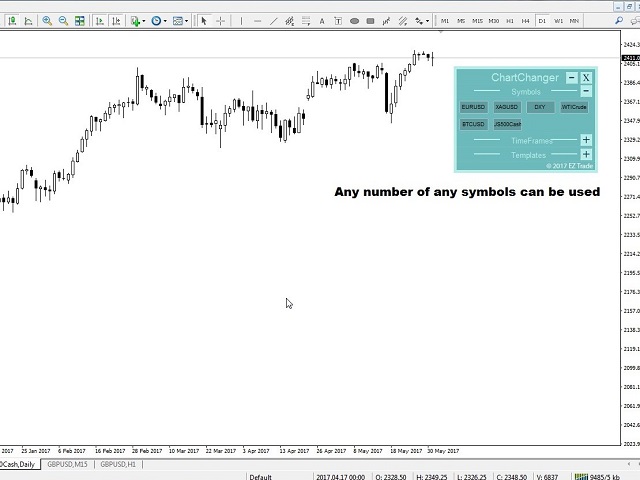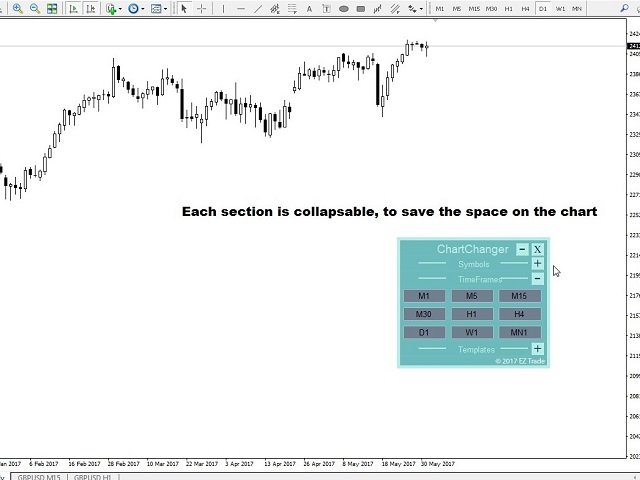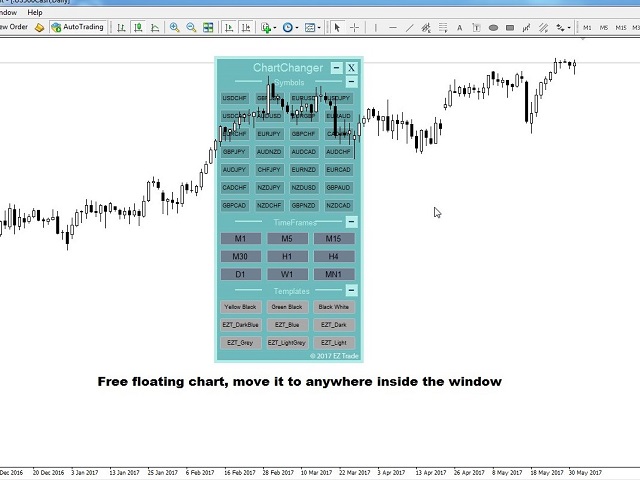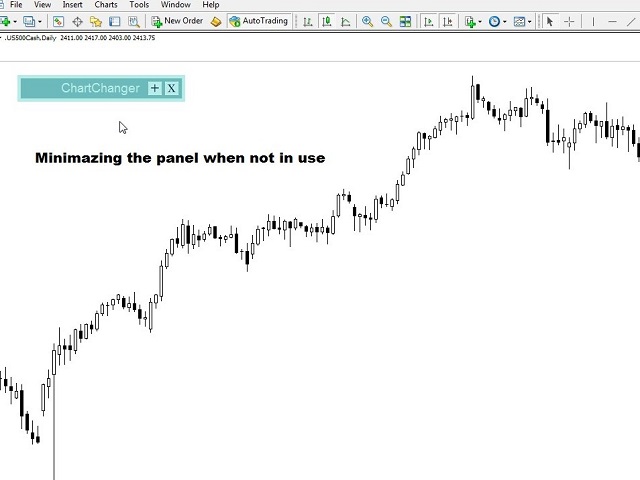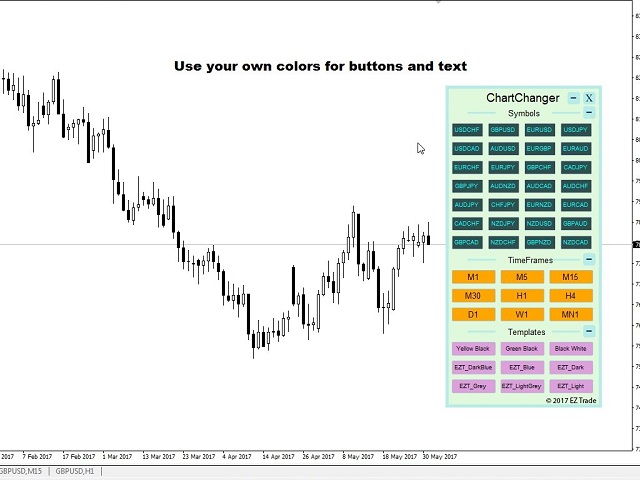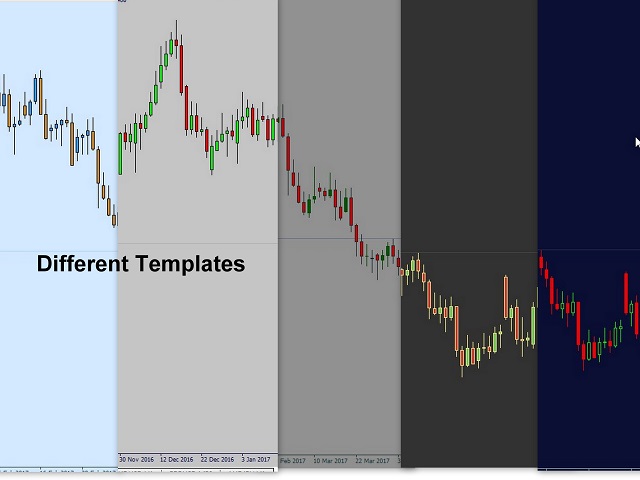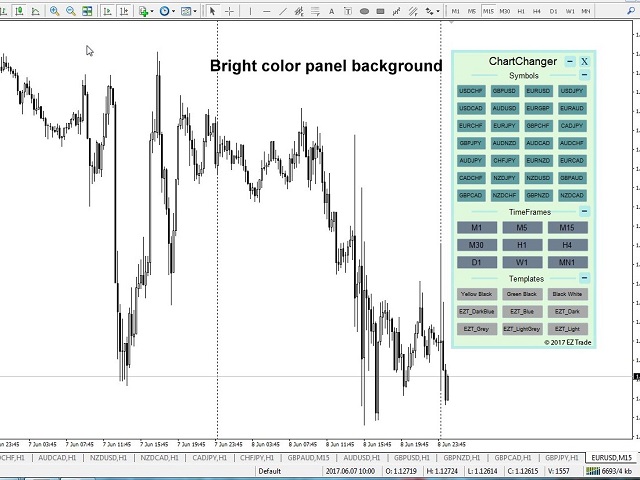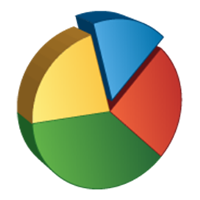EZT ChartChanger
- Utilitaires
- Tibor Rituper
- Version: 2.1
- Mise à jour: 24 novembre 2021
- Activations: 5
ChartChanger est un excellent outil utilitaire pour réduire le nombre de cartes ouvertes sur votre terminal. Il comporte trois sections : symboles, délais et modèles. Vous n’avez besoin que d’un seul graphique pour être ouvert et vous pouvez toujours en faire défiler plusieurs. Symboles : en appuyant simplement sur un bouton, vous pouvez passer d'un symbole à un autre et vos indicateurs appliqués resteront sur le graphique suivant. Pour les symboles, il existe un mode de détection automatique, ou vous pouvez saisir manuellement ceux souhaités. Vous pouvez utiliser les 28 ou n’importe quel nombre inférieur. Vous pouvez utiliser tous les symboles de votre MetaTrader : paires de devises, énergies, indices, matières premières, etc. Délais : ajout d'une fonctionnalité permettant de changer de délai, au milieu du panneau. En appuyant simplement sur un bouton, vous pouvez passer à la période souhaitée, du graphique d'une minute au graphique mensuel. Modèles : La troisième fonctionnalité de ce panneau est le changeur de modèles. Neuf modèles intégrés, utilisez-en n'importe lequel ou aucun. Tous les boutons se trouvent à l’intérieur d’un panneau flottant libre. Placez votre curseur sur la partie supérieure du panneau et avec le clic gauche de votre souris, vous pouvez librement déplacer le panneau n'importe où sur le graphique. Vous ne pouvez pas déplacer le panneau hors de la fenêtre du graphique des prix. Vous pouvez réduire ou développer chaque trois sections avec les boutons « + » ou « - » situés en haut à droite de la section. Avec cette fonctionnalité, lorsque le panneau n'est pas utilisé, vous pouvez minimiser l'espace retiré de votre tableau de prix. Attention : Dans un graphique, un seul ChartChanger peut être utilisé. Ne peut pas être testé à nouveau. Les boutons des trois sections du panneau ChartChanger peuvent être modifiés individuellement par : Couleur du texte, taille du texte, texte en gras ? (Vrai ou faux) et couleur d’arrière-plan. La couleur d'arrière-plan du panneau principal n'est pas modifiable, vous n'avez que deux choix de couleurs comme déjà décrit dans le premier point des paramètres. Il existe une version gratuite limitée de ce ChartChanger dans la section Utilitaires. Essayez la version gratuite pour voir comment elle fonctionne réellement et découvrez les avantages de cet excellent outil. Paramètres Tonalité de couleur : La couleur d’arrière-plan du panneau. Vous avez deux options : Lumineux ou Foncé. Afficher le panneau des symboles : vous pouvez choisir de ne pas afficher les symboles sur le panneau. Mode de recherche de symboles : vous pouvez choisir automatique ou manuel. La fonction automatique détectera les 28 premiers symboles sur votre MetaTrader 4. Lorsque vous choisissez manuel, vous devez saisir le nombre souhaité de symboles choisis un par un. Symbole manuel 1-28 : saisissez le nom exact du symbole souhaité, un seul pour chaque ligne. Afficher le panneau Période : vrai ou faux. Afficher le panneau Modèle : Vrai ou faux.