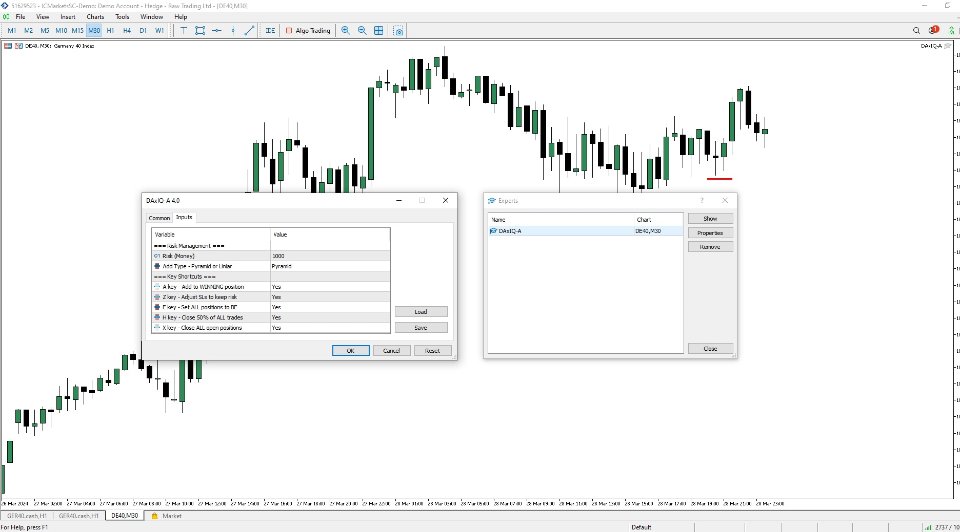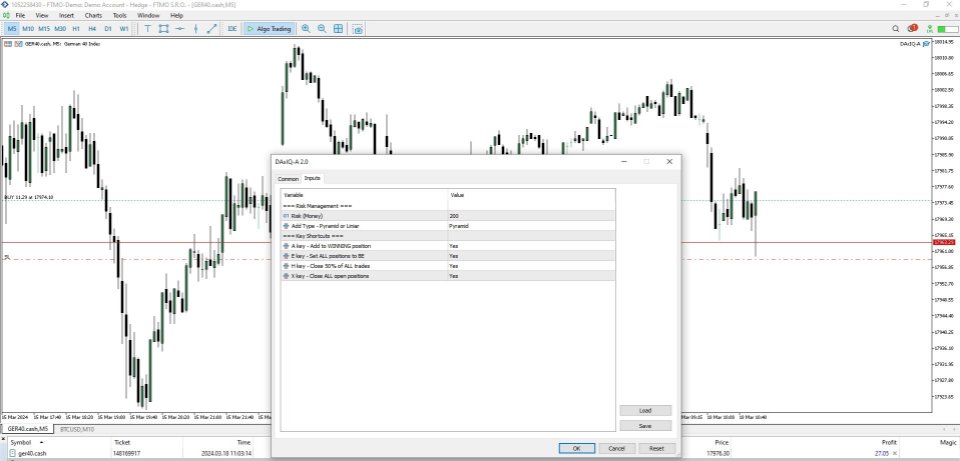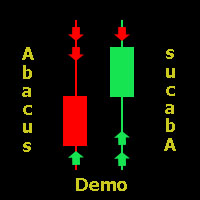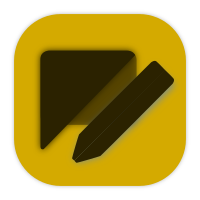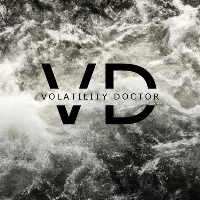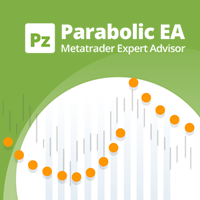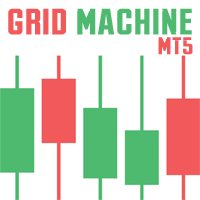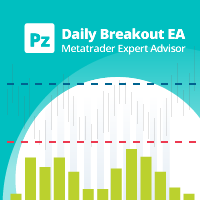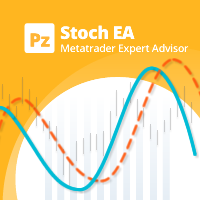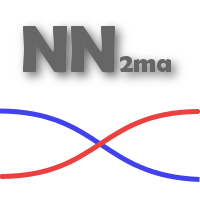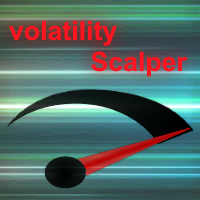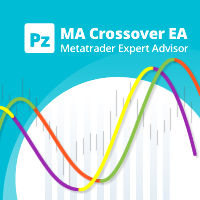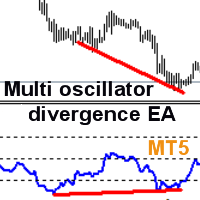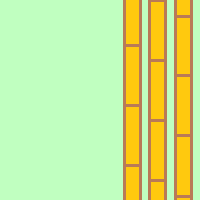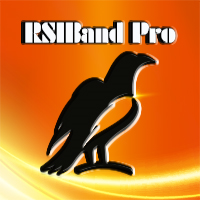DAxIQA
- Utilitaires
- Cross Chain Consulting SRL
- Version: 4.0
- Mise à jour: 20 mars 2024
• IMPORTANT! Test this EA on a DEMO account carefully before using it in the real market.
• This Trade Manager (EA) works only on MetaTrader5. There will NOT be a MetaTrader4 version!
• Updates to this EA will be made solely at my own discretion. I do NOT take feature requests.
• I have tested/used this EA only for trading DAX CFDs (DE40, GER40) on various brokers.
• I don’t know if it works as expected with FX, Metals, Oil, Crypto etc. or on any broker.
Open MetaTrader5.
• Log in to your MQL5 account (it's free), then go to Market and search for DAXIQA, then hit Download.
• Next, in your MT5 go to View - Navigator - Expert Advisors - Market and drag & drop DAxIQ-A on your chart.
• With DAxIQ-A on your chart, right click anywhere on the chart and go to Expert List – Properties and on the 1st tab enable Allow Algo Trading.
• Also, in your MT5 window, make sure to press the Algo Trading button above your charts, in the toolbox. You must see a green triangle there.
• With DAxIQ-A on your chart, right click anywhere on the chart and go to Expert List – Properties and on the 2nd tab you’ll find the settings.
• In the Inputs tab, you can configure the following parameters:
• Risk (Money) – Amount that you want to risk per position. This is your overall risk, regardless if you’ll keep only the initial position or you decide to add more positions later. This amount is in your account’s currency. Tested with USD and EUR accounts only.
• Add Type - Pyramid or Liniar – Here you choose how you want to add to positions. If Pyramid, then if the initial position size is 10 lots, the subsequent sizes will be 5 lots, 2.5 lots, 1.25 lots and so on, but not lower than the minimum volume allowed by the broker. If Liniar, then if the initial position size is 10 lots, the subsequent sizes will be 10 lots, 10 lots etc.
• The next 5 options are the hotkeys.
• A key – This is how you add to an existing position. Basically, you open a new position each time you press A, with the size according to the Add Type setting. IMPORTANT! To force you to follow best practices, A key will only add a new position if all the open positions are in profit.
• Z key – This should be used immediately after pressing A (adding a new position). This key will do all the math and adjust the SL levels of all open positions (including the newly added position) so that the overall risk of all your open trades is preserved as the amount you configured in the Risk (Money) field. IMPORTANT! Always use the Z key after adding a new position to avoid over-exposure to risk!
• See the screenshot on the next page after reading this paragraph! You see an open position running in profit (entry is green dotted line, SL is red dashed line). You also see a normal (solid) red line. That line will move up and down, in real time, whenever your open position(s) is in profit.
• The solid red line shows you in real time that, if you add a new position at that moment in time (by pressing A) and then adjust the SLs of the two open positions (by pressing Z) that’s where the Stop Loss levels of both positions will be adjusted to. Basically, it helps you visualize where will the adjusted SL levels are going to be (in order to preserve the risk) if you decide to add a new position now (A, then Z). This way, you can judge if it’s a good idea, technically speaking in terms of market structure, to add a position at that moment in time or not. Maybe you’re not linking where the adjusted stops are going to “land” if you add now and decide to wait.
• After you adjust the Stop Loss levels using the Z key, all stops will be overlapped, thus you’re going to see a single dashed line for the SL.
• The other 3 hotkeys (E, H, X) are self-explanatory. You can have them enabled, or disable them (set to No) if you fear any fat-fingering.
Before adding and managing your open trades, it all starts with the initial trade. How to place it using DAxIQ-A?
• First of all, make sure you configure the default amount (money) you would like to risk on a trade, in DAxIQ-A’s properties.
• Also, please keep in mind that DAxIQ-A works only with Market orders. So, no Limit or Stop order types are available.
• Now, let’s assume, using the chart below, that you want to open a Long position at the current market price, with a SL under the most recent low – marked with a red line on the chart.
• In order to set the SL for your trade, hold the CTRL key and Click (left-click) where you want your Stop Loss to be. Release the CTRL key. At this point, DAxIQ-A remembers where you clicked. Then, simply hit B for Buy (Long position) or S for Sell (Short position). Simple, eh?
• Your new position will be opened, with the right size (volume) according to the risk you’ve configured. Once in profit, only then you may add.
• In some scenarios, you may get an error regarding the volume of your order if the volume is too small (below the minimum value accepted by the broker), or an error regarding the money in your account (code 10019) meaning there is not enough free margin / leverage to open your position or add a new position. These errors are generated by the broker depending on your account, DAxIQ-A only shows them to you. You need to adjust the Risk or the distance between the current market price and your desired Stop Loss level in order to find a suitable volume for your trade. Remember that DAxIA-Q does NOT decide if your position size or free margin is correct/suitable for opening a trade, it just routes your order to the broker, according to your account size, leverage and configured parameters. So, if any of these errors occurs, then double-check your account's situation and the parameters your configured in DAxIQ-A.
TEST THIS TRADE MANAGER ON A DEMO ACCOUNT BEFORE GOING IN THE REAL MARKET!
THE DEVELOPER PROVIDES NO GUARANTEES THAT THIS EA WORKS AS EXPECTED ON ALL INSTRUMENTS, IN ALL MARKETS CONDITIONS OR WITH ALL BROKERS.
THEREFORE, THE DEVELOPER IS NOT RESPONSIBLE FOR ANY MISUSE OR LOSSES CAUSED BY INCORRECT CONFIGURATION OR FUNCTION OF THIS EXPERT ADVISOR.