Candle Time End and Spread MT5
- Utilitaires
- Tran Van Luc
- Version: 12.34
Super simple, convenient, useful tool.
Allows displaying the end time of a candle (standard) and expanding the symbol's spread in real time.
The countdown tool is smooth, not jerky or slow like some other tools
Useful tool for professional traders specializing in short-term and long-term trading.
Contact author or user guide: https://www.mql5.com/en/channels/metool_trading

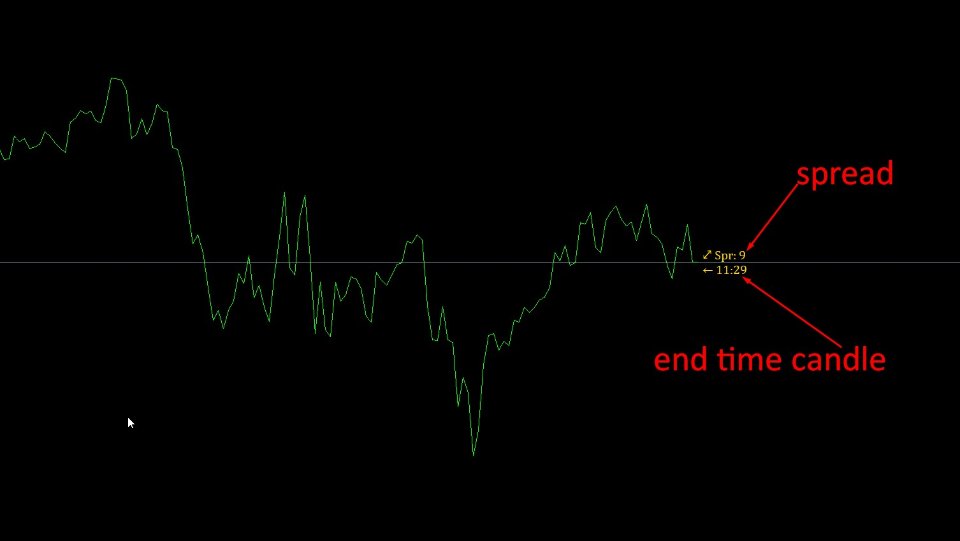




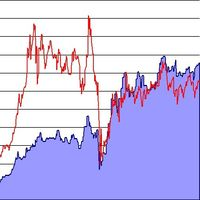






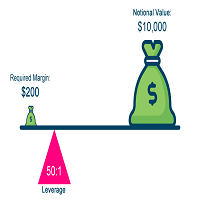












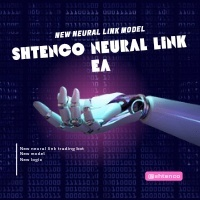



































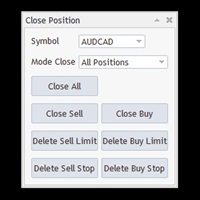
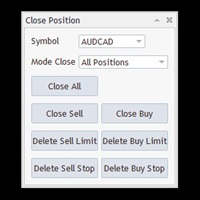

Is there any other better than this show yourself let know