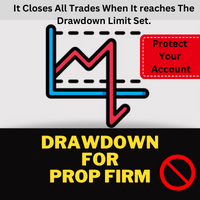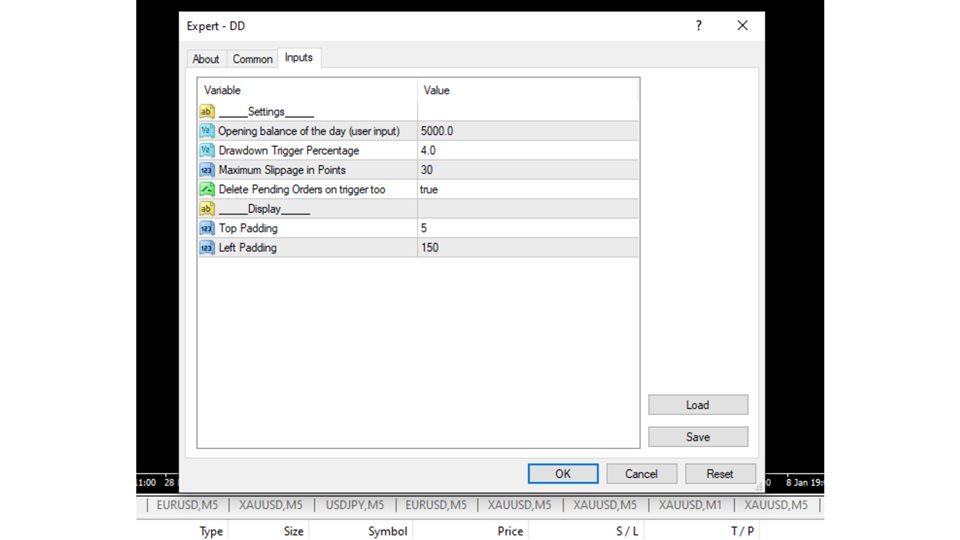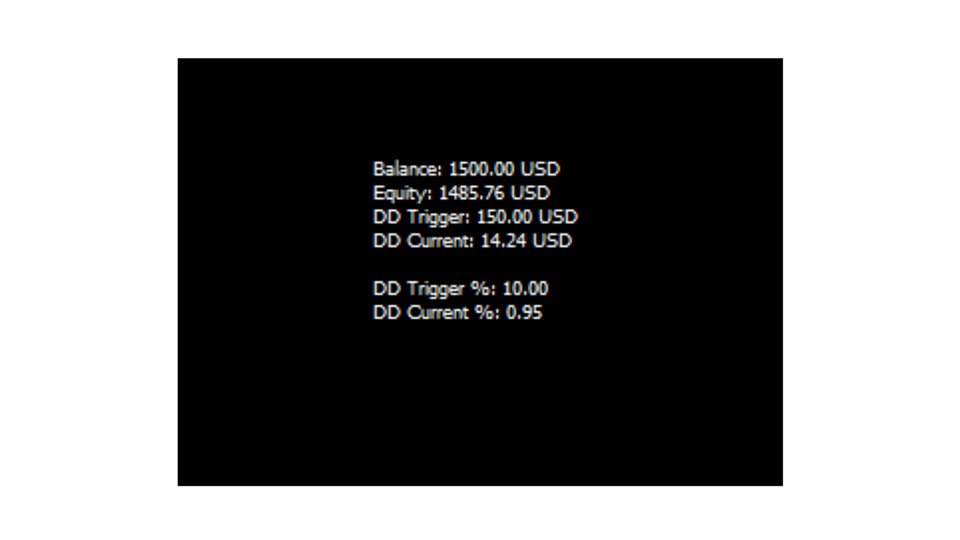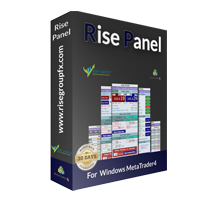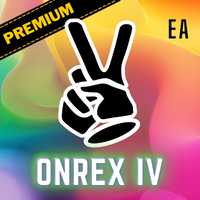DrawDown For Prop Firm
- Utilitaires
- Jiju Jose J
- Version: 1.5
- Activations: 5
The "DrawDown For Prop Firm" is designed to manage drawdown levels for prop firm challenges using the MetaTrader 4 (MT4) platform. The EA aims to monitor the drawdown of the trading account and take necessary actions when the drawdown exceeds a specified trigger percentage.
Example Scenario:
Assume you have a trading account with an opening balance of $5000. You decide to use the "DrawDown For Prop Firm" EA to manage your drawdown, and you set the drawdown trigger percentage to 4%.
EA Configuration:
- Opening Balance : $5000
- Drawdown Trigger Percentage : 4%
Monitoring and Actions:
-
Initialization:
- The EA initializes with your provided settings, including the opening balance of $5000 and the drawdown trigger of 4%.
-
Drawdown Calculation:
- As you execute trades, the EA constantly monitors the account's drawdown by calculating the difference between the opening balance and the current equity.
-
Trigger Threshold:
- Since you set the drawdown trigger to 4%, the EA will take action when the calculated drawdown percentage reaches or exceeds 4%.
-
Example Drawdown Scenario:
- Suppose, after executing some trades, your current equity drops to $4800. The drawdown would be $5000 (opening balance) - $4800 (current equity) = $200.
-
Drawdown Trigger Action:
- As the drawdown exceeds the 4% threshold, which is $200 (4% of $5000), the EA will trigger and take action.
-
EA Actions:
- The EA will automatically close all open positions to prevent further losses.
- If configured (e_b_DeletePendingToo set to True), the EA will also delete any pending orders.
User's Role:
- Manual Drawdown Entry:
- Before running the EA, you, as the user, need to manually enter the drawdown trigger percentage (4% in this example) through the EA settings.
Benefits:
-
Risk Management:
- The EA helps you manage risk by closing positions when the drawdown reaches a predefined threshold, in this case, 4%.
-
Account Protection:
- By setting a drawdown limit, the EA acts as a safeguard, preventing excessive losses and protecting your prop firm account from breaching predetermined limits.
-
User Control:
- The manual entry of the drawdown limit provides you with control over the risk management strategy, allowing you to adapt the EA to your specific risk tolerance.
Installation
-
Download the EA: Obtain the compiled (.ex4) file for the "DrawDown For Prop Firm" EA.
-
Copy to Expert Folder: Place the .ex4 file into the "Experts" folder of your MetaTrader 4 platform. This folder is usually located within the root directory of your MT4 installation.
Example Path: C:\Program Files\MetaTrader 4\experts
Settings and Features
Settings Section
Opening Balance
- Default: 10,000.0
- Description: The opening balance of the trading day. This value needs to be set by the user for the EA to function correctly.
Drawdown Trigger Percentage
- Default: 2.0
- Description: The percentage drawdown trigger. If the current drawdown percentage exceeds this value, the EA will take necessary actions.
Maximum Slippage in Points
- Default: 30
- Description: The maximum allowed slippage in points for closing positions.
Delete Pending Orders on Trigger
- Default: False
- Description: If set to True, the EA will delete all pending orders when the drawdown trigger is reached.
Display Section
Top Padding
- Default: 0
- Description: Adjusts the vertical padding at the top of the display in the MT4 chart.
Left Padding
- Default: 0
- Description: Adjusts the horizontal padding on the left side of the display in the MT4 chart.
Usage
-
Initialization: The EA initializes the account currency, opening balance, and drawdown trigger percentage during the OnInit() function.
-
Drawdown Monitoring: On every tick, the EA monitors the account's drawdown by calculating the difference between the opening balance and the current equity.
-
Actions on Drawdown Trigger: If the calculated drawdown percentage exceeds the specified trigger percentage, the EA will close all positions and, if configured, delete pending orders.
-
Display: The EA displays relevant information, including balance, equity, drawdown trigger, current drawdown, drawdown trigger percentage, and current drawdown percentage in the MT4 chart.
Additional Notes
-
Opening Balance: The user must set the opening balance for each trading day through the EA settings.
-
Website Link: For more information or support, visit www.meta4indicators.com.
-
Version: Current version is 1.5.
Disclaimer
Trading involves risk, and it is recommended to thoroughly understand the EA's functionality before using it in live trading. The EA's behavior can be adjusted through the provided settings to align with specific trading preferences and risk tolerance.