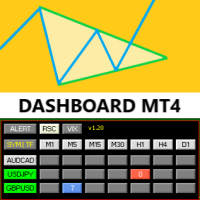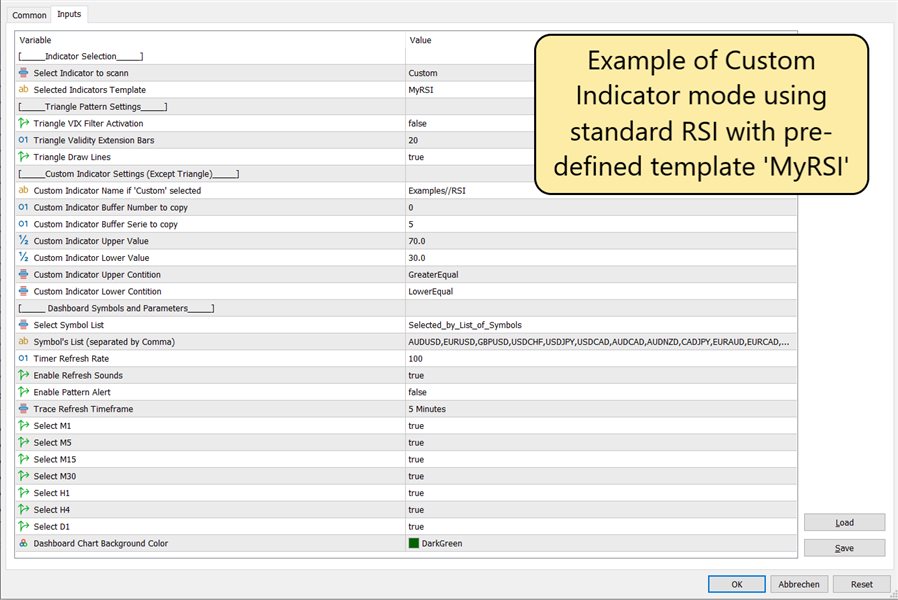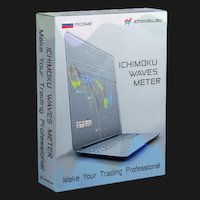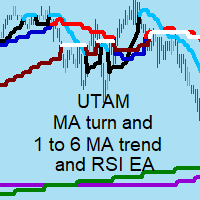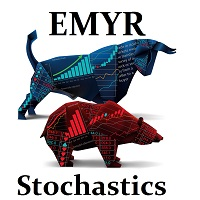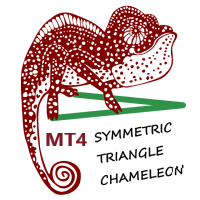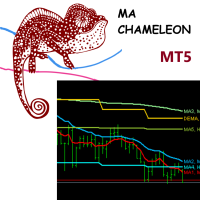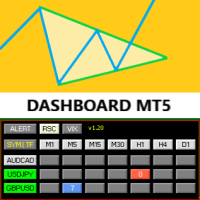Symmretric Triangle Dashbord MT4
- Utilitaires
- Edgar Elsner
- Version: 1.20
- Activations: 10
Symmetric Triangle Dashboard MT4 is a matrix that was designed to monitor any standard and/or custom indicator as well as symmetrc triangle patterns by any symbol-timeframe combination to be alerted if the desired contition is met.
Furthermore by simply clicking on the selected signal, the refering chart becomes opened including the assigned indicator template if there was designed one.
In "Custom" mode, user can add any indicator to scan its up to 7 timeframes per symbol to for example, getting better entry/exit signals, if several timeframes are matching the desired condition.
Features:
- Displays instruments as much as possible to fit into chart
- Displays number of bars distance from the last met condition
- Alert on met contition enable/disable
- Refresh mode manually or by timeframe in settings
- Displays instruments highlighted if condition was met in any of its timeframes
- By setup, only selected timeframes and instruments are visualized on Dashboard-matrix
- No wasted terminal space for un-utilized instruments and/or timeframes
- Dashbord refresh interval selectable by timeframes
- Select instruments from customable build-in list or from MarketWatch
- Utilization of custom indicator besides of the build-in Triangle algorithm
- Custom indicator settings by indicator buffer number, upper/lower values and their conditions (<, >, ==, !=, <=, >=)
Setup for custom indicator:
- Select Indicator 'Custom' in field "Selected_Filter"
- Optionally add desired template to 'Select Indicator's Template'
- Add indicator's original name to "CustomName"
- Insert Custom Indicator's Name to field "Custom Indicator Name..."
- Insert Custom indicator's Buffer Number to "Custom Indicator Buffer Number to copy" (Select the right number by pressing Control-D in the chart)
- Insert Custom Indicator's Buffer Series elements to scan backwards to "Custom Indicator Buffer Serie to copy"
- Set the upper and/or lower value(s) to "...Upper Value" and "...Lower Value"
- Set the conditions for upper/lower values to "Upper Condition"/"Lower Condition" (check the indicators range before)