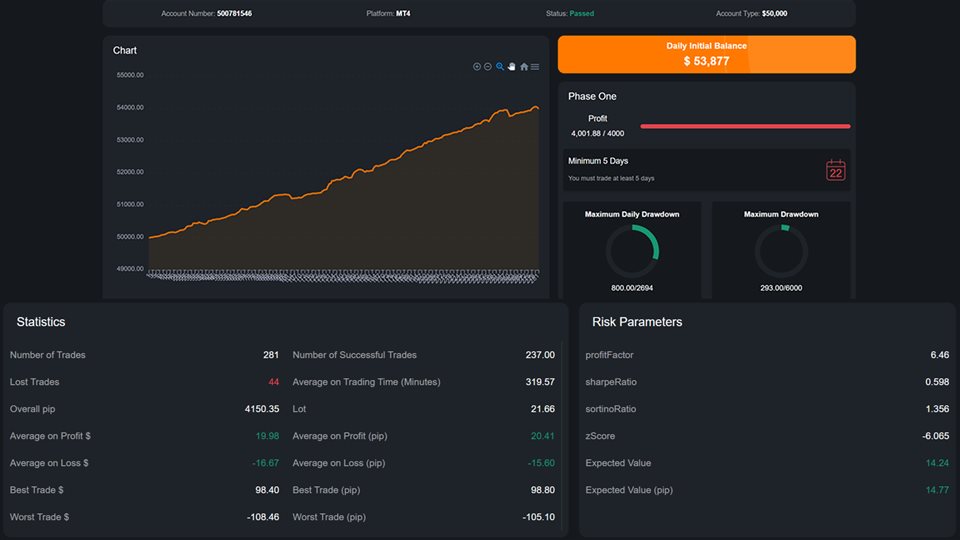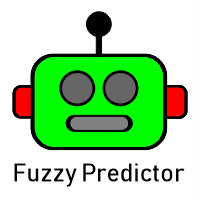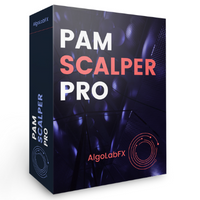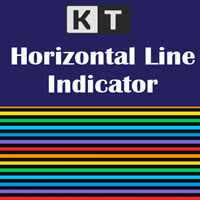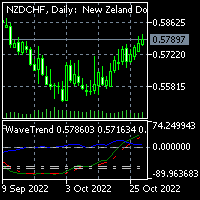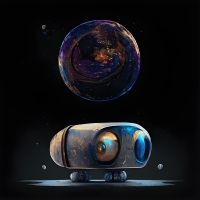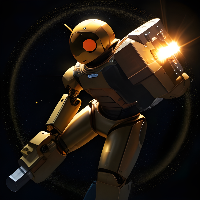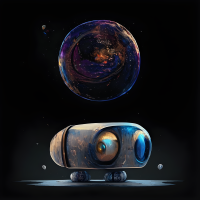Mathematician EA MQLSquare
- Experts
- Maziar Safaeinajafabadi
- Version: 1.3
- Mise à jour: 2 novembre 2023
- Activations: 10
Mathematician EA MQLSquare is not just another trading tool; it's a high-end solution designed to empower traders with exceptional precision and unwavering confidence in the dynamic world of financial markets. Armed with advanced algorithms and mathematical models, this cutting-edge software provides traders, both seasoned professionals and newcomers, with a formidable edge to make informed decisions and optimize their trading strategies.
Key Features:
Tested and Proven: Mathematician EA has undergone rigorous testing over the course of several years and has successfully passed numerous proprietary firm challenges. This battle-hardened tool is ready for real-world trading.
Risk Management: Take control of your risk with a range of risk management options. Set trailing stop-loss and take-profit orders to safeguard your investments while maximizing profits.
Automated Trading: Mathematician EA fully supports automated trading, allowing you to execute trades based on predefined criteria. This feature reduces the need for constant market monitoring, providing convenience and peace of mind.
Customization: Tailor Mathematician EA to match your unique trading style and preferences with customizable parameters, ensuring it aligns perfectly with your trading strategy.
Real-Time Alerts: Stay updated with real-time alerts and notifications about market developments with our Telegram messaging option.
Backtesting: Fine-tune and optimize your trading strategies by testing them against historical data. This invaluable feature ensures that your approach is refined before committing real capital.
User-Friendly Interface: Mathematician EA is designed for traders of all experience levels. Its intuitive and user-friendly interface simplifies the trading process, making it accessible to everyone.
Pro Tips:
-
Optimize Your Distance Between Levels: Ensure the best results for any currency pair by adjusting the distance between levels parameter based on pips. Tailoring this to each pair is recommended.
-
Important Hint: All horizontal lines on the chart are selectable and adjustable to your preference. Instant buy and sell positions can be entered by dragging the buy trade level above the price for a buy position and the sell trade level below the price for an instant sell position.
Get the ultimate edge in your trading journey with Mathematician EA MQLSquare. Whether you're looking to enhance your trading accuracy, reduce risk, or automate your strategies, this is the invaluable resource you've been searching for."
MT4 version here