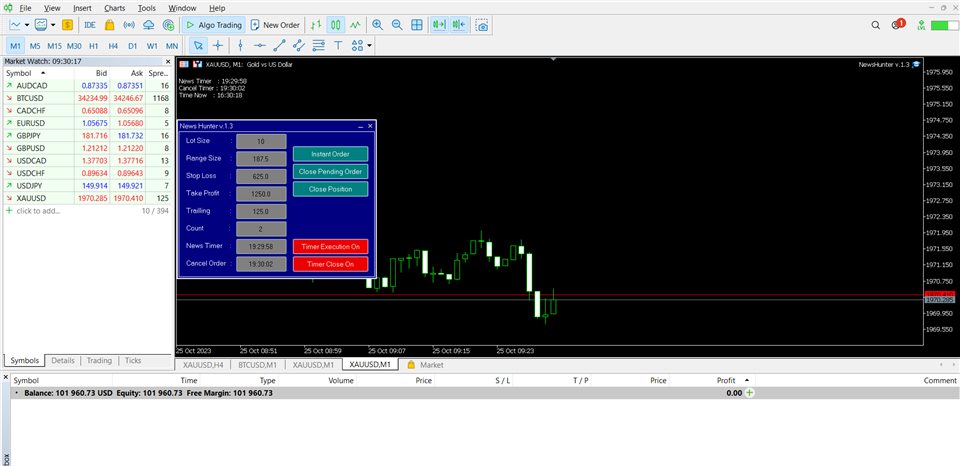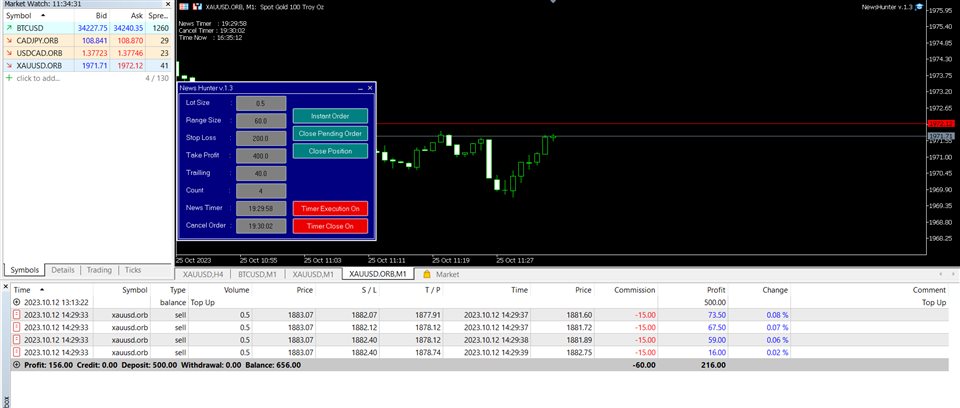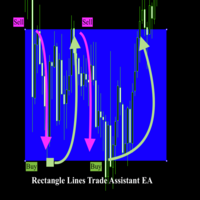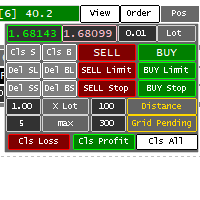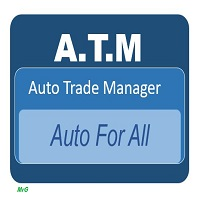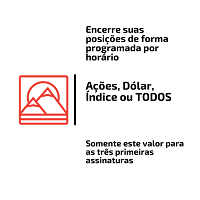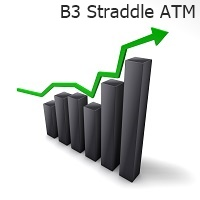Magic News Trade Assistant
- Utilitaires
- Imasardz Maulana
- Version: 1.31
- Mise à jour: 25 octobre 2023
- Activations: 20
Magic News Trade Assistant est un outil pour trader lorsque des nouvelles se produisent. Cet outil est très utile pour générer des bénéfices pour vous, car vous pouvez définir clairement votre propre Stop Loss et Take Profit. Cet outil est parfait pour trader sur XAUUSD. Les nouvelles que nous pouvons utiliser pour le trading telles que JOLTS & NFP sont très rentables. Vous serez serein et attendrez que votre commande fasse des bénéfices, tout dépend de l'actualité générée.
Recommandation :
• Paire de devises : XAUUSD
• Ratio de lot et de capitaux propres : 1 : 1 000 (si vous avez 1 000 $, vous pouvez utiliser 1 lot)
• Meilleur courtier : Orbitrade (parce qu'il a un très faible glissement, si vous souhaitez créer un compte Orbitrade, vous pouvez contacter l'administrateur)
Spécification:
• Taille du lot : déterminez le nombre de vos lots
• Taille de la plage : la plage de distance de calcul est le prix est de 2 à 3, peut être définie selon vos souhaits, elle est automatiquement remplie.
•Stop Loss : la distance normale pour le stoploss est de 5x Spread, peut être définie selon vos souhaits, elle est automatiquement remplie.
• Take Profit : la distance normale pour TakeProfit est de 10x Spread, peut être définie selon vos souhaits, elle est automatiquement remplie.
• Trailling : la distance à laquelle la position de l'ordre est rentable et le Stoploss augmentera pour garantir le profit, distance automatique 0,5-2x Spread
• Nombre : Le nombre de commandes que nous passerons pendant l'actualité, j'utilise généralement 2 commandes, vous pouvez en remplir 2
• News Timer : Remplissez l'heure en fonction de l'actualité, vous pouvez utiliser l'heure locale pour la remplir, et en moins de 2 secondes. Par exemple, News NFP aura lieu à 19:30:00 dans mon heure locale, je vais donc entrer dans News Timer : 19:29:58.
• Annuler la commande : saisissez l'heure de l'actualité plus 1 à 2 secondes pour annuler la commande, car pour une bonne nouvelle, le prix sautera de 1 seconde, par exemple : NFP News à 19h30, le prix augmentera et prendra notre commande. à 19:30:00.19:30:01 Si les nouvelles ne sont pas bonnes et que le prix ne grimpe pas et ne prend pas notre commande, il supprimera automatiquement la commande pour éviter les pertes car les nouvelles ne sont pas bonnes.