MT5 AccountInfoEA
- Utilitaires
- Nikolaos Pantzos
- Version: 1.2
Account Info EA It is a tool that presents on the graph all the positions of the account, and specific information concerning the positions, but also the account.
It enables the user to have an image of his account at a glance.
Use like any expert advisor. You can't attach it in the same chart with other expert advisor.
It does not have the ability to open or manage positions.
You can attach it on any chart and any timeframe.






























































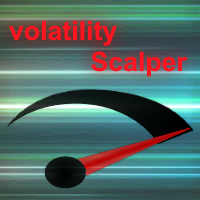
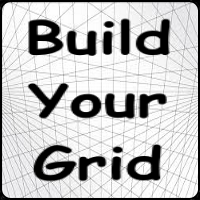
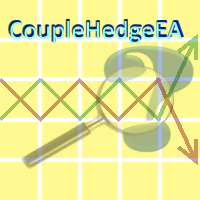






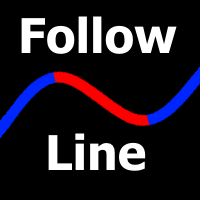
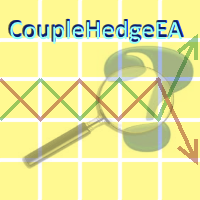
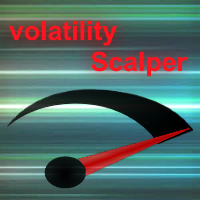


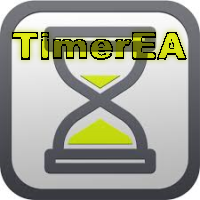






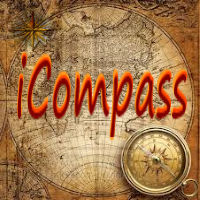








Fonctionne et fait ce qu'il est censé faire, mais très désordonné