Facundo Laje / Perfil
- Información
|
12+ años
experiencia
|
4
productos
|
6
versiones demo
|
|
1
trabajos
|
0
señales
|
0
suscriptores
|
Amigos
273
Solicitudes
Enviadas
Facundo Laje
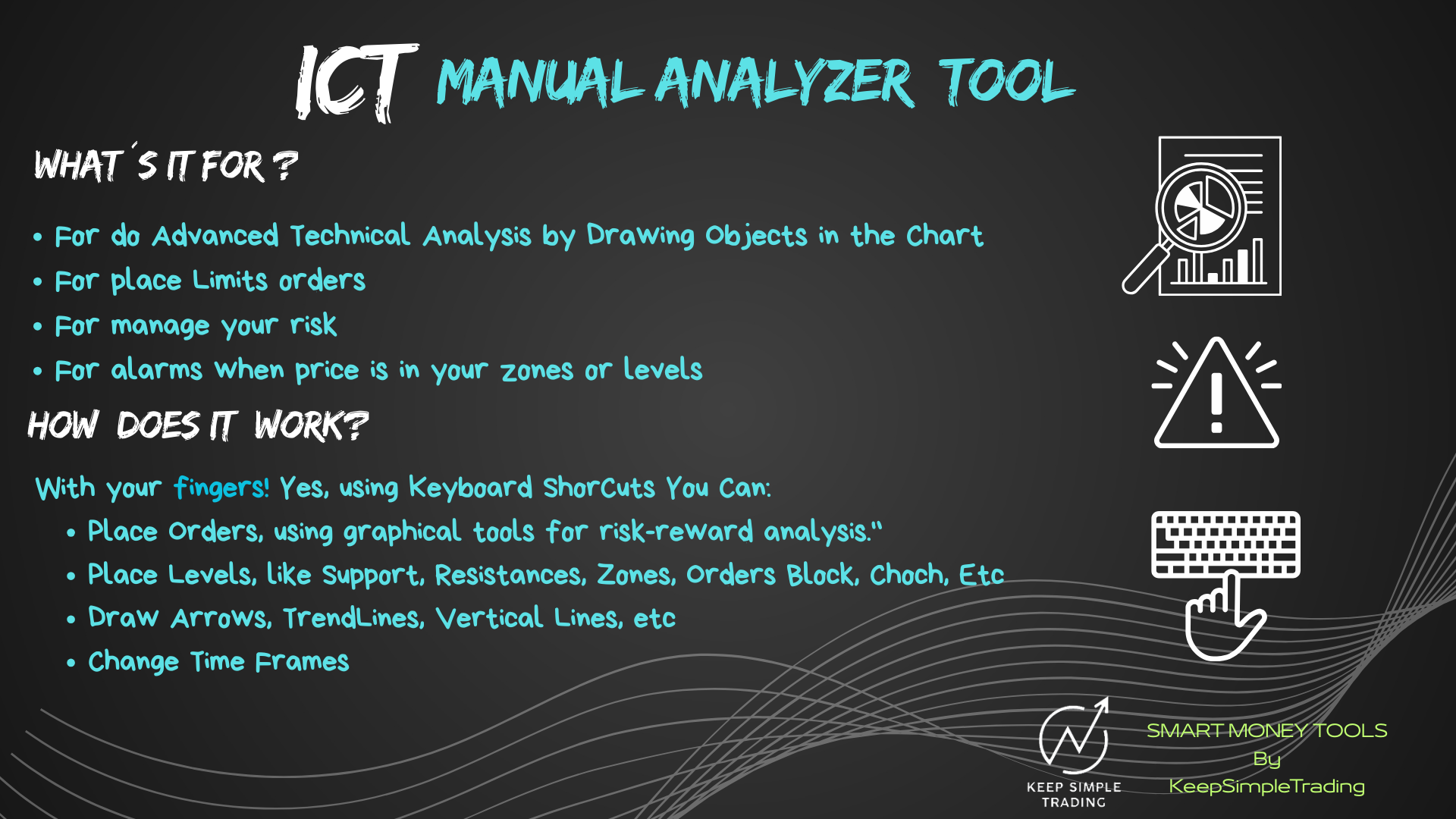
I use this tool to analyze my charts! If you find it helpful, please consider buying it to support the channel and my work. Thanks!
https://www.mql5.com/es/market/product/117979?source=Site+Market+My+Products+Page
My Channel
https://www.mql5.com/es/channels/028c3841eb04d901
https://www.mql5.com/es/market/product/117979?source=Site+Market+My+Products+Page
My Channel
https://www.mql5.com/es/channels/028c3841eb04d901
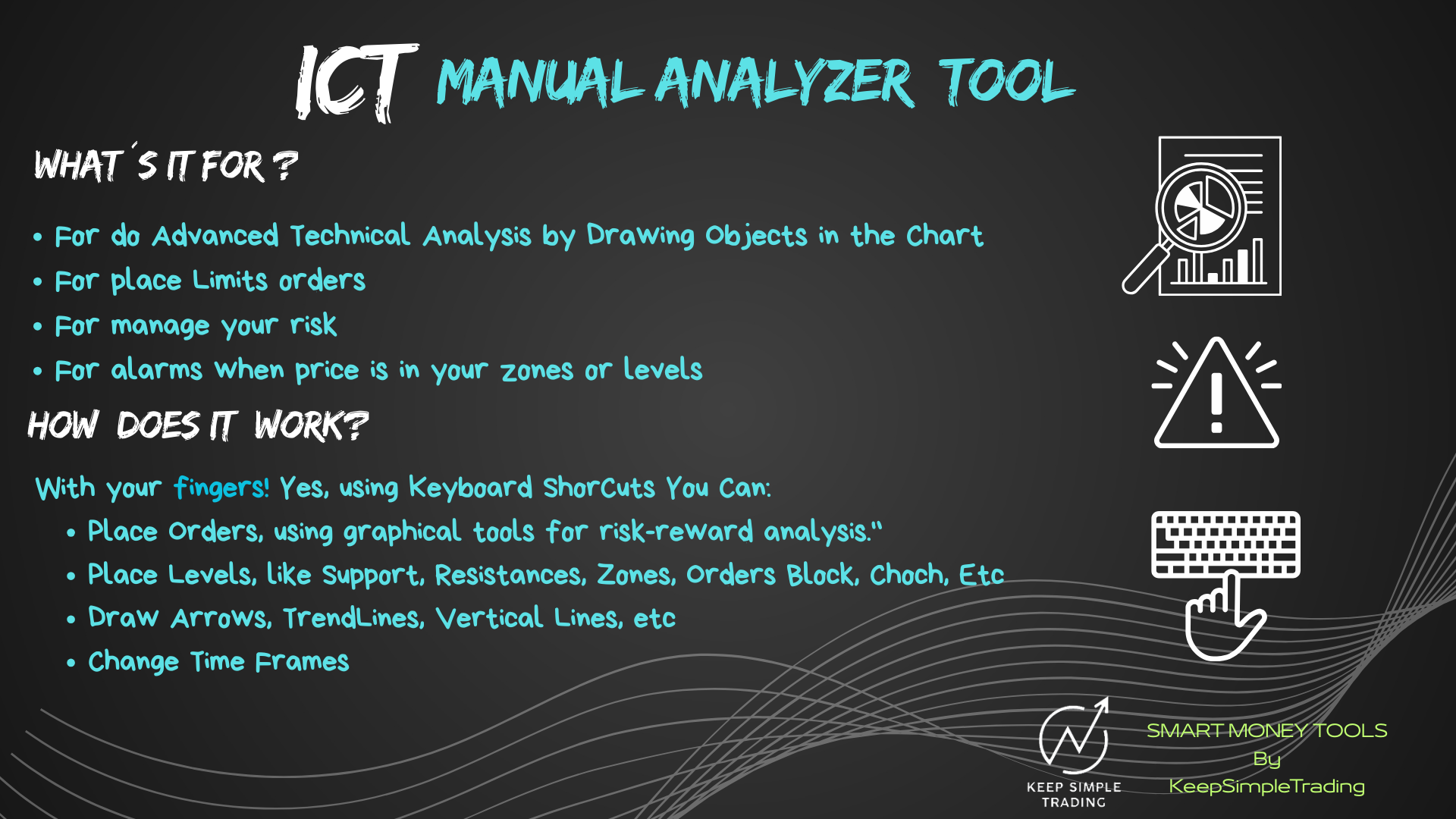
Facundo Laje
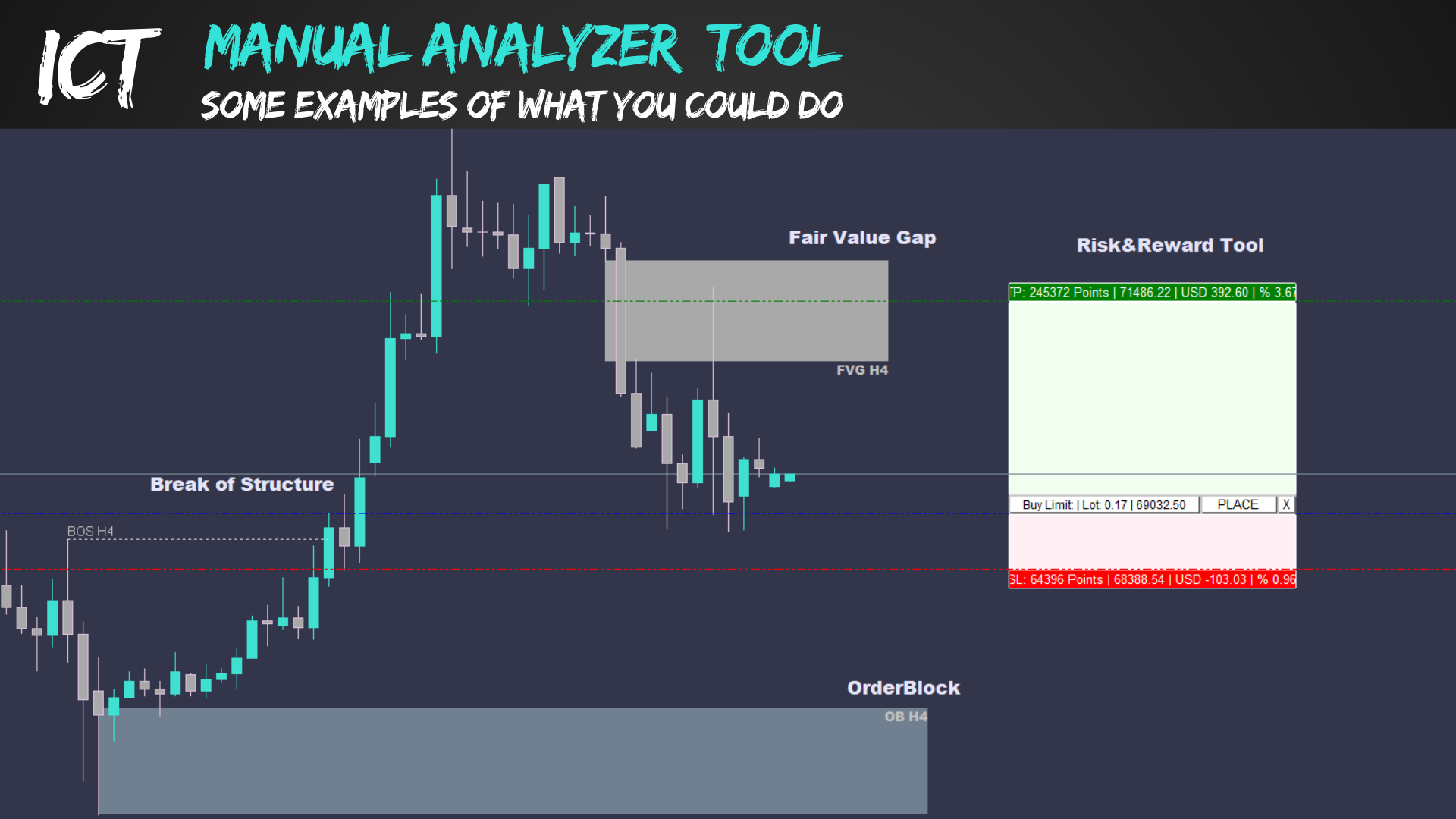
Facundo Laje hace 1 minuto
I use this tool to analyze my charts! If you find it helpful, please consider buying it to support the channel and my work. Thanks!
https://www.mql5.com/es/market/product/117979?source=Site+Market+My+Products+Page
My Channel
https://www.mql5.com/es/channels/028c3841eb04d901
I use this tool to analyze my charts! If you find it helpful, please consider buying it to support the channel and my work. Thanks!
https://www.mql5.com/es/market/product/117979?source=Site+Market+My+Products+Page
My Channel
https://www.mql5.com/es/channels/028c3841eb04d901
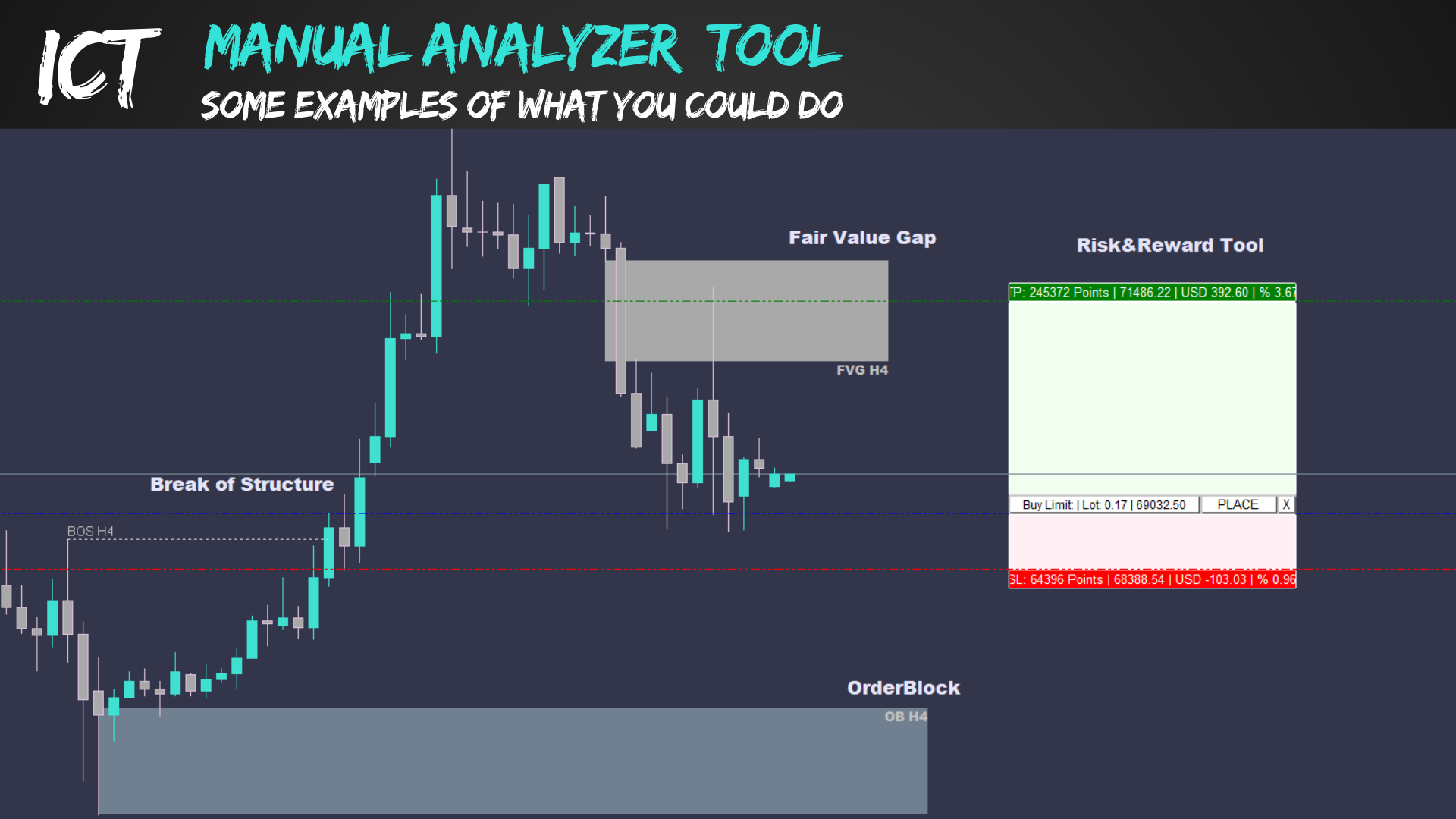
Facundo Laje
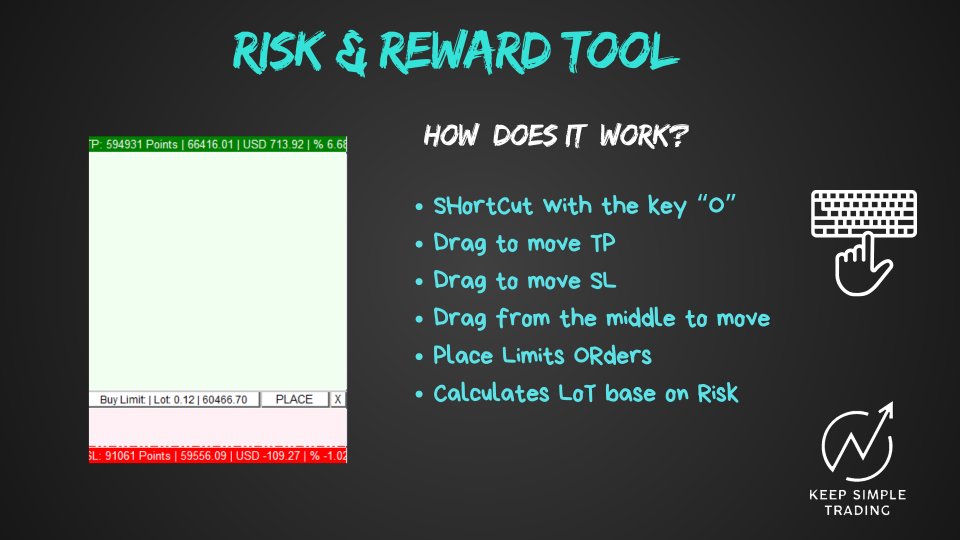
Facundo Laje hace 1 minuto
I use this tool to analyze my charts! If you find it helpful, please consider buying it to support the channel and my work. Thanks!
https://www.mql5.com/es/market/product/117979?source=Site+Market+My+Products+Page
My Channel
https://www.mql5.com/es/channels/028c3841eb04d901
I use this tool to analyze my charts! If you find it helpful, please consider buying it to support the channel and my work. Thanks!
https://www.mql5.com/es/market/product/117979?source=Site+Market+My+Products+Page
My Channel
https://www.mql5.com/es/channels/028c3841eb04d901
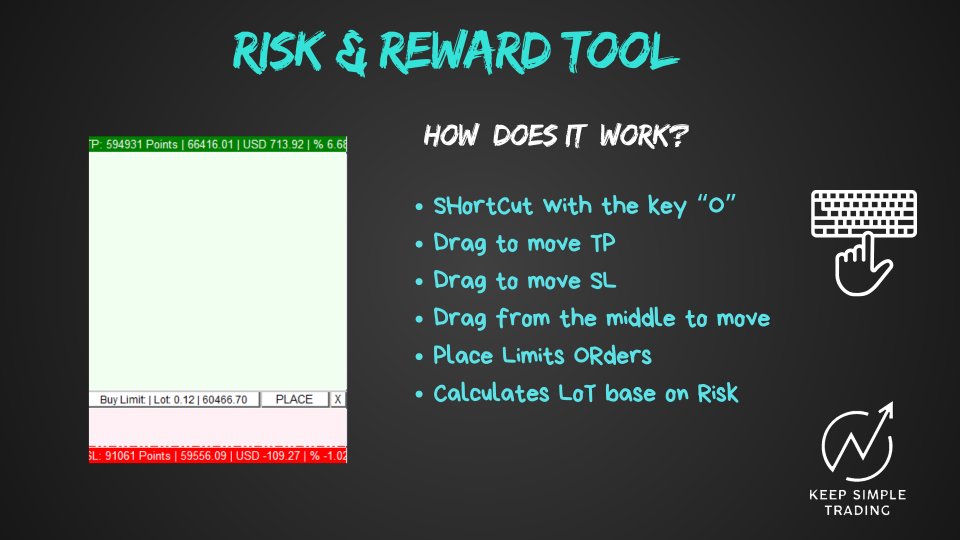
Facundo Laje
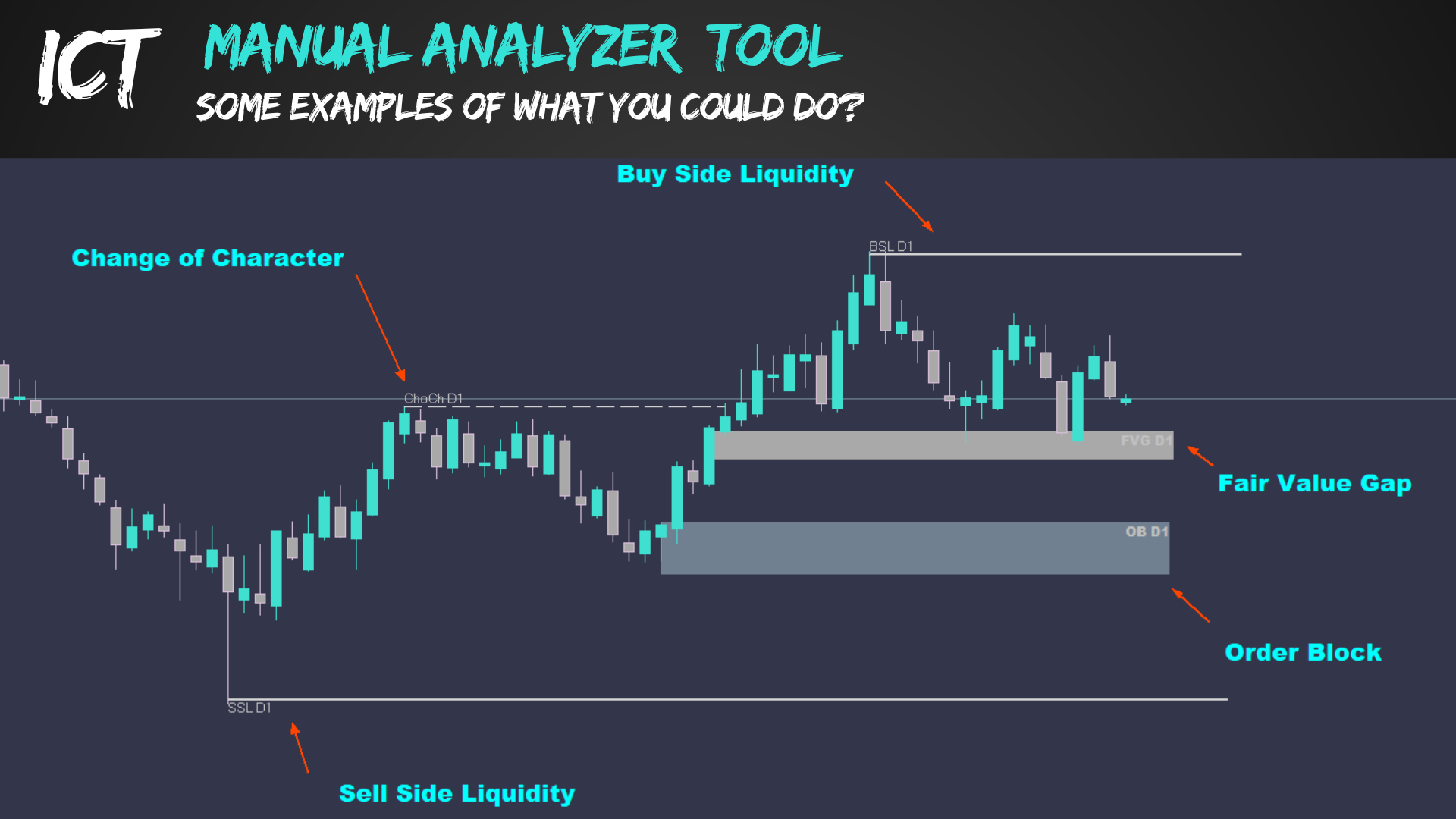
I use this tool to analyze my charts! If you find it helpful, please consider buying it to support the channel and my work. Thanks!
https://www.mql5.com/es/market/product/117979?source=Site+Market+My+Products+Page
My Channel
https://www.mql5.com/es/channels/028c3841eb04d901
https://www.mql5.com/es/market/product/117979?source=Site+Market+My+Products+Page
My Channel
https://www.mql5.com/es/channels/028c3841eb04d901
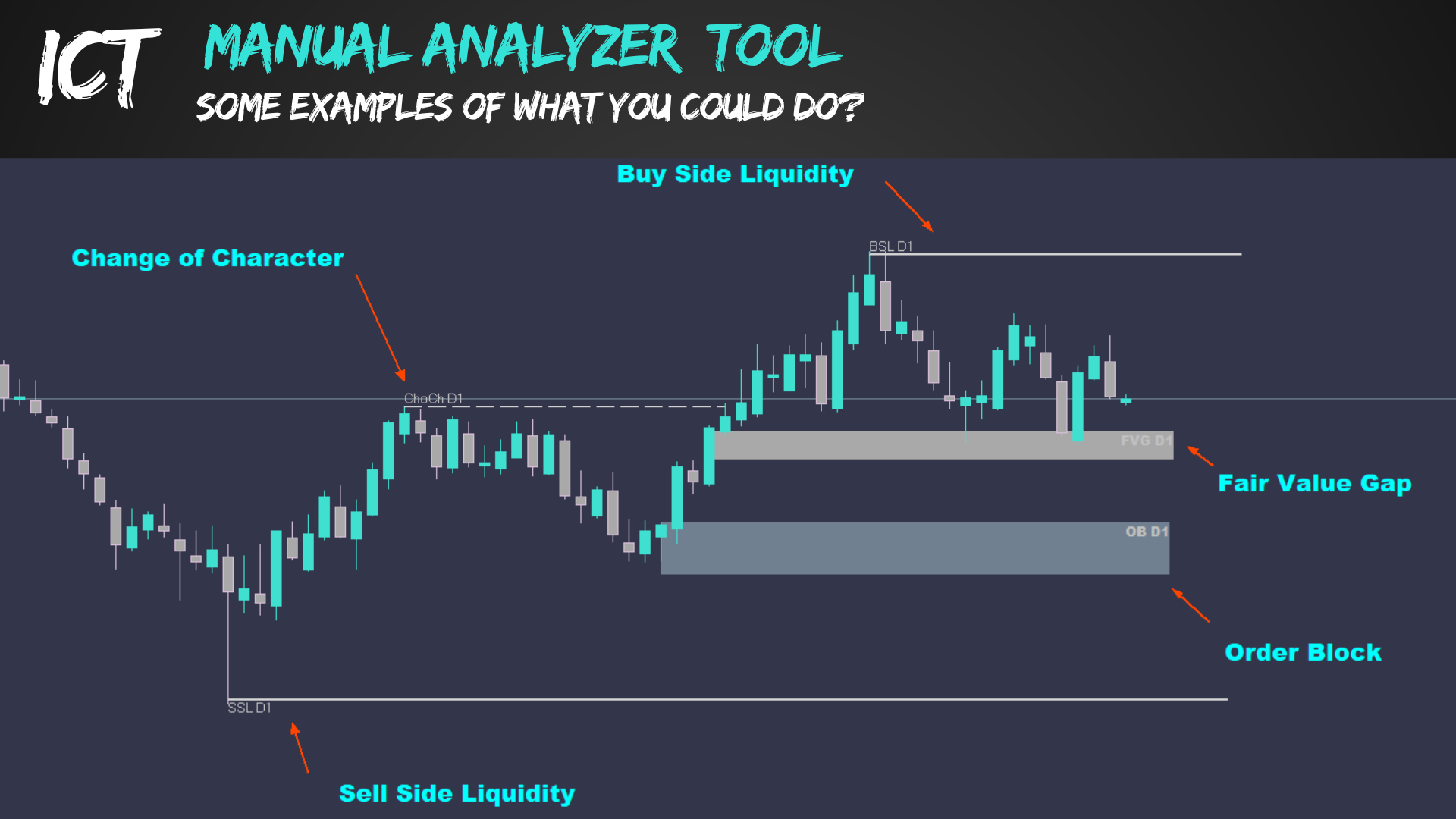
Facundo Laje
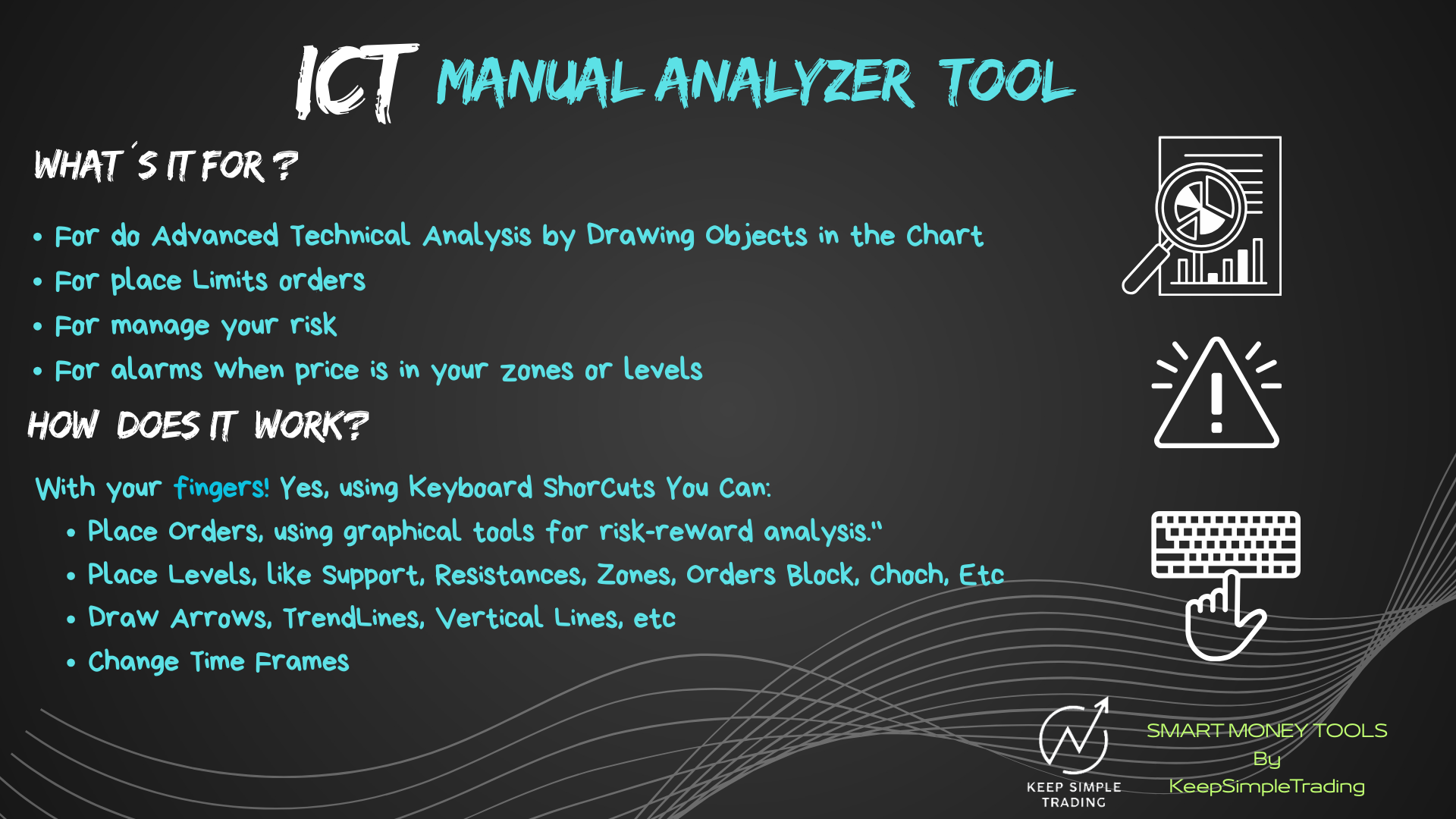
I use this tool to analyze my charts! its free, please download and comment it helps a lot to keep developing it
https://www.mql5.com/es/market/product/117979?source=Site+Market+My+Products+Page
https://www.mql5.com/es/market/product/117979?source=Site+Market+My+Products+Page
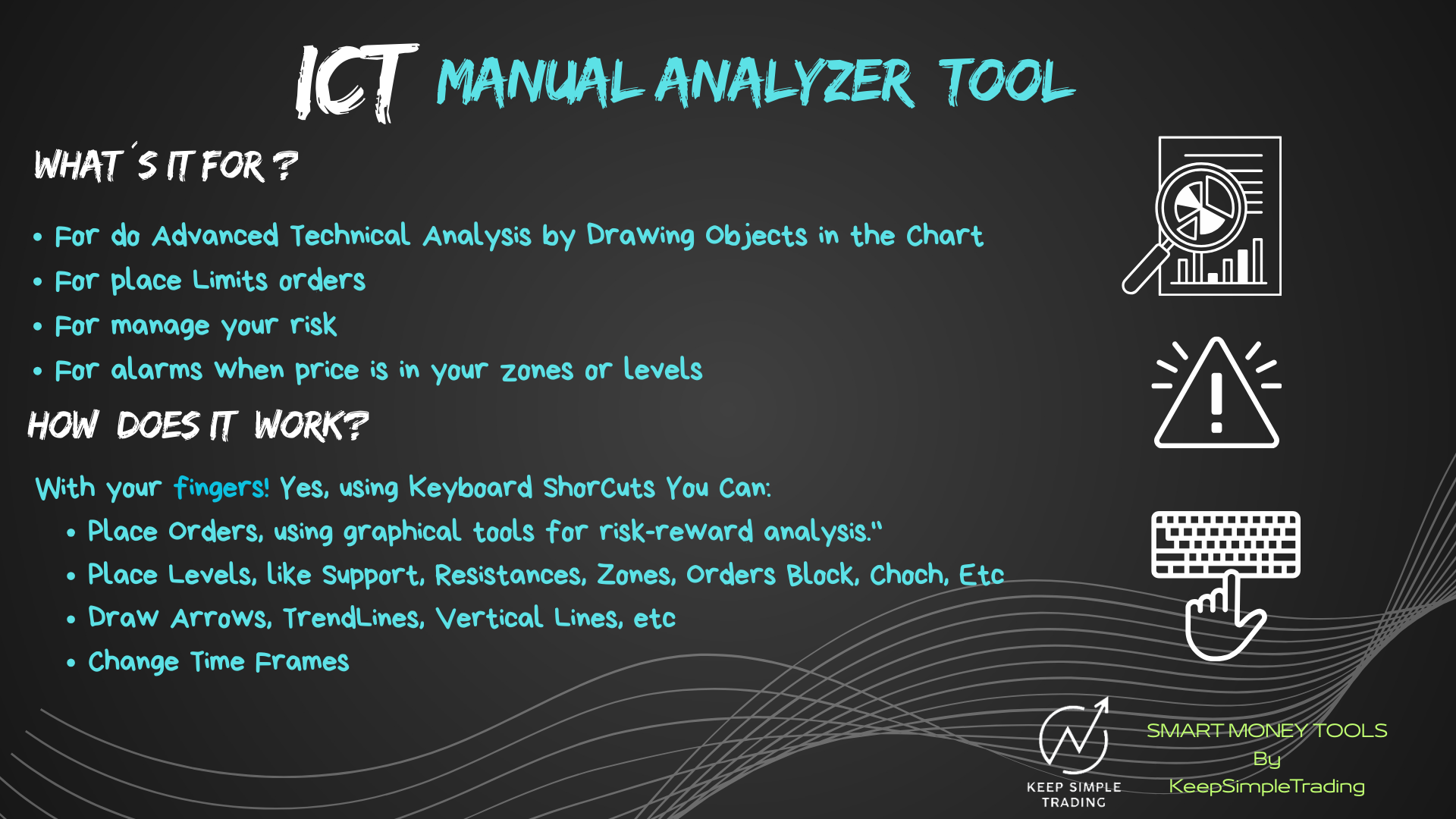
Facundo Laje
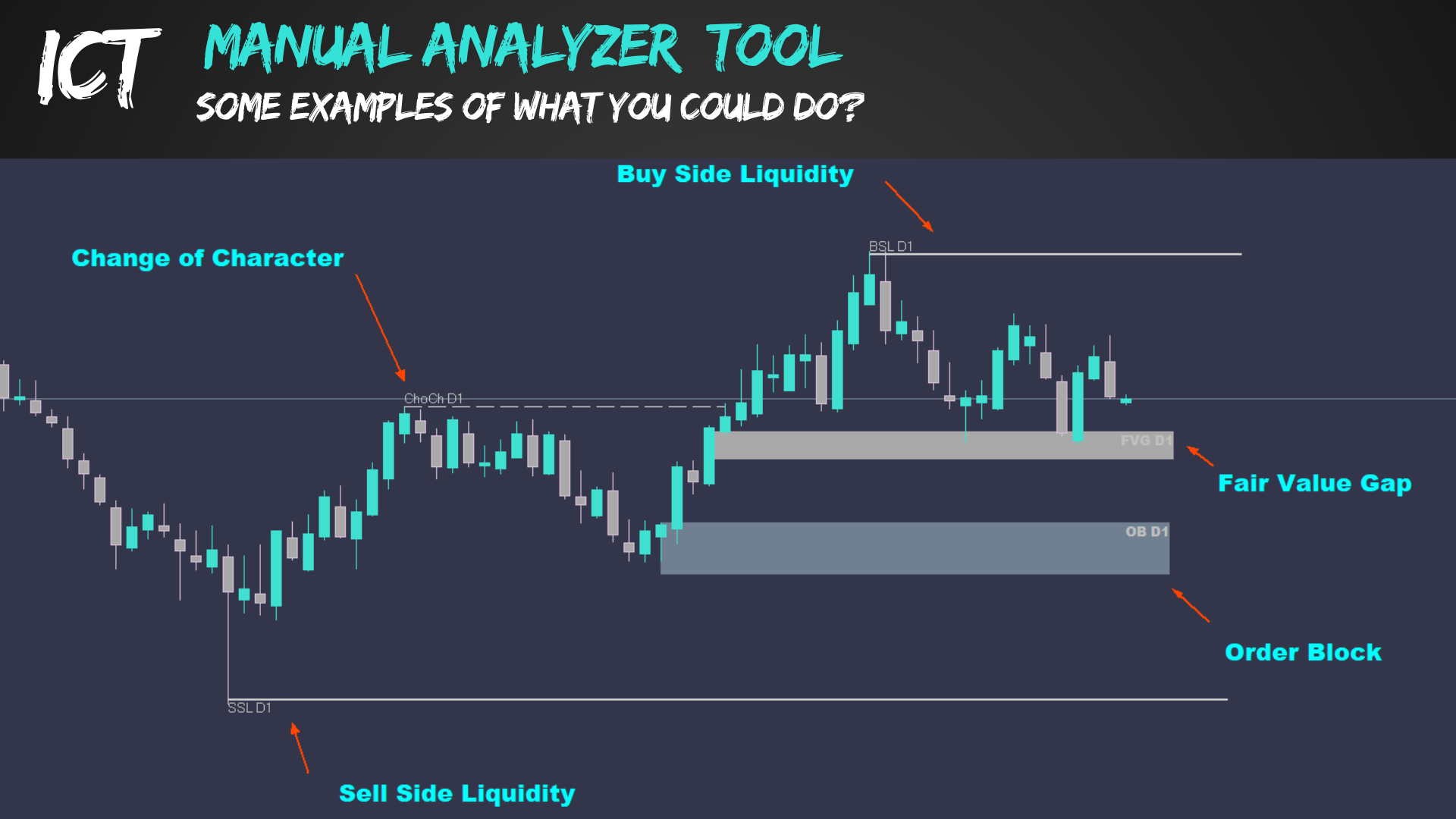
Download & Use this profesional and FREE Tool!
(Help with feedback and comments!)
https://www.mql5.com/es/market/product/117979?source=Site+Market+My+Products+Page
(Help with feedback and comments!)
https://www.mql5.com/es/market/product/117979?source=Site+Market+My+Products+Page
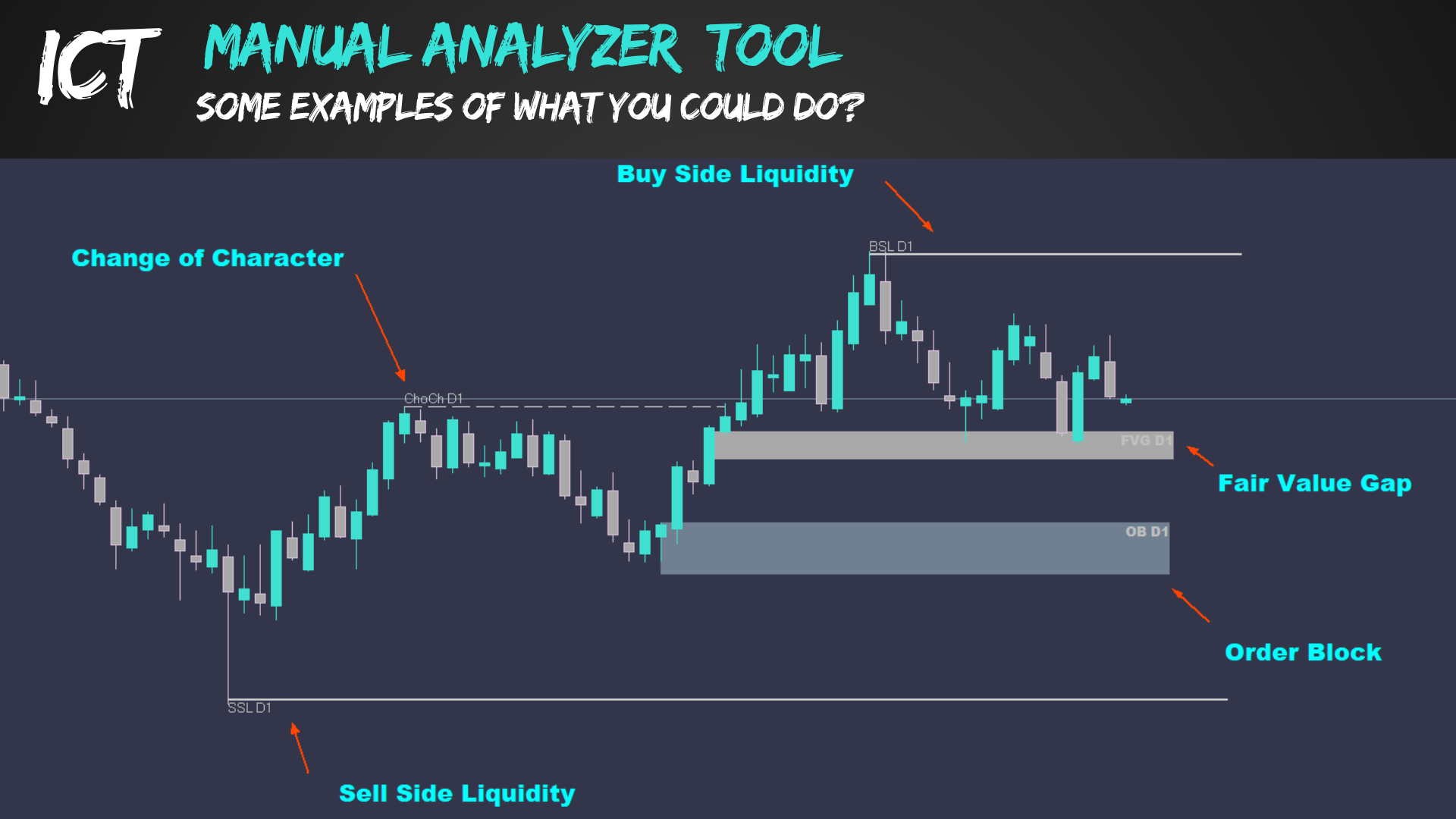
Facundo Laje
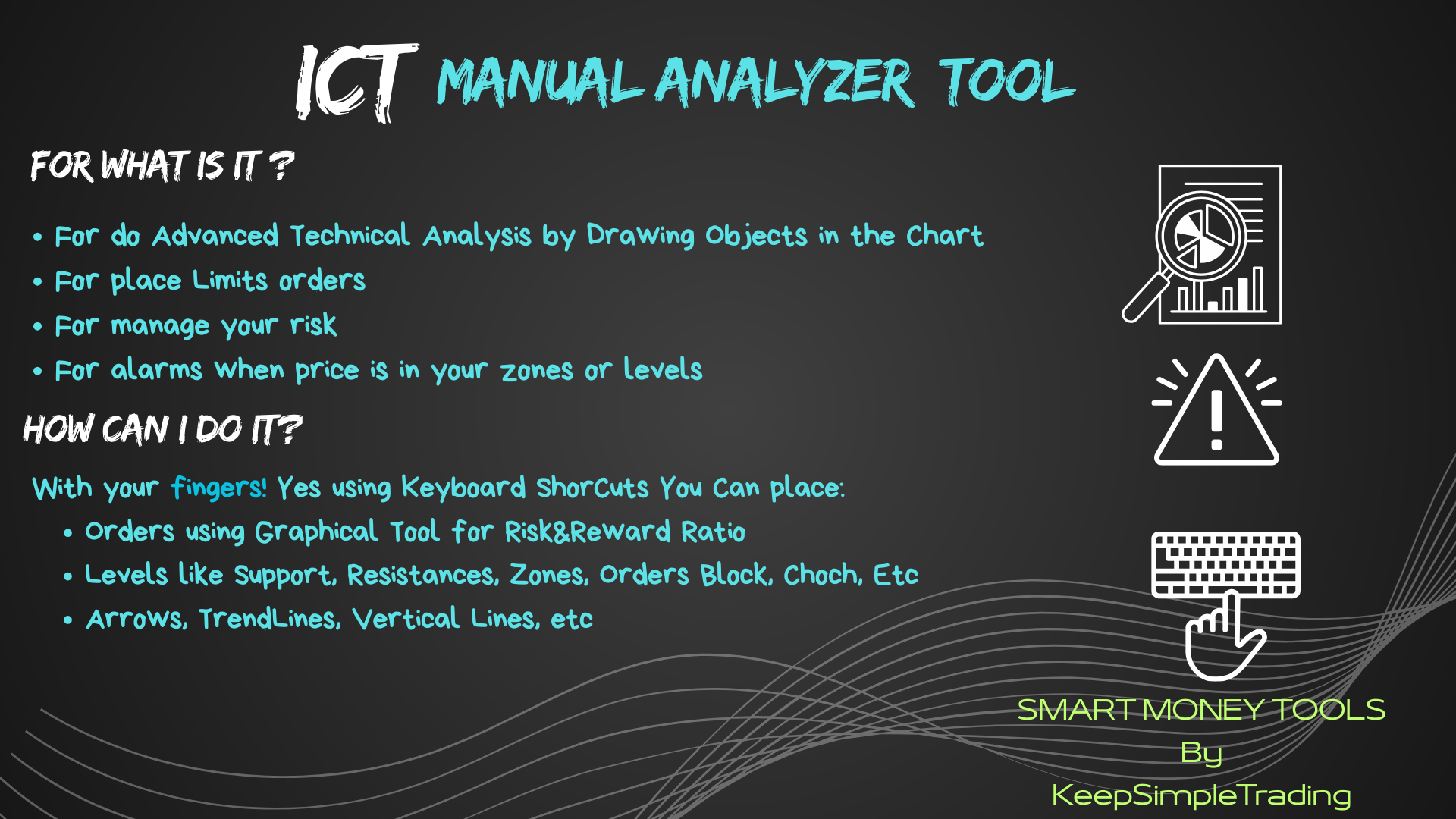
Download & Use this profesional and FREE Tool!
(Help with feedback and comments!)
https://www.mql5.com/es/market/product/117979?source=Site+Market+My+Products+Page
(Help with feedback and comments!)
https://www.mql5.com/es/market/product/117979?source=Site+Market+My+Products+Page
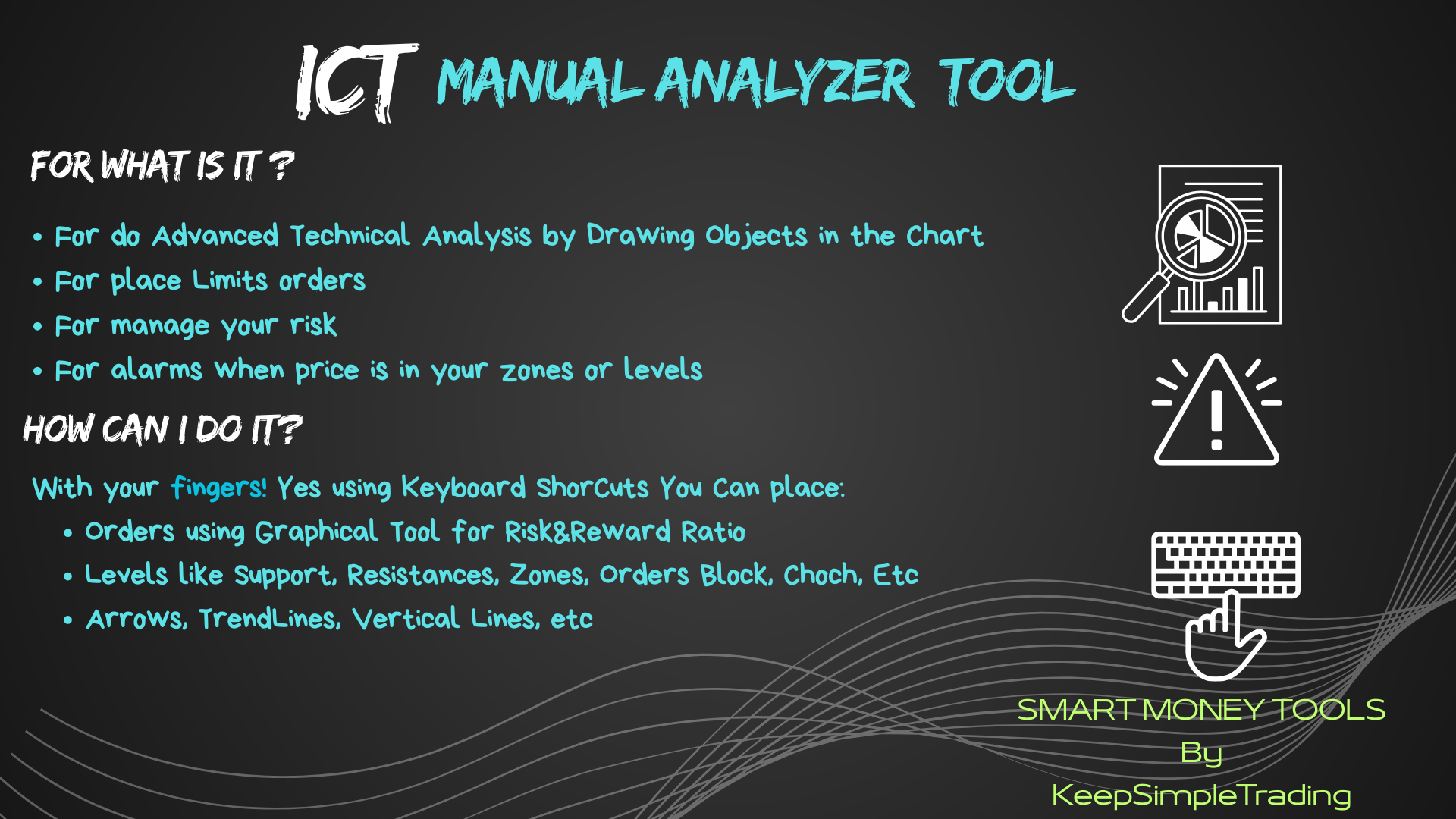
Facundo Laje
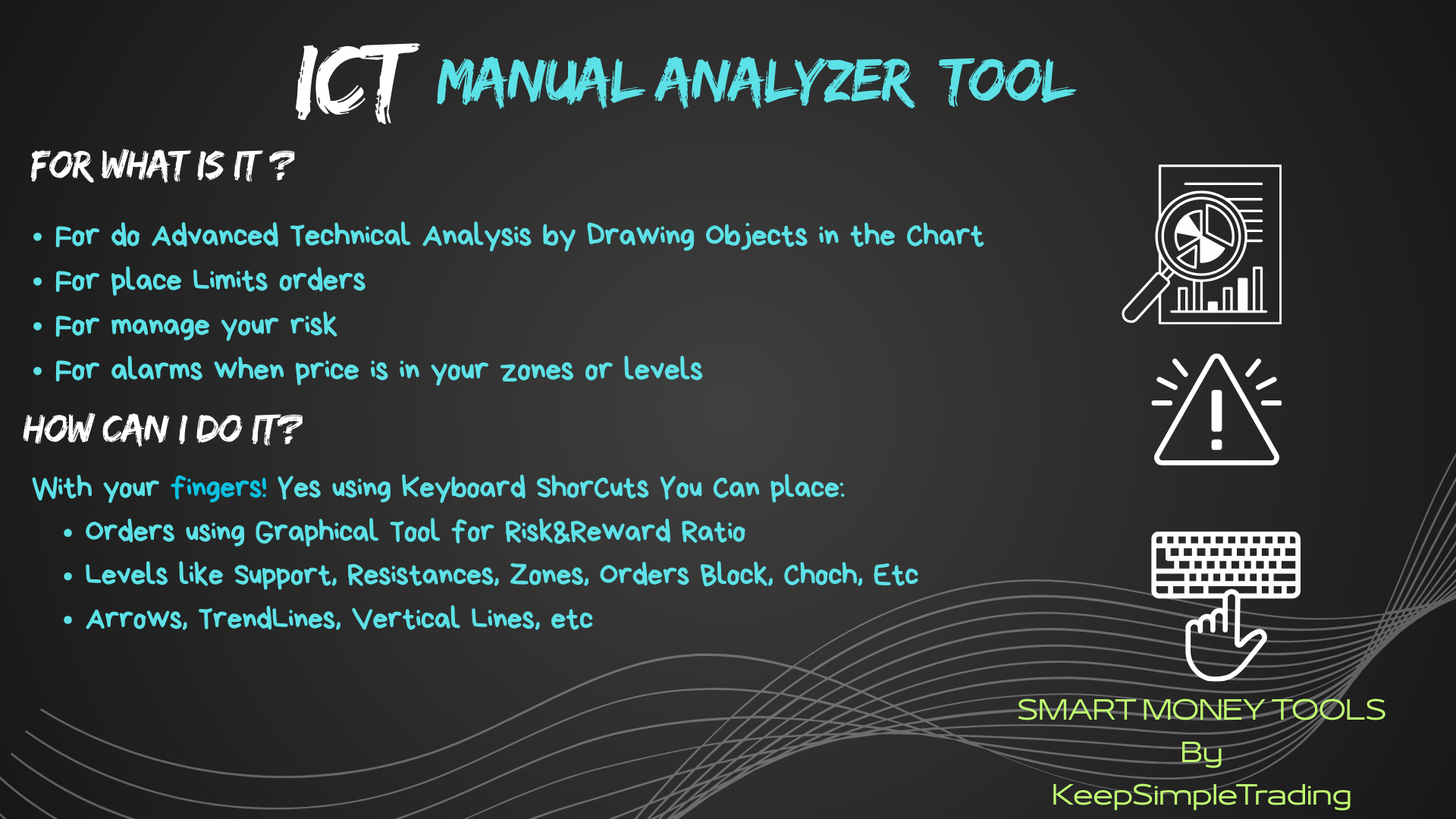
Download & Use this profesional and FREE Tool!
(Help with feedback and comments!)
https://www.mql5.com/es/market/product/117979?source=Site+Market+My+Products+Page
(Help with feedback and comments!)
https://www.mql5.com/es/market/product/117979?source=Site+Market+My+Products+Page
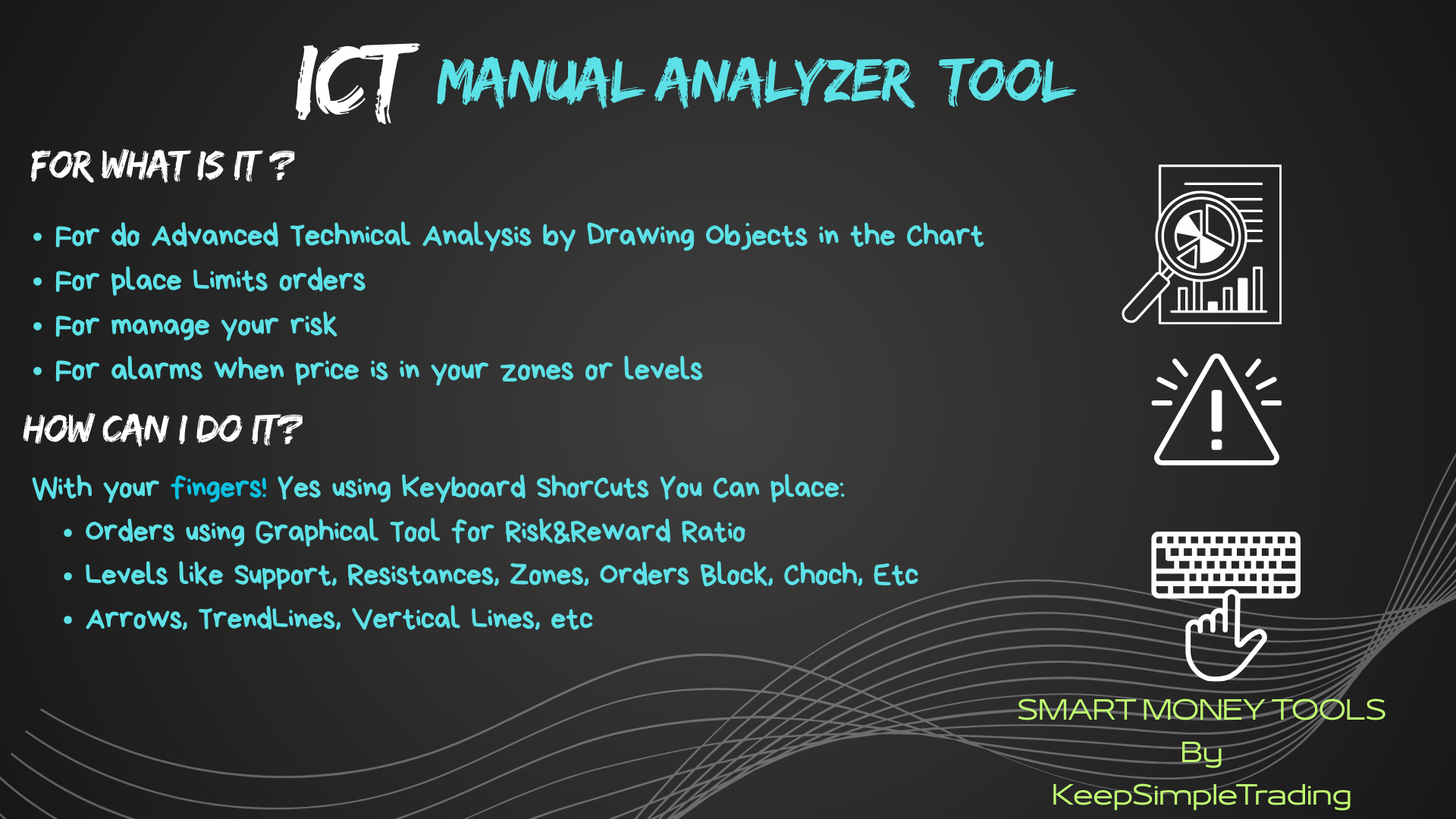
Facundo Laje
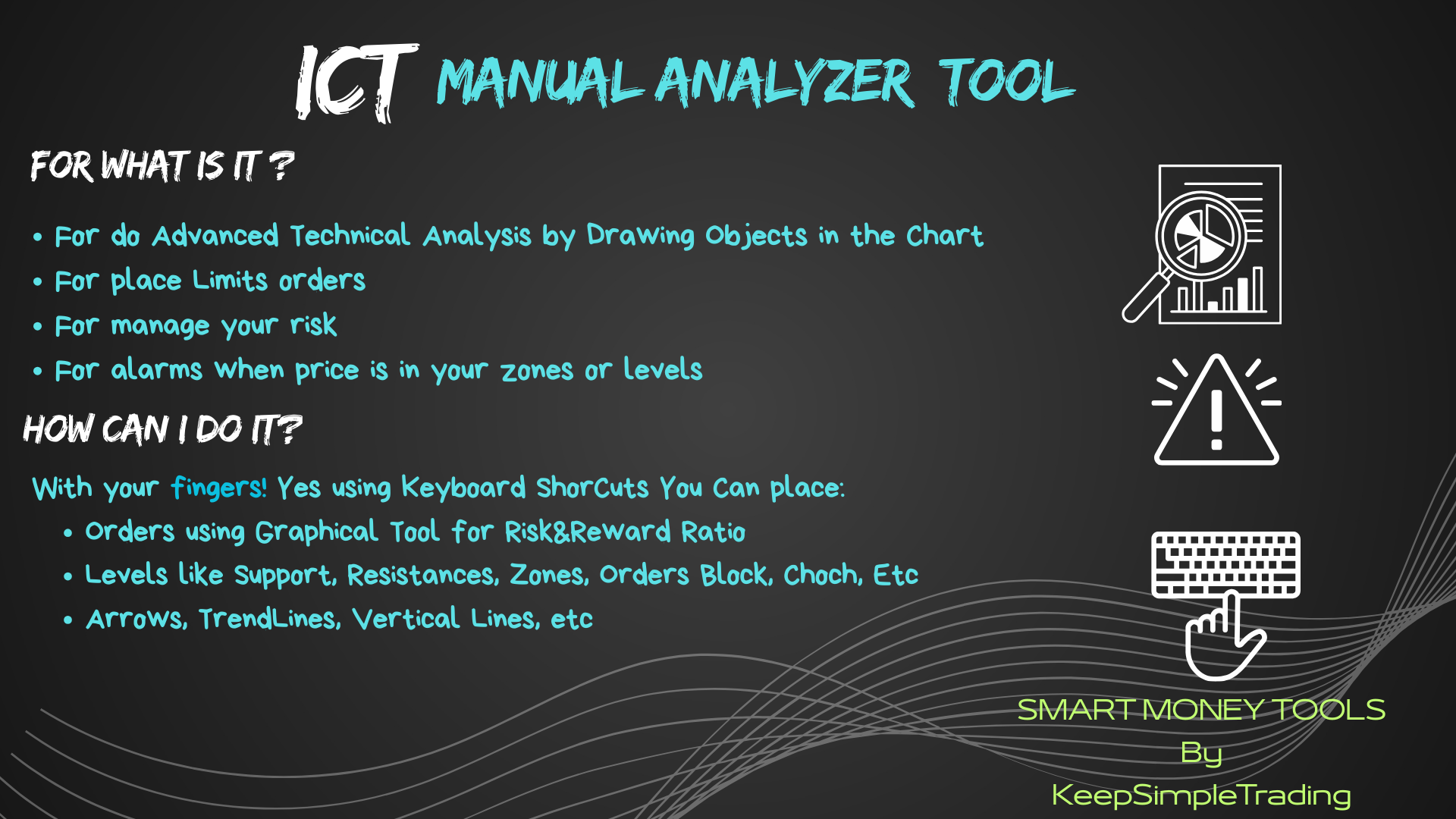
Download & Use this profesional and FREE Tool!
(Help with feedback and comments!)
https://www.mql5.com/es/market/product/117979?source=Site+Market+My+Products+Page
(Help with feedback and comments!)
https://www.mql5.com/es/market/product/117979?source=Site+Market+My+Products+Page
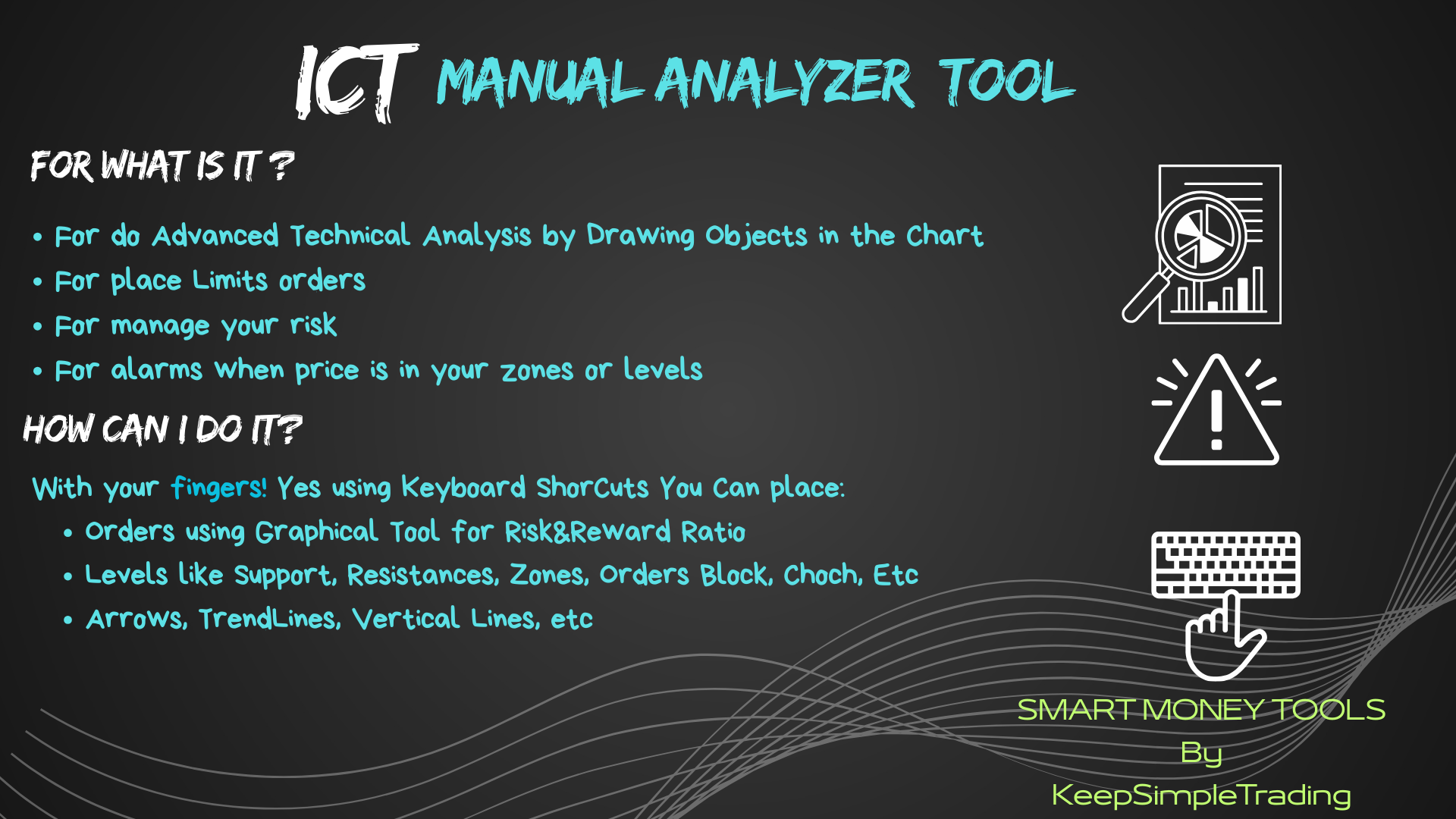
Facundo Laje
Ha publicado el producto
IMPORTANT: ICT Panel Screener Tool es un complemento y funciona junto con ICT Manual Analyzer Tool Por favor, descargue ambas e instale cada una en un gráfico diferente. Encuéntrelo en https://www.mql5.com/es/market/product/117979 ¡Por favor, úselos y deme su opinión! ¡Realmente ayuda! ¡Muchas Gracias! ¿Para qué se puede utilizar? Hacer Análisis Técnico manual en múltiples Gráficos con la Herramienta ICT Manual Analyzer ( https://www.mql5.com/es/market/product/117979 ) y recibir diferentes
Facundo Laje

https://www.mql5.com/es/channels/028c3841eb04d901
EURUSD from Weekly scenerio to H1, we see a bullish pair with whick left some imbalances during last week ( FVG H4) that have to be metigated before keep going up, we see a BSL ( Buy Sell Liquidiy) on 1,23 zone, which is our ideal target.
Tool:
https://www.mql5.com/es/market/product/117979?source=Site+Market+My+Products+Page
EURUSD from Weekly scenerio to H1, we see a bullish pair with whick left some imbalances during last week ( FVG H4) that have to be metigated before keep going up, we see a BSL ( Buy Sell Liquidiy) on 1,23 zone, which is our ideal target.
Tool:
https://www.mql5.com/es/market/product/117979?source=Site+Market+My+Products+Page

Facundo Laje
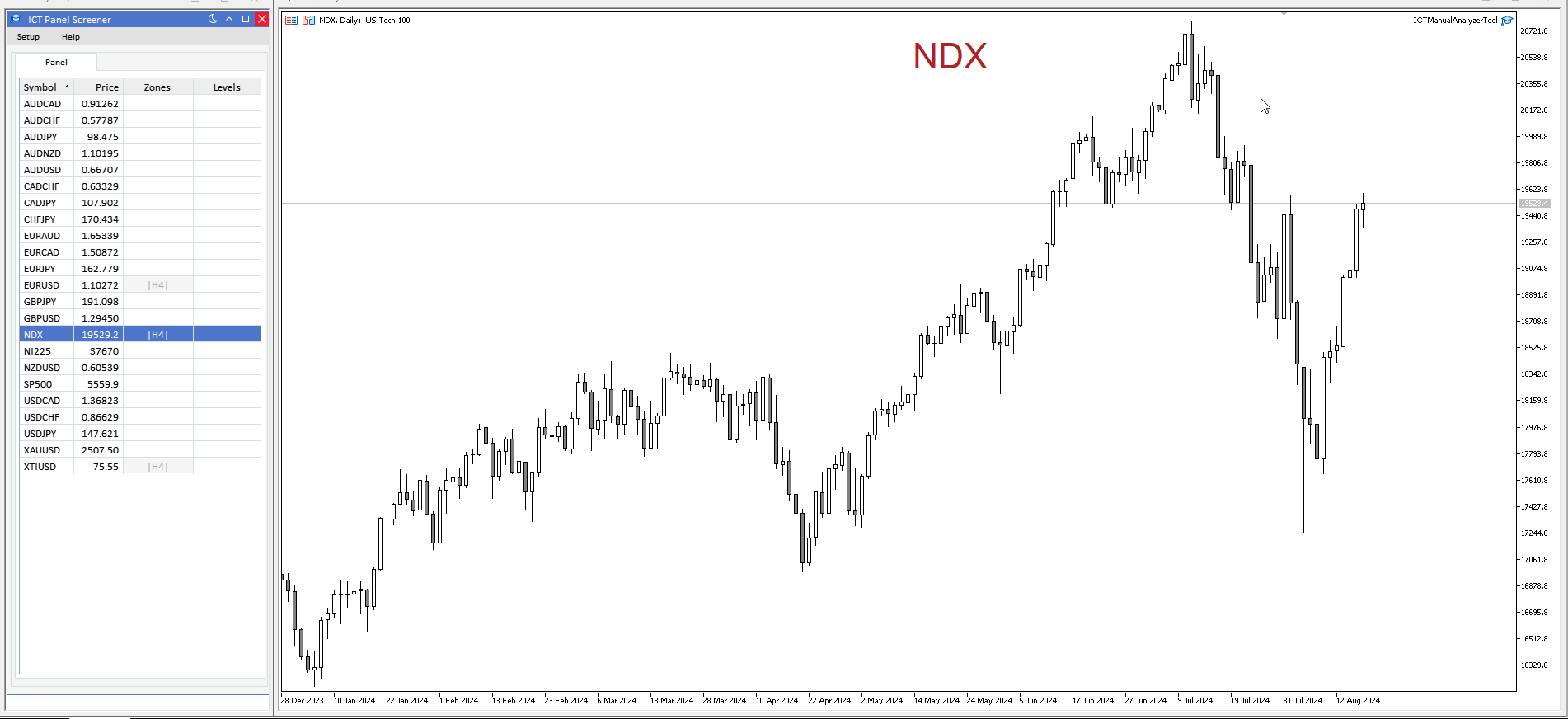
NDX scenario for these week!
Note: Tool uses is https://www.mql5.com/es/market/product/117979?source=Site+Market+My+Products+Page
Note: Tool uses is https://www.mql5.com/es/market/product/117979?source=Site+Market+My+Products+Page
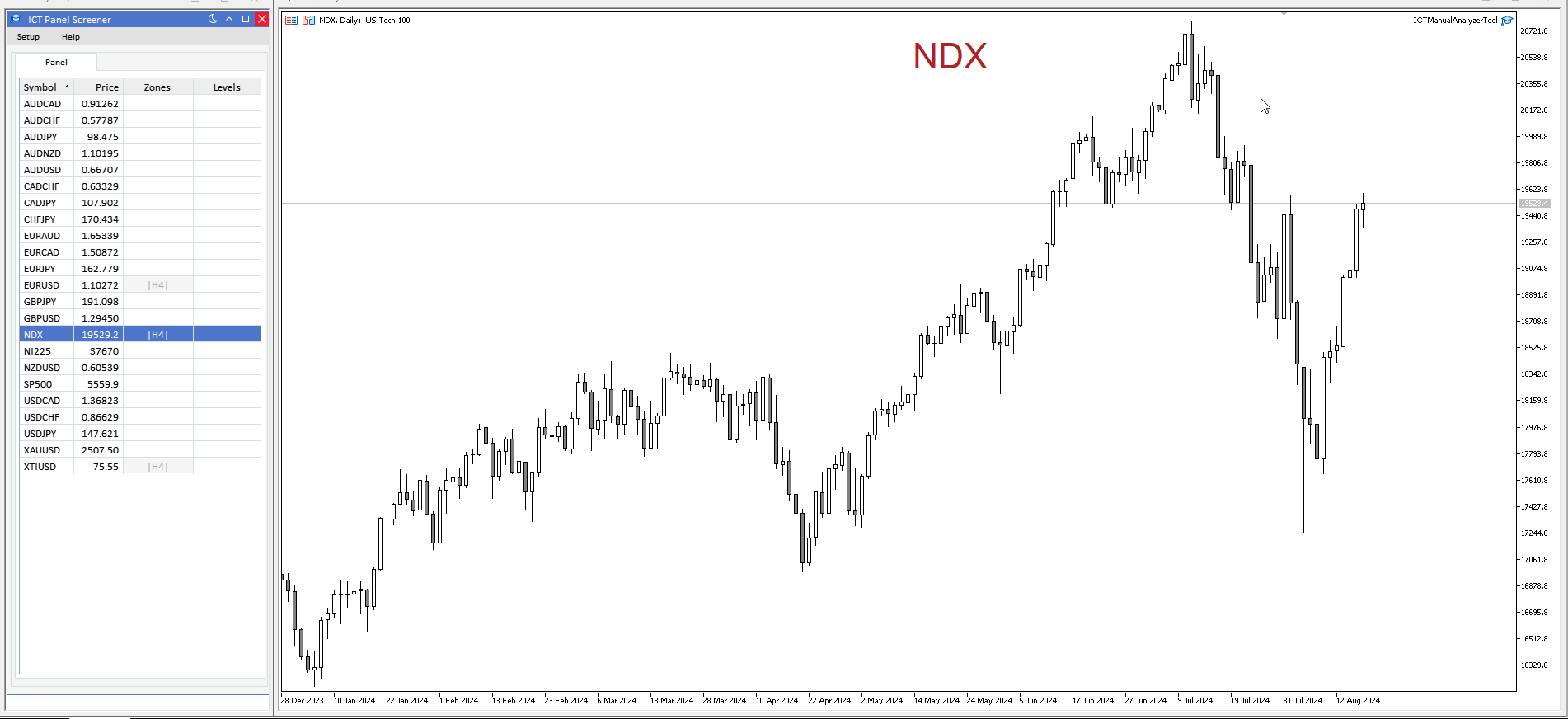
Facundo Laje
https://www.mql5.com/es/channels/028c3841eb04d901
CROWDSTRIKE CAUSES WORLDWIDE BLACKOUT OF MICROSOFT SERVICES
GLOBAL AIRLINE SYSTEMS ARE TURNED OFF FOR SEVERAL MINUTES
LARGE PORTIONS OF INTERNET INTERMITTENT DUE TO CROWDSTRIKE BUG
LONDON STOCK EXCHANGE SUFFERS DELAY DUE TO INTERNET BLACKOUT
NASDAQ INDICATES THAT IT SUFFERED NO IMPACTS
MOST SERVICES ARE ALREADY RESTORED.
THE FAILURE WOULD HAVE BEEN A CROWDSTRIKE BUG UPDATING AZURE, FROM MICROSOFT
CROWDSTRIKE CEO APOLOGIZES ON TV
SHARES FALL $CRWD -10%
MICROSOFT FALLS $MSFT -1.7%
VISA AND MASTERCARD INDICATE IMPACT DUE TO THE BLACKOUT
SPOTIFY REPORTS INTERMITTENCES DUE TO BLACKOUT
$CRWD -12%
1200 FLIGHTS HAVE BEEN DELAYED IN THE USA DUE TO THE MICROSOFT BLACKOUT
$JETS
SCHLUMBERGER
EPS: $0.85 vs. $0.83 est.
REV: $9.14B vs $9.08B est.
INCREASES GUIDANCE
$SLB +2%
AMERICAN EXPRESS
EPS: $3.49 vs. $3.26 est.
REV: $16.33B vs $16.59B est.
DECREASES GUIDANCE
$AXP -3%
COMMERICA
EPS: 1.53 VS 1.19 EST
REV: 824M VS 813M EST
DECREASES GUIDANCE WITH STRENGTH
INDICATES THAT THERE IS STILL NO SPECIFIC VALUATION OF THE LOSSES IN REAL STATE COMERCIAL CRE
$CMA -15%
CHINA APPROVES SALE OF OZEMPIC IN THE COUNTRY
$LLY +3%
$NVO +3%
BOEING WOULD BE CLOSE TO FINISHING STATE DEPARTMENT INVESTIGATION, JUSTICE ASKS IT TO ACCEPT CHARGES FOR CRIMINAL CONSPIRACY IN CASES OF THE MAX 737 $BA
CROWDSTRIKE CEO TO HAVE INTERVIEW WITH JIM CRAMER TODAY ON CNBC
Uh oh.. $CRWD
NBC SOURCES INDICATE THAT BIDEN IS DISCUSSING WITH HIS FAMILY A POSSIBLE RESIGNATION FROM THE DEMOCRATIC CANDIDACY
CROWDSTRIKE CAUSES WORLDWIDE BLACKOUT OF MICROSOFT SERVICES
GLOBAL AIRLINE SYSTEMS ARE TURNED OFF FOR SEVERAL MINUTES
LARGE PORTIONS OF INTERNET INTERMITTENT DUE TO CROWDSTRIKE BUG
LONDON STOCK EXCHANGE SUFFERS DELAY DUE TO INTERNET BLACKOUT
NASDAQ INDICATES THAT IT SUFFERED NO IMPACTS
MOST SERVICES ARE ALREADY RESTORED.
THE FAILURE WOULD HAVE BEEN A CROWDSTRIKE BUG UPDATING AZURE, FROM MICROSOFT
CROWDSTRIKE CEO APOLOGIZES ON TV
SHARES FALL $CRWD -10%
MICROSOFT FALLS $MSFT -1.7%
VISA AND MASTERCARD INDICATE IMPACT DUE TO THE BLACKOUT
SPOTIFY REPORTS INTERMITTENCES DUE TO BLACKOUT
$CRWD -12%
1200 FLIGHTS HAVE BEEN DELAYED IN THE USA DUE TO THE MICROSOFT BLACKOUT
$JETS
SCHLUMBERGER
EPS: $0.85 vs. $0.83 est.
REV: $9.14B vs $9.08B est.
INCREASES GUIDANCE
$SLB +2%
AMERICAN EXPRESS
EPS: $3.49 vs. $3.26 est.
REV: $16.33B vs $16.59B est.
DECREASES GUIDANCE
$AXP -3%
COMMERICA
EPS: 1.53 VS 1.19 EST
REV: 824M VS 813M EST
DECREASES GUIDANCE WITH STRENGTH
INDICATES THAT THERE IS STILL NO SPECIFIC VALUATION OF THE LOSSES IN REAL STATE COMERCIAL CRE
$CMA -15%
CHINA APPROVES SALE OF OZEMPIC IN THE COUNTRY
$LLY +3%
$NVO +3%
BOEING WOULD BE CLOSE TO FINISHING STATE DEPARTMENT INVESTIGATION, JUSTICE ASKS IT TO ACCEPT CHARGES FOR CRIMINAL CONSPIRACY IN CASES OF THE MAX 737 $BA
CROWDSTRIKE CEO TO HAVE INTERVIEW WITH JIM CRAMER TODAY ON CNBC
Uh oh.. $CRWD
NBC SOURCES INDICATE THAT BIDEN IS DISCUSSING WITH HIS FAMILY A POSSIBLE RESIGNATION FROM THE DEMOCRATIC CANDIDACY
Facundo Laje

Nikkei 225 is Bullish, yes! In this H4 chart we could see that last extension is still in premium Zone, so I would like to see a retracement to previous orders Blocks ( OB H4) in order pri
ce grab liquidity and look for long entries
https://www.mql5.com/es/market/product/117979?source=Site+Market+My+Products+Page
ce grab liquidity and look for long entries
https://www.mql5.com/es/market/product/117979?source=Site+Market+My+Products+Page

Facundo Laje
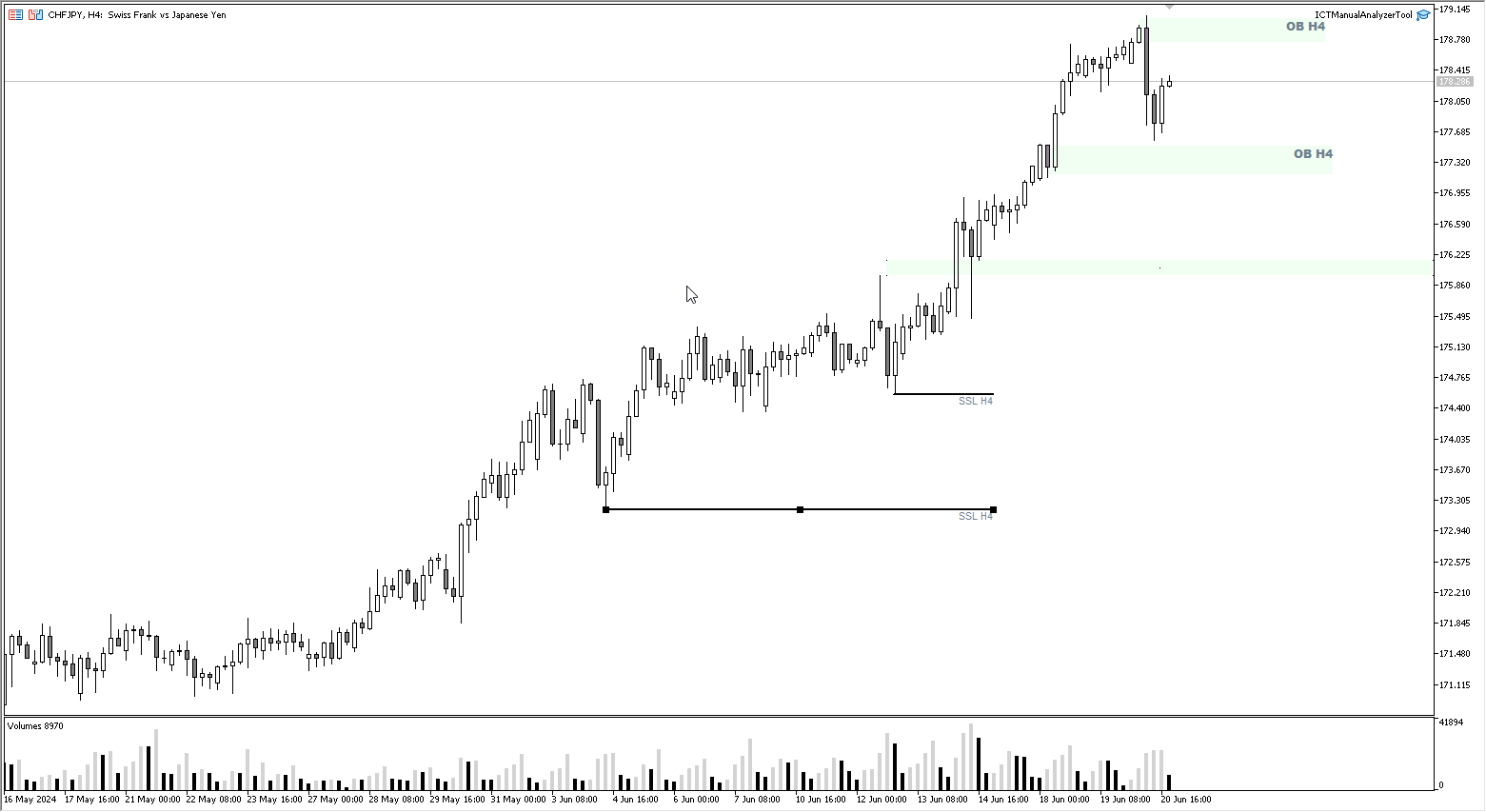
Try Risk&Reward graphical tool to place Limit orders and manage your Risk!
https://www.mql5.com/es/market/product/117979?source=Site+Market+My+Products+Page
https://www.mql5.com/es/market/product/117979?source=Site+Market+My+Products+Page
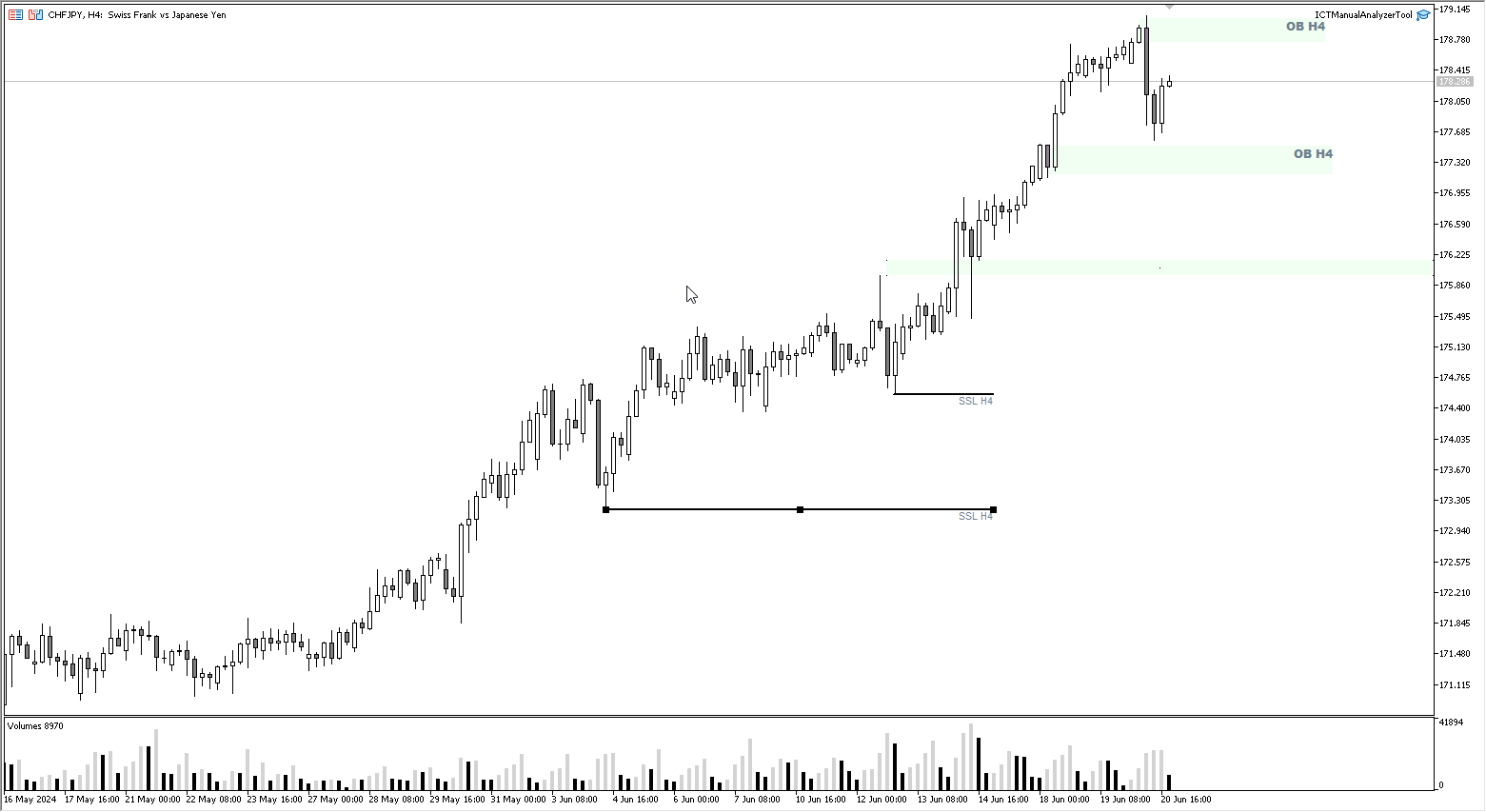
:
