Fabrizio Ranieri / Perfil
Amigos
55
Solicitudes
Enviadas
Fabrizio Ranieri


Ha publicado el código Manual Trading Lightweight Utility
Free utility for manual orders placement.
18912128
2020.05.17
i appreciat your work but if can put the option to choose how many orders the trader want to put. i want same buy or sell order five no neeed to press buy or sell five time it will be so good.
Fabrizio Ranieri
2020.06.16
Hi, if i understood well you want to change the lot size: simply press the key "L" and you can change the lot size from 1 to 5.
Fabrizio Ranieri
Ha publicado el producto
Free utility for manual orders placement. All order types (Market Execution, Limit Order, Stop Order). Automatic price refresh (with a fixed gap for Limit Order and Stop order). Stop Loss and Take Profit placed automatically at the fixed gap. Only a small area of the chart overlapped by the utility. Calculation of maximum eventual loss and maximum eventual profit for the current market. The source code of this utility is available from
Fabrizio Ranieri
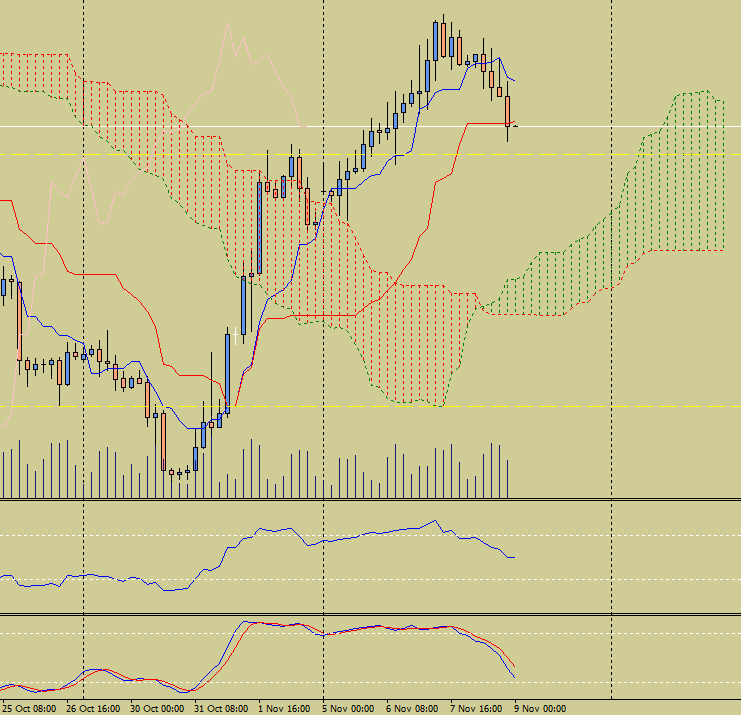
This is my actual MT4 skin. I have chosen this combination of colors because I find it quite relaxing.
The indicators applied to the chart are the Ichimoku, RSI, and the Stochastic one.
You can download this MT4 template from https://www.ipposnif.com/download/ICHI_RSI_STO.zip To have the same chart of the picture below, copy the file ICHI_RSI_STO.tpl in the subfolder \templates of the program; replace the mq4 files of the indicators in the subfolder MQL4\Indicators. They have changed from the originals only in the colors. Load them with Metaquotes Editor (F4) and recompile them (F7) one by one. From now, you can apply the template to a chart with a right click on it -> menu Template -> ICHI_RSI_STO
The indicators applied to the chart are the Ichimoku, RSI, and the Stochastic one.
You can download this MT4 template from https://www.ipposnif.com/download/ICHI_RSI_STO.zip To have the same chart of the picture below, copy the file ICHI_RSI_STO.tpl in the subfolder \templates of the program; replace the mq4 files of the indicators in the subfolder MQL4\Indicators. They have changed from the originals only in the colors. Load them with Metaquotes Editor (F4) and recompile them (F7) one by one. From now, you can apply the template to a chart with a right click on it -> menu Template -> ICHI_RSI_STO
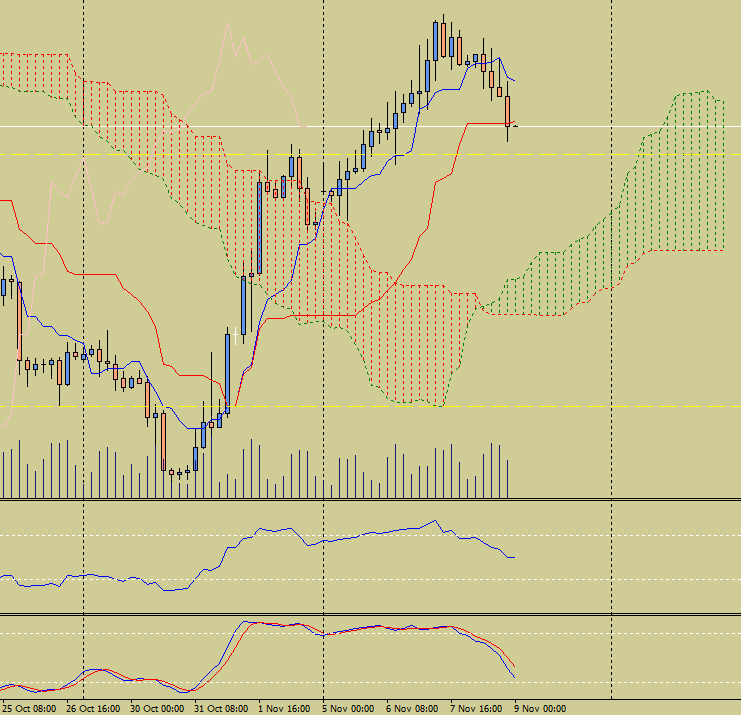
:
