- Obtener una lista general de las propiedades del terminal y del programa
- Número de versión del terminal
- Tipo de programa y licencia
- Modos de funcionamiento del terminal y del programa
- Permisos
- Comprobación de las conexiones de red
- Recursos informáticos: memoria, disco y CPU
- Especificaciones de la pantalla
- Propiedades del terminal y de la cadena de programa
- Propiedades personalizadas: límite de barras e idioma de la interfaz
- Vincular un programa a propiedades en tiempo de ejecución
- Comprobar el estado del teclado
- Comprobar el estado del programa MQL y motivo de finalización
- Cierre programático del terminal y establecimiento de un código de retorno
- Tratamiento de errores en tiempo de ejecución
- Errores definidos por el usuario
- Gestión de depuración
- Variables predefinidas
- Constantes predefinidas del lenguaje MQL5
Especificaciones de la pantalla
Varias propiedades proporcionadas por la función TerminalInfoInteger se refieren al subsistema de vídeo del ordenador.
Identificador |
Descripción |
|---|---|
TERMINAL_SCREEN_DPI |
La resolución de la información transmitida a la pantalla se mide en número de puntos por pulgada lineal (DPI, Dots Per Inch). |
TERMINAL_SCREEN_LEFT |
Coordenada izquierda de la pantalla virtual |
TERMINAL_SCREEN_TOP |
Coordenada superior de la pantalla virtual |
TERMINAL_SCREEN_WIDTH |
Anchura de la pantalla virtual |
TERMINAL_SCREEN_HEIGHT |
Altura de la pantalla virtual |
TERMINAL_LEFT |
Coordenada izquierda del terminal respecto a la pantalla virtual |
TERMINAL_TOP |
Coordenada superior del terminal respecto a la pantalla virtual |
TERMINAL_RIGHT |
Coordenada derecha del terminal respecto a la pantalla virtual |
TERMINAL_BOTTOM |
Coordenada inferior del terminal respecto a la pantalla virtual |
Conociendo el parámetro TERMINAL_SCREEN_DPI puede establecer las dimensiones de objetos gráficos para que se vean de la misma manera en monitores con resoluciones diferentes. Por ejemplo, si desea crear un botón con un tamaño visible de X centímetros, puede especificarlo como el número de puntos en la pantalla (píxeles) utilizando la siguiente función:
int cm2pixels(const double x)
|
La pantalla virtual es un cuadro delimitador (bounding box) de todos los monitores. Si hay más de un monitor en el sistema y el orden de su disposición difiere estrictamente de izquierda a derecha, entonces la coordenada izquierda de la pantalla virtual puede resultar negativa, y el centro (punto de referencia) estará en el borde de dos monitores (en la esquina superior izquierda del monitor principal).
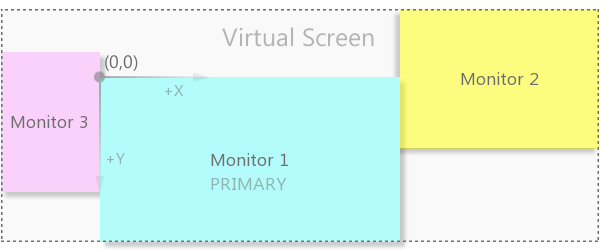
Pantalla virtual desde varios monitores
Si el sistema tiene un monitor, el tamaño de la pantalla virtual se corresponde totalmente con él.
Las coordenadas del terminal no tienen en cuenta su posible maximización actual (es decir, si la ventana principal está maximizada, las propiedades devuelven el tamaño no maximizado, aunque el terminal esté expandido a todo el monitor).
En el script EnvScreen.mq5, compruebe las propiedades de la pantalla de lectura.
void OnStart()
|
He aquí un ejemplo de las entradas de registro resultantes.
TerminalInfoInteger(TERMINAL_SCREEN_DPI)=96 / ok
|
Además de los tamaños generales de la pantalla y de la ventana del terminal, los programas MQL necesitan con bastante frecuencia analizar el tamaño actual del gráfico (ventana hija dentro del terminal). Para ello existe un conjunto especial de funciones (en particular, ChartGetInteger), de las que hablaremos en la sección Gráficos.