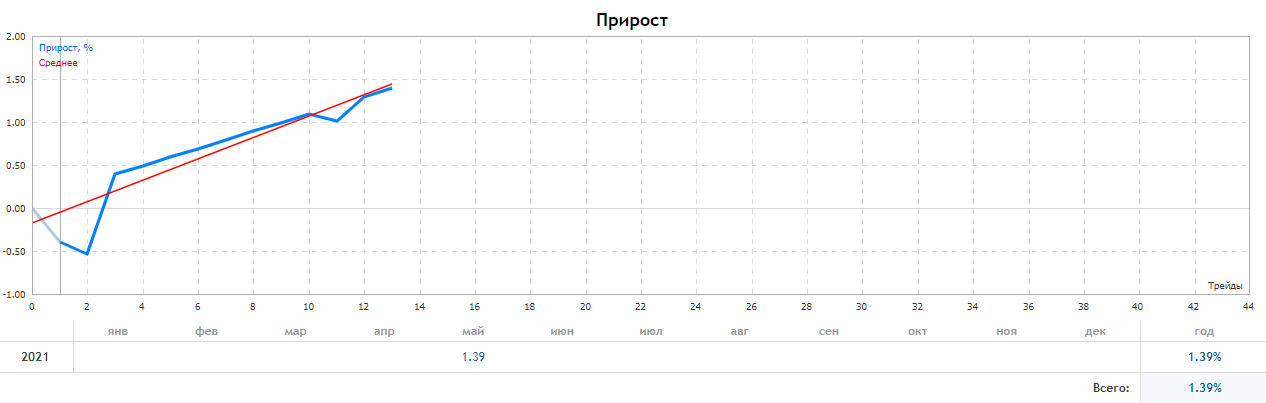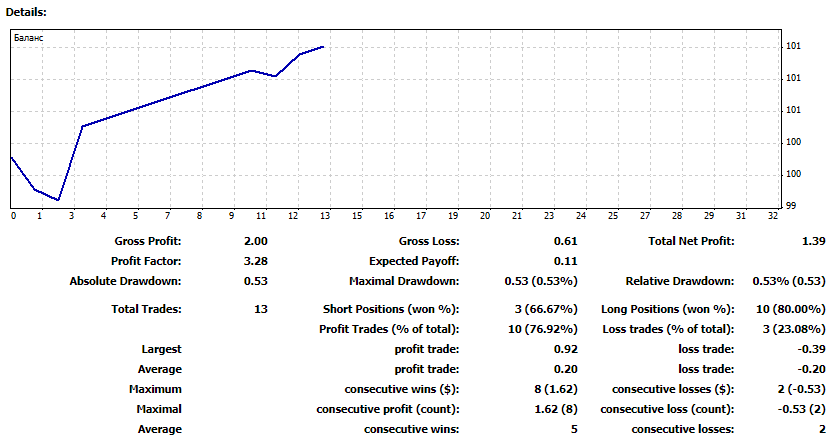Andrey Sirotjuk / Profile
- Information
|
12+ years
experience
|
1
products
|
4
demo versions
|
|
0
jobs
|
0
signals
|
0
subscribers
|
I work according to my trading strategy in compliance with the rules of capital management and risk management.
My channel in telegram: https://t.me/as_capital_as
Subscribe to the AS Capital signal - https://www.mql5.com/ru/signals/978197
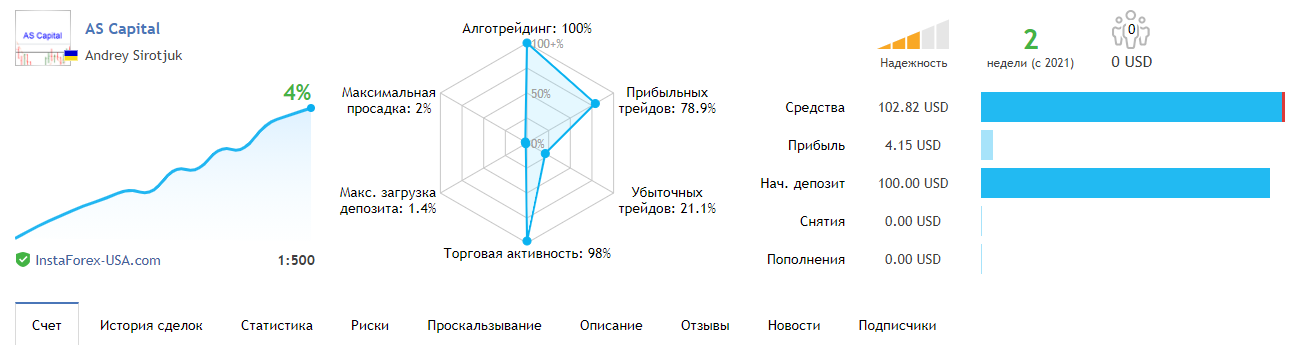
Subscribe to the AS Capital signal - https://www.mql5.com/ru/signals/978197
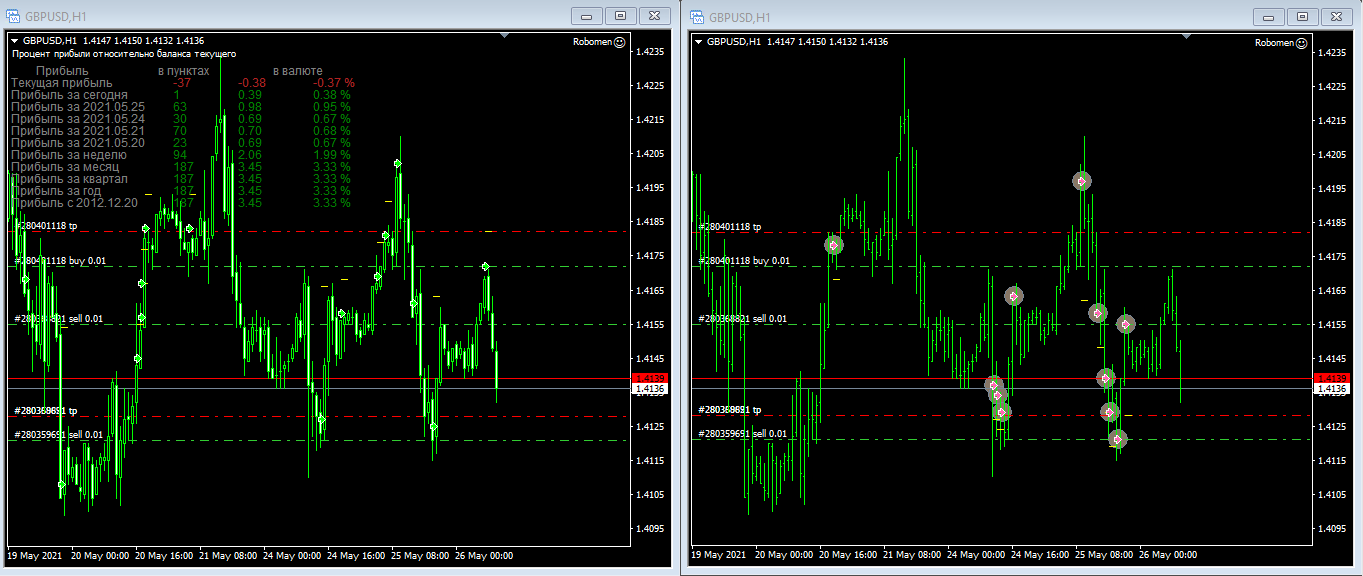
Subscribe to the AS Capital signal - https://www.mql5.com/ru/signals/978197
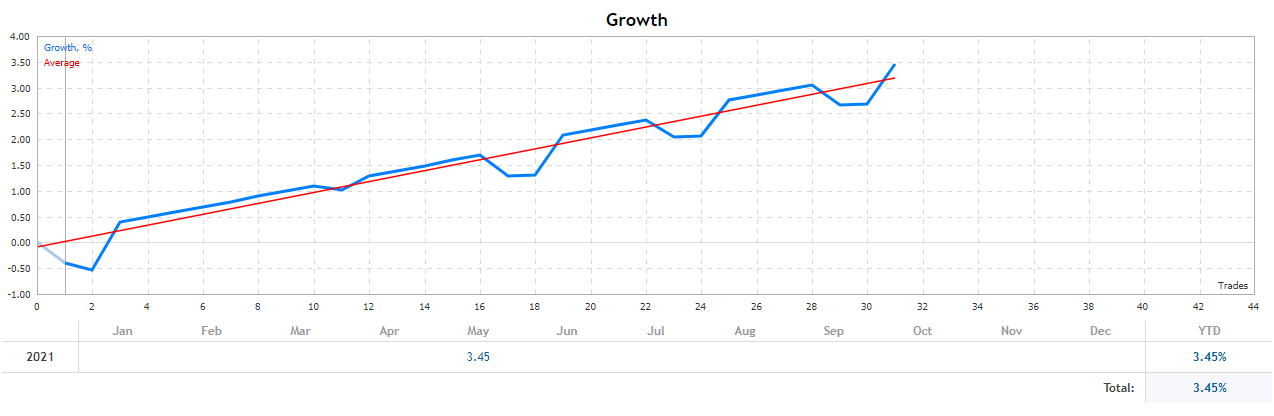
Subscribe to the AS Capital signal - https://www.mql5.com/ru/signals/978197
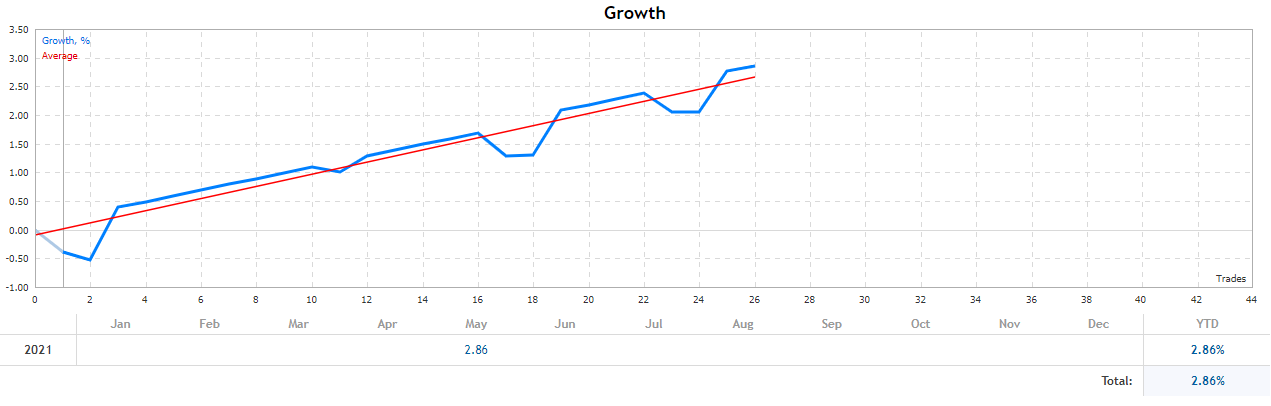
Subscribe to the AS Capital signal - https://www.mql5.com/ru/signals/978197
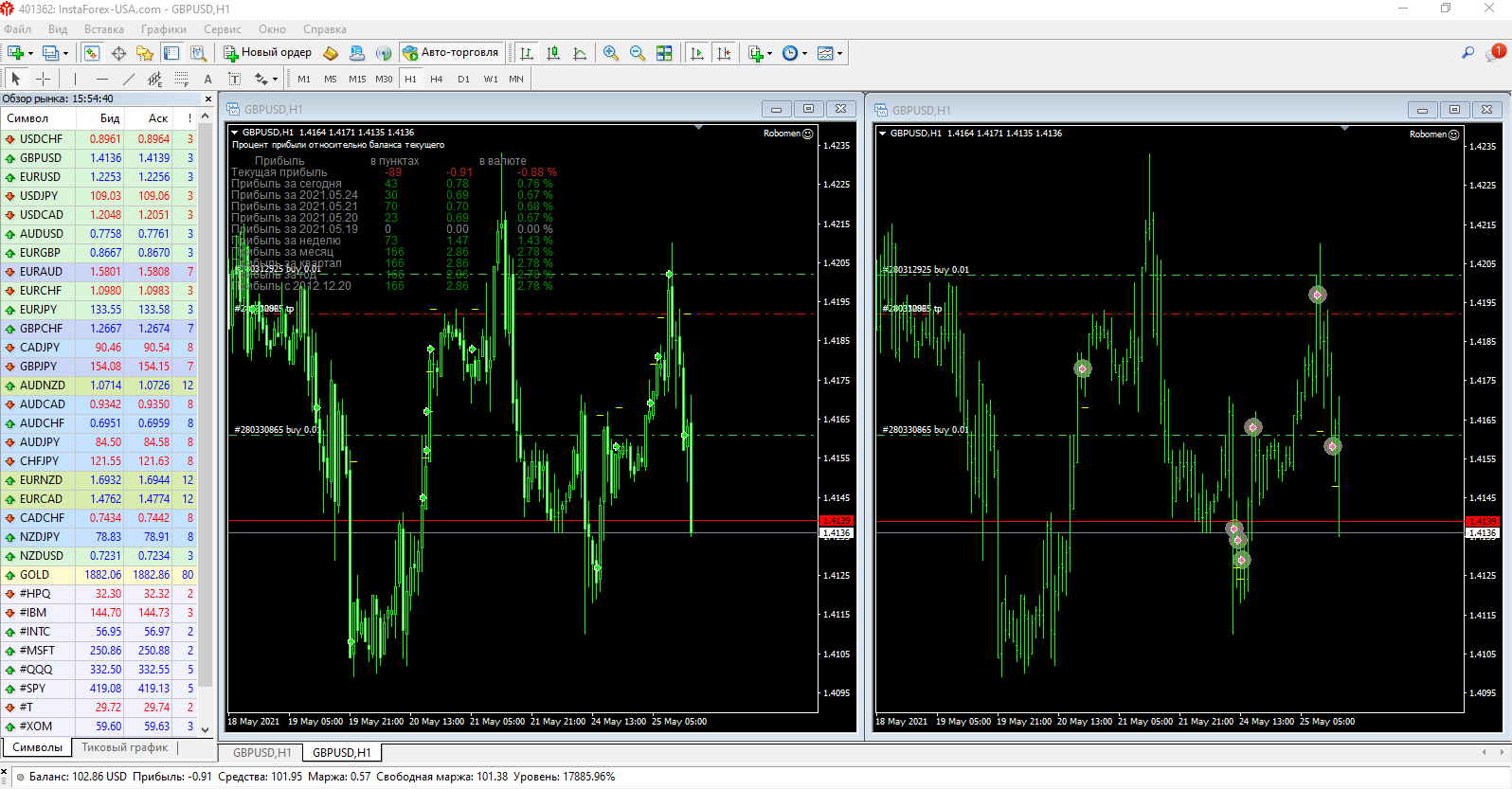
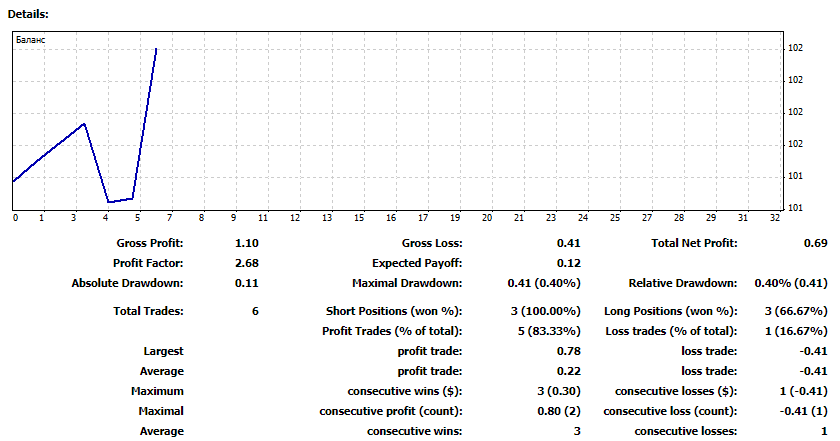
Subscribe to the AS Capital signal, start earning money - https://www.mql5.com/ru/signals/978197
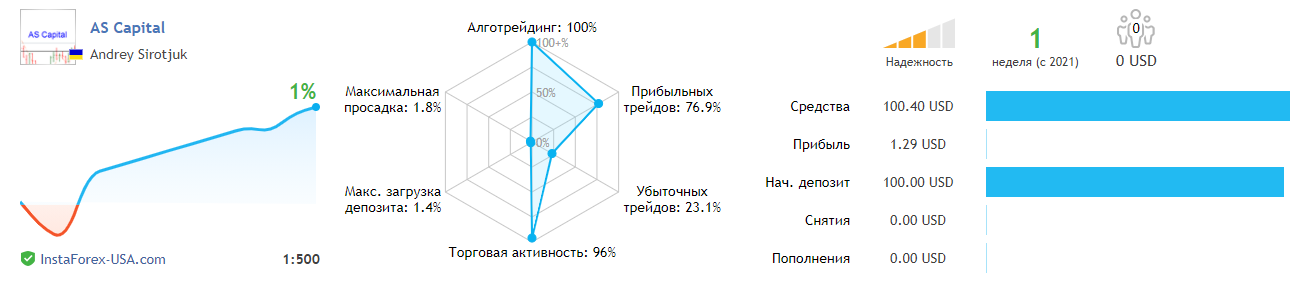
The information panel of the indicator displays the specified number of parameters. Depending on the installed location, information will be displayed in one of the corners. The indicator only displays information without trading on its own. This means, if you need to open a deal, you should look at the information panel, find the line with the SL value and see which lot you want to place
Это значит, если вам нужно открыть сделку то следует посмотреть в информационную панель, найти строчку со значением SL и посмотреть какой лот требуется выставить.
Информационная панель индикатора, выводит заданное количество параметров. В зависимости от установленного расположения, информация будет отображаться в одном из углов.
Индикатор только выводит информацию, не торгуя самостоятельно.
This means, if you need to open a deal, you should look at the information panel, find the line with the SL value and see which lot you want to place.
The information panel of the indicator displays the specified number of parameters. Depending on the installed location, information will be displayed in one of the corners.
The indicator only displays information without trading on its own.

Это значит, если вам нужно открыть сделку то следует посмотреть в информационную панель, найти строчку со значением SL и посмотреть какой лот требуется выставить.
Информационная панель индикатора, выводит заданное количество параметров. В зависимости от установленного расположения, информация будет отображаться в одном из углов.
Индикатор только выводит информацию, не торгуя самостоятельно.
This means, if you need to open the information panel, find the line with the SL value and see which lot you want to place.
The information panel of the indicator displays the specified number of parameters. Depending on the installed location, the information will be in one of the corners.
The indicator only displays information without trading on its own.
https://www.mql5.com/ru/market/product/56839?source=Site
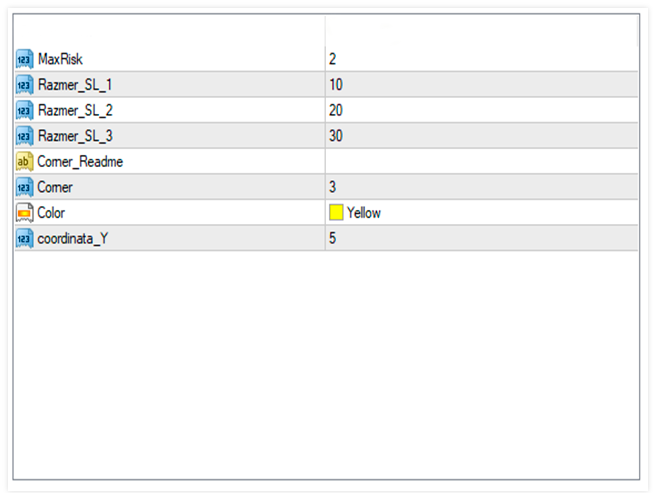
The information panel of the indicator displays the specified number of parameters. Depending on the installed location, information will be displayed in one of the corners. The indicator only displays information without trading on its own. This means, if you need to open a deal, you should look at the information panel, find the line with the SL value and see which lot you want to place