Rohim / Profile
- Information
|
11+ years
experience
|
1
products
|
1224
demo versions
|
|
0
jobs
|
0
signals
|
0
subscribers
|
Rohim
Version 10.0 2024.11.01
- Optimize Parameter
- Optimize signal with Price Action and RSI filter
- Attach EA on Time Frame m15 (15 Minute) for good perfom
Work Strategy :
1. EA will entry Buy with signal price action and RSI (10) Filter below 30
2. EA will entry Sell with signal price action and RSI (10) Filter Above 70
3. Next Layer will entry with min Range pips and Max Trades Entry
4. Target with Hidden Trailling, BreakEven, Stoploss and Take Profit. You can setting in parameter
Parameters
Suffix - Symbol pair like "m" for EURUSDm;
MODE - BOTH as Default, BUY or SELL;
TIMEFRAME - PERIOD H4 as Default - TF for Price Action
FILTER_RSI - PERIOD H4 as Default - TF for Filter RSI (10) 70,30
FIRST_LOT - First Lot for start with Balance setup
BALANCE - Balance setup for moneymanagement with first_lot setup
LOT_MULTIPLIER - Size for Lots Next Layer
MAX_LOT - Maximum Lot
RANGE- Range in points/pips for next trade;
NEXTRANGE_FACTOR - Range x Factor points/pips for next trade;
MAXTRADE- Total Order Buy/Sell
STOPLOSS - SL Point Setup
TAKEPROFIT - TP Point Setup
BREAKEVEN_STOP - Breakeven stop setup
BREAKEVEN_STEP - Breakeven step setup
TRAILLING_STOP - trailling stop setup
TRAILLING_STEP - trailling step setup
ORDERS_COMMENT - Comment for position order
START-TIME - time for start ea
END-TIME - time for stop ea
https://www.mql5.com/en/market/product/3960
- Optimize Parameter
- Optimize signal with Price Action and RSI filter
- Attach EA on Time Frame m15 (15 Minute) for good perfom
Work Strategy :
1. EA will entry Buy with signal price action and RSI (10) Filter below 30
2. EA will entry Sell with signal price action and RSI (10) Filter Above 70
3. Next Layer will entry with min Range pips and Max Trades Entry
4. Target with Hidden Trailling, BreakEven, Stoploss and Take Profit. You can setting in parameter
Parameters
Suffix - Symbol pair like "m" for EURUSDm;
MODE - BOTH as Default, BUY or SELL;
TIMEFRAME - PERIOD H4 as Default - TF for Price Action
FILTER_RSI - PERIOD H4 as Default - TF for Filter RSI (10) 70,30
FIRST_LOT - First Lot for start with Balance setup
BALANCE - Balance setup for moneymanagement with first_lot setup
LOT_MULTIPLIER - Size for Lots Next Layer
MAX_LOT - Maximum Lot
RANGE- Range in points/pips for next trade;
NEXTRANGE_FACTOR - Range x Factor points/pips for next trade;
MAXTRADE- Total Order Buy/Sell
STOPLOSS - SL Point Setup
TAKEPROFIT - TP Point Setup
BREAKEVEN_STOP - Breakeven stop setup
BREAKEVEN_STEP - Breakeven step setup
TRAILLING_STOP - trailling stop setup
TRAILLING_STEP - trailling step setup
ORDERS_COMMENT - Comment for position order
START-TIME - time for start ea
END-TIME - time for stop ea
https://www.mql5.com/en/market/product/3960
Rohim
EA Trending Topik Version 9.31
- fix Bug for old Version
- Optimize Parameter
- Optimize signal with Pivot, Support and Resistant Daily
Work Strategy :
1. EA will entry Buy if Closing Candle Cross up Pivot Line or Cross below Support Line
2. EA will entry Sell if Closing Candle Cross below Pivot Line or Cross Up Resistant Line
3. Next Layer will entry with min Range pips and Max Trades Entry, Buy again on Support Area, and Sell Again on Resistent area
4. Target can use manual takeprofit, s/r take profit, and autotarget with manual entry with pop alert for first time . There All you can set on parameter
5. Risk can use stop loss, RiskPercentCutLoss, and s/r stop loss.There All you can set on parameter
Parameters
Suffix - Symbol pair like "m" for EURUSDm;
RobotName - EA name;
Slippage - slippage value
StopLoss - Stop poins for Loss
TakeProfit - Target poins for profit
MoneyManagement - Money management;
Risk_Ratio - Lot based on money management;
StartingLotSize - Manual Lot Value
Max Lots - Maximum Lot Value
MaxTrades - Total Order Buy/Sell
Min Range - Range in points/pips for next trade;
Multiplier - Size for Lots Next Layer
TradeOnBarOpen - Open Candle for Trade
S&R TakeProfit - Enable/Disable for Takeprofit using S/R
S&R StopLoss - Enable/Disable for Stoploss using S/R
CloseReversal - Enable/Disable for closing in positif value when reverse
RiskPercentCutLoss - Cutloss for loss in Percent from Balance
TimerSettings
TradeAllowed - Enable/Disable for trade
UseTimer - Enable/Disable for trade with Time
StartHour - Hour Start for trade
StartMinute - Minute Start for trade
EndHour - Hour Stop for trade
EndMinute - Minute Stop for trade
UseLocalTime - Enable/Disable Local Time
TargetEquityBalance - Disable/Enable manual profit target in equity;
Target_EquityBalance - Input Manual profit target in equity value;
AutoTargetEquity - Target percent calculate;
AutoTarget - Auto enable/disable target percent calculate;
TargetPercentAuto - Percentage value for auto target profit.
EA Trending Topik 2021 V9.3.1 Running with Pair EURUSD,GBPUSD,EURJPY,GBPJPY,AUDUSD,USDJPY on Time Frame 1 Hours
Live Test 01: https://www.mql5.com/en/signals/1245364
Live Test 02: https://www.mql5.com/en/signals/1216185
- fix Bug for old Version
- Optimize Parameter
- Optimize signal with Pivot, Support and Resistant Daily
Work Strategy :
1. EA will entry Buy if Closing Candle Cross up Pivot Line or Cross below Support Line
2. EA will entry Sell if Closing Candle Cross below Pivot Line or Cross Up Resistant Line
3. Next Layer will entry with min Range pips and Max Trades Entry, Buy again on Support Area, and Sell Again on Resistent area
4. Target can use manual takeprofit, s/r take profit, and autotarget with manual entry with pop alert for first time . There All you can set on parameter
5. Risk can use stop loss, RiskPercentCutLoss, and s/r stop loss.There All you can set on parameter
Parameters
Suffix - Symbol pair like "m" for EURUSDm;
RobotName - EA name;
Slippage - slippage value
StopLoss - Stop poins for Loss
TakeProfit - Target poins for profit
MoneyManagement - Money management;
Risk_Ratio - Lot based on money management;
StartingLotSize - Manual Lot Value
Max Lots - Maximum Lot Value
MaxTrades - Total Order Buy/Sell
Min Range - Range in points/pips for next trade;
Multiplier - Size for Lots Next Layer
TradeOnBarOpen - Open Candle for Trade
S&R TakeProfit - Enable/Disable for Takeprofit using S/R
S&R StopLoss - Enable/Disable for Stoploss using S/R
CloseReversal - Enable/Disable for closing in positif value when reverse
RiskPercentCutLoss - Cutloss for loss in Percent from Balance
TimerSettings
TradeAllowed - Enable/Disable for trade
UseTimer - Enable/Disable for trade with Time
StartHour - Hour Start for trade
StartMinute - Minute Start for trade
EndHour - Hour Stop for trade
EndMinute - Minute Stop for trade
UseLocalTime - Enable/Disable Local Time
TargetEquityBalance - Disable/Enable manual profit target in equity;
Target_EquityBalance - Input Manual profit target in equity value;
AutoTargetEquity - Target percent calculate;
AutoTarget - Auto enable/disable target percent calculate;
TargetPercentAuto - Percentage value for auto target profit.
EA Trending Topik 2021 V9.3.1 Running with Pair EURUSD,GBPUSD,EURJPY,GBPJPY,AUDUSD,USDJPY on Time Frame 1 Hours
Live Test 01: https://www.mql5.com/en/signals/1245364
Live Test 02: https://www.mql5.com/en/signals/1216185
Rohim
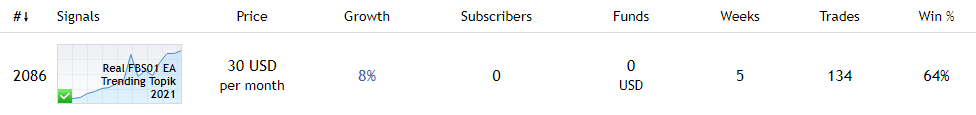
EA Trending Topik Version 9.31
- fix Bug for old Version
- Optimize Parameter
- Optimize signal with Pivot, Support and Resistant Daily
Work Strategy :
1. EA will entry Buy if Closing Candle Cross up Pivot Line or Cross below Support Line
2. EA will entry Sell if Closing Candle Cross below Pivot Line or Cross Up Resistant Line
3. Next Layer will entry with min Range pips and Max Trades Entry, Buy again on Support Area, and Sell Again on Resistent area
4. Target can use manual takeprofit, s/r take profit, and autotarget with manual entry with pop alert for first time . There All you can set on parameter
5. Risk can use stop loss, RiskPercentCutLoss, and s/r stop loss.There All you can set on parameter
Parameters
Suffix - Symbol pair like "m" for EURUSDm;
RobotName - EA name;
Slippage - slippage value
StopLoss - Stop poins for Loss
TakeProfit - Target poins for profit
MoneyManagement - Money management;
Risk_Ratio - Lot based on money management;
StartingLotSize - Manual Lot Value
Max Lots - Maximum Lot Value
MaxTrades - Total Order Buy/Sell
Min Range - Range in points/pips for next trade;
Multiplier - Size for Lots Next Layer
TradeOnBarOpen - Open Candle for Trade
S&R TakeProfit - Enable/Disable for Takeprofit using S/R
S&R StopLoss - Enable/Disable for Stoploss using S/R
CloseReversal - Enable/Disable for closing in positif value when reverse
RiskPercentCutLoss - Cutloss for loss in Percent from Balance
TimerSettings
TradeAllowed - Enable/Disable for trade
UseTimer - Enable/Disable for trade with Time
StartHour - Hour Start for trade
StartMinute - Minute Start for trade
EndHour - Hour Stop for trade
EndMinute - Minute Stop for trade
UseLocalTime - Enable/Disable Local Time
TargetEquityBalance - Disable/Enable manual profit target in equity;
Target_EquityBalance - Input Manual profit target in equity value;
AutoTargetEquity - Target percent calculate;
AutoTarget - Auto enable/disable target percent calculate;
TargetPercentAuto - Percentage value for auto target profit.
EA Trending Topik 2021 V9.3.1 Running with Pair EURUSD,GBPUSD,EURJPY,GBPJPY,AUDUSD,USDJPY on Time Frame 1 Hours
Live Test 01: https://www.mql5.com/en/signals/1245364
Live Test 02: https://www.mql5.com/en/signals/1216185
- fix Bug for old Version
- Optimize Parameter
- Optimize signal with Pivot, Support and Resistant Daily
Work Strategy :
1. EA will entry Buy if Closing Candle Cross up Pivot Line or Cross below Support Line
2. EA will entry Sell if Closing Candle Cross below Pivot Line or Cross Up Resistant Line
3. Next Layer will entry with min Range pips and Max Trades Entry, Buy again on Support Area, and Sell Again on Resistent area
4. Target can use manual takeprofit, s/r take profit, and autotarget with manual entry with pop alert for first time . There All you can set on parameter
5. Risk can use stop loss, RiskPercentCutLoss, and s/r stop loss.There All you can set on parameter
Parameters
Suffix - Symbol pair like "m" for EURUSDm;
RobotName - EA name;
Slippage - slippage value
StopLoss - Stop poins for Loss
TakeProfit - Target poins for profit
MoneyManagement - Money management;
Risk_Ratio - Lot based on money management;
StartingLotSize - Manual Lot Value
Max Lots - Maximum Lot Value
MaxTrades - Total Order Buy/Sell
Min Range - Range in points/pips for next trade;
Multiplier - Size for Lots Next Layer
TradeOnBarOpen - Open Candle for Trade
S&R TakeProfit - Enable/Disable for Takeprofit using S/R
S&R StopLoss - Enable/Disable for Stoploss using S/R
CloseReversal - Enable/Disable for closing in positif value when reverse
RiskPercentCutLoss - Cutloss for loss in Percent from Balance
TimerSettings
TradeAllowed - Enable/Disable for trade
UseTimer - Enable/Disable for trade with Time
StartHour - Hour Start for trade
StartMinute - Minute Start for trade
EndHour - Hour Stop for trade
EndMinute - Minute Stop for trade
UseLocalTime - Enable/Disable Local Time
TargetEquityBalance - Disable/Enable manual profit target in equity;
Target_EquityBalance - Input Manual profit target in equity value;
AutoTargetEquity - Target percent calculate;
AutoTarget - Auto enable/disable target percent calculate;
TargetPercentAuto - Percentage value for auto target profit.
EA Trending Topik 2021 V9.3.1 Running with Pair EURUSD,GBPUSD,EURJPY,GBPJPY,AUDUSD,USDJPY on Time Frame 1 Hours
Live Test 01: https://www.mql5.com/en/signals/1245364
Live Test 02: https://www.mql5.com/en/signals/1216185
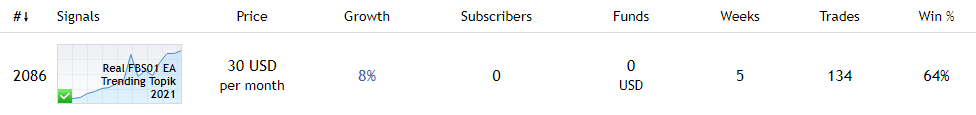
Rohim
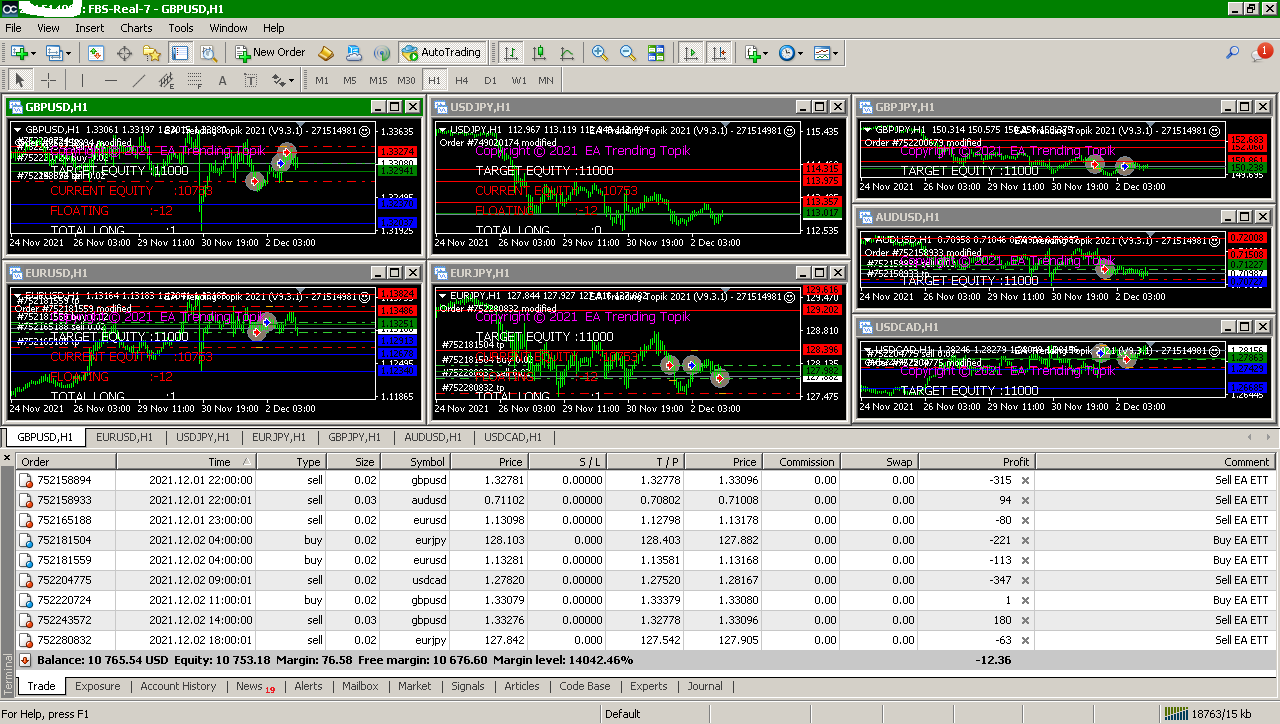
EA Trending Topik Version 9.31
- fix Bug for old Version
- Optimize Parameter
- Optimize signal with Pivot, Support and Resistant Daily
Work Strategy :
1. EA will entry Buy if Closing Candle Cross up Pivot Line or Cross below Support Line
2. EA will entry Sell if Closing Candle Cross below Pivot Line or Cross Up Resistant Line
3. Next Layer will entry with min Range pips and Max Trades Entry, Buy again on Support Area, and Sell Again on Resistent area
4. Target can use manual takeprofit, s/r take profit, and autotarget with manual entry with pop alert for first time . There All you can set on parameter
5. Risk can use stop loss, RiskPercentCutLoss, and s/r stop loss.There All you can set on parameter
Parameters
Suffix - Symbol pair like "m" for EURUSDm;
RobotName - EA name;
Slippage - slippage value
StopLoss - Stop poins for Loss
TakeProfit - Target poins for profit
MoneyManagement - Money management;
Risk_Ratio - Lot based on money management;
StartingLotSize - Manual Lot Value
Max Lots - Maximum Lot Value
MaxTrades - Total Order Buy/Sell
Min Range - Range in points/pips for next trade;
Multiplier - Size for Lots Next Layer
TradeOnBarOpen - Open Candle for Trade
S&R TakeProfit - Enable/Disable for Takeprofit using S/R
S&R StopLoss - Enable/Disable for Stoploss using S/R
CloseReversal - Enable/Disable for closing in positif value when reverse
RiskPercentCutLoss - Cutloss for loss in Percent from Balance
TimerSettings
TradeAllowed - Enable/Disable for trade
UseTimer - Enable/Disable for trade with Time
StartHour - Hour Start for trade
StartMinute - Minute Start for trade
EndHour - Hour Stop for trade
EndMinute - Minute Stop for trade
UseLocalTime - Enable/Disable Local Time
TargetEquityBalance - Disable/Enable manual profit target in equity;
Target_EquityBalance - Input Manual profit target in equity value;
AutoTargetEquity - Target percent calculate;
AutoTarget - Auto enable/disable target percent calculate;
TargetPercentAuto - Percentage value for auto target profit.
EA Trending Topik 2021 V9.3.1 Running with Pair EURUSD,GBPUSD,EURJPY,GBPJPY,AUDUSD,USDJPY on Time Frame 1 Hours
Live Test 01: https://www.mql5.com/en/signals/1245364
Live Test 02: https://www.mql5.com/en/signals/1216185
- fix Bug for old Version
- Optimize Parameter
- Optimize signal with Pivot, Support and Resistant Daily
Work Strategy :
1. EA will entry Buy if Closing Candle Cross up Pivot Line or Cross below Support Line
2. EA will entry Sell if Closing Candle Cross below Pivot Line or Cross Up Resistant Line
3. Next Layer will entry with min Range pips and Max Trades Entry, Buy again on Support Area, and Sell Again on Resistent area
4. Target can use manual takeprofit, s/r take profit, and autotarget with manual entry with pop alert for first time . There All you can set on parameter
5. Risk can use stop loss, RiskPercentCutLoss, and s/r stop loss.There All you can set on parameter
Parameters
Suffix - Symbol pair like "m" for EURUSDm;
RobotName - EA name;
Slippage - slippage value
StopLoss - Stop poins for Loss
TakeProfit - Target poins for profit
MoneyManagement - Money management;
Risk_Ratio - Lot based on money management;
StartingLotSize - Manual Lot Value
Max Lots - Maximum Lot Value
MaxTrades - Total Order Buy/Sell
Min Range - Range in points/pips for next trade;
Multiplier - Size for Lots Next Layer
TradeOnBarOpen - Open Candle for Trade
S&R TakeProfit - Enable/Disable for Takeprofit using S/R
S&R StopLoss - Enable/Disable for Stoploss using S/R
CloseReversal - Enable/Disable for closing in positif value when reverse
RiskPercentCutLoss - Cutloss for loss in Percent from Balance
TimerSettings
TradeAllowed - Enable/Disable for trade
UseTimer - Enable/Disable for trade with Time
StartHour - Hour Start for trade
StartMinute - Minute Start for trade
EndHour - Hour Stop for trade
EndMinute - Minute Stop for trade
UseLocalTime - Enable/Disable Local Time
TargetEquityBalance - Disable/Enable manual profit target in equity;
Target_EquityBalance - Input Manual profit target in equity value;
AutoTargetEquity - Target percent calculate;
AutoTarget - Auto enable/disable target percent calculate;
TargetPercentAuto - Percentage value for auto target profit.
EA Trending Topik 2021 V9.3.1 Running with Pair EURUSD,GBPUSD,EURJPY,GBPJPY,AUDUSD,USDJPY on Time Frame 1 Hours
Live Test 01: https://www.mql5.com/en/signals/1245364
Live Test 02: https://www.mql5.com/en/signals/1216185
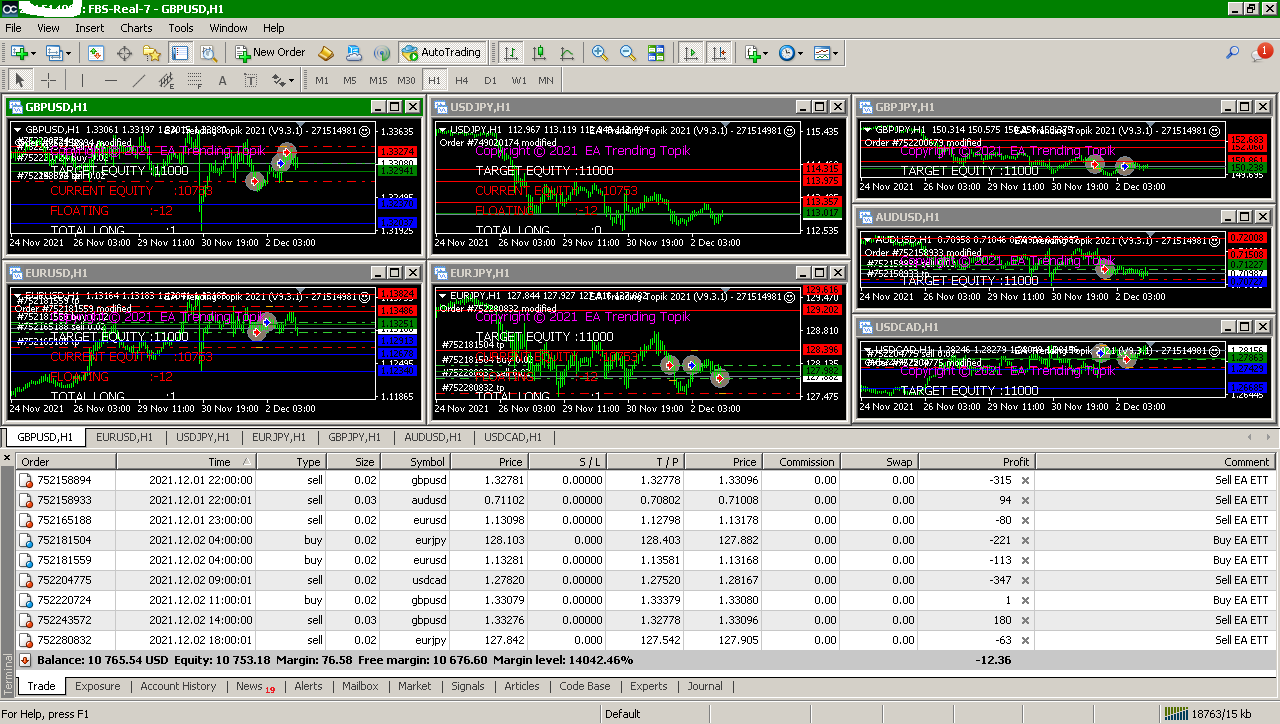
Rohim
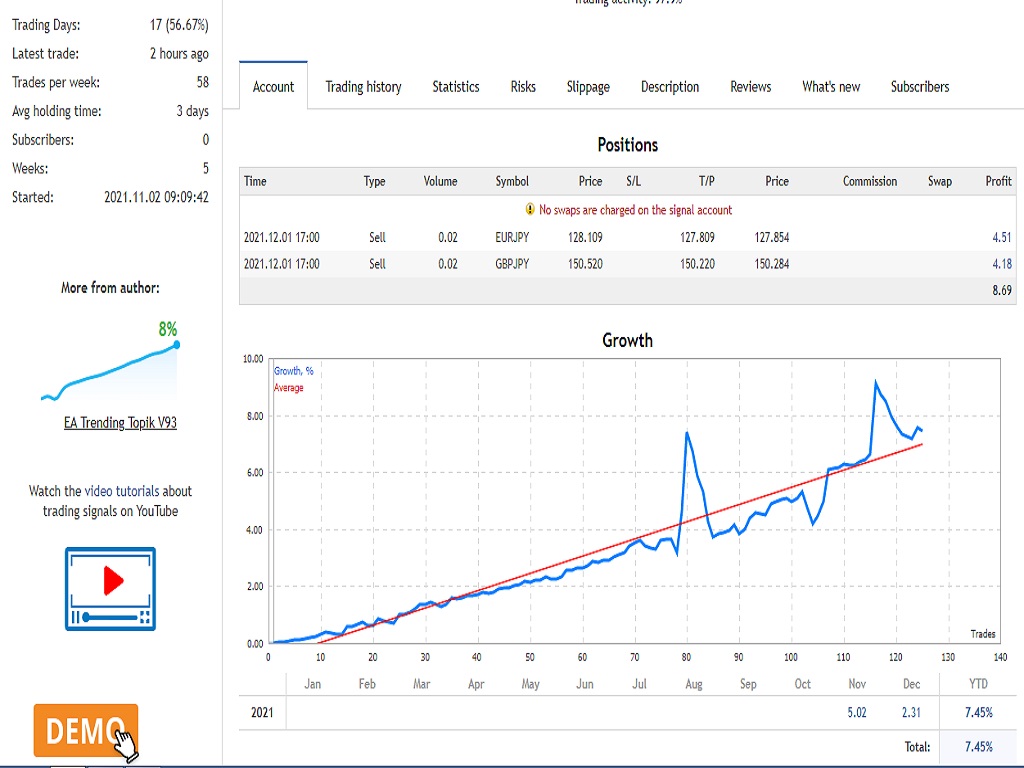
EA Trending Topik Version 9.31
- fix Bug for old Version
- Optimize Parameter
- Optimize signal with Pivot, Support and Resistant Daily
Work Strategy :
1. EA will entry Buy if Closing Candle Cross up Pivot Line or Cross below Support Line
2. EA will entry Sell if Closing Candle Cross below Pivot Line or Cross Up Resistant Line
3. Next Layer will entry with min Range pips and Max Trades Entry, Buy again on Support Area, and Sell Again on Resistent area
4. Target can use manual takeprofit, s/r take profit, and autotarget with manual entry with pop alert for first time . There All you can set on parameter
5. Risk can use stop loss, RiskPercentCutLoss, and s/r stop loss.There All you can set on parameter
Parameters
Suffix - Symbol pair like "m" for EURUSDm;
RobotName - EA name;
Slippage - slippage value
StopLoss - Stop poins for Loss
TakeProfit - Target poins for profit
MoneyManagement - Money management;
Risk_Ratio - Lot based on money management;
StartingLotSize - Manual Lot Value
Max Lots - Maximum Lot Value
MaxTrades - Total Order Buy/Sell
Min Range - Range in points/pips for next trade;
Multiplier - Size for Lots Next Layer
TradeOnBarOpen - Open Candle for Trade
S&R TakeProfit - Enable/Disable for Takeprofit using S/R
S&R StopLoss - Enable/Disable for Stoploss using S/R
CloseReversal - Enable/Disable for closing in positif value when reverse
RiskPercentCutLoss - Cutloss for loss in Percent from Balance
TimerSettings
TradeAllowed - Enable/Disable for trade
UseTimer - Enable/Disable for trade with Time
StartHour - Hour Start for trade
StartMinute - Minute Start for trade
EndHour - Hour Stop for trade
EndMinute - Minute Stop for trade
UseLocalTime - Enable/Disable Local Time
TargetEquityBalance - Disable/Enable manual profit target in equity;
Target_EquityBalance - Input Manual profit target in equity value;
AutoTargetEquity - Target percent calculate;
AutoTarget - Auto enable/disable target percent calculate;
TargetPercentAuto - Percentage value for auto target profit.
EA Trending Topik 2021 V9.3.1 Running with Pair EURUSD,GBPUSD,EURJPY,GBPJPY,AUDUSD,USDJPY on Time Frame 1 Hours
Live Test 01: https://www.mql5.com/en/signals/1245364
Live Test 02: https://www.mql5.com/en/signals/1216185
- fix Bug for old Version
- Optimize Parameter
- Optimize signal with Pivot, Support and Resistant Daily
Work Strategy :
1. EA will entry Buy if Closing Candle Cross up Pivot Line or Cross below Support Line
2. EA will entry Sell if Closing Candle Cross below Pivot Line or Cross Up Resistant Line
3. Next Layer will entry with min Range pips and Max Trades Entry, Buy again on Support Area, and Sell Again on Resistent area
4. Target can use manual takeprofit, s/r take profit, and autotarget with manual entry with pop alert for first time . There All you can set on parameter
5. Risk can use stop loss, RiskPercentCutLoss, and s/r stop loss.There All you can set on parameter
Parameters
Suffix - Symbol pair like "m" for EURUSDm;
RobotName - EA name;
Slippage - slippage value
StopLoss - Stop poins for Loss
TakeProfit - Target poins for profit
MoneyManagement - Money management;
Risk_Ratio - Lot based on money management;
StartingLotSize - Manual Lot Value
Max Lots - Maximum Lot Value
MaxTrades - Total Order Buy/Sell
Min Range - Range in points/pips for next trade;
Multiplier - Size for Lots Next Layer
TradeOnBarOpen - Open Candle for Trade
S&R TakeProfit - Enable/Disable for Takeprofit using S/R
S&R StopLoss - Enable/Disable for Stoploss using S/R
CloseReversal - Enable/Disable for closing in positif value when reverse
RiskPercentCutLoss - Cutloss for loss in Percent from Balance
TimerSettings
TradeAllowed - Enable/Disable for trade
UseTimer - Enable/Disable for trade with Time
StartHour - Hour Start for trade
StartMinute - Minute Start for trade
EndHour - Hour Stop for trade
EndMinute - Minute Stop for trade
UseLocalTime - Enable/Disable Local Time
TargetEquityBalance - Disable/Enable manual profit target in equity;
Target_EquityBalance - Input Manual profit target in equity value;
AutoTargetEquity - Target percent calculate;
AutoTarget - Auto enable/disable target percent calculate;
TargetPercentAuto - Percentage value for auto target profit.
EA Trending Topik 2021 V9.3.1 Running with Pair EURUSD,GBPUSD,EURJPY,GBPJPY,AUDUSD,USDJPY on Time Frame 1 Hours
Live Test 01: https://www.mql5.com/en/signals/1245364
Live Test 02: https://www.mql5.com/en/signals/1216185
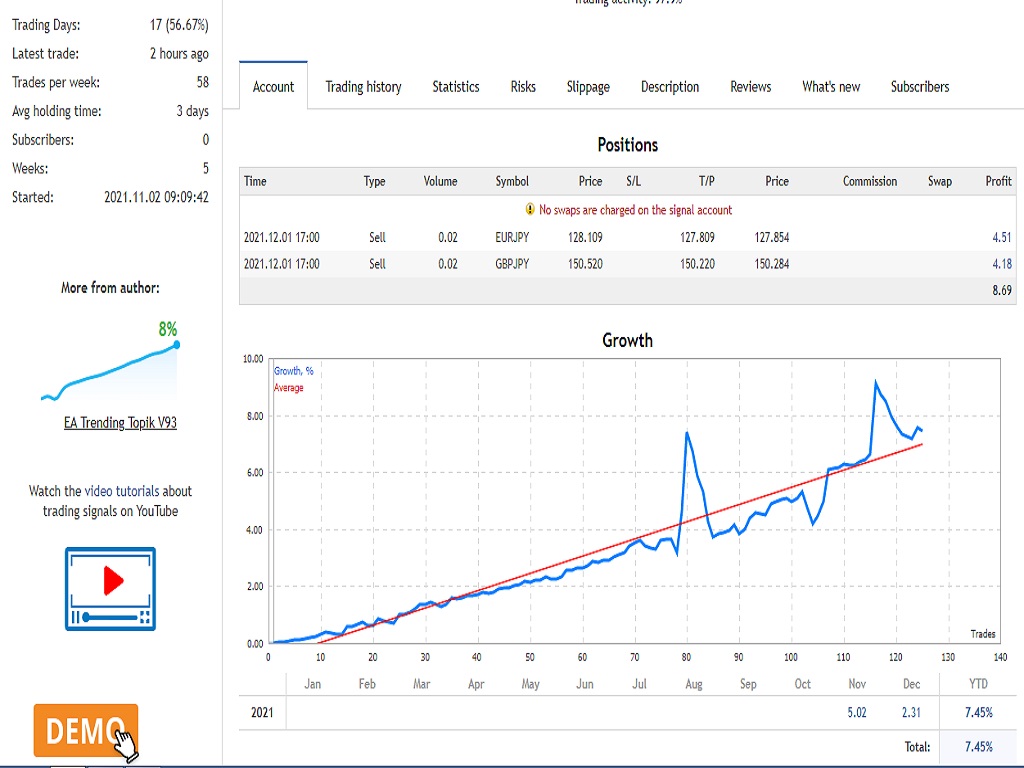
Rohim
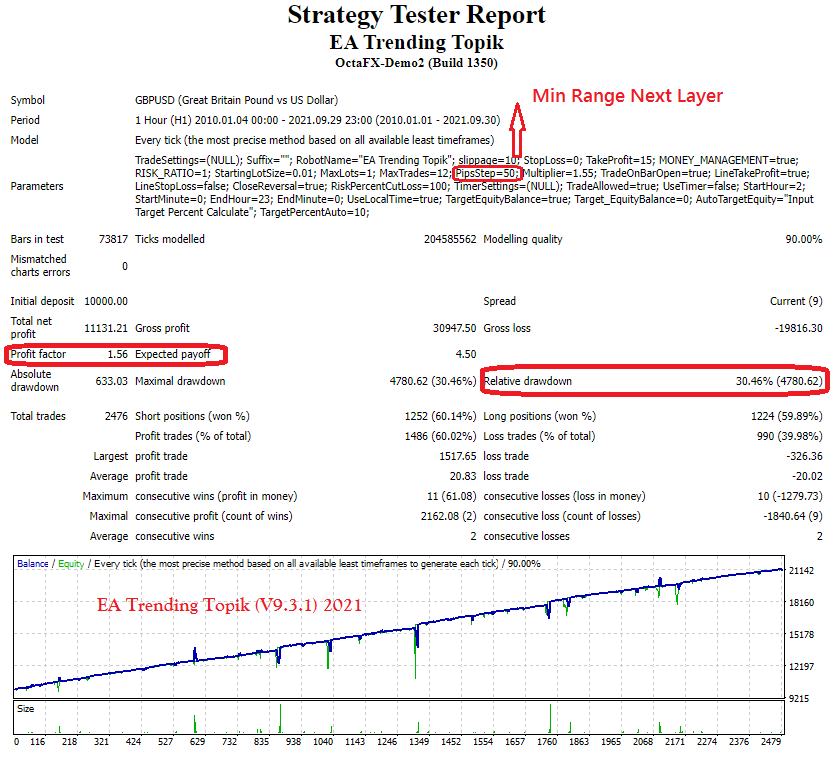
EA Trending Topik Version 9.31
- fix Bug for old Version
- Optimize Parameter
- Optimize signal with Pivot, Support and Resistant Daily
Work Strategy :
1. EA will entry Buy if Closing Candle Cross up Pivot Line or Cross below Support Line
2. EA will entry Sell if Closing Candle Cross below Pivot Line or Cross Up Resistant Line
3. Next Layer will entry with min Range pips and Max Trades Entry, Buy again on Support Area, and Sell Again on Resistent area
4. Target can use manual takeprofit, s/r take profit, and autotarget with manual entry with pop alert for first time . There All you can set on parameter
5. Risk can use stop loss, RiskPercentCutLoss, and s/r stop loss.There All you can set on parameter
Parameters
Suffix - Symbol pair like "m" for EURUSDm;
RobotName - EA name;
Slippage - slippage value
StopLoss - Stop poins for Loss
TakeProfit - Target poins for profit
MoneyManagement - Money management;
Risk_Ratio - Lot based on money management;
StartingLotSize - Manual Lot Value
Max Lots - Maximum Lot Value
MaxTrades - Total Order Buy/Sell
Min Range - Range in points/pips for next trade;
Multiplier - Size for Lots Next Layer
TradeOnBarOpen - Open Candle for Trade
S&R TakeProfit - Enable/Disable for Takeprofit using S/R
S&R StopLoss - Enable/Disable for Stoploss using S/R
CloseReversal - Enable/Disable for closing in positif value when reverse
RiskPercentCutLoss - Cutloss for loss in Percent from Balance
TimerSettings
TradeAllowed - Enable/Disable for trade
UseTimer - Enable/Disable for trade with Time
StartHour - Hour Start for trade
StartMinute - Minute Start for trade
EndHour - Hour Stop for trade
EndMinute - Minute Stop for trade
UseLocalTime - Enable/Disable Local Time
TargetEquityBalance - Disable/Enable manual profit target in equity;
Target_EquityBalance - Input Manual profit target in equity value;
AutoTargetEquity - Target percent calculate;
AutoTarget - Auto enable/disable target percent calculate;
TargetPercentAuto - Percentage value for auto target profit.
EA Trending Topik 2021 V9.3.1 Running with Pair EURUSD,GBPUSD,EURJPY,GBPJPY,AUDUSD,USDJPY on Time Frame 1 Hours
Live Test 01: https://www.mql5.com/en/signals/1245364
Live Test 02: https://www.mql5.com/en/signals/1216185
- fix Bug for old Version
- Optimize Parameter
- Optimize signal with Pivot, Support and Resistant Daily
Work Strategy :
1. EA will entry Buy if Closing Candle Cross up Pivot Line or Cross below Support Line
2. EA will entry Sell if Closing Candle Cross below Pivot Line or Cross Up Resistant Line
3. Next Layer will entry with min Range pips and Max Trades Entry, Buy again on Support Area, and Sell Again on Resistent area
4. Target can use manual takeprofit, s/r take profit, and autotarget with manual entry with pop alert for first time . There All you can set on parameter
5. Risk can use stop loss, RiskPercentCutLoss, and s/r stop loss.There All you can set on parameter
Parameters
Suffix - Symbol pair like "m" for EURUSDm;
RobotName - EA name;
Slippage - slippage value
StopLoss - Stop poins for Loss
TakeProfit - Target poins for profit
MoneyManagement - Money management;
Risk_Ratio - Lot based on money management;
StartingLotSize - Manual Lot Value
Max Lots - Maximum Lot Value
MaxTrades - Total Order Buy/Sell
Min Range - Range in points/pips for next trade;
Multiplier - Size for Lots Next Layer
TradeOnBarOpen - Open Candle for Trade
S&R TakeProfit - Enable/Disable for Takeprofit using S/R
S&R StopLoss - Enable/Disable for Stoploss using S/R
CloseReversal - Enable/Disable for closing in positif value when reverse
RiskPercentCutLoss - Cutloss for loss in Percent from Balance
TimerSettings
TradeAllowed - Enable/Disable for trade
UseTimer - Enable/Disable for trade with Time
StartHour - Hour Start for trade
StartMinute - Minute Start for trade
EndHour - Hour Stop for trade
EndMinute - Minute Stop for trade
UseLocalTime - Enable/Disable Local Time
TargetEquityBalance - Disable/Enable manual profit target in equity;
Target_EquityBalance - Input Manual profit target in equity value;
AutoTargetEquity - Target percent calculate;
AutoTarget - Auto enable/disable target percent calculate;
TargetPercentAuto - Percentage value for auto target profit.
EA Trending Topik 2021 V9.3.1 Running with Pair EURUSD,GBPUSD,EURJPY,GBPJPY,AUDUSD,USDJPY on Time Frame 1 Hours
Live Test 01: https://www.mql5.com/en/signals/1245364
Live Test 02: https://www.mql5.com/en/signals/1216185
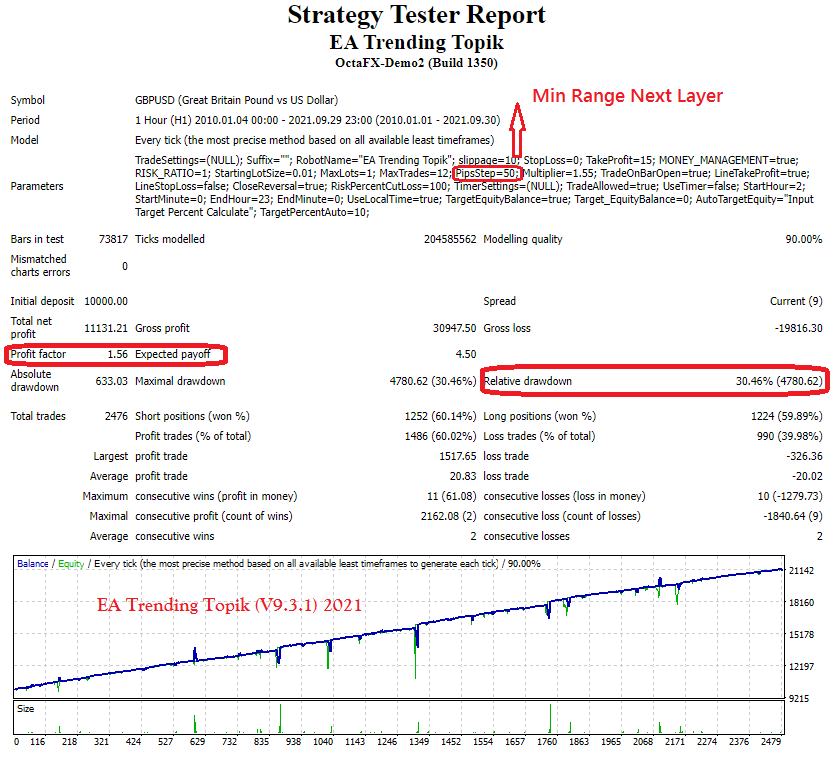
Rohim
EA Trending Topik Version 9.31
- fix Bug for old Version
- Optimize Parameter
- Optimize signal with Pivot, Support and Resistant Daily
Work Strategy :
1. EA will entry Buy if Closing Candle Cross up Pivot Line or Cross below Support Line
2. EA will entry Sell if Closing Candle Cross below Pivot Line or Cross Up Resistant Line
3. Next Layer will entry with min Range pips and Max Trades Entry, Buy again on Support Area, and Sell Again on Resistent area
4. Target can use manual takeprofit, s/r take profit, and autotarget with manual entry with pop alert for first time . There All you can set on parameter
5. Risk can use stop loss, RiskPercentCutLoss, and s/r stop loss.There All you can set on parameter
Parameters
Suffix - Symbol pair like "m" for EURUSDm;
RobotName - EA name;
Slippage - slippage value
StopLoss - Stop poins for Loss
TakeProfit - Target poins for profit
MoneyManagement - Money management;
Risk_Ratio - Lot based on money management;
StartingLotSize - Manual Lot Value
Max Lots - Maximum Lot Value
MaxTrades - Total Order Buy/Sell
Min Range - Range in points/pips for next trade;
Multiplier - Size for Lots Next Layer
TradeOnBarOpen - Open Candle for Trade
S&R TakeProfit - Enable/Disable for Takeprofit using S/R
S&R StopLoss - Enable/Disable for Stoploss using S/R
CloseReversal - Enable/Disable for closing in positif value when reverse
RiskPercentCutLoss - Cutloss for loss in Percent from Balance
TimerSettings
TradeAllowed - Enable/Disable for trade
UseTimer - Enable/Disable for trade with Time
StartHour - Hour Start for trade
StartMinute - Minute Start for trade
EndHour - Hour Stop for trade
EndMinute - Minute Stop for trade
UseLocalTime - Enable/Disable Local Time
TargetEquityBalance - Disable/Enable manual profit target in equity;
Target_EquityBalance - Input Manual profit target in equity value;
AutoTargetEquity - Target percent calculate;
AutoTarget - Auto enable/disable target percent calculate;
TargetPercentAuto - Percentage value for auto target profit.
EA Trending Topik 2021 V9.3.1 Running with Pair EURUSD,GBPUSD,EURJPY,GBPJPY,AUDUSD,USDJPY on Time Frame 1 Hours
Live Test: https://www.mql5.com/en/signals/1216185
- fix Bug for old Version
- Optimize Parameter
- Optimize signal with Pivot, Support and Resistant Daily
Work Strategy :
1. EA will entry Buy if Closing Candle Cross up Pivot Line or Cross below Support Line
2. EA will entry Sell if Closing Candle Cross below Pivot Line or Cross Up Resistant Line
3. Next Layer will entry with min Range pips and Max Trades Entry, Buy again on Support Area, and Sell Again on Resistent area
4. Target can use manual takeprofit, s/r take profit, and autotarget with manual entry with pop alert for first time . There All you can set on parameter
5. Risk can use stop loss, RiskPercentCutLoss, and s/r stop loss.There All you can set on parameter
Parameters
Suffix - Symbol pair like "m" for EURUSDm;
RobotName - EA name;
Slippage - slippage value
StopLoss - Stop poins for Loss
TakeProfit - Target poins for profit
MoneyManagement - Money management;
Risk_Ratio - Lot based on money management;
StartingLotSize - Manual Lot Value
Max Lots - Maximum Lot Value
MaxTrades - Total Order Buy/Sell
Min Range - Range in points/pips for next trade;
Multiplier - Size for Lots Next Layer
TradeOnBarOpen - Open Candle for Trade
S&R TakeProfit - Enable/Disable for Takeprofit using S/R
S&R StopLoss - Enable/Disable for Stoploss using S/R
CloseReversal - Enable/Disable for closing in positif value when reverse
RiskPercentCutLoss - Cutloss for loss in Percent from Balance
TimerSettings
TradeAllowed - Enable/Disable for trade
UseTimer - Enable/Disable for trade with Time
StartHour - Hour Start for trade
StartMinute - Minute Start for trade
EndHour - Hour Stop for trade
EndMinute - Minute Stop for trade
UseLocalTime - Enable/Disable Local Time
TargetEquityBalance - Disable/Enable manual profit target in equity;
Target_EquityBalance - Input Manual profit target in equity value;
AutoTargetEquity - Target percent calculate;
AutoTarget - Auto enable/disable target percent calculate;
TargetPercentAuto - Percentage value for auto target profit.
EA Trending Topik 2021 V9.3.1 Running with Pair EURUSD,GBPUSD,EURJPY,GBPJPY,AUDUSD,USDJPY on Time Frame 1 Hours
Live Test: https://www.mql5.com/en/signals/1216185
Rohim
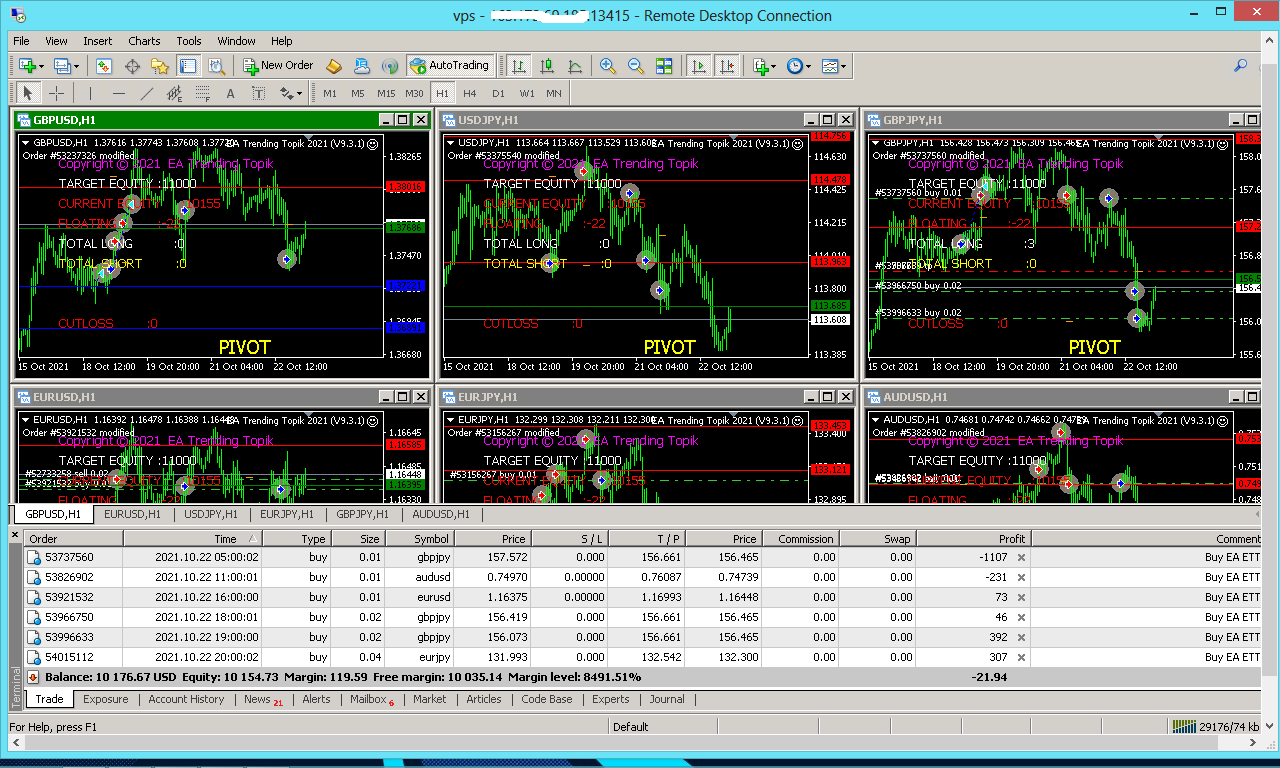
EA Trending Topik 2021 V9.3.1 Running with Pair EURUSD,GBPUSD,EURJPY,GBPJPY,AUDUSD,USDJPY on Time Frame 1 Hours : https://www.mql5.com/en/signals/1216185
Default Parameter
Default Parameter
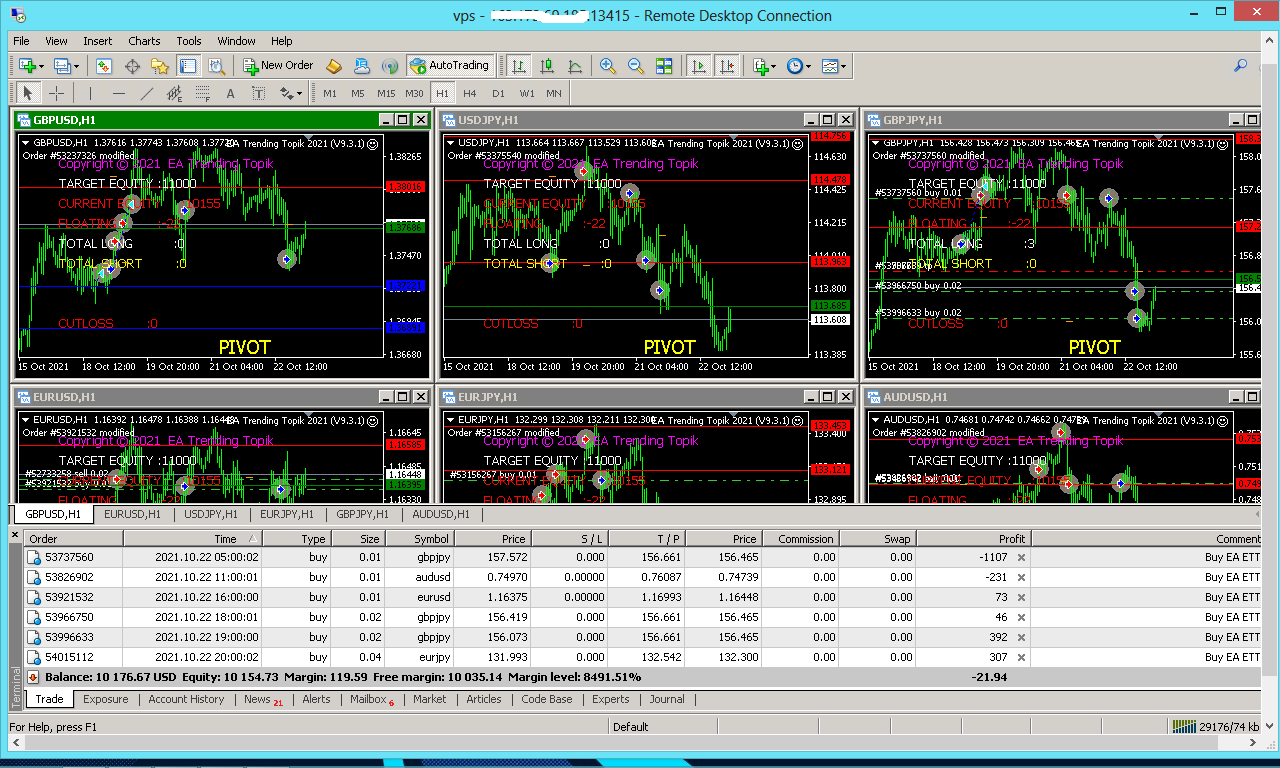
Rohim
EA Trending Topik 2021 V9.3.1 Running with Pair EURUSD,GBPUSD,EURJPY,GBPJPY,AUDUSD,USDJPY on Time Frame 1 Hours : https://www.mql5.com/en/signals/1216185
Rohim
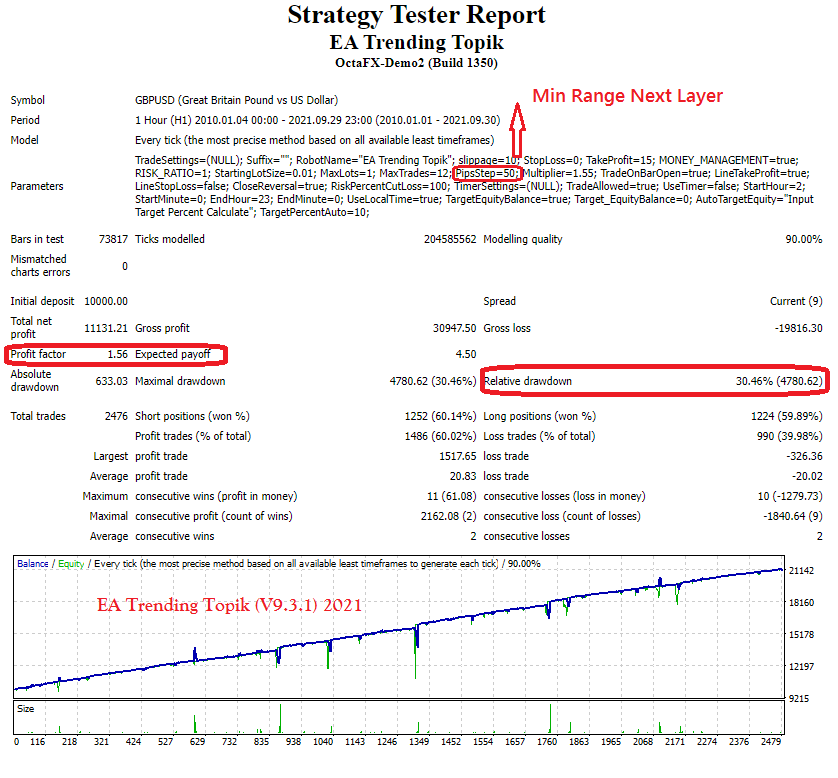
EA Trending Topik 2021 VERSION 9.3.1 Backtesting Modelling Every Tick on GBPUSD H1
https://youtu.be/yGi_QXZCH6A
History Data from 2010 until 2021 with Min Range 50pips
Maxtrades open 12 Layer Martingle
Link : https://www.mql5.com/en/market/product/3960
https://youtu.be/yGi_QXZCH6A
History Data from 2010 until 2021 with Min Range 50pips
Maxtrades open 12 Layer Martingle
Link : https://www.mql5.com/en/market/product/3960
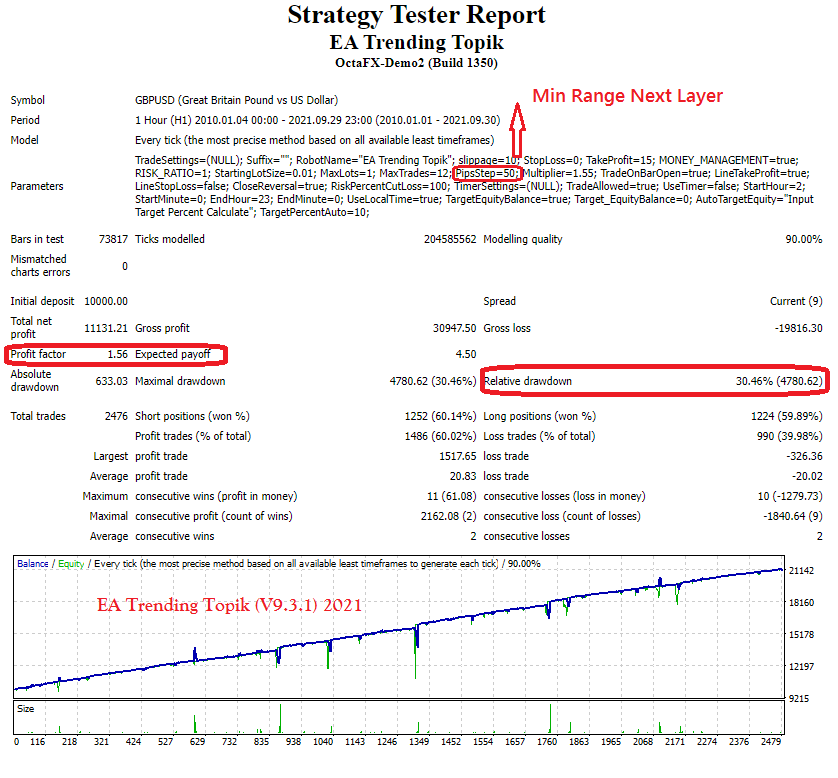
Rohim

EA Trending Topik 2021 VERSION 9.3.1 Backtesting Modelling Every Tick on GBPUSD H1
https://youtu.be/yGi_QXZCH6A
History Data from 2010 until 2021 with Min Range 50pips
Maxtrades open 12 Layer Martingle
Link : https://www.mql5.com/en/market/product/3960
https://youtu.be/yGi_QXZCH6A
History Data from 2010 until 2021 with Min Range 50pips
Maxtrades open 12 Layer Martingle
Link : https://www.mql5.com/en/market/product/3960

Rohim
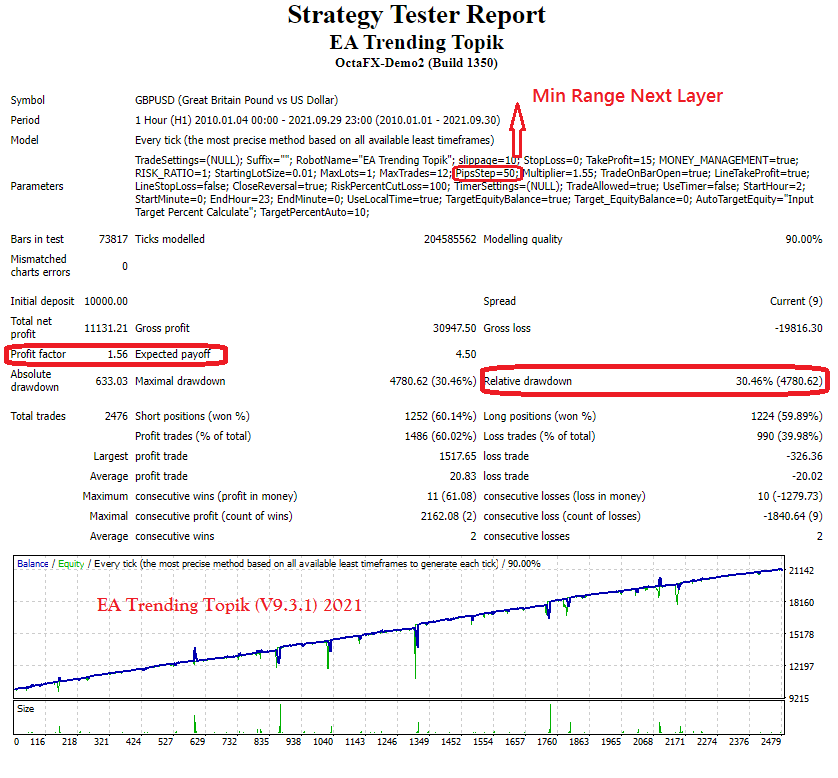
EA Trending Topik 2021 VERSION 9.3.1 Backtesting Modelling Every Tick on GBPUSD H1
https://youtu.be/yGi_QXZCH6A
History Data from 2010 until 2021 with Min Range 50pips
Maxtrades open 12 Layer Martingle
Link : https://www.mql5.com/en/market/product/3960
https://youtu.be/yGi_QXZCH6A
History Data from 2010 until 2021 with Min Range 50pips
Maxtrades open 12 Layer Martingle
Link : https://www.mql5.com/en/market/product/3960
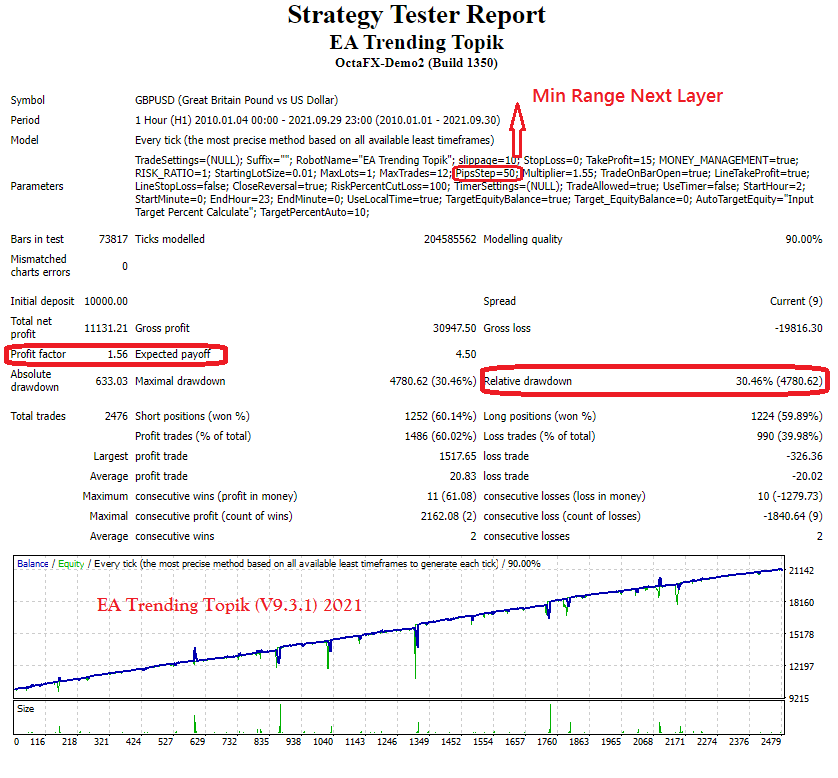
Rohim
EA Trending Topik Version 9.31 : https://www.mql5.com/en/market/product/3960
- fix Bug for old Version
- Optimize Parameter
- Optimize signal with Pivot, Support and Resistant Daily
Work Strategy :
1. EA will entry Buy if Closing Candle Cross up Pivot Line or Cross below Support Line
2. EA will entry Sell if Closing Candle Cross below Pivot Line or Cross Up Resistant Line
3. Next Layer will entry with min Range pips and Max Trades Entry, Buy again on Support Area, and Sell Again on Resistent area
4. Target can use manual takeprofit, s/r take profit, and autotarget with manual entry with pop alert for first time . There All you can set on parameter
5. Risk can use stop loss, RiskPercentCutLoss, and s/r stop loss.There All you can set on parameter
Parameters
Suffix - Symbol pair like "m" for EURUSDm;
RobotName - EA name;
Slippage - slippage value
StopLoss - Stop poins for Loss
TakeProfit - Target poins for profit
MoneyManagement - Money management;
Risk_Ratio - Lot based on money management;
StartingLotSize - Manual Lot Value
Max Lots - Maximum Lot Value
MaxTrades - Total Order Buy/Sell
Min Range - Range in points/pips for next trade;
Multiplier - Size for Lots Next Layer
TradeOnBarOpen - Open Candle for Trade
S&R TakeProfit - Enable/Disable for Takeprofit using S/R
S&R StopLoss - Enable/Disable for Stoploss using S/R
CloseReversal - Enable/Disable for closing in positif value when reverse
RiskPercentCutLoss - Cutloss for loss in Percent from Balance
TimerSettings
TradeAllowed - Enable/Disable for trade
UseTimer - Enable/Disable for trade with Time
StartHour - Hour Start for trade
StartMinute - Minute Start for trade
EndHour - Hour Stop for trade
EndMinute - Minute Stop for trade
UseLocalTime - Enable/Disable Local Time
TargetEquityBalance - Disable/Enable manual profit target in equity;
Target_EquityBalance - Input Manual profit target in equity value;
AutoTargetEquity - Target percent calculate;
AutoTarget - Auto enable/disable target percent calculate;
TargetPercentAuto - Percentage value for auto target profit.
- fix Bug for old Version
- Optimize Parameter
- Optimize signal with Pivot, Support and Resistant Daily
Work Strategy :
1. EA will entry Buy if Closing Candle Cross up Pivot Line or Cross below Support Line
2. EA will entry Sell if Closing Candle Cross below Pivot Line or Cross Up Resistant Line
3. Next Layer will entry with min Range pips and Max Trades Entry, Buy again on Support Area, and Sell Again on Resistent area
4. Target can use manual takeprofit, s/r take profit, and autotarget with manual entry with pop alert for first time . There All you can set on parameter
5. Risk can use stop loss, RiskPercentCutLoss, and s/r stop loss.There All you can set on parameter
Parameters
Suffix - Symbol pair like "m" for EURUSDm;
RobotName - EA name;
Slippage - slippage value
StopLoss - Stop poins for Loss
TakeProfit - Target poins for profit
MoneyManagement - Money management;
Risk_Ratio - Lot based on money management;
StartingLotSize - Manual Lot Value
Max Lots - Maximum Lot Value
MaxTrades - Total Order Buy/Sell
Min Range - Range in points/pips for next trade;
Multiplier - Size for Lots Next Layer
TradeOnBarOpen - Open Candle for Trade
S&R TakeProfit - Enable/Disable for Takeprofit using S/R
S&R StopLoss - Enable/Disable for Stoploss using S/R
CloseReversal - Enable/Disable for closing in positif value when reverse
RiskPercentCutLoss - Cutloss for loss in Percent from Balance
TimerSettings
TradeAllowed - Enable/Disable for trade
UseTimer - Enable/Disable for trade with Time
StartHour - Hour Start for trade
StartMinute - Minute Start for trade
EndHour - Hour Stop for trade
EndMinute - Minute Stop for trade
UseLocalTime - Enable/Disable Local Time
TargetEquityBalance - Disable/Enable manual profit target in equity;
Target_EquityBalance - Input Manual profit target in equity value;
AutoTargetEquity - Target percent calculate;
AutoTarget - Auto enable/disable target percent calculate;
TargetPercentAuto - Percentage value for auto target profit.
Rohim
https://www.mql5.com/en/market/product/3960
EA Trending Topik Version 7.13
- fix Bug for old Version
- Optimize Parameter
- Optimize signal
Parameters
Suffix - Symbol pair like "m" for EURUSDm;
RobotName - EA name;
MoneyManagement - Money management;
Risk_Ratio - Lot based on money management;
RiskPercentCutLoss - Cutloss for loss in Percent from Balance
Martingle_Lot - Enable/Disable Lot Open Next Layer , Enable for Martingle double lot and Disable for averaging lot
MaxTrades - Total Order Buy/Sell
Range - Range in points/pips for next trade;
StartingLotSize - Manual Lot Value
Slippage - slippage value
TakeProfit - Target poins for profit
StopLoss - Stop poins for Loss
BuySellStopOffset - Stop Limit Range from Price
MartingleTakeProfit - Target poins for profit layer position
TrailingStopSettings
UseTrailingStop - Enable/Disable
Trailing_Stop - Pips Trailling
MinProfit - Minimum Profit Trailling
Step - Step pips Trailling
TradeOnBarOpen - Open Candle for Trade
TimerSettings
TradeAllowed - Enable/Disable for trade
UseTimer - Enable/Disable for trade with Time
StartHour - Hour Start for trade
StartMinute - Minute Start for trade
EndHour - Hour Stop for trade
EndMinute - Minute Stop for trade
UseLocalTime - Enable/Disable Local Time
TargetEquityBalance - Disable/Enable manual profit target in equity;
Target_EquityBalance - Input Manual profit target in equity value;
AutoTargetEquity - Target percent calculate;
AutoTarget - Auto enable/disable target percent calculate;
TargetPercentAuto - Percentage value for auto target profit.
https://youtu.be/HPEWS_dl7UE
EA Trending Topik Version 7.13
- fix Bug for old Version
- Optimize Parameter
- Optimize signal
Parameters
Suffix - Symbol pair like "m" for EURUSDm;
RobotName - EA name;
MoneyManagement - Money management;
Risk_Ratio - Lot based on money management;
RiskPercentCutLoss - Cutloss for loss in Percent from Balance
Martingle_Lot - Enable/Disable Lot Open Next Layer , Enable for Martingle double lot and Disable for averaging lot
MaxTrades - Total Order Buy/Sell
Range - Range in points/pips for next trade;
StartingLotSize - Manual Lot Value
Slippage - slippage value
TakeProfit - Target poins for profit
StopLoss - Stop poins for Loss
BuySellStopOffset - Stop Limit Range from Price
MartingleTakeProfit - Target poins for profit layer position
TrailingStopSettings
UseTrailingStop - Enable/Disable
Trailing_Stop - Pips Trailling
MinProfit - Minimum Profit Trailling
Step - Step pips Trailling
TradeOnBarOpen - Open Candle for Trade
TimerSettings
TradeAllowed - Enable/Disable for trade
UseTimer - Enable/Disable for trade with Time
StartHour - Hour Start for trade
StartMinute - Minute Start for trade
EndHour - Hour Stop for trade
EndMinute - Minute Stop for trade
UseLocalTime - Enable/Disable Local Time
TargetEquityBalance - Disable/Enable manual profit target in equity;
Target_EquityBalance - Input Manual profit target in equity value;
AutoTargetEquity - Target percent calculate;
AutoTarget - Auto enable/disable target percent calculate;
TargetPercentAuto - Percentage value for auto target profit.
https://youtu.be/HPEWS_dl7UE
Rohim

https://www.mql5.com/en/market/product/3960
EA Trending Topik Version 7.13
- fix Bug for old Version
- Optimize Parameter
- Optimize signal
Parameters
Suffix - Symbol pair like "m" for EURUSDm;
RobotName - EA name;
MoneyManagement - Money management;
Risk_Ratio - Lot based on money management;
RiskPercentCutLoss - Cutloss for loss in Percent from Balance
Martingle_Lot - Enable/Disable Lot Open Next Layer , Enable for Martingle double lot and Disable for averaging lot
MaxTrades - Total Order Buy/Sell
Range - Range in points/pips for next trade;
StartingLotSize - Manual Lot Value
Slippage - slippage value
TakeProfit - Target poins for profit
StopLoss - Stop poins for Loss
BuySellStopOffset - Stop Limit Range from Price
MartingleTakeProfit - Target poins for profit layer position
TrailingStopSettings
UseTrailingStop - Enable/Disable
Trailing_Stop - Pips Trailling
MinProfit - Minimum Profit Trailling
Step - Step pips Trailling
TradeOnBarOpen - Open Candle for Trade
TimerSettings
TradeAllowed - Enable/Disable for trade
UseTimer - Enable/Disable for trade with Time
StartHour - Hour Start for trade
StartMinute - Minute Start for trade
EndHour - Hour Stop for trade
EndMinute - Minute Stop for trade
UseLocalTime - Enable/Disable Local Time
TargetEquityBalance - Disable/Enable manual profit target in equity;
Target_EquityBalance - Input Manual profit target in equity value;
AutoTargetEquity - Target percent calculate;
AutoTarget - Auto enable/disable target percent calculate;
TargetPercentAuto - Percentage value for auto target profit.
EA Trending Topik Version 7.13
- fix Bug for old Version
- Optimize Parameter
- Optimize signal
Parameters
Suffix - Symbol pair like "m" for EURUSDm;
RobotName - EA name;
MoneyManagement - Money management;
Risk_Ratio - Lot based on money management;
RiskPercentCutLoss - Cutloss for loss in Percent from Balance
Martingle_Lot - Enable/Disable Lot Open Next Layer , Enable for Martingle double lot and Disable for averaging lot
MaxTrades - Total Order Buy/Sell
Range - Range in points/pips for next trade;
StartingLotSize - Manual Lot Value
Slippage - slippage value
TakeProfit - Target poins for profit
StopLoss - Stop poins for Loss
BuySellStopOffset - Stop Limit Range from Price
MartingleTakeProfit - Target poins for profit layer position
TrailingStopSettings
UseTrailingStop - Enable/Disable
Trailing_Stop - Pips Trailling
MinProfit - Minimum Profit Trailling
Step - Step pips Trailling
TradeOnBarOpen - Open Candle for Trade
TimerSettings
TradeAllowed - Enable/Disable for trade
UseTimer - Enable/Disable for trade with Time
StartHour - Hour Start for trade
StartMinute - Minute Start for trade
EndHour - Hour Stop for trade
EndMinute - Minute Stop for trade
UseLocalTime - Enable/Disable Local Time
TargetEquityBalance - Disable/Enable manual profit target in equity;
Target_EquityBalance - Input Manual profit target in equity value;
AutoTargetEquity - Target percent calculate;
AutoTarget - Auto enable/disable target percent calculate;
TargetPercentAuto - Percentage value for auto target profit.

Rohim
EA Trending Topik Version 7.0
- fix Bug for old Version
- Optimize Parameter
- Optimize Pending Stop Postion
- Optimize signal by candle volume, engulfing H4
Parameters
Suffix - Symbol pair like "m" for EURUSDm;
RobotName - EA name;
MoneyManagement - Money management;
Risk_Ratio - Lot based on money management;
Martingle_Lot - Enable/Disable Lot Open Next Layer , Enable for Martingle double lot and Disable for averaging lot
MaxTrades - Total Order Buy/Sell
Range - Range in points/pips for next trade;
StartingLotSize - Manual Lot Value
Slippage - slippage value
TakeProfit - Target poins for profit
StopLoss - Stop poins for Loss
BuySellStopOffset - Stop Limit Range from Price
MartingleTakeProfit - Target poins for profit layer position
TrailingStopSettings
UseTrailingStop - Enable/Disable
Trailing_Stop - Pips Trailling
MinProfit - Minimum Profit Trailling
Step - Step pips Trailling
TrailingTakeProfit - Trailling Take Profit Pips
TradeOnBarOpen - Open Candle for Trade
TimerSettings
TradeAllowed - Enable/Disable for trade
UseTimer - Enable/Disable for trade with Time
StartHour - Hour Start for trade
StartMinute - Minute Start for trade
EndHour - Hour Stop for trade
EndMinute - Minute Stop for trade
UseLocalTime - Enable/Disable Local Time
TargetEquityBalance - Disable/Enable manual profit target in equity;
Target_EquityBalance - Input Manual profit target in equity value;
AutoTargetEquity - Target percent calculate;
AutoTarget - Auto enable/disable target percent calculate;
TargetPercentAuto - Percentage value for auto target profit.
https://www.mql5.com/en/market/product/3960
- fix Bug for old Version
- Optimize Parameter
- Optimize Pending Stop Postion
- Optimize signal by candle volume, engulfing H4
Parameters
Suffix - Symbol pair like "m" for EURUSDm;
RobotName - EA name;
MoneyManagement - Money management;
Risk_Ratio - Lot based on money management;
Martingle_Lot - Enable/Disable Lot Open Next Layer , Enable for Martingle double lot and Disable for averaging lot
MaxTrades - Total Order Buy/Sell
Range - Range in points/pips for next trade;
StartingLotSize - Manual Lot Value
Slippage - slippage value
TakeProfit - Target poins for profit
StopLoss - Stop poins for Loss
BuySellStopOffset - Stop Limit Range from Price
MartingleTakeProfit - Target poins for profit layer position
TrailingStopSettings
UseTrailingStop - Enable/Disable
Trailing_Stop - Pips Trailling
MinProfit - Minimum Profit Trailling
Step - Step pips Trailling
TrailingTakeProfit - Trailling Take Profit Pips
TradeOnBarOpen - Open Candle for Trade
TimerSettings
TradeAllowed - Enable/Disable for trade
UseTimer - Enable/Disable for trade with Time
StartHour - Hour Start for trade
StartMinute - Minute Start for trade
EndHour - Hour Stop for trade
EndMinute - Minute Stop for trade
UseLocalTime - Enable/Disable Local Time
TargetEquityBalance - Disable/Enable manual profit target in equity;
Target_EquityBalance - Input Manual profit target in equity value;
AutoTargetEquity - Target percent calculate;
AutoTarget - Auto enable/disable target percent calculate;
TargetPercentAuto - Percentage value for auto target profit.
https://www.mql5.com/en/market/product/3960
Rohim
shared product
EA Trending Topik Version 6.0 - fix Bug for old Version - Optimize Parameter
- Optimize Pending Stop Postion
- Optimize signal by candle volume, engulfing H4 Parameters Suffix - Symbol pair like "m" for EURUSDm;
RobotName - EA name;
MoneyManagement - Money management;
Risk_Ratio - Lot based on money management;
MaxTrades - Total Order Buy/Sell
Range - Range in points/pips for next trade; StartingLotSize - Manual Lot Value
Slippage - slippage value
TakeProfit - Target poins for profit
StopLoss - Stop poins for Loss
BuySellStopOffset - Stop Limit Range from Price
MartingleTakeProfit - Target poins for profit layer position TrailingStopSettings
UseTrailingStop - Enable/Disable
Trailing_Stop - Pips Trailling
MinProfit - Minimum Profit Trailling
Step - Step pips Trailling
TrailingTakeProfit - Trailling Take Profit Pips TradeOnBarOpen - Open Candle for Trade TimerSettings
TradeAllowed - Enable/Disable for trade
UseTimer - Enable/Disable for trade with Time
StartHour - Hour Start for trade
StartMinute - Minute Start for trade
EndHour - Hour Stop for trade
EndMinute - Minute Stop for trade
UseLocalTime - Enable/Disable Local Time TargetEquityBalance - Disable/Enable manual profit target in equity;
Target_EquityBalance - Input Manual profit target in equity value;
AutoTargetEquity - Target percent calculate;
AutoTarget - Auto enable/disable target percent calculate;
TargetPercentAuto - Percentage value for auto target profit.
- Optimize Pending Stop Postion
- Optimize signal by candle volume, engulfing H4 Parameters Suffix - Symbol pair like "m" for EURUSDm;
RobotName - EA name;
MoneyManagement - Money management;
Risk_Ratio - Lot based on money management;
MaxTrades - Total Order Buy/Sell
Range - Range in points/pips for next trade; StartingLotSize - Manual Lot Value
Slippage - slippage value
TakeProfit - Target poins for profit
StopLoss - Stop poins for Loss
BuySellStopOffset - Stop Limit Range from Price
MartingleTakeProfit - Target poins for profit layer position TrailingStopSettings
UseTrailingStop - Enable/Disable
Trailing_Stop - Pips Trailling
MinProfit - Minimum Profit Trailling
Step - Step pips Trailling
TrailingTakeProfit - Trailling Take Profit Pips TradeOnBarOpen - Open Candle for Trade TimerSettings
TradeAllowed - Enable/Disable for trade
UseTimer - Enable/Disable for trade with Time
StartHour - Hour Start for trade
StartMinute - Minute Start for trade
EndHour - Hour Stop for trade
EndMinute - Minute Stop for trade
UseLocalTime - Enable/Disable Local Time TargetEquityBalance - Disable/Enable manual profit target in equity;
Target_EquityBalance - Input Manual profit target in equity value;
AutoTargetEquity - Target percent calculate;
AutoTarget - Auto enable/disable target percent calculate;
TargetPercentAuto - Percentage value for auto target profit.
Our "Trending Topik" Forex Expert Advisor works based on several non-lagging Forex indicators and combined with Swing High/Low, Break Trendline , break candle stick, ADR Daily and support, pivot, resisten daily , searching current major trends and looking for the best momentum with built-in Hidden Profit, StopLoss, BreakEvent and Trailling. It works on multi pair and multi timeframe like GOLD/XAUSD, EURUSD, GBPUSD, EURJPY and others. Trending Topik EA Concept EA Trending Topik is the
:
