Easy Order PRO MT4
- Utilities
- Yoshiki Takeuchi
- Version: 2.11
- Updated: 27 April 2024
- Activations: 20
- Just move lines, lot are calculated automatically by fill out the loss cut amount.
- Following eight currencies can be calculated .( USD, EUR, GBP, JPY, AUD, NZD, CHF, NZD)
- Fixed amount or ratio of balance can be selected.
- Calculate risk rewards.
- Market order, limit order, and stop order are automatically applied.
- Supports FX, CFD, and crypto currency.
Attention
"Free demo" does not work。
You can download the Demo version on the description page. https://www.mql5.com/en/blogs/post/750010
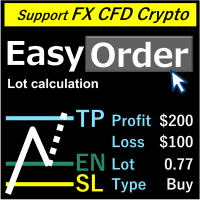
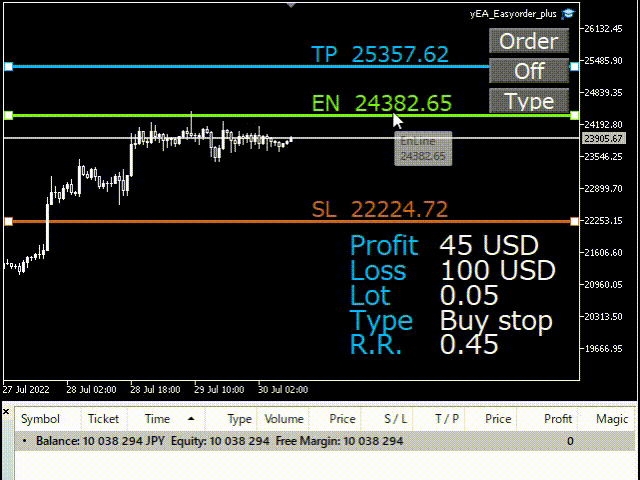
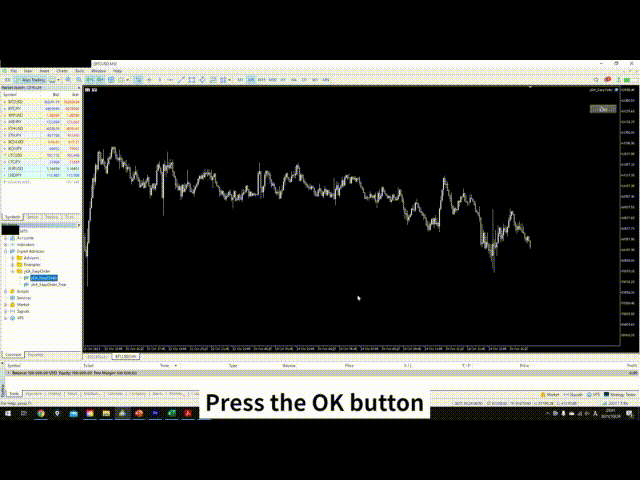
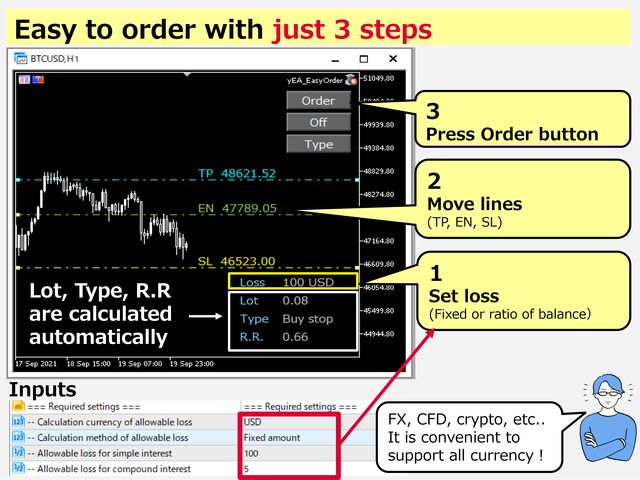
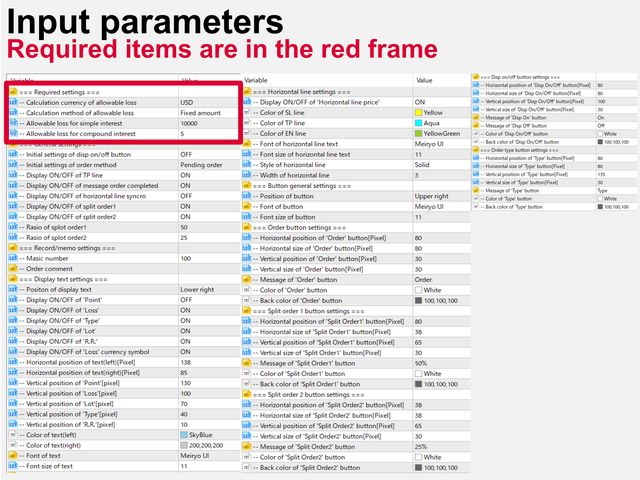
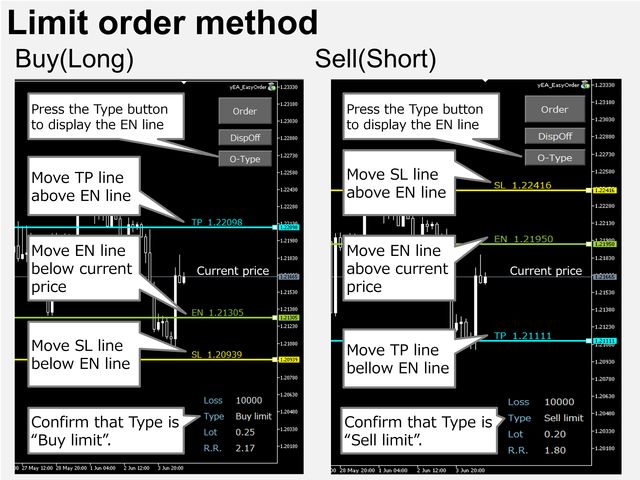
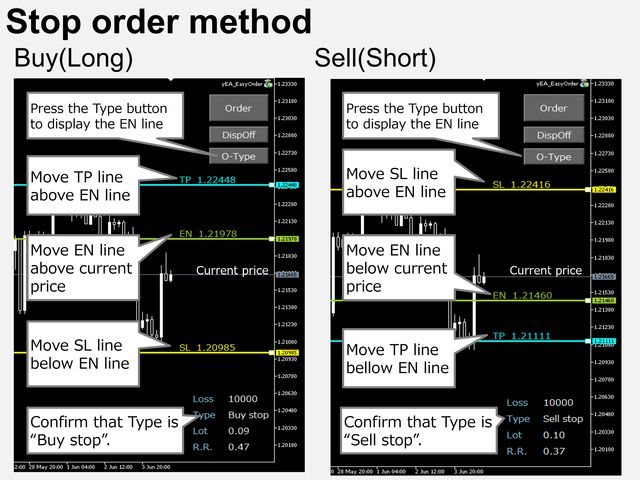













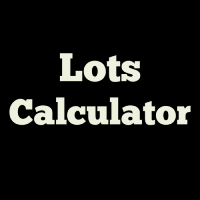



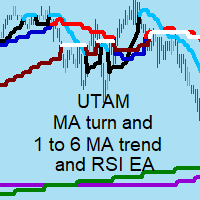









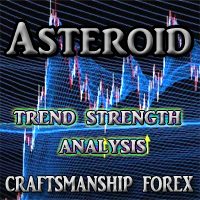
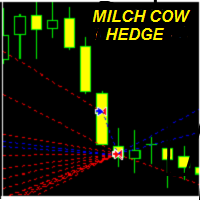
































ありがとうございます。 非常に便利です。 日本語版があったらよかったです。