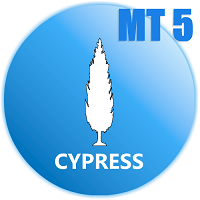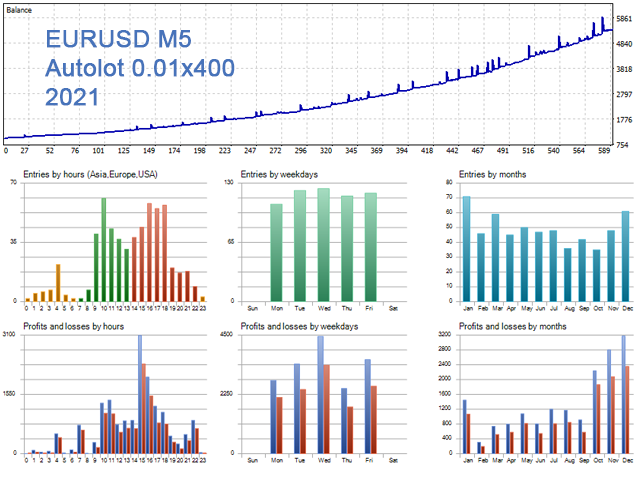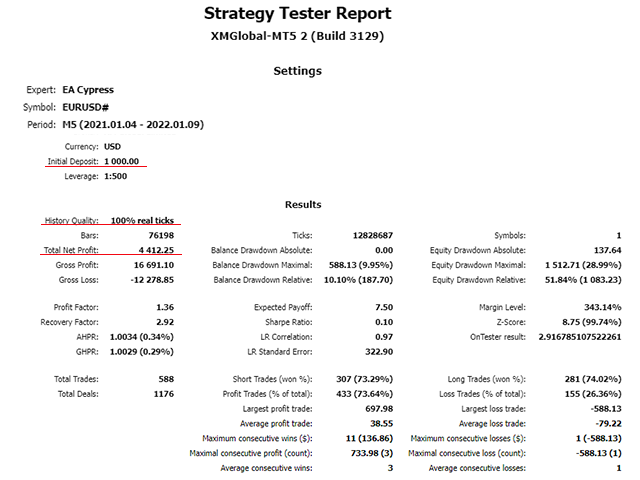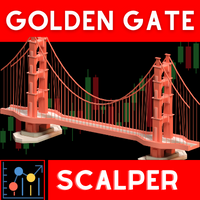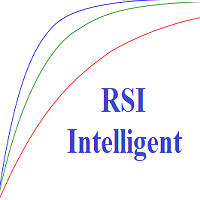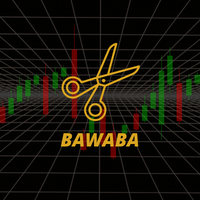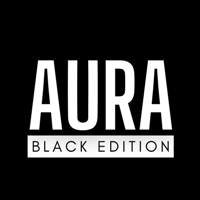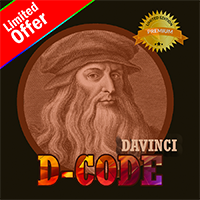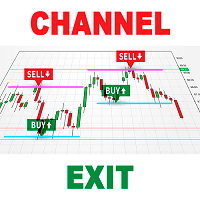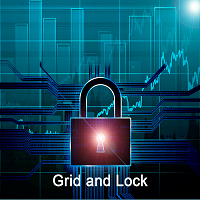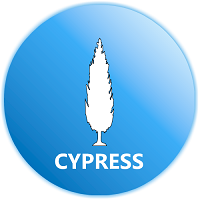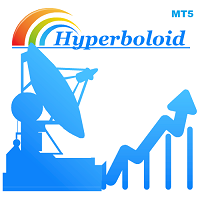EA Cypress MT5
- Experts
- Oleg Pavlenko
- Version: 5.3
- Updated: 14 January 2022
- Activations: 5
EA Cypress MT5 is an Expert Advisor for the hedge trading on EURUSD, GBPUSD, USDCAD, EURJPY, EURCAD and other pair,s which allows you to trade both in fully automatic mode and to accompany orders opened by the user. To do this, the chart provides buttons for switching modes and opening and closing orders. The recommended timeframe is M5. It enters the market based on the readings of the RSI and Stochastic indicators. Works with market Buy and Sell. It is not provided to work with all the funds, and some of the funds are left in reserve. The Expert Advisor displays information about open positions in two languages, Russian or English (automatically), as well as the account status and current profit.
Version for MT4 here: https://www.mql5.com/en/market/product/28294
Input settings
The EA works only five-digit quotes. To work with 4-digit quotes, divide the parameters in the settings by 10, which should be specified in points
- New Cycle-Enables/Disables a new trading cycle
- Max Spread-Filter for the maximum allowed spread
- Max Slippage - Maximum slippage for opening and closing orders. Increase it if your broker makes you slip or quotes come in very quickly
- Allow BUY - Allow opening of buy orders
- Allow SELL - Allow opening of sell orders
- Reserve in % - The percentage of reserve funds that will not be used in trading
- Use Autolot-true - Use Autolot; false - Do not use
- Autolot Size - The amount of funds for calculating the autolot
- Initial Lot - The initial lot for trading without using autolot. When autolot = true, it is used to calculate the autolot
- Lot Multiplier - How much to multiply the next lot by
- Take Profit, pips - The number of points for the profit (we specify it as for 4 characters).
- Max Open Orders BUY - The maximum number of orders in the market for BUY.
- Max Open Orders SELL - The maximum number of orders in the market for SELL.
- Max Open Orders TOTAL - The maximum number of orders in the market TOTAL.
- Distance, pips - At what distance to open locking positions.
- Number of orders to withdraw to BE - The number of orders in the market, after which the Expert Advisor will start to withdraw all positions to breakeven.
- BE Profit, points - The number of points to withdraw positions to breakeven.
- Close total if Profit, money - Close all positions if the profit on them has reached the specified value
- Close total if Loss, money - Close all positions if the loss on them has reached the specified value
- Auto-stop trading if close loss - Disable auto-trading if there was a loss closure
- RSI Period - The Period of the RSI (Relative Strength Index) indicator.
- UpLevel - The upper level stochastic for opening Sell orders.
- DownLevel - The Lower level stochastic for opening Buy orders.
- K-Period Stochastic - K-period of the Stochastic indicator.
- D-Period Stochastic - D-period of the Stochastic indicator.
- Slowing Stochastic-Deceleration of the Stochastic indicator.
- Use News Filter-Enable the filter by news or not.
- Send push notifications - Send trade information to the terminal on your smartphone
- Show info on the chart- if true-Show a block of information; false - Do not show.
- Show buttons panels on the chart - Show or not the panels for opening and closing positions.
- Draw VTP BE Lines-Draw a take profit and breakeven lines on the chart
- Magic ID - The magic number of the positions