Price Ray MT4
- Utilities
- Keni Chetankumar Gajanan -
- Version: 2.5
- Updated: 28 February 2024
Price Ray indicator is a utility that will improve the way you trade. Primarily, it shows the Bid, Ask or Last price as a line ray which beams till the current candle, last visible chart candle or extended to all candle bars. The enhanced features in this indicator provide information in an area where you focus most, right next to the current candle. You can select text to be shown above or below the Price ray. The indicator is fully customizable, allowing it to fit any strategy requirements.
The indicator allows the display of the following text above or below the price ray. Below are the options:
- Bid, Ask, Last Price (server feed required)
- Current spread (in pips or points)
- Bid price with spread
- Candle Range (High-Low & Open-Close) » The range and the body size for a defined time-frame candle in pips -> the range as HL (High-Low) and the body size as OC (Open-Close).
- Candle Timer (actual or as percentage)
- Option not to show any of the above
The indicator allows customisation of Line (extension, style, width and colour), Dot (enabled or not, dot size, shifting the dot and line ray to the left) and the Text (font, size and colour). You can choose whether the colour of Price Ray is constant, or it changes based on trend. Also, you can select the bullish or bearish colour for the trend.
The ideal way to determine a trend is to look at the chart with trend lines drawn on the highs and lows. Added to this, the strategy may include, to determine whether the current price is above or lower to opening price for a higher time-frame. Price Ray indicator changes the line ray colour based on bullish or bearish candle body of a selected timeframe. Price Ray also shows Range (high & low) with open price for trend target timeframe. I have illustrated a strategy to trade based on the trend of a higher timeframe candle in the User Guide.
Price Ray includes a comprehensive Candle Timer which displays remaining seconds to the close of a time-frame candle, either above or below a Price Ray. It triggers a notification alert irrespective of the selection of candle timer as a text. The indicator announces an alert at specified seconds before close of the current candle. You can select the alert as a pop-up or a bird chirping sound. There is an option to select from a list of notification sounds (Canary, Cardinal, Meadowlark, Owl, or a Rooster). I have included a button to enable or disable the notification sound. You may decide to disable the sound alert temporarily. It is also useful when the indicator is being used in multiple charts.
Please note:- The display of "Last Price" depends on the availability of price feed (data) from the server.
- The indicator changes the Chart Properties (Function key - F8: Common tab) for enabling and disabling the default selected Price to be shown as the Line ray. You can change it when needed.
| Product Links: | User Guide | MT5 version |

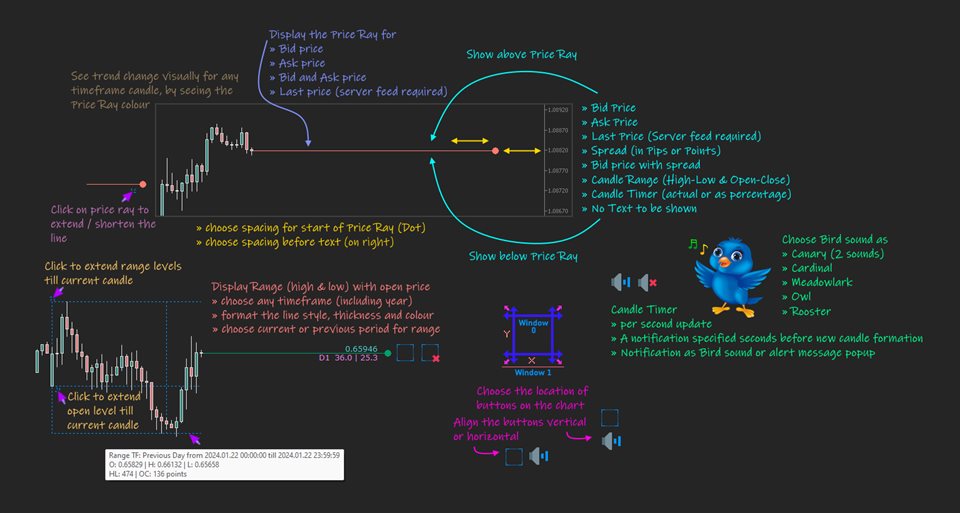
























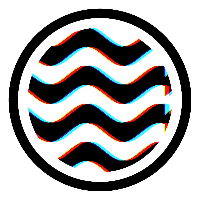


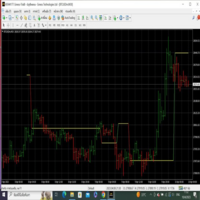

































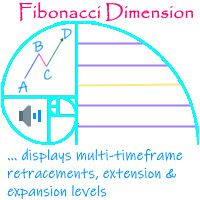
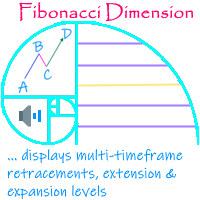






超实用指标,但发现2个问题:1,日线之下周期波幅可否设置为上一个周期;2,一个BUG,经过休市日后启动软件,状态栏、工具栏的一些功能失效,而且图表卡顿、延时严重。
我用图片表述一下,但今早加载指标,工具栏、状态栏失效情况并未出现,我用红框标出。哎,无法贴图。
在使用了2.2版本后,经过休市后重新启动,图表一切正常(功能、状态栏失效情况未在出现),感谢你的更新,感谢这一功能突出的指标。