AW Classic MACD EA
- Experts
- AW Trading Software Limited
- Version: 1.0
- Activations: 15
- Fully automated trading system
- Easy setup and intuitive panel interface
- The ability to open only one order per candle
- Built-in automatic lot calculation
- Built-in system for closing the first and last basket orders
- Three types of notifications: push, email, alert
Strategy:
The EA opens positions when it receives signals from the indicator:
- Zero Level: When the fast line of the "0" mark is crossed from bottom to top - a buy signal, opening BUY orders. When crossing the "0" mark from top to bottom - a signal to sell, open SELL orders.- Cross Lines: When the fast line crosses the slow one from the bottom to the top - a buy signal, open BUY orders. When the fast line crosses the slow one from top to bottom - a signal to sell, open SELL orders.
Note! The graphical elements of the indicator are not displayed in the advisor!
Input variables:
MAIN SETTINGS
Size of the first order - Volume for opening the first order
Enable Autolot calculation - Use automatic lot calculation.
Autolot deposit per 0.01 lots - The amount of the deposit for every 0.01 when using an autolot. Autolot allows you to save risk settings when changing the deposit
SIGNALS
Fast EMA MACD Period - Fast moving average period
Slow EMA MACD Period - Slow Moving Average Period
Signal EMA MACD Period - Signal moving average period
Applied price - The price used to calculate the indicator
Max bars - The maximum number of candles on which calculations will be made
Signals Type - Adjustment of opening a position by signals
- Both Signals - Open orders when signals are received from both signals
- Zero Level - Open orders when crossing the zero level
- Cross Lines - Open orders when the slow and fast moving averages cross
GRIDS SETTINGS
Minimum step between average orders - A variable that regulates the step between orders, measured in points
Multiplier for average orders - Multiplier for orders. Each subsequent order in the order grid will be larger than the previous one by a given coefficient
TAKE PROFIT SETTINGS
Size of Virtual TakeProfit (In points) - The size of the virtual Take Profit. It is calculated for the current group of orders from the breakeven price
Use overlap last and first orders - Use the first order overlap by the last one
Use overlap after that number of orders - Use overlap after a given number of open orders
PROTECTION SETTINGS
Maximum slippage in points - Maximum allowable slippage in points for opening and closing orders
Maximum spread in points - Maximum allowable spread for opening orders
Maximum number of orders - The maximum allowable number of orders of the same type
Maximum size of orders - The maximum volume for one order. Measured in lots
Maximum 1 order per candle - Open only one order per candle
ADVISOR SETTINGS
Orders Magic number - MagicNumber of the advisor's orders
Comments of the EA's orders - Commentary for advisor orders
Allow to open OP_BUY orders - Allow the advisor to open orders of the OP_BUY type
Allow to open OP_SELL orders - Allow advisor open orders of type OP_SELL
Allow to open new orders after close - Allow new orders to be sent after all orders are closed
Show panel of advisor - Ability to show or hide the advisor panel
Font size in panel - Adjust the font size on the panel
NOTIFICATIONS SETTINGS
Send push notifications when closing orders - notifications to the mobile version of the terminal, when orders are closed
Send mails when closing orders - Sending letters to an email address when closing orders
Send alerts when closing orders - Sending pop-up notifications on the terminal when orders are closed.

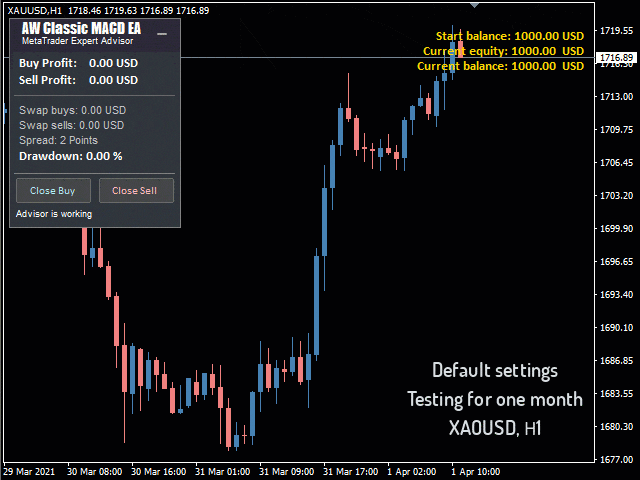



















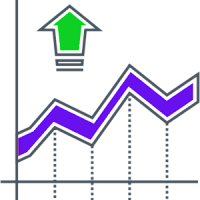




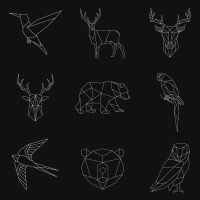














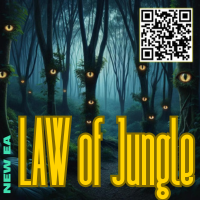



















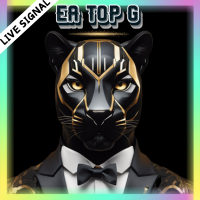
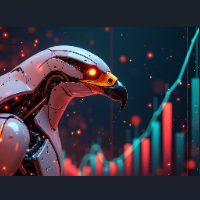













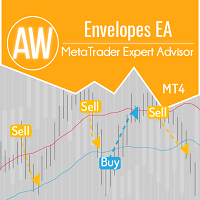
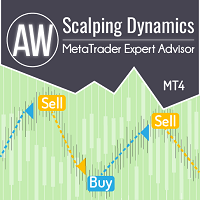



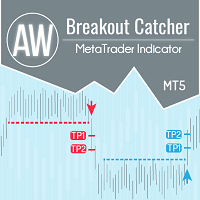

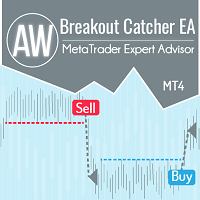


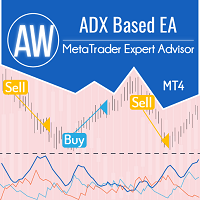






This EA works on all from the software developper provided standard settings and also very succesfull on GBPJPY. This EA has a very good relationship between DD and Perofmance in my statistics. I use this EA on four real accounts since several months. Kind regards Yves from forexmania