Version 10.27
2024.03.22
- object name change bug fix
Version 10.26
2024.03.16
- reported bug fix
Version 10.25
2024.03.12
- bug fix: text objects deleted on object property change
Version 10.24
2024.03.03
- bug fix
Version 10.23
2024.02.29
- performance upgrade
Version 10.22
2024.02.24
- NEW dropdown option "Name & Price (Trendline)" for input "Extended trendline name position"
Version 10.21
2024.02.17
- upgrade
Version 10.20
2024.01.07
- hotkeys S D settings via input "Click SD and S D hotkeys rectangle drawing"
Version 10.19
2024.01.02
- new "Pr" button to show rectangle and trendline Price tag
- button "No text" renamed to button "Name"
Link: https://www.mt4tradingbox.com/technical-analysis/#nameprice
Version 10.18
2023.12.30
- NEW input "Click SD rectangle drawing options"
1. High & Low (Whole candle))
2. Open & Close (Candle body)
3. Body & Tail
4. Candle Tail,Wick,Shadow
- NEW "X" button to delete selected rectangle or trendline
Version 10.17
2023.12.29
- Hotkey remapping for LTF, MTF, HTF:
X - Show/hide TBTA buttons
W - Show FVG
Q - Chart Scale
1 - Line thickness
2 - Line thickness
3 - LTF
4 - MTF
5 - HTF
A - @ (Move chart to selected object Time1)
Version 10.16
2023.12.28
New Hotkeys:
X - Show/hide TBTA buttons
W - Show FVG
Q - Chart Scale
1 - Line thickness
2 - Line thickness
L - LTF
M - MTF
H - HTF
A - @ (Move chart to selected object Time1)
Version 10.15
2023.12.14
- NEW input "Show name text after un-extend <<"
Version 10.14
2023.12.10
- display bug fix for "Flat TL" button
Version 10.13
2023.12.05
- performance upgrade
Version 10.12
2023.12.03
- split line % display fixed based on trendline TF
Version 10.11
2023.12.02
- NEW hotkey "X" to show/hide TBTA buttons
- NEW input variables:
"Un-extend Rectangle after Close, Engulf"
"Un-extend Trendline after Alert, Close, Retest"
- NEW input variable "Unfill rectangle after Engulf, Close"
Version 10.1
2023.11.30
- NEW hotkeys input variables:
H - High hotkey trendline name
L - Low hotkey trendline name
O - Open hotkey trendline name
C - Close hotkey trendline name
- NEW input variable "Extended trendline style after Alert, Close, Retest"
- NEW input variable "Ray trendline style after Alert, Close, Retest"
Version 10.0
2023.11.06
- LTF/MTF/HTF button bug solved
Version 9.99
2023.11.01
- NEW input variable "Draw trendline as background"
- when unsync Master also unsync all Slaves
- NEW input variable "SYNC: Unsync master - Delete slave objects"
- NEW input variable "SYNC: Synced master - Visible for CURRENT and selected HTF/MTF/LTF"
Version 9.98
2023.10.08
- NEW input "Draw rectangle as background"
- NEW input "Extended object location"
- Right edge of the chart
- Current chart time/bar
- NEW button "Flat TL" to enable drawing flat trendlines by default
Manuals: https://www.mt4tradingbox.com/technical-analysis/#flatTL
Version 9.97
2023.08.12
- new button "Show FVG" - Button to show ALL Fair Value Gaps (FVG indicator mt5 mt4)
Video: https://www.youtube.com/watch?v=oiHHztd1dzI
- new inputs:
Show FVG - Search bars in history (0 = default)
Show FVG rectangle color - Untouched/Untested
Show FVG rectangle color - Touched/Tested
Version 9.96
2023.08.05
- bug fix for SYNC extended rectangle
Version 9.95
2023.08.04
- added Hotkey F for FVG - Fair Value Gap
Version 9.94
2023.08.03
- update for Rectangle position changer indicator
Version 9.93
2023.07.28
- bug fix TF colors for: new created objects, Click SD, Click FVG
Version 9.92
2023.07.24
- new button "Click FVG". When click on candle with FVG - Fair Value Gaps, then draws the price imbalance rectangle (FVG; ICT Fair Value Gaps Imbalances)
VIDEO: https://www.youtube.com/watch?v=pBRXTKNIMAk
Version 9.91
2023.07.16
- NEW input variable "SYNC: Copy object Time Frame settings from Master to Slave"
VIDEO: https://www.youtube.com/watch?v=j1JFTERPWXo
Version 9.90
2023.06.30
- big fixes
Version 9.89
2023.06.10
- bug fixes for Rectangle Split function
VIDEO: https://www.youtube.com/watch?v=r9p1HhjVMhg
Version 9.88
2023.05.28
- NEW trendline button "Retest" used for breakout and retest strategy. Breakout Retest function triggers an alert if the candle closes beyond trendline and then price touches trendline for retest in trading.
VIDEO: https://www.youtube.com/watch?v=A_JOXfpo2Eg
Version 9.87
2023.05.27
- NEW trendline button "Retest" used for breakout and retest strategy. Breakout Retest function triggers an alert if the candle closes beyond trendline and then price touches trendline for retest in trading.
VIDEO: https://www.youtube.com/watch?v=A_JOXfpo2Eg
Version 9.85
2023.05.24
- Fibonacci retracement indicator Multi chart SYNC
VIDEO: https://www.youtube.com/watch?v=QgvL1lcOigY
- NEW input "Show hotkeys S,D,H,L,O,C"
Version 9.84
2023.05.24
- Fibonacci retracement indicator Multi chart SYNC
VIDEO: https://www.youtube.com/watch?v=QgvL1lcOigY
Version 9.83
2023.05.19
- input variable "TimeFrame colors for created Rectangle, Trend, HLine, VLine" will change color only for objects created with Trading box Technical analysis indicator
Version 9.82
2023.05.12
- NEW input variables:
Extended trendline width - Hotkeys High, Low
Extended trendline width - Hotkeys Open, Close
Version 9.81
2023.05.06
- Separate TimeFrame colors for created Rectangles and Lines(Trend, Horizontal, Vertical)
Version 9.8
2023.05.05
Hotkeys for drawing Support Resistance levels and Supply Demand zones
Last clicked candle Hotkeys:
S - Supply
D - Demand
H - High
L - Low
O - Open
C - Close
VIDEO: https://www.youtube.com/watch?v=DAldGe6hO24
Version 9.7
2023.05.01
- NEW input "Use TimeFrame colors for new created objects" and color selection for each standard timeframe
VIDEO: https://www.youtube.com/watch?v=OFLsZOWXDhM
- NEW button "Click SD" with ON//OFF logic for extended rectangle creation when user click on candle. Zone is based on candle High and Low price
VIDEO: https://www.youtube.com/watch?v=nPRR-_yHfCg
- Horizontal line "<< Break line" button display optimization for faster history search
VIDEO: https://www.youtube.com/watch?v=ZxxxSy5bwMc
Version 9.6
2023.04.09
- button display optimization for non extended rectangles and trendlines
Version 9.5
2023.04.01
- bug fix for hiding buttons on selected rectangle when using "Rectangle position changer" indicator on same chart
- input "Extended object text position" replaced by 2 NEW inputs: "Extended rectangle name position" and "Extended trendline name position"
Version 9.4
2023.02.08
- NEW option "Shift to rectangle & trendline engulf" for input variable "Rectangle << button function"
- NEW input "Button text color"
Version 9.3
2023.02.05
- NEW input variable "Rectangle << button function" with option "Shift to rectangle engulf"
VIDEO: https://www.youtube.com/watch?v=tyAEXGoAyYE
Version 9.2
2023.01.15
- Vertical Line added to Chart SYNC function
Version 9.1
2022.12.26
- new input variable "Engulf alert un-fill rectangle"
Version 9.0
2022.12.10
- SYNC rectangle function now works with Rectangle position changer indicator
Version 8.9
2022.11.19
- rectangle and trendline alert buttons visible within chart when scrolling left
Version 8.7
2022.11.05
- CPU usage reduced and chart freeze bug fixed
Version 8.6
2022.11.03
- performance upgrade that will lower CPU usage on MetaTrader terminal
Version 8.5
2022.10.28
- object TF bug fix when using "Rename" buttons and input variable "Visibility for current and lower timeframes"
Version 8.4
2022.10.07
- NEW option "Right outside" for input variable "Extended object text position"
Version 8.3
2022.10.02
- NEW input variable "Show 5 additional rename buttons"
Version 8.2
2022.09.26
- NEW input "Empty rectangle width"
VIDEO: https://www.youtube.com/watch?v=P8eME8csQZY
Version 8.1
2022.09.17
- new input variable "Extended object text position" with options (Right, Left)
Version 8.0
2022.09.15
- new Split % button for rectangles to show premium or discount price like Fibonacci retracement
- Bands button added for non-extended rectangles
VIDEO: https://www.youtube.com/watch?v=VNPYUSUUdaA
Version 7.9
2022.09.12
- object extension bug fix when MetaTrader opens
Version 7.8
2022.09.09
- NEW inputs added:
Unfilled extended rectangle style
Unfilled extended rectangle width
- 4 NEW color buttons for filled and empty rectangles
Version 7.7
2022.09.02
- bug fix for Rename button and Timeframe visibility
Version 7.6
2022.08.21
- new input variable "Chart, alerts and drawings refresh speed"
Version 7.5
2022.08.12
- new button "Hide text" that hides all texts and alerts on chart
- "Rename" button now works with SYNC
- Text position is copied when SYNC button is used for non-extended rectangle or trendline
Version 7.4
2022.08.04
- "Bands" rectangle function upgraded with (Upper) and (Lower) tag for rectangle Upper and Lower edge
Version 7.3
2022.08.03
- Rename button added for extended rectangle and trendline
Version 7.2
2022.08.01
- minor bug fix for trendline and "<<" button
Version 7.1
2022.08.01
- bug fix for "Trend" and "Hline" button with input variable "TF visibility for newly created rectangle & trendline"
Version 7.0
2022.07.30
NEW button Rename gives option to rename the zones from the suggested list
VIDEO: https://www.youtube.com/watch?v=-_5njoa0etk
Version 6.9
2022.05.29
- fixed rectangle creation with color buttons
Version 6.8
2022.05.29
- bug fix for new MetaTrader 5 rectangles (4 corners anchor points)
Version 6.7
2022.05.28
- update to sync with TBOM tool new functions
See the new function added to Trading box Order management that allow automation price action within a trading scale:
VIDEO: https://www.youtube.com/watch?v=Mdw211-Y9b0
Version 6.6
2022.05.09
- performance upgrade
Version 6.5
2022.05.04
- bug fix and recompile code for MT5 update
Please check our YouTube channel to learn trading tips and tricks: https://www.youtube.com/Tradingbox
Version 6.4
2022.04.28
- NEW button "Trend" and "HLine" that will create trendline and horizontal line in the middle of the chart
- NEW input variables:
Show Trend and HLine button (object create)
Create trendline color - Trend button
Create trendline style - Trend button
Create trendline width - Trend button
Create horizontal line color - HLine button
Create horizontal line style - HLine button
Create horizontal line width - HLine button
Upgrade VIDEO: https://www.youtube.com/watch?v=ScEICIIEEKI
Version 6.3
2022.04.09
- bug fix
Version 6.2
2022.04.09
- bug fix and recompile for new Metatrader terminal version
Version 6.1
2022.01.30
- NEW input variable "Show Filled color buttons"
- NEW History button that will show the time of last alert in the label. This information is transferred to Technical analysis dashboard where you can see last alerts of all charts in one list
***UPGRADE VIDEO: https://www.youtube.com/watch?v=LsTozwEajpk
Version 6.0
2022.01.02
- NEW input variable "Candle close alert settings" with 2 options:
1. Current chart TF alert
2. Alert in TF when Close is clicked
Version 5.9
2021.12.23
- compliance upgrade for the NEW tool "Rectangle position changer"
Download: https://www.mql5.com/en/market/product/75866
VIDEO: https://www.youtube.com/watch?v=IYW1dgOWwRg
Version 5.8
2021.12.05
- bug fix for rectangle split function
Version 5.7
2021.11.28
- Color button rectangle creation improved, after extended color will stay the same
Version 5.6
2021.11.27
- bug fix for creating rectangles with color buttons when market is closed
Version 5.5
2021.11.27
- CPU usage reduced that will allow more charts with TBTA in MetaTrader terminal
Version 5.4
2021.11.16
- bug fix for non extended rectangle Risk Reward tool
- bug fix when rectangle name is changed and Split function is ON
- CPU performance improvement when using TBTA on multiple charts
Version 5.3
2021.11.01
- risk reward tool for non-extended rectangles
- adding more texts positions (object names) to rectangle and trendline. With button "X" you remove current text
- if no object is selected then color buttons will create a new rectangle, otherwise the selected object color will be changed
- NEW "Split" button added that will split extended rectangle with alert trendline (default 50% rectangle size)
- NEW input "Default rectangle split % (0-100)"
- NEW input "Split line color"
- NEW input "Split line style"
Version 5.2
2021.10.22
- selecting object bug fixed
Version 5.1
2021.10.07
- upgrade for link with new BACK button on Dashboard tool
Version 5.0
2021.10.07
- NEW "D" button is added that will show chart with "Technical analysis Dashboard" tool
FREE Dashboard: https://www.mql5.com/en/market/product/72881
VIDEO: https://www.youtube.com/watch?v=qzC9jpNshw4
Version 4.9
2021.09.05
- button display bug fix when objects TF visibility is set only to D1, W1 or MN
Version 4.8
2021.08.29
- SYNC button will copy Bands function (if enabled) from Master to Slave rectangle
- SYNC function in combination with LTF, MTF, HTF buttons will copy timeframe visibility from Master to Slave object when LTF, MTF, HTF button will be assigned to Master object
- bug fix for SYNC function with combination of input "Visibility for current and lower timeframes"
Version 4.7
2021.08.22
- NEW "Bands" button will create top and bottom rectangle lines visible on all TF but filled rectangle will be visible only on current TF. This will help you to see HTF levels on lower timeframes.
Rectangle top and bottom lines will be dashed for higher timeframes and solid for lower timerames.
When you disable "Bands" button it will restore rectangle TF visibility.
- NEW "Scale" button that will switch chart to "Fixed scale mode" that gives you option to move freely around the chart vertical and horizontal. It also gives you opportunity to get feeling for price movements
VIDEO: https://www.youtube.com/watch?v=OwfjWmBzPG8
Version 4.6
2021.08.01
- improved performance between Trading box tools (Order management, Technical analysis, Rectangle extender, Order box Dashboard)
Version 4.5
2021.08.01
- bug fix for "X" button display when TBTA is loaded on new chart
Version 4.3
2021.07.31
- bug fix for chart clean up after indicator is removed
Version 4.2
2021.07.29
- removed input variable "Set larger button text"
- NEW input variable "Button font size"
- NEW input variable "Button size scale
- NEW input "TF visibility for newly created rectangle & trendline"
1. No automatic timeframe visibility
2. Visibility for current and lower timeframes
- SYNC button bug solved: Timeframe visibility was not copied from Master to Slave at object creation
Version 4.1
2021.07.20
- NEW input variable "Show pip distance in brackets"
- button click lagging solved
Version 4.0
2021.07.17
- bug fix when Trading box Order management and Technical analysis are used on the same chart
Version 3.9
2021.07.10
- NEW input variable "Extended trendline width"
- NEW input variable "Compression line width"
- NEW input variable "Ray trendline width"
Version 3.8
2021.07.07
- larger color and line width buttons when input variable "Set larger button text" is set to TRUE
Version 3.7
2021.07.06
- NEW input variable "Set larger button text" that will create a little bigger buttons and font size +2
- NEW input variable "Flat trendline width"
- NEW input variable "Line width button 1"
- NEW input variable "Line width button 2"
Version 3.5
2021.06.20
- NEW input variable "Bring Alerted chart to the top"
- NEW input variable "Extend new created rectangle"
- NEW input variable "Extend new created trendline"
Version 3.4
2021.05.25
- bug fix for button display
Version 3.3
2021.05.19
- NEW "Text" button that gives options to display rectangle or trendline text in all possible spots around or inside object. This works for non-extended rectangles and trendlines where we would like to have object name displayed in suitable place around or inside object. This is custom show object name function.
- NEW "SYNC" button (sync chart object or chart sync object) function for selected rectangle, trendline and horizontal line object chart synchronization on the same symbol (charts synchronizer, object sync)
The selected master object is copied to other charts of the same symbol.
Object position location and color style is updated from master to slave object and vice versa.
When you delete master object then slave objects will be deleted and NOT vice versa.
If you rename master object then you broke connection with slave objects. If you rename slave object then is no longer synced with master object.
"SYNC" button can also remove synchronization from selected master or slave object.
- NEW input "Show extra color buttons" that will display 6 "Filled" color and 6 "Empty" color buttons
- Bug fix: if you click on tickness buton "1" or "2", it will change object from filled to unfilled
- Safety check warning for too many objects on chart (performance issues) + warning for incompatible indicators
UPGRADE VIDEO: <a href="https://www.youtube.com/watch?v=asGmONlI4EY" title="https://www.youtube.com/watch?v=asGmONlI4EY" target="_blank">https://www.youtube.com/watch?v=asGmONlI4EY</a>
Version 3.2
2021.03.27
- minor bug fix
Version 3.1
2021.03.01
New input variables added and used when you extend rectangle or trendline:
- Alert enabled by default
- Engulf enabled by default
- Close enabled by default
- No text enabled by default
Version 3.0
2021.02.20
- bug fix for Demand Alert button

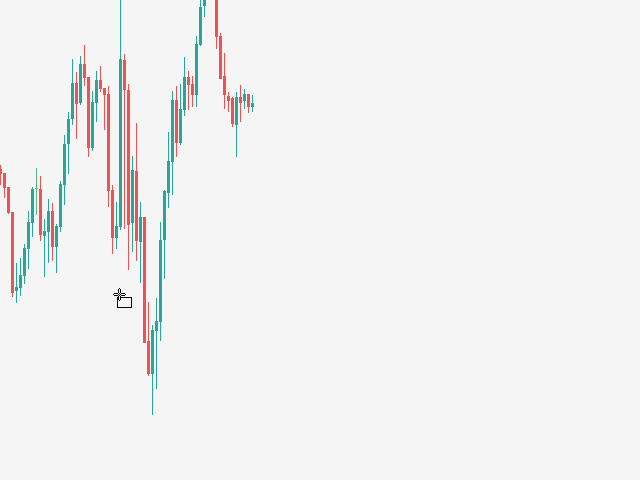
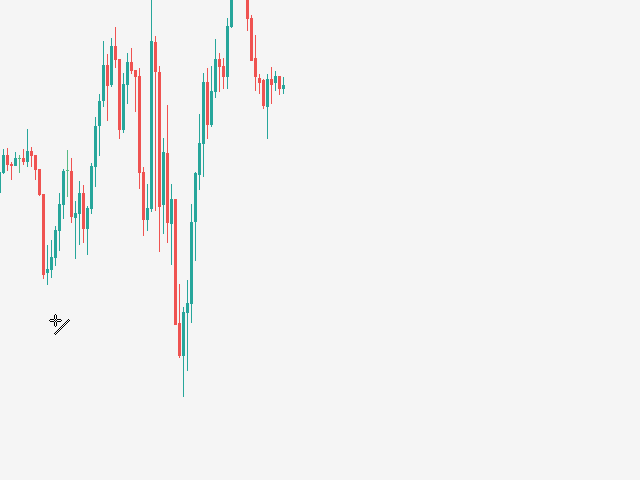
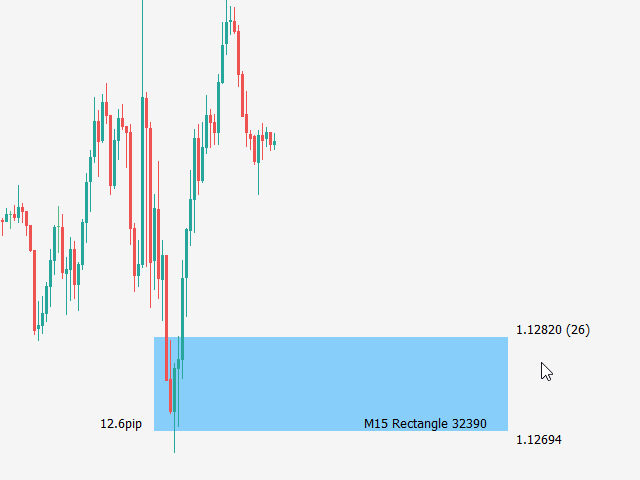
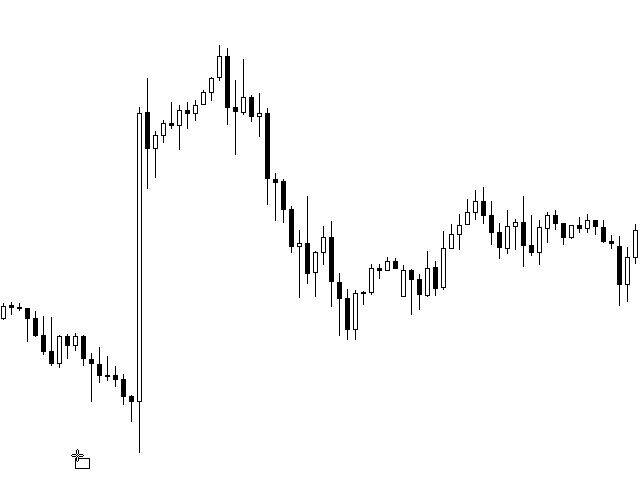

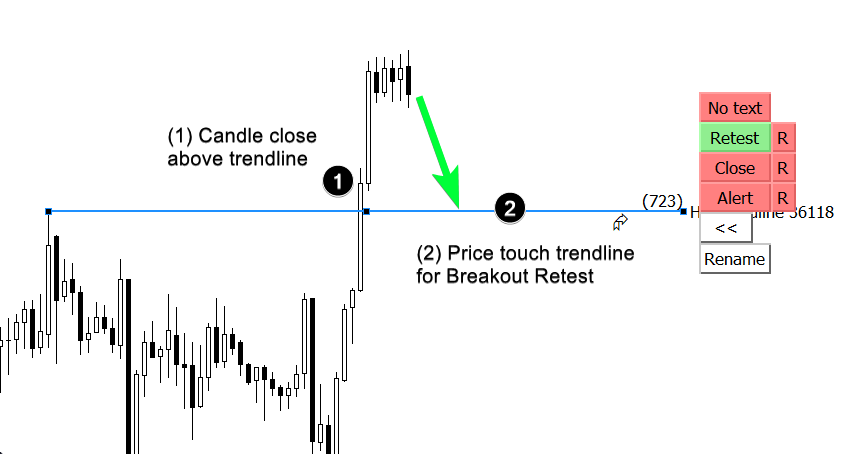
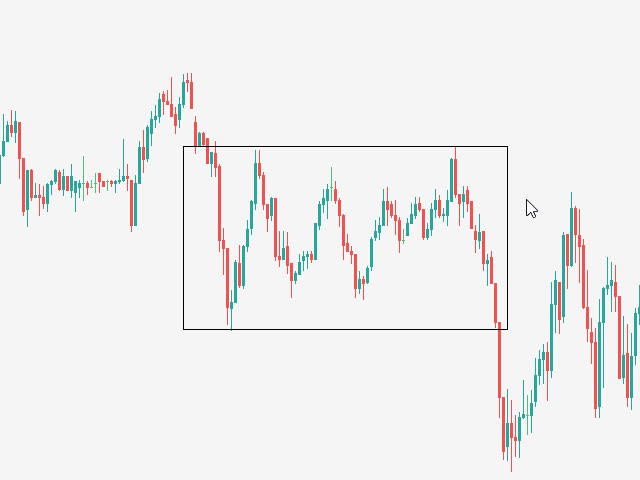

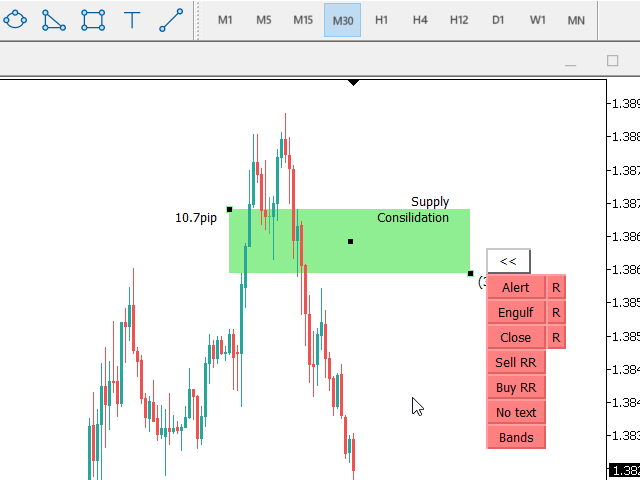

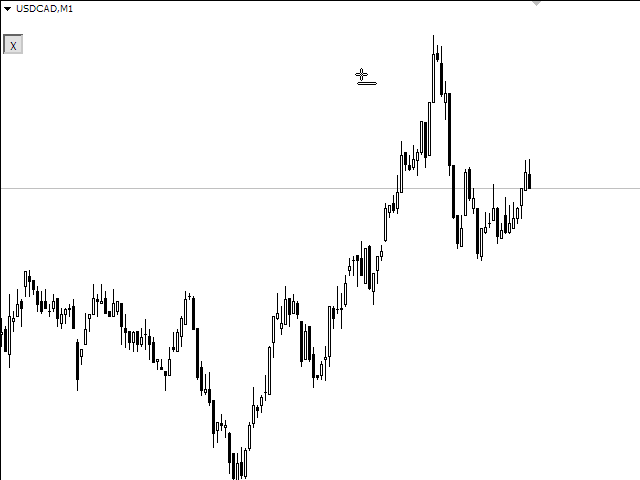





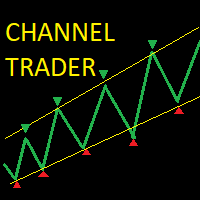

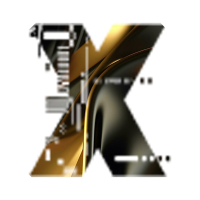

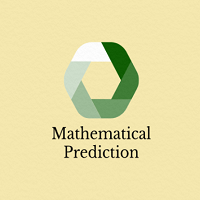






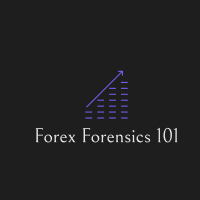
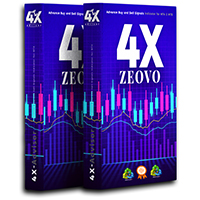






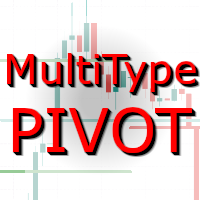















































I've been using the Order Management and the Technical Analysis tools for almost 3 years now and I can't live without it. They are the very best tools for anyone who uses SMC, ICT, RTM, S&D methods. The developer is constantly improving the tool and adding user requested features.