Ind4 Market Time Pad
- Indicators
- Vladislav Andruschenko
- Version: 23.999
- Updated: 27 December 2023
The indicator that displays current time at the main markets of the world. It also displays the current session.
Very easy to use. It doesn't occupy much space on a chart.
It can be used together with Expert Advisors and other panels, such as VirtualTradePad.
The version with analog clock displaying on the chart.
- Dear friends and users of our EAs, please add your ratings in the Reviews section.
- All updates to our forex software are free!
- This is a free trading utility!
Other Features:
- There is an option in the input parameters: show/hide tips on mouse over a button, you can also select the language of the tips English/Russian;
- The Close button stops the application;
- The Maximize/Minimize button collapse/expand the pane on the chart;
- The pane can be moved on the chart. To do it, click the upper part of the pane near the Close and Minimize buttons, and then move the pane to a desired position.

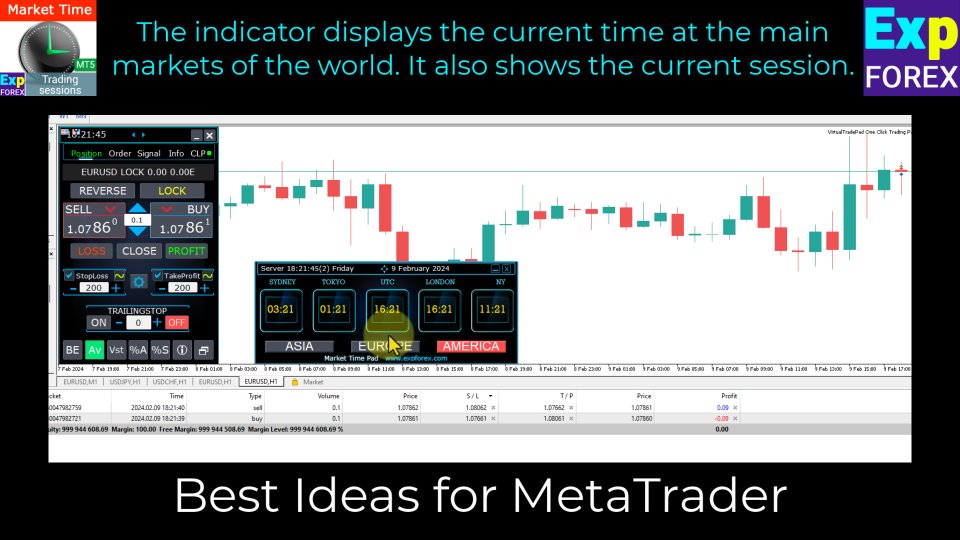
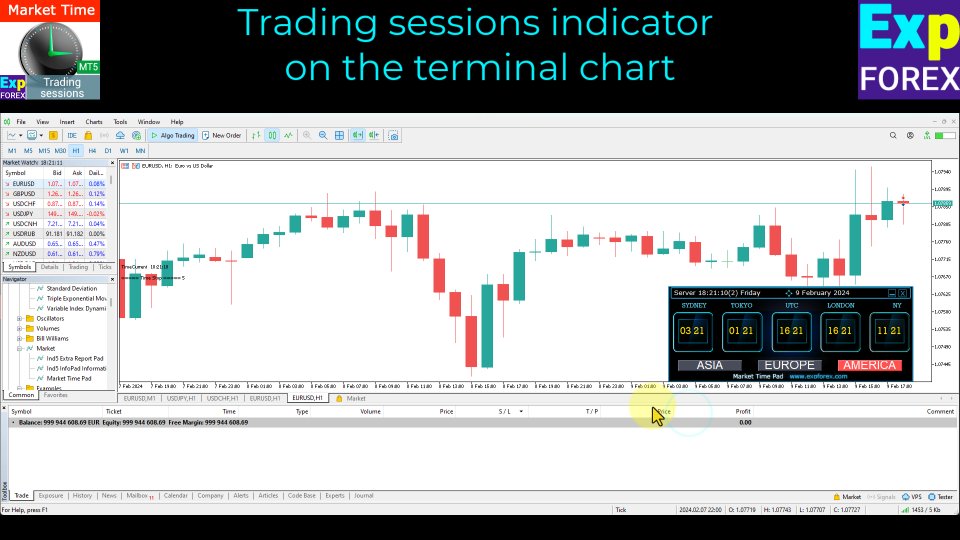
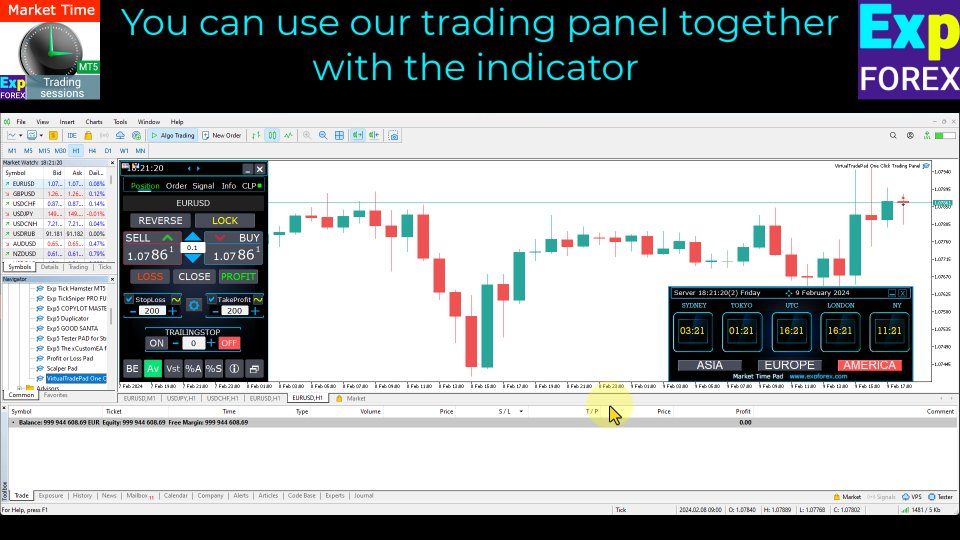
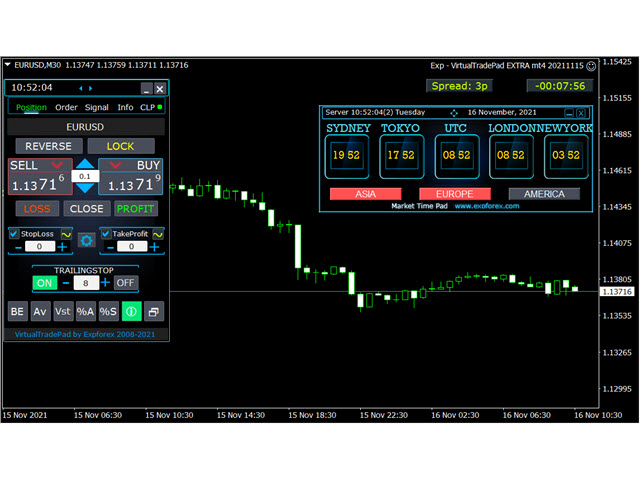










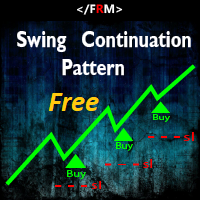

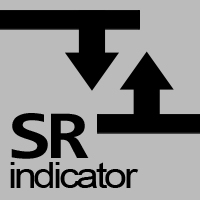
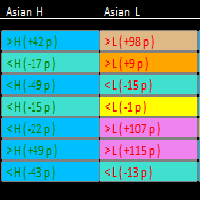








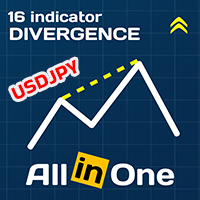



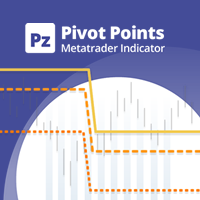



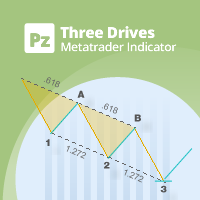



















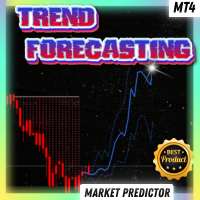
















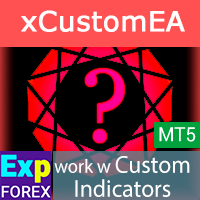























Отличный индикатор!!! Спасибо! Автор, добавьте, пожалуйста, коррекция Daylight Saving Time. А то приходится 2 раза в год вручную менять оффсет для Лондона и Нью Йорка.