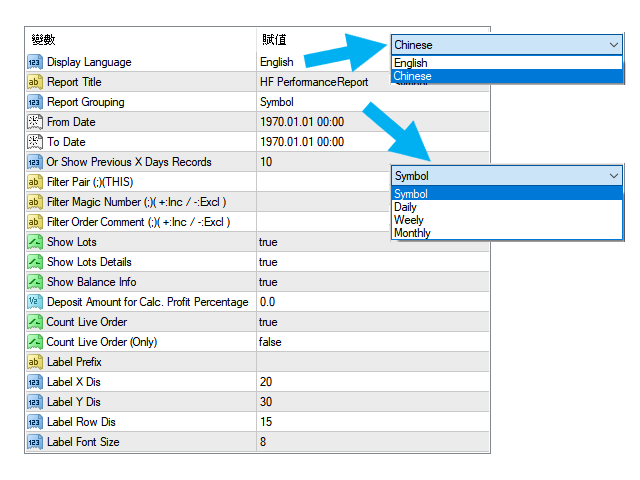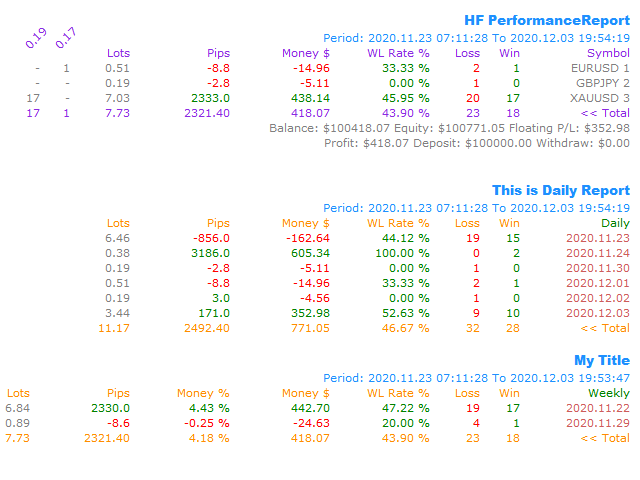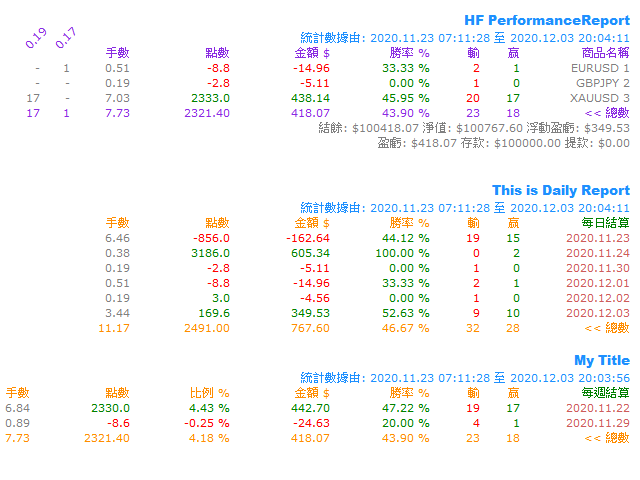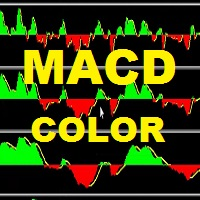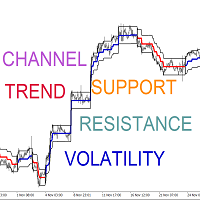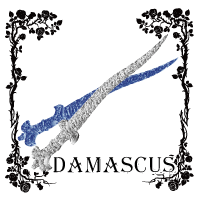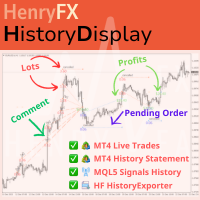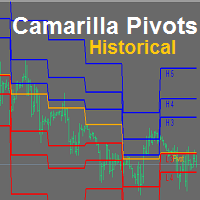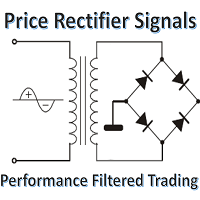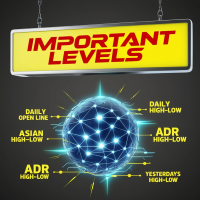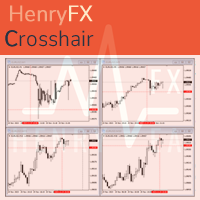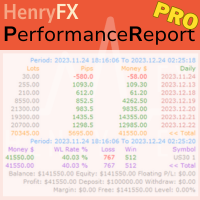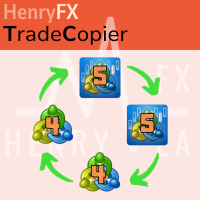HF PerformanceReport
- Utilities
- Wong Sze Wai
- Version: 3.19
- Updated: 11 April 2024
This Performance Report indicator is special design for some trader to analyst his/her performance.
FREE Version, included:
- "Display Language"
- "Report Grouping"
- "Count Live Order"
- "Label Row Dis"
- "Label Font Size"
Performance Report Pro :: https://www.mql5.com/en/market/product/58287
Input Parameter:
"Display Language"
:: [ English / Chinese ] Display language;
"Report Title"
:: Show the report title as you want;
"Report Grouping"
:: [ Symbol / Daily / Weekly / Monthly ] Group the data as selected group;
"From Date"
:: The start date of counting period, i.e. "2020.01.01";
"To Date"
:: The end date of counting period , i.e. "2020.12.01";
"Or Show Previous X Days Records"
:: Counting the previous x days records, for example, only show last "5" days records;
"Filter Pair (;)(THIS)"
:: Only counting some special symbol you want, for example "EURUSD;GBPUSD", or input "THIS" means current chart records only;
"Filter Magic Number (;)( +:Inc / -:Excl )"
:: Only counting some special magic number's order(s), for example, "+2828;+1818" will only count the magic number 2828 and 1818 's order(s) profit and loss. If input "-2992" means excluded the magic number 2992 's order(s) records;
"Filter Order Comment (;)( +:Inc / -:Excl )"
:: Only counting the order included or excluded some wording within order comment fields;
"Show Lots"
:: Show the column of total "Lots" by records grouping;
"Show Lots Details"
:: Show the column of each lots information by records grouping;
"Show Balance Info"
:: Show the account's balance, equity, profit, deposit and withdraw information;
"Deposit Amount for Calc. Profit Percentage"
:: Show the profit percentage column of inputted amount as calculated amount;
"Count Live Order"
:: If "true", then will included live order(s) to calculate as the record result;
"Count Live Order (Only)"
:: If "true", then will included live order(s) ONLY to calculate as the record result;
"Label Prefix"
:: If added more than one performance report indicator into chart, you need to input the label prefix, otherwise, will replace exists label objects;
"Label X Dis"
:: The X coordinate of report's label;
"Label Y Dis"
:: The Y coordinate of report's label;
"Label Row Dis"
:: The distance between each data row;
"Label Font Size"
:: The font size of each label;