CAP Equity Guard EA
- Utilities
- MEETALGO LLC
- Version: 7.5
- Updated: 14 June 2025
- Activations: 5
CAP Equity Guard EA is a risk management tool designed to monitor the equity of your trading account in real-time and take predefined actions when equity thresholds are reached. It is particularly useful for traders and money managers seeking automated protection against excessive drawdowns or equity fluctuations.
This EA can perform various automated actions such as closing trades, deleting pending orders, or pausing external EAs once specified equity conditions are met. It also supports restart recovery and provides optional alert notifications.
Key Features
-
Monitors entire account equity, not just single trades.
-
Works independently or alongside other EAs.
-
Automatically closes trades or removes external EAs upon equity triggers.
-
Restores functionality after terminal restarts using global variables.
-
Visual panel and alert system for real-time monitoring.
How It Works
When attached to a chart, the EA monitors equity changes. You can configure it to take action when a defined profit or loss level is reached — in currency or percentage. The EA maintains a record of your equity level using a global variable, which allows it to resume correctly after a terminal or VPS restart.
Example Use Case:
-
Starting equity: 1000
-
Trigger type: P. in currency
-
Trigger value: 5
→ When equity reaches 1005, all open trades are closed, and 1005 becomes the new reference point. This cycle repeats based on new equity changes.
Input Parameters
EA Configurations
-
Stop EA – If true , the EA will stop all operations.
-
Profit Type – Choose In Currency or In Percent .
-
Profit Value – Value in currency or % based on your selection.
-
Loss Type – Choose In Currency or In Percent .
-
Loss Value – Value in currency or % based on your selection.
Trigger Actions
-
Close All Open Trades – Close trades when condition is met.
-
Delete Pending Orders – Delete all pending orders on trigger.
-
Disable External EA – Remove other EA(s) from charts.
-
EA Stop After Trigger – Choose how long the EA pauses after trigger:
-
None – EA continues running.
-
Stop for X Minutes
-
Stop for the Day
-
Stop Until Manually Reset
-
-
X_Minute – Number of minutes to pause when selected.
-
External_Chart_ID – Chart IDs to manage external EAs (comma-separated).
-
Template_Remove_Name – Template names to remove on trigger.
-
Restore External EA – Restore previously removed EAs.
-
Template_Restore_Name – Templates to apply when restoring EAs.
Notification Settings
-
Enable Pop-Up Alerts
-
Enable Sound Alerts
-
Send Email Alerts
-
Send Mobile Notifications
Best Practices
-
Attach the EA when there are no active trades.
-
Avoid depositing or withdrawing funds during active trades. Doing so may affect the equity calculation logic. If a deposit or withdrawal is necessary:
-
Pause the EA using Stop EA .
-
Perform your deposit/withdrawal.
-
Manually adjust the recorded equity value via the input.
-
Restart the EA.
-
Become a Lifetime Member with a one-time purchase — get unlimited access to all EAs & Indicators for free, forever, more details click here.
Official Channel
To get product news, setting files, and free indicators, please subscribe to our Official Channel.
Mohammad Ali, technical analyst and speculator, software engineer and founder of MEETALGO LLC.

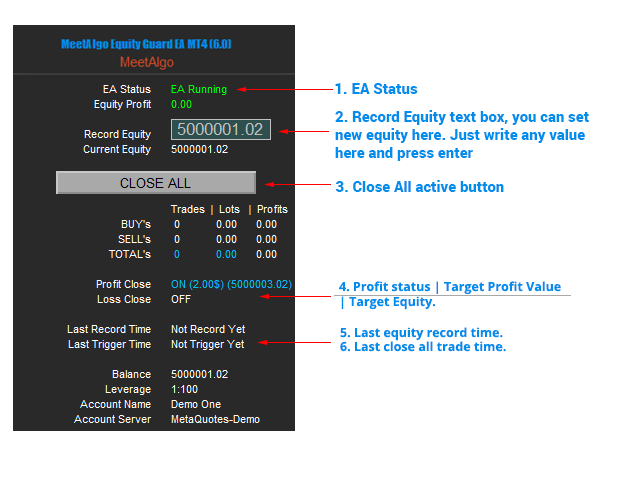
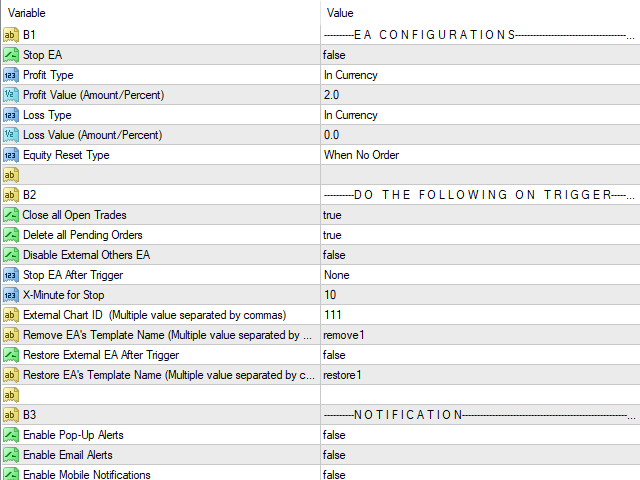
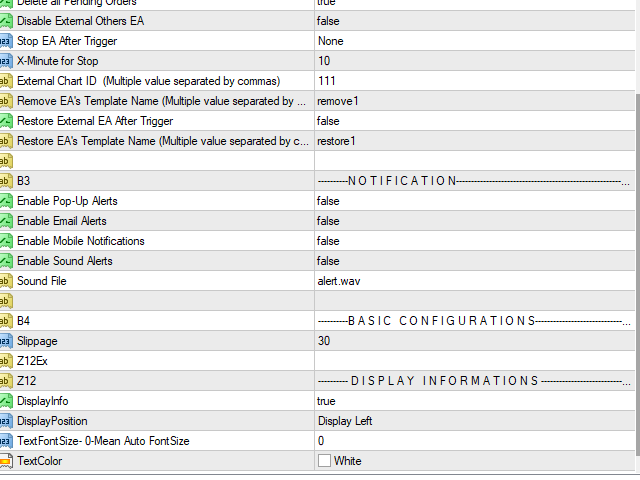


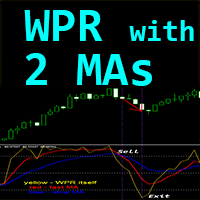









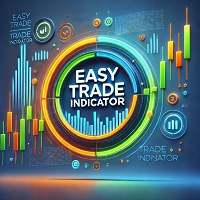










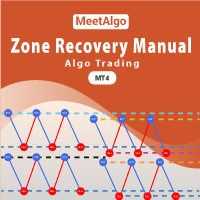






































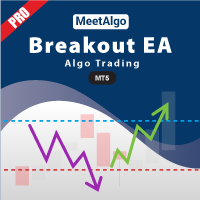
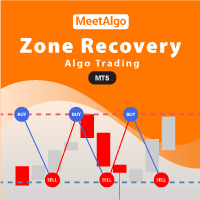


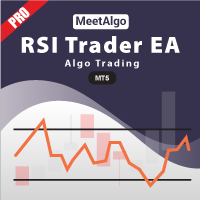



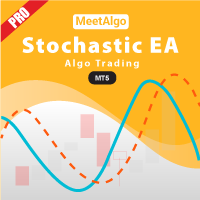






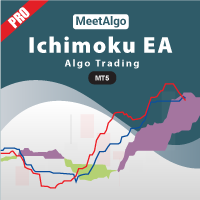
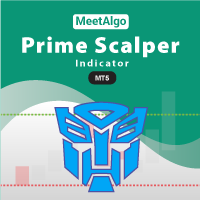
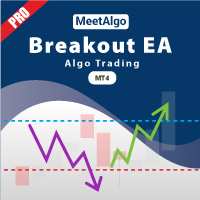



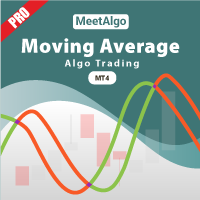


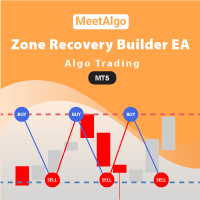
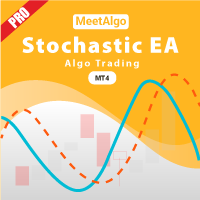

User didn't leave any comment to the rating