Trade Copier Global Free
- Utilities
- Laszlo Tormasi
- Version: 8.4
- Updated: 6 February 2023
This is the Free version of the product: https://www.mql5.com/en/market/product/19928
Free version limitations:
Trade Copier Global: The name speaks for itself. This copier allows you to copy orders between MT4 terminals even if they are not installed on the same computer.
Features
- Copying trades between MT4 terminals around the world with a short delay.
- Automatically recognizes symbol prefixes.
- Can connect many Slaves to the same Master.
- Supports pending and market orders.
- Supports partial order close (with limitations, see below)
- Can send messages and notifications to the Slaves from the Master
- Several lot calculation methods
- The software will be constantly improved based on feedbacks
- Does not affect the trades made by other EAs
Inputs
- Mode (master/slave) - select "master" to copy from the account or "slave" to copy to the account.
- Master settings (only in "master" mode, see above):
- Pending orders (true/false) - Send or ignore pending orders. If "true" is selected then the pending orders will be sent to the slave. If "false" is selected then the pending order is sent only when it triggers on the master (and becomes a market order).
- CustomComment - The Master can specify a custom text to be sent as the OrderComment instead of the trade's original OrderComment. Leaving the input empty disables the feature.
- Slave settings (only in "slave" mode, see above):
- Master ID - ID value obtained from the EA running in "master" mode. See the screenshots for details
- Hedge - This function reverses the trade direction. A "buy" trade opened on the Master will open a "sell" on the Slave
- Order Execution - Makes it possible to execute the trades on the Slave side or just receive notifications about the signals
- Notifications - Can set the type of the notifications or disable all of them (order openings/closing, modifications or simple text message)
- Notification type - Email alerts, Popup alerts, Push notifications
- Lots Mode (identical/fixed/balance) - identical: exact same amount from the Master, fixed: amount entered in the "Fixed Lots" input, balance: proportional to balance sizes (slave lots = master lots * slave balance / master balance)
- Fixed Lots - see above
- Lots Multiplier - multiply the calculated lot size (works in all lots mode)
- Comment Mode (fromMaster/Input/Both) - fromMaster: copies the OrderComment from the Master, Input: uses the text specified in the "Text Input", Both: Specified text + Master OrderComment
- Input - see above
- Symbols - Specifies the symbols to be copied. If the input is empty then all orders are sent. Many symbols can be specified comma separated. For example: EURUSD,GBPUSD,USDJPY (three symbols are copied the rest is ignored) or USD,GBP (all symbols contain USD or GBP are copied).
- Magicnumber - Specifies the magic numbers to be copied. See above at Symbols.
- Custom Symbols - Use these inputs when the Symbol sent from the Master is not available to trade in your Slave MT4 terminal. Format of the input: "Master,Slave" (comma separated without quote marks). For example: Master symbol - DE30, Slave Symbol - GER30, input format: "DE30,GER30". Five inputs are available to set Custom Symbols
Setup
- Tools - Options.
- Select "Expert Advisors".
- Tick "Allow WebRequest for listed URLs".
- Add the following URL without quotes to the list: "http://81.2.237.86". Click OK.
- Repeat steps 1 to 4 on all PCs where you would like to run the Copier (either Master or Slave).
- Attach the Copier to a single chart. In the EA's Inputs window, set the Mode to "master". Click OK.
- On the chart, a text box appears with the ID of the Master. Copy this text.
- On the Slave computer, attach the Copier to a single chart. Set the Mode to "slave".
- Add the Master ID from step 7 to Master ID within the inputs. Click OK.
Check the screenshots for help.
Notes and limitations
- The delay depends on your location and the execution speed of the broker (average less than 1 second).
- Run only one instance of the copier per MT4 terminal.

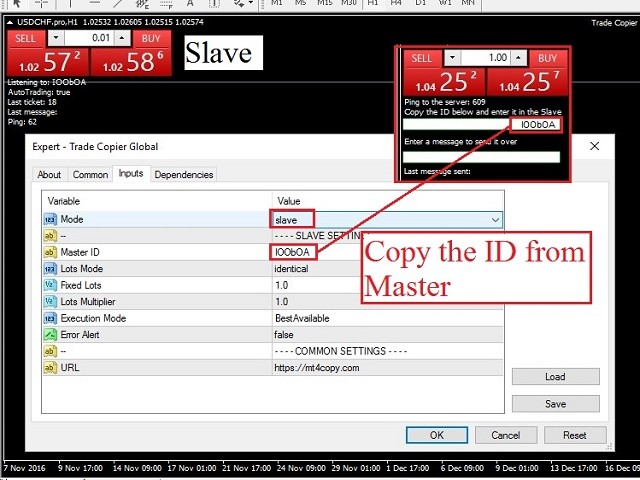














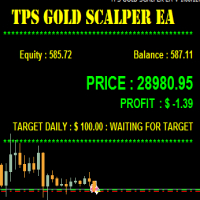

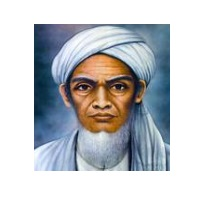






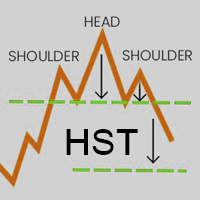

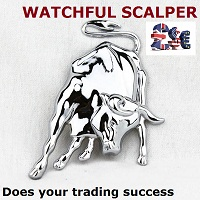




































I am realy suprised how smooth this copier works. Installation is very easy, good explanation by author. Working on my VPS fine, 1 Master to 3 Slaves and all Trades are copied. It works simultaneosly, Trades are copied 1 to1 exact how in the Master. Remember when you have not the exact TP SL and entry Points on the Slave maybe (was my issue) the VPS lacks of Memory. So the Trades will be copied with little delay but nothing problematic. Author makes it easy to check if your VPS is well equipped to the task, you can see on the Master Terminal a Ping (high Ping bad of course, after checking with my VPS Provider increased RAM and all good!) Will test it till end of the month and then go for the paid version to copy all my Trades :) I copy EA Trades and manual !