Show Pips
- Indicators
- Roman Podpora
- Version: 3.3
- Updated: 19 March 2024
This information indicator will be useful for those who always want to be aware of the current situation on the account. The indicator displays data such as profit in points, percentage and currency, as well as the spread for the current pair and the time until the bar closes on the current timeframe.
There are several options for placing the information line on the chart:
1. To the right of the price (runs behind the price);
2. As a comment (in the upper left corner of the chart);
3. In the selected corner of the screen.
It is also possible to select the information separator:
- |
- /
- .
- \
- #
The indicator has built-in hotkeys:
- key 1 - step back in the type of information display (to the right of the price, comment or corner)
- key 2 - step forward in the type of information display
- key 3 - change the location of the information line display
Parameters
- Hot key for replacing the Displayed Information (backward) - step back in information display type
- Hot key for replacing the Displayed Information (forward) - a step forward in the type of information display
- Hot key for changing type of appearance/corner info string - changing the display location of the information line
- Text color - text color
- Profit color - text color if there is floating profit
- Loss color - text color if there is a floating loss
- Separator - data separator in a row. Can take five values: "|", "/", ".", ''\" or "#"
- Y coordinate - Y coordinate (if you select the display type In selected corner of the screen)
- Indent in bars -indentation in bars from the current bar (if you select the display type Follow the price)
- Font size - text font size
- Font - text font

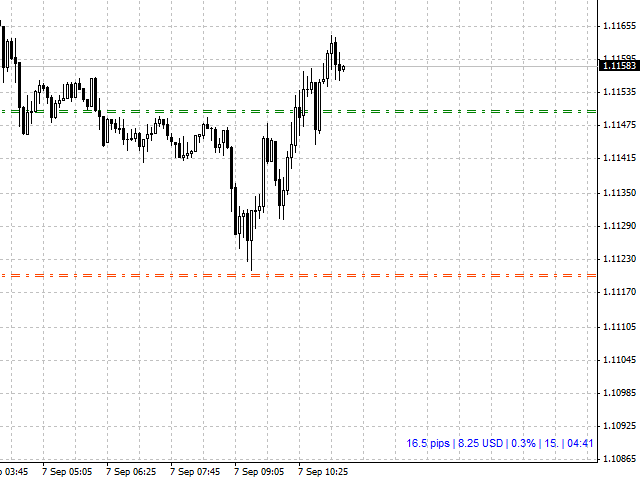

































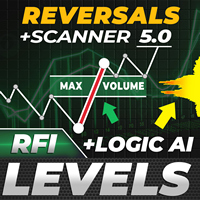




























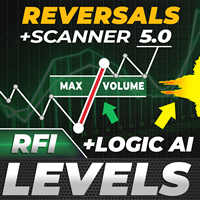




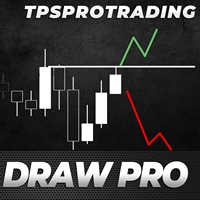





My admiration for you is as vaet as the surging river!!!