Hi!
Instead of hovering my mouse to change the time frame, is there a single hotkey i can set or press to change time frame?
If yes, can i also choose if this hotkey changes timeframe for all my charts or just the chart im viewing? thank you!
for Mt4
- Script setting max and min values on a fixed scale chart
- How do I load an EA without any input prompt?
- Feature request
Yes please see:
https://www.mql5.com/en/docs/constants/chartconstants/enum_chartevents
#define KEY_NUMPAD_5 12
#define KEY_LEFT 37
#define KEY_UP 38
#define KEY_RIGHT 39
#define KEY_DOWN 40
#define KEY_NUMLOCK_DOWN 98
#define KEY_NUMLOCK_LEFT 100
#define KEY_NUMLOCK_5 101
#define KEY_NUMLOCK_RIGHT 102
#define KEY_NUMLOCK_UP 104
//+------------------------------------------------------------------+
//| Expert initialization function |
//+------------------------------------------------------------------+
int OnInit()
{
//---
Print("The expert with name ",MQL5InfoString(MQL5_PROGRAM_NAME)," is running");
//--- enable object create events
ChartSetInteger(ChartID(),CHART_EVENT_OBJECT_CREATE,true);
//--- enable object delete events
ChartSetInteger(ChartID(),CHART_EVENT_OBJECT_DELETE,true);
//---
return(INIT_SUCCEEDED);
}
//+------------------------------------------------------------------+
//| ChartEvent function |
//+------------------------------------------------------------------+
void OnChartEvent(const int id, // Event identifier
const long& lparam, // Event parameter of long type
const double& dparam, // Event parameter of double type
const string& sparam // Event parameter of string type
)
{
//--- the left mouse button has been pressed on the chart
if(id==CHARTEVENT_CLICK)
{
Print("The coordinates of the mouse click on the chart are: x = ",lparam," y = ",dparam);
}
//--- the mouse has been clicked on the graphic object
if(id==CHARTEVENT_OBJECT_CLICK)
{
Print("The mouse has been clicked on the object with name '"+sparam+"'");
}
//--- the key has been pressed
if(id==CHARTEVENT_KEYDOWN)
{
switch(lparam)
{
case KEY_NUMLOCK_LEFT: Print("The KEY_NUMLOCK_LEFT has been pressed"); break;
case KEY_LEFT: Print("The KEY_LEFT has been pressed"); break;
case KEY_NUMLOCK_UP: Print("The KEY_NUMLOCK_UP has been pressed"); break;
case KEY_UP: Print("The KEY_UP has been pressed"); break;
case KEY_NUMLOCK_RIGHT: Print("The KEY_NUMLOCK_RIGHT has been pressed"); break;
case KEY_RIGHT: Print("The KEY_RIGHT has been pressed"); break;
case KEY_NUMLOCK_DOWN: Print("The KEY_NUMLOCK_DOWN has been pressed"); break;
case KEY_DOWN: Print("The KEY_DOWN has been pressed"); break;
case KEY_NUMPAD_5: Print("The KEY_NUMPAD_5 has been pressed"); break;
case KEY_NUMLOCK_5: Print("The KEY_NUMLOCK_5 has been pressed"); break;
default: Print("Some not listed key has been pressed");
}
ChartRedraw();
}
//--- the object has been deleted
if(id==CHARTEVENT_OBJECT_DELETE)
{
Print("The object with name ",sparam," has been deleted");
}
//--- the object has been created
if(id==CHARTEVENT_OBJECT_CREATE)
{
Print("The object with name ",sparam," has been created");
}
//--- the object has been moved or its anchor point coordinates has been changed
if(id==CHARTEVENT_OBJECT_DRAG)
{
Print("The anchor point coordinates of the object with name ",sparam," has been changed");
}
//--- the text in the Edit of object has been changed
if(id==CHARTEVENT_OBJECT_ENDEDIT)
{
Print("The text in the Edit field of the object with name ",sparam," has been changed");
}
}
#define KEY_LEFT 37
#define KEY_UP 38
#define KEY_RIGHT 39
#define KEY_DOWN 40
#define KEY_NUMLOCK_DOWN 98
#define KEY_NUMLOCK_LEFT 100
#define KEY_NUMLOCK_5 101
#define KEY_NUMLOCK_RIGHT 102
#define KEY_NUMLOCK_UP 104
//+------------------------------------------------------------------+
//| Expert initialization function |
//+------------------------------------------------------------------+
int OnInit()
{
//---
Print("The expert with name ",MQL5InfoString(MQL5_PROGRAM_NAME)," is running");
//--- enable object create events
ChartSetInteger(ChartID(),CHART_EVENT_OBJECT_CREATE,true);
//--- enable object delete events
ChartSetInteger(ChartID(),CHART_EVENT_OBJECT_DELETE,true);
//---
return(INIT_SUCCEEDED);
}
//+------------------------------------------------------------------+
//| ChartEvent function |
//+------------------------------------------------------------------+
void OnChartEvent(const int id, // Event identifier
const long& lparam, // Event parameter of long type
const double& dparam, // Event parameter of double type
const string& sparam // Event parameter of string type
)
{
//--- the left mouse button has been pressed on the chart
if(id==CHARTEVENT_CLICK)
{
Print("The coordinates of the mouse click on the chart are: x = ",lparam," y = ",dparam);
}
//--- the mouse has been clicked on the graphic object
if(id==CHARTEVENT_OBJECT_CLICK)
{
Print("The mouse has been clicked on the object with name '"+sparam+"'");
}
//--- the key has been pressed
if(id==CHARTEVENT_KEYDOWN)
{
switch(lparam)
{
case KEY_NUMLOCK_LEFT: Print("The KEY_NUMLOCK_LEFT has been pressed"); break;
case KEY_LEFT: Print("The KEY_LEFT has been pressed"); break;
case KEY_NUMLOCK_UP: Print("The KEY_NUMLOCK_UP has been pressed"); break;
case KEY_UP: Print("The KEY_UP has been pressed"); break;
case KEY_NUMLOCK_RIGHT: Print("The KEY_NUMLOCK_RIGHT has been pressed"); break;
case KEY_RIGHT: Print("The KEY_RIGHT has been pressed"); break;
case KEY_NUMLOCK_DOWN: Print("The KEY_NUMLOCK_DOWN has been pressed"); break;
case KEY_DOWN: Print("The KEY_DOWN has been pressed"); break;
case KEY_NUMPAD_5: Print("The KEY_NUMPAD_5 has been pressed"); break;
case KEY_NUMLOCK_5: Print("The KEY_NUMLOCK_5 has been pressed"); break;
default: Print("Some not listed key has been pressed");
}
ChartRedraw();
}
//--- the object has been deleted
if(id==CHARTEVENT_OBJECT_DELETE)
{
Print("The object with name ",sparam," has been deleted");
}
//--- the object has been created
if(id==CHARTEVENT_OBJECT_CREATE)
{
Print("The object with name ",sparam," has been created");
}
//--- the object has been moved or its anchor point coordinates has been changed
if(id==CHARTEVENT_OBJECT_DRAG)
{
Print("The anchor point coordinates of the object with name ",sparam," has been changed");
}
//--- the text in the Edit of object has been changed
if(id==CHARTEVENT_OBJECT_ENDEDIT)
{
Print("The text in the Edit field of the object with name ",sparam," has been changed");
}
}
You can edit the switch cases with :
ChartSetSymbolPeriod()
https://www.mql5.com/en/docs/chart_operations/chartsetsymbolperiod

Documentation on MQL5: Standard Constants, Enumerations and Structures / Chart Constants / Types of Chart Events
- www.mql5.com
Standard Constants, Enumerations and Structures / Chart Constants / Types of Chart Events - Reference on algorithmic/automated trading language for MetaTrader 5
is there an already made indicator that i can download and load it to my chart?
Why complicate things, just click on the TF you want. 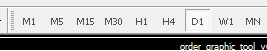
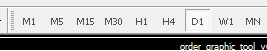
You are missing trading opportunities:
- Free trading apps
- Over 8,000 signals for copying
- Economic news for exploring financial markets
Registration
Log in
You agree to website policy and terms of use
If you do not have an account, please register