When you drag the script to a chart it will execute, the "compilation" is made when you save it.
Hello Alejandro,
Do you mean, I should save the script to a folder on my Laptop, then an MT4 terminal, and drag it to the terminal?
Dear Team,
After writing an .mq4 script, how do I compile the script before attaching it to my MT4 terminal?
Please, guide me.
1. After you write the script in MT4 MetaEditor, click the Compile button.
2. mq4 source code file, when you drag a file name into the trading terminal, before it is activated, will be compiled by MT4 automatically.
1. After you write the script in MT4 MetaEditor, click the Compile button.
2. mq4 source code file, when you drag a file name into the trading terminal, before it is activated, will be compiled by MT4 automatically.
Roberto,
Thank you so much.
Please, assist me with the copy of this software "MetaEditor" or the URL where I can go for the download.
My E-Mail address is Simon.Akubue@GMail.Com
Roberto,
Thank you so much.
Please, assist me with the copy of this software "MetaEditor" or the URL where I can go for the download.
My E-Mail address is Simon.Akubue@GMail.Com
And you can open MetaEditor MT4, through the Menu on your MT4 terminal, Tools -> MetaQuotes Language Editor or F4 Key
I wonder if you do not have MetaEditor MT4, you wrote above ... After writing an .mq4 script, how do I compile the script before attaching it to my MT4 terminal?... ??? you write a scrip using notepad...??? ^_^
When you install the MT4, on your computer, MT4 MetaEditor is also automatically installed by the MQL.
And you can open MetaEditor MT4, through the Menu on your MT4 terminal, Tools -> MetaQuotes Language Editor or F4 Key
I wonder if you do not have MetaEditor MT4, you wrote above ... After writing an .mq4 script, how do I compile the script before attaching it to my MT4 terminal?... ??? you write a scrip using notepad...??? ^_^
Yes.
I used Text editor
Thank you so much.
Yes.
I used Text editor
Thank you so much.
Hi Friend,
Could the Script Compilation I did on my laptop deny me access to attaching EA to the trading Symbol?
All the EAs I bought from the MQL5 Market can no longer be attached to any of the Symbols including EURUSD.
The Signals I subscribed for All disappeared from the Navigator Window, {though, they are still working, but invisible}
- Free trading apps
- Over 8,000 signals for copying
- Economic news for exploring financial markets
You agree to website policy and terms of use
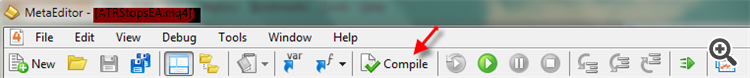
Dear Team,
After writing an .mq4 script, how do I compile the script before attaching it to my MT4 terminal?
Please, guide me.