Hi All,
This is probably a very simple solution, but I am just learning some coding.
I am having difficulty find the following stroke on my keyboard ||
which I am copying and pasting all the time to avoid the issue.
Can someone please help me out and show me which key on the keyboard gives me the same result.
Thanks
Is that two pipes ? The pipe key looks like | and is usually the shift of the forward slash
Or is it a quote? eg "
Thanks for the responses.
It is the || that I am looking for.
Ctrl Alt 1 doesn't work and I don't have a similar symbol on my keyboard.
Thanks
Thanks for the responses.
It is the || that I am looking for.
Ctrl Alt 1 doesn't work and I don't have a similar symbol on my keyboard.
Thanks
Oh, I've just worked out that you're trying to use an "or" in your code, which is the double pipe as I said above. It looks like this:
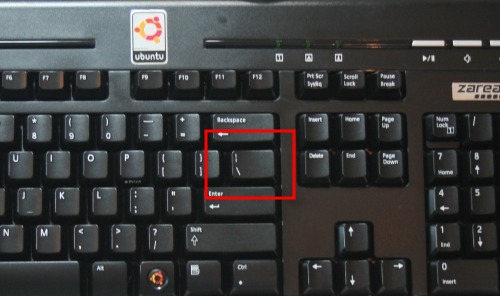
If you don't have the pipe symbol on your keyboard, here's some advice:
Most modern keyboards do not include the pipe as an option on any of the keys. However, the answer is really easy, Push and hold the Shift key and then push the backslash key "\".
Do that twice and you will have your "or" :)
Your second option is to use an "Alt Key Code". Hold down the Alt key and type 124
Here's a few free ones for you hehehehehe ||||||||||||||||||||||||||||||||||||||
Hi All,
This is probably a very simple solution, but I am just learning some coding.
I am having difficulty find the following stroke on my keyboard ||
which I am copying and pasting all the time to avoid the issue.
Can someone please help me out and show me which key on the keyboard gives me the same result.
Thanks
It depends on the language settings of Windows and your keyboard!
E.g. English keyboard needs only shift (see image above) mine needs AltGr < (its on my left side).
Maybe you should for a differernt keyboard?
Stuart Browne Thank you for the diagram.
That did the trick. I hadn't recognised that key as being the same.
I appreciate everyone else's assistance
Stuart Browne Thank you for the diagram.
That did the trick. I hadn't recognised that key as being the same.
I appreciate everyone else's assistance
- Free trading apps
- Over 8,000 signals for copying
- Economic news for exploring financial markets
You agree to website policy and terms of use
Hi All,
This is probably a very simple solution, but I am just learning some coding.
I am having difficulty find the following stroke on my keyboard ||
which I am copying and pasting all the time to avoid the issue.
Can someone please help me out and show me which key on the keyboard gives me the same result.
Thanks