I cannot update to Build 810 like described.
I cannot write into field "Currency" and "Account Type" and it is not possible to proceed.
You are missing trading opportunities:
- Free trading apps
- Over 8,000 signals for copying
- Economic news for exploring financial markets
Registration
Log in
You agree to website policy and terms of use
If you do not have an account, please register
MetaTrader 4 Platform Beta Build 810: Product Renting in Market and Testing of Indicators
The beta version of the updated MetaTrader 4 platform is to be released on Friday, May 15, 2015. We will update our public MetaQuotes-Demo server located at demo.metaquotes.net:443. We invite all traders to join the testing of the new platform, evaluate all its features and help developers to fix the errors.
To update MetaTrader 4 platform to build 810, connect to demo.metaquotes.net:443 server.
The final build of the new MetaTrader 4 platform will be released after the public beta test.
May 22, 2015 support for MetaTrader 4 terminal versions below 745 will end
Support for MetaTrader 4 terminal builds below 745 will be discontinued on May 22, 2015. Unsupported terminal builds will not be able to connect to servers of the new versions. Therefore, we strongly recommend that you upgrade your terminal.MetaTrader 4 Client Terminal build 810
Any developer in the Market may choose whether or not to provide their products for rent, and what will be the cost of this rent.
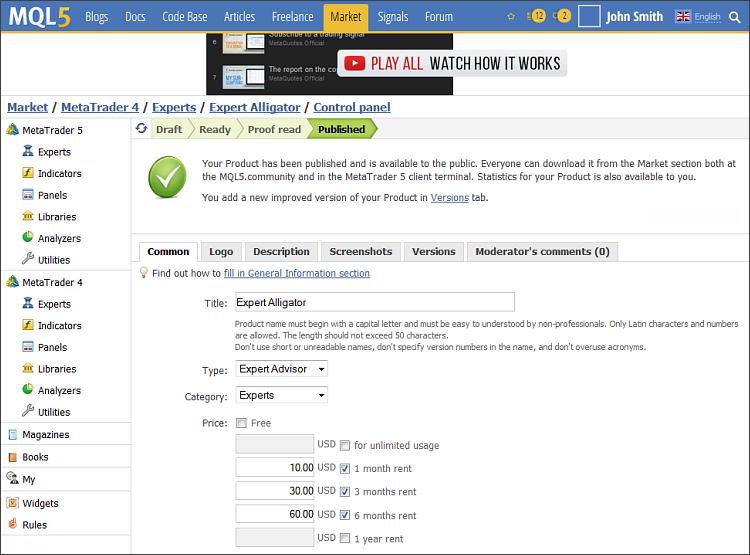
Developers may choose not to offer their products for rent selling only full licenses for unlimited use.If rent is enabled for a product, its web page shows possible options: rental period and price. Click "Rent" and select the rental period.
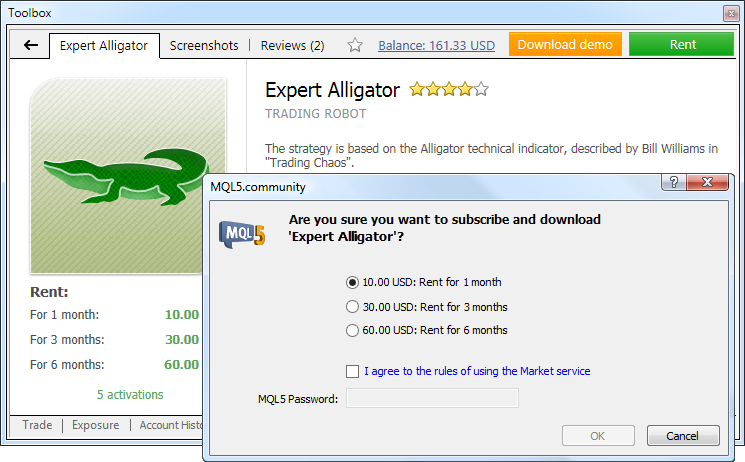
After expiration, you can either extend the product rental period or purchase an unlimited version of the product.This feature is especially useful for the users who want to purchase an indicator from the MetaTrader Market. Before purchasing an indicator, you can download a free trial version and see its backtest performance in the strategy tester.
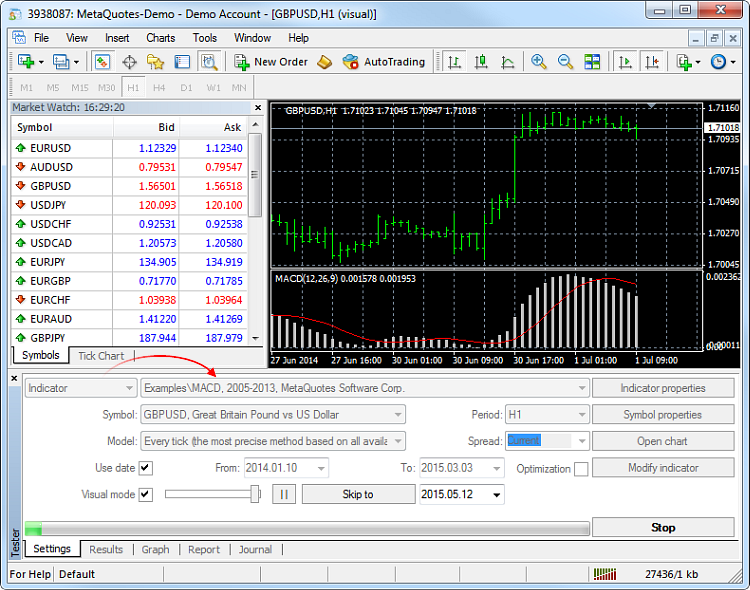
Select the type of the program - "Indicators", then select the indicator and click "Start".The major changes apply to operation in Wine on computers running Linux and Mac OS. Now you can work with an allocated virtual server as usual: migrate it, monitor its performance and view logs.
The operation of the Log has also changed. If a user requests too many records, then only part of the first logs for the specified period will be downloaded. This prevents performance degradation resulting from large logs. If you want to download further logs, you no longer need to change the request period. Simply select the last line in the log viewer window and press PgDn.
Error notifications have been modified. If an error occurs, the 'result' array will contain the description of the error.
ulong GetMicrosecondCount();This function can be used to profile program execution and identify "bottlenecks".The update will be available through the LiveUpdate system.