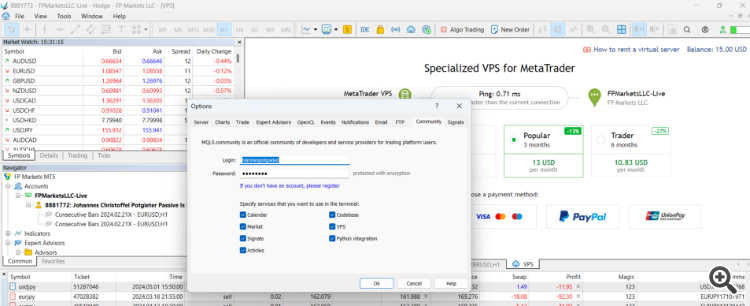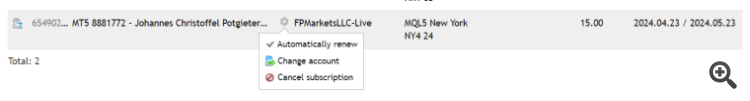You need to login into the trading account your MQL5 VPS is assigned to and also to login into your MQL5 account in MT5 >> Tools >> Options >> Community tab.
You can see the account your MQL5 VPS is assigned to and you can stop it too, here: https://www.mql5.com/en/vps/subscriptions
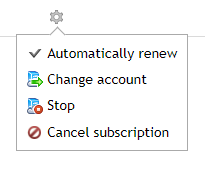
You need to login into the trading account your MQL5 VPS is assigned to and also to login into your MQL5 account in MT5 >> Tools >> Options >> Community tab.
You can see the account your MQL5 VPS is assigned to and you can stop it too, here: https://www.mql5.com/en/vps/subscriptions
I promise you I am logged in to the trading account As per screen shot. I have other accounts as well on MQL VPS, each got their own VPS assigned and I can see the Stop and Migrate buttons. But on this specific account ,the screen shot is what I get
I promise you I am logged in to the trading account As per screen shot. I have other accounts as well on MQL VPS, each got their own VPS assigned and I can see the Stop and Migrate buttons. But on this specific account ,the screen shot is what I get
Besides, you should fill Community tab of Metatrader with your forum login and forum password (and with confirmation of sucessful login in Metatrader journal).

- www.mql5.com
I promise you I am logged in to the trading account As per screen shot. I have other accounts as well on MQL VPS, each got their own VPS assigned and I can see the Stop and Migrate buttons. But on this specific account ,the screen shot is what I get
Post a screenshot of what you see here please: https://www.mql5.com/en/vps/subscriptions
Also a screenshot of your MT5 >> Tools >> Options >> Community tab in your 8881772 MT5 terminal.
I promise you I am logged in to the trading account As per screen shot. I have other accounts as well on MQL VPS, each got their own VPS assigned and I can see the Stop and Migrate buttons. But on this specific account ,the screen shot is what I get
The server name in your terminal is different from the one that you have in your VPS subscription. Go to https://www.mql5.com/en/vps/subscriptions, click Change account and type correct server name.
- Free trading apps
- Over 8,000 signals for copying
- Economic news for exploring financial markets
You agree to website policy and terms of use