I used this color codes as input parameters. The I used them to modify object colors. but it does not work. I checked the EAs input menu, all the colors are pre-selected to black. even though correctly declared them.
your code can not be compiled. Fix the errors and post again.
Hi
Please send the full code – there is something else which changes the colors of the inputs. Normally if you would use standard inputs, it won’t be changed.
Or maybe you have some preset applied to this script by default which changes the values – it seems like there would be some wrong template applied here by default.
Best Regards
Hi
Please send the full code – there is something else which changes the colors of the inputs. Normally if you would use standard inputs, it won’t be changed.
Or maybe you have some preset applied to this script by default which changes the values – it seems like there would be some wrong template applied here by default.
Best Regards
There wasn't any issue with the code brother... yes, maybe you see an issue just because I posted it wrong way. my bad. the inputs were outside the event handlers and the if statements were inside the OnTick handler. There was an issue from the meta trader. I simply closed the meta trader and reopened it. that all I did. Then it started to work as the way it supposed to. no errors so far from that time. I didn't change any lines of the codes. for me that issue was not in the code script. could be a stuck or Unkown error... may be. How ever there wasn't any issue in the code script.
sorry brother, that was a project for a customer. so, I think it's not correct to post the full code. I successfully completed the job. the bug has fixed.
- Free trading apps
- Over 8,000 signals for copying
- Economic news for exploring financial markets
You agree to website policy and terms of use
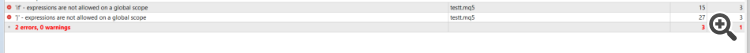
I used this color codes as input parameters. The I used them to modify object colors. but it does not work. I checked the EAs input menu, all the colors are pre-selected to black. even though correctly declared them.