Case: mt4 1382 win 10
Problem: mw clock freeze untill i move mouse upon window with mt4 terminal, looks like this case lasts from build 1340.
There were propositions to delete terminal.ini file with mt4 client restart. Doesn`t work.
I connected my MT4 to MetaQuotes-Demo server to update to the build 1382:
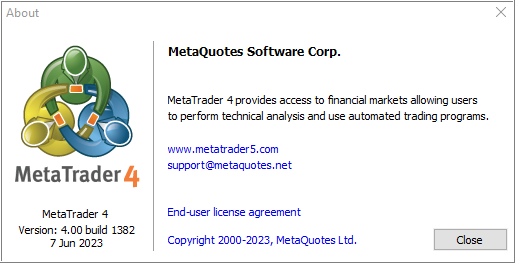
..and no problem for me with mw clock with this build too:

I connected my MT4 to MetaQuotes-Demo server to update to the build 1382:
..and no problem for me with mw clock with this build too:
Looks like the problem with Win compatibility. Timer updated fine 3-4 years ago. I need to move mouse to renew it.
What disk your client is on ? System c ? d ?
Looks like the problem with Win compatibility. Timer updated fine 3-4 years ago. I need to move mouse to renew it.
What disk your client is on ? System c ? d ?
Windows 10, disk C.
I will check now:
open MT4 - File (menu) - Open Data Folder -
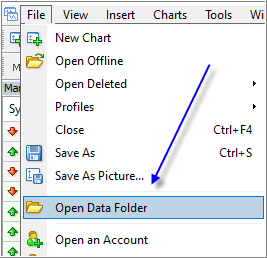
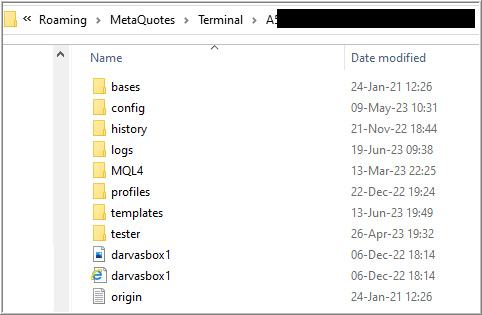
![]()
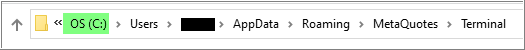
--------------------
..or I can check it directly from Metatrader -
Noticed wierd thing. Timer updates when attached left side. And freezes when free position mode.
By the way, why do you need timer in the Market Watch?
I do not know anyone who is using this timer in any way ...
It is better to look at the price, and/or use indicator which is showing the time of the broker server (timer), GMT time and local time on the chart.
Looks like the problem with Win compatibility. Timer updated fine 3-4 years ago. I need to move mouse to renew it.
What disk your client is on ? System c ? d ?
Adjust Windows compatibility settings: Right-click on the MT4 shortcut or executable file, go to Properties, and under the Compatibility tab, try different compatibility modes such as Windows 7 or Windows 8. Apply the changes and restart MT4 to see if the timer updating issue is resolved
The timer does not work during the weekend.
By the way, why do you need timer in the Market Watch?
I do not know anyone who is using this timer in any way ...
It is better to look at the price, and/or use indicator which is showing the time of the broker server (timer), GMT time and local time on the chart.
I like when everything works properly. MT4 is open beyond other active windows showing mw timer only.
p.s. i know about weekend timer activity, clock acts differently at working day whereever it`s positioned.
Adjust Windows compatibility settings: Right-click on the MT4 shortcut or executable file, go to Properties, and under the Compatibility tab, try different compatibility modes such as Windows 7 or Windows 8. Apply the changes and restart MT4 to see if the timer updating issue is resolved
It goes from 1340 and that build is the only reason (
- Free trading apps
- Over 8,000 signals for copying
- Economic news for exploring financial markets
You agree to website policy and terms of use
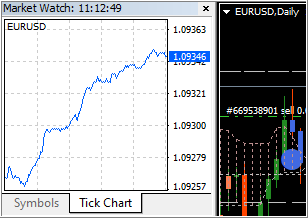

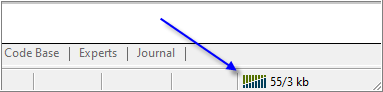
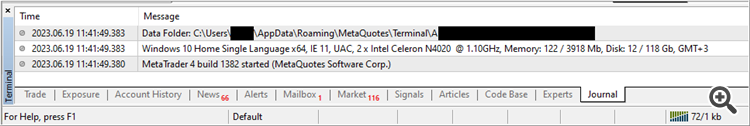
Case: mt4 1382 win 10
Problem: mw clock freeze untill i move mouse upon window with mt4 terminal, looks like this case lasts from build 1340.
There were propositions to delete terminal.ini file with mt4 client restart. Doesn`t work.