If you are on dynamic IP address (and if it is false IP ban) so use the following way:
Forum on trading, automated trading systems and testing trading strategies
MrGrey, 2014.09.23 10:14
To get a new IP address instantly you may also power cycle your router, i.e. switch it off, wait 5 seconds and switch it on again.
I know that the only way (in case of IP ban) is the change IP.
If you are having "IP ban" so you are not able to make a post on this forum.
And if you are posting here with your IP so it means that you do not have IP ban.
If you are having "IP ban" so you are not able to make a post on this forum.
And if you are posting here with your IP so it means that you do not have IP ban.
Kua Nelly: I noticed I'd left my VPN turned on from when I was watching some shows not available in my country over the weekend. When I turned it off, MQL.com banned my IP. Now I can only access via the VPN. That's the reverse of what usually happens right? What can I do to correct this?
Check your profile's security settings for "Binding to IP address" options. It may be the cause of the auto-ban.
Forum on trading, automated trading systems and testing trading strategies
Fernando Carreiro, 2023.06.06 17:25
That has already been implemented a long time ago. Go to your profile security settings and review the options in the section "Binding to IP address".
You are missing trading opportunities:
- Free trading apps
- Over 8,000 signals for copying
- Economic news for exploring financial markets
Registration
Log in
You agree to website policy and terms of use
If you do not have an account, please register
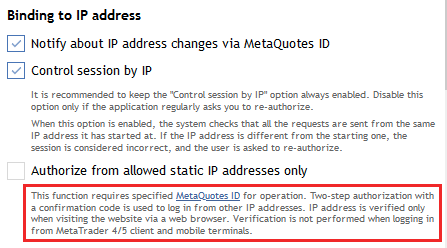
I noticed I'd left my VPN turned on from when I was watching some shows not available in my country over the weekend.
When I turned it off, MQL.com banned my IP. Now I can only access via the VPN. That's the reverse of what usually happens right?
What can I do to correct this?