Can some one please explain how to step by step as for dummys make a dll of Ta-Lib? why am I getting an error?
I found what is possibly the error.
mt5 only permits x64 and ta-lib dll's are 32bits
any ideas in how to get arround this?
I found what is possibly the error.
mt5 only permits x64 and ta-lib dll's are 32bits
any ideas in how to get arround this?
I have seen the ta-lib source code is available, so you can create your own 64-bits version if you like.
A simple search also give me this link https://github.com/afnhsn/TA-Lib_x64 (I didn't check further).
I have seen the ta-lib source code is available, so you can create your own 64-bits version if you like.
A simple search also give me this link https://github.com/afnhsn/TA-Lib_x64 (I didn't check further).
Thanks Alain! very usefull :D
edited: I'm a f******* idiot. I didn't took a look to this
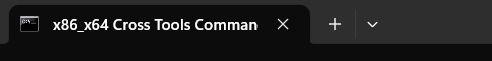
this should also make it ...
if some one is interested, I will upload the library and if some one whants to do this by him self, this where you find it:
Hi
I am not a programmer, but have very little programing skills, using google i manage it. I tried the above steps using VS2019 and VS2022 i could not produce the dll.
after executing dumpbin /exports ta_libc.lib > ta_libc.def lib /def:ta_libc.def /out:ta_libc.lib /machine:x64 there is libc.def and ta_lib.def is produced in ta-lib\c\make\cdr\win32\msvc directory. Could please share the instruction and also if you could share dll will use the same.
Thanks
- Free trading apps
- Over 8,000 signals for copying
- Economic news for exploring financial markets
You agree to website policy and terms of use
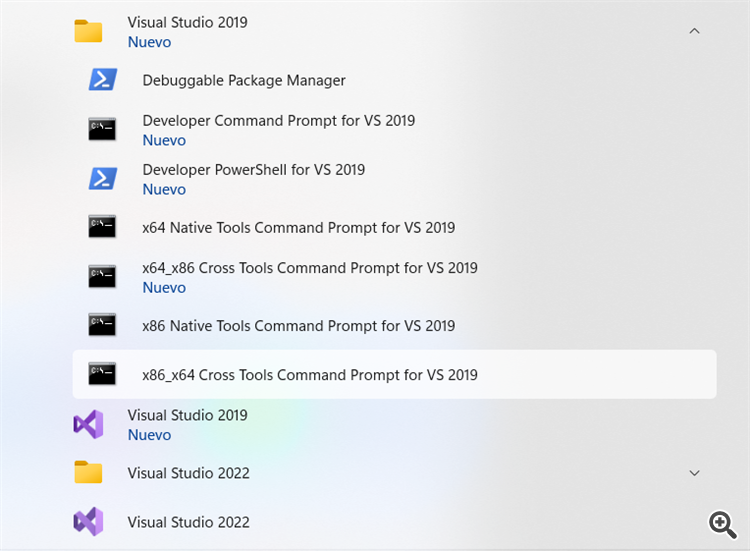
title...
for now I've done this:
To create a DLL (Dynamic Link Library) from Ta-Lib, you can follow these step-by-step instructions:
Download Ta-Lib source code: Visit the official Ta-Lib website (https://ta-lib.org/) and download the source code package suitable for your operating system.
Extract the source code: Extract the downloaded source code package to a directory on your computer.
Set up the build environment: Depending on your operating system, you may need to install the necessary development tools and libraries required for building Ta-Lib. Refer to the Ta-Lib documentation for specific instructions.
Build Ta-Lib: Open a command prompt or terminal and navigate to the directory where you extracted the Ta-Lib source code. Execute the appropriate build command based on your operating system:
Windows: Use the Visual Studio Command Prompt or the Developer Command Prompt for Visual Studio. Run the following command to build Ta-Lib:
Linux/macOS: Use the terminal and run the following commands:
Note: On Linux, you might need to install additional packages like build-essential and libtool before running the commands above.
Generate the DLL: After successful compilation, you should have the Ta-Lib library files. To generate the DLL, use the following steps:
Windows: Execute the following command in the command prompt:
Linux/macOS: Run the following command in the terminal:
This will generate the DLL file ( ta_libc.dll on Windows and ta_libc.so on Linux/macOS).
Test the DLL: You can now test the generated DLL with a programming language that supports dynamic linking. Consult the Ta-Lib documentation or refer to the programming language's specific instructions on how to use the DLL in your code.
Remember to include the necessary header files and link against the DLL in your project. The exact process may vary depending on the programming language and development environment you are using.
Please note that the instructions provided here are a general guideline, and you may encounter specific issues or variations depending on your system configuration. It's always recommended to refer to the Ta-Lib documentation and any accompanying instructions provided with the source code for the most accurate and up-to-date information.
But for some reason I don't know, when I copy that dll and leave it in the MetaEditors library folder, it doesnt appear???
does some one know how to solve this?