Hlw , i am using buy limit and sell limit for market orders. I am using the following code to return if the price difference is less than spread and stop level. It works fine for sell limits but for buy limit there is error{Invalid price}.
entryh1 is sell limit which works fine, but entry l1 which is buy limit shows error. Thank you in advance for your response.
- What you showed is not the relevant code.
- What is written in the logs?
- Use this to check the right place of the prices for stop, limit, sl, and tp:
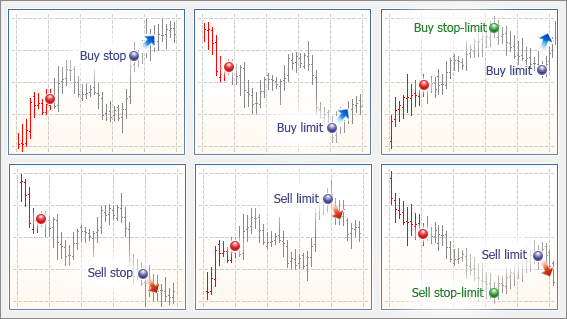
- What you showed is not the relevant code.
- What is written in the logs?
- Use this to check the right place of the prices for stop, limit, sl, and tp:
Hey, thnks for where to put buy and sell limit, i have done the same. The thing is for buy limit the tp price becomes smaller than entry price. Isn't this error for [Invalid SL]. I am getting it for INVALID PRICE. Also i added the code for the case where tp is smallar than entry price but it doesn't work.
if(tp > 0 && tp < entryl1 ){ Print("Tp distance is too close."); return; } // if(tp > 0 && tp < entryl2 ){ Print("Tp distance is too close."); return; } // if(tp > 0 && tp < entryl3 ){ Print("Tp distance is too close."); return; } // if(tp > 0 && tp < entryl4 ){ // Print("Tp distance is too close."); return; } //
Hey, thnks for where to put buy and sell limit, i have done the same. The thing is for buy limit the tp price becomes smaller than entry price. Isn't this error for [Invalid SL]. I am getting it for INVALID PRICE. Also i added the code for the case where tp is smallar than entry price but it doesn't work.
- What you showed is not the relevant code.
- What is written in the logs?
- Use this to check the right place of the prices for stop, limit, sl, and tp:
test on EURUSD,H1 (netting) 2020.04.01 00:05:30 failed buy limit 1 EURUSD at 1.11048 sl: 1.08951 tp: 1.10349 [Invalid price] 2020.04.02 00:05:05 failed buy limit 1 EURUSD at 1.10366 sl: 1.08117 tp: 1.09616 [Invalid price] 2020.04.03 00:05:04 failed buy limit 1 EURUSD at 1.09378 sl: 1.06948 tp: 1.08568 [Invalid price] 2020.04.07 00:05:12 failed buy limit 1 EURUSD at 1.08290 sl: 1.07181 tp: 1.07920 [Invalid price] 2020.04.08 00:05:03 failed buy limit 1 EURUSD at 1.09688 sl: 1.07337 tp: 1.08904 [Invalid price] 2020.04.10 00:05:30 failed buy limit 1 EURUSD at 1.09893 sl: 1.08068 tp: 1.09285 [Invalid price] 2020.04.15 00:05:30 failed buy limit 1 EURUSD at 1.10284 sl: 1.08827 tp: 1.09798 [Invalid price] 2020.04.16 00:05:05 failed buy limit 1 EURUSD at 1.09806 sl: 1.07587 tp: 1.09066 [Invalid price] 2020.04.17 00:05:03 failed buy limit 1 EURUSD at 1.08906 sl: 1.07347 tp: 1.08386 [Invalid price] 2020.04.23 00:05:06 failed buy limit 1 EURUSD at 1.08679 sl: 1.07328 tp: 1.08229 [Invalid price]
If it says invalid price the prices of your order aren't correct - print all(!) prices in this case and compare them with the image above!
Thank You so much. I printed all the values and found i was placing buy limits at wrong level. This was a lot helpful.
Here are some hints what to do to detect errors in one owns program:
Code debugging: https://www.metatrader5.com/en/metaeditor/help/development/debug
Error Handling and Logging in MQL5: https://www.mql5.com/en/articles/2041
Tracing, Debugging and Structural Analysis of Source Code, scroll down to: "Launching and Debuggin": https://www.mql5.com/en/articles/272
- www.metatrader5.com
- Free trading apps
- Over 8,000 signals for copying
- Economic news for exploring financial markets
You agree to website policy and terms of use
Hlw , i am using buy limit and sell limit for market orders. I am using the following code to return if the price difference is less than spread and stop level. It works fine for sell limits but for buy limit there is error{Invalid price}.
entryh1 is sell limit which works fine, but entry l1 which is buy limit shows error. Thank you in advance for your response.