- [Archive!] I will write any expert or indicator for free.
- [WARNING CLOSED!] Any newbie question, so as not to clutter up the forum. Professionals, don't go by. Can't go anywhere without you.
- EURUSD - Trends, Forecasts and Implications (Part 2)
That cannot be done on normal built-in charts.
https://www.youtube.com/watch?v=tqE0B5mDShg&t=91s&ab_channel=%E5%8A%A0%E6%B8%9B%E3%81%AE%E3%82%A4%E3%83%B3%E3%82%B8
Any Idea How This guy does it?
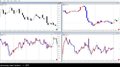
- 2017.12.09
- www.youtube.com
By generating a custom chart display (i.e. disabling the internal chart display and overlaying the indicator generated display).
EDIT: In a way, it is similar to what I do on my Heikin Ashi indicator, by hiding the original candles/bars.
Dōteki Heikin Ashi (Dynamic Average Foot/Bar)
Fernando Carreiro, 2018.10.15 17:33
A dynamic version of the standard Heikin Ashi indicator (code compatible with both MQL4 or MQL5).
https://www.youtube.com/watch?v=tqE0B5mDShg&t=91s&ab_channel=%E5%8A%A0%E6%B8%9B%E3%81%AE%E3%82%A4%E3%83%B3%E3%82%B8
Any Idea How This guy does it?
i'm seeing mt5 there ?
First thought is using an indicator to hide the bars by painting with candles draw mode on the color of the background.
Don't know if this is possible though and it gives it away once an indicator is thrown on the chart .
Would be a fun test though
By generating a custom chart display (i.e. disabling the internal chart display and overlaying the indicator generated display).
EDIT: In a way, it is similar to what I do on my Heikin Ashi indicator, by hiding the original candles/bars.
There is no need to "paint over" the bars. You can just disabled them completely. See my Heikin Ashi example above.
yeah i just did 😁 .Nice work . It seems we are editing too fast for the forum to update .
He'll need to use any subsequent indicators on first indicator's data though , i think ?- Free trading apps
- Over 8,000 signals for copying
- Economic news for exploring financial markets
You agree to website policy and terms of use