Yes, I have report some problems too but no one else has answered on my thread ...
The problem is only for new project directories, old projects are immune even if you add new files.
Yes, I'm also only having trouble with recently created projects. I tried different passwords too and of shorter lengths, but none of that resolved the issue.
I ended up deleting the project from the MQL5 Storage and sharing it via a OneDrive link instead.
Currently MQL5 Storage is not reliable and the admin have not replied on any of the threads about it.
Yes, I'm also only having trouble with recently created projects. I tried different passwords too and of shorter lengths, but none of that resolved the issue.
I ended up deleting the project from the MQL5 Storage and sharing it via a OneDrive link instead.
Currently MQL5 Storage is not reliable and the admin have not replied on any of the threads about it.
Some time ago I had issue with my account, nothing was working any more. The issue was there was a '#' in my password (after an update on their side), Metaquotes was aware of this issue and said they will fix it. But rather than wait for it I changed my password and all was working fine again. I didn't check if the issue with '#' is fixed.
Just for information, may be it's not related to your issue at all.
I have reset my password, and then reset it again back to the previous password and it is now working. Go figure.
- Free trading apps
- Over 8,000 signals for copying
- Economic news for exploring financial markets
You agree to website policy and terms of use
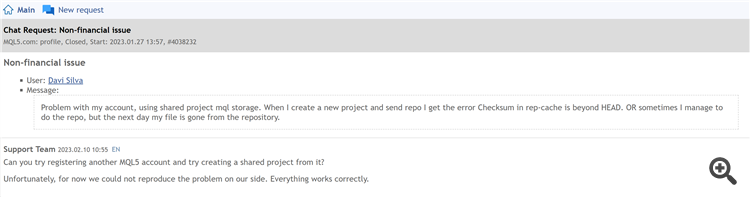
Is anyone having problems with MQL storage?
If I try to update old projects, no problem. As soon as I create a new project it works, but after a few hours the folder turns yellow and the project no longer syncs with the storage.
The problem has been going on for a week and I don't know how to fix it. I've tried on multiple computers, with different networks and nothing changes. My account password is 8 characters long.