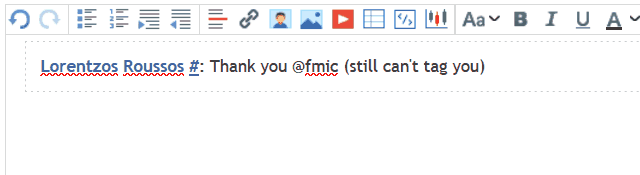You are welcome!
However, when I am unsure about cached data, as it sometimes gets corrupted (for reasons unknown), I have a batch file that deletes all cache files for me, so I can't start fresh.
I only use optimisations for debugging my code and testing ideias, so I never really do large or long-term optimisations anyway, so deleting all cache files is not a problem for me.
You are welcome!
However, when I am unsure about cached data, as it sometimes gets corrupted (for reasons unknown), I have a batch file that deletes all cache files for me, so I can't start fresh.
I only use optimisations for debugging my code and testing ideias, so I never really do large or long-term optimisations anyway, so deleting all cache files is not a problem for me.
Thank you , i think i was compiling the include , but i'm not sure . Time for a break i guess .

Better safe than sorry i guess
The folder is the common folder for the cache ?
You can delete the files even when MetaTrader is still open, as long as it is not running a test at the time.
However, it's best not to delete the folder itself while it's still open. It might not like that.
You can however, delete the folder when it is closed. It will recreate it again afterwards.
You can delete the files even when MetaTrader is still open, as long as it is not running a test at the time.
However, it's best not to delete the folder itself while it's still open. It might not like that.
You can however, delete the folder when it is closed. It will recreate it again afterwards.
Thank you @fmic (still can't tag you)
i was using the popup list after @ . 😲
Thanks @Fernando Carreiro
- Free trading apps
- Over 8,000 signals for copying
- Economic news for exploring financial markets
You agree to website policy and terms of use