I have windows 11 pro 64
I tried several EA it is opining but not working as sell or buy. the test is not working probably.
You haven't clicked the Algo Trading button.
There are two places to click on Algo Trading in Metatrader 5:
First place -
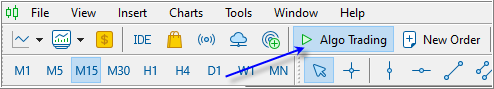
The second place - you click during the attaching EA to the chart -
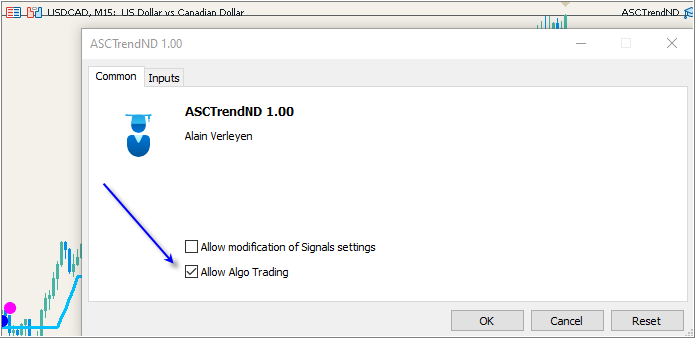
-----------------
Go to the manual for more details: https://www.metatrader5.com/en/terminal/help/algotrading/trade_robots_indicators

- www.metatrader5.com
There are two places to click on Algo Trading in Metatrader 5:
First place -
The second place - you click during the attaching EA to the chart -
-----------------
Go to the manual for more details: https://www.metatrader5.com/en/terminal/help/algotrading/trade_robots_indicators
I did just now but the same
No one knows what you did (it is technical forum, and I see your deleted screenshot on the first post of the thread without clicking Algo Trading button).
Anyway, there are two other possibilities to look at -
- you did not connect your Metatrader to the broker's trading account (for demo account for example),
or - those EAs should not trade now or today (any EA is having trading algorithm about when to trade and why).
You are doing something wrong).
Some EAs are trading once in a day, some other EAs - once in one hour, and so on ...
Anyway, it is something wrong from your side sorry.
No one knows what you did (it is technical forum, and I see your deleted screenshot on the first post of the thread without clicking Algo Trading button).
Anyway, there are two other possibilities to look at -
- you did not connect your Metatrader to the broker's trading account (for demo account for example),
or - those EAs should not trade now or today (any EA is having trading algorithm about when to trade and why).
You are doing something wrong).
Some EAs are trading once in a day, some other EAs - once in one hour, and so on ...
Anyway, it is something wrong from your side sorry.
I have try many of them but the same problem, one author I have try his instruction but it's not succeeding.
I have try many of them but the same problem, one author I have try his instruction but it's not succeeding.
There are standard EAs in Metatrader 5, and I attached one of them to the chart and EA immediately opens trade, for example -
----------------
If you are talking about Market products (EAs from the Market) so the discussion about the Market products is prohibited on the forum (it means that no one is able to help you to select the EA from the Market).
---------------------------------
Read this article for details (it is related to free EAs from the Market as well):

- www.mql5.com
There are standard EAs in Metatrader 5, and I attached one of them to the chart and EA immediately opens trade, for example -
----------------
If you are talking about Market products (EAs from the Market) so the discussion about the Market products is prohibited on the forum (it means that no one is able to help you to select the EA from the Market).
---------------------------------
Read this article for details (it is related to free EAs from the Market as well):
- Free trading apps
- Over 8,000 signals for copying
- Economic news for exploring financial markets
You agree to website policy and terms of use
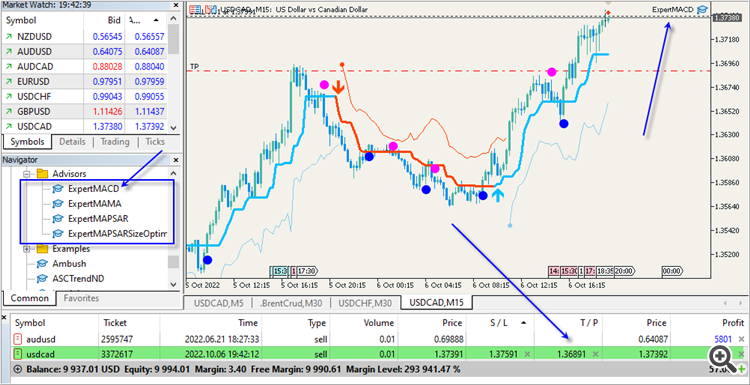
I have windows 11 pro 64
I tried several EA it is opining but not working as sell or buy. the test is not working probably.