Search for your desired indicator in MT4/5 search field and then install it in your terminal.
You need to be logged into your trader11306 MQL5 account in MT4/5 >> Tools >> Options >> Community, in order to be able to install and use it.
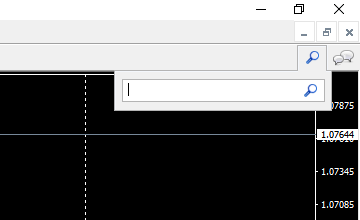
Thanks, but it is still the same. I am logged in community. When I search in terminal, search result shows bellow.
But when I click the result it takes me back to website, so its square 1, the same, cannot install it, no download files.
Thanks, but it is still the same. I am logged in community. When I search in terminal, search result shows bellow.
But when I click the result it takes me back to website, so its square 1, the same, cannot install it, no download files.
If your MQL5 password is longer than 10 characters, change it.
Do you click the install button in the indicator description, in your terminal?
I use MT4, password is less then 10 char.
I do not have install button in terminal, please see image:
I see what you mean now, I tried and redirects to MQL5.com website indeed.
I will let the technicians know about this immediately.
- Free trading apps
- Over 8,000 signals for copying
- Economic news for exploring financial markets
You agree to website policy and terms of use
Hello, learning to work with MT4, wanted to download some free indicator, but
when I click on download link, it shows pop up to install MT4 (image attached)
Yes, I have MT4 installed, when I click on Open MetaTrader 4, it opens the app, but I cannot get the download link for indicator.
Please help, I searched Google, did not find the answer. I am logged in, have register account, how to install indicator, I need files to put in indicator folder, how to get files?
I tried on different browsers, it's the same.