No, you can install your MQL5.com Market purchases under the same pointsource MQL5 account, in as many terminals you like on the same computer, with no extra activations required.
This is the normal procedure, what you were doing all that time was a workaround.
No, you can install your MQL5.com Market purchases under the same pointsource MQL5 account, in as many terminals you like on the same computer, with no extra activations required.
This is the normal procedure, what you were doing all that time was a workaround.
If I click to install on another terminal, using the same account here, it's gonna use one activation for sure.
How do I know it won't use one more activation? And if does you know that service desk won't add another one.There is a reason for that, which is the same reason why you were not able to copy the product over to that installation.
It is because that installation is not exactly the same. For example, if it is on a different hard drive, or if it is running under "administrator" privileges instead of a normal "user" privileges, or on a different user profile, or if you have a dual display card, and it is running on a different one to the others, or several other possibilities.
Just because it is on the same machine, does not mean that it will always report the same license identification. In essence, if the installation is reporting a different setup/hardware identification it will consume an extra activation.
So I just did what you have instructed and lo and behold, it used up one activation. Now, who is gonna refund that activation, you?
I don't see what else you could have done and as Fernando explained if you were doing a 'normal' installation under the same administrator account on the same user profile, you wouldn't need an extra activation.
In any other case, contact the Service Desk please.
Take some time to analyse every aspect of the installation. Something must be different about it for it not to recognise it as the same as the other installations.
Another possibility is that all the installations were affected by a recent Windows update and you did not notice that the products on all of them have also lost an activation.
Take some time to analyse every aspect of the installation. Something must be different about it for it not to recognise it as the same as the other installations.
Another possibility is that all the installations were affected by a recent Windows update and you did not notice that the products on all of them have also lost an activation.
All my other products are working fine, including indicators in this particular installation where the latest indicator refused to work when I copied it.
The indicators in this installation were all copied and pasted from other installation where I had activated them.
Ok, so you are saying that only one product out of several had this problem. If that is the case, then I can offer no other advice. Maybe only the Service Desk may be able to help you.
- Free trading apps
- Over 8,000 signals for copying
- Economic news for exploring financial markets
You agree to website policy and terms of use
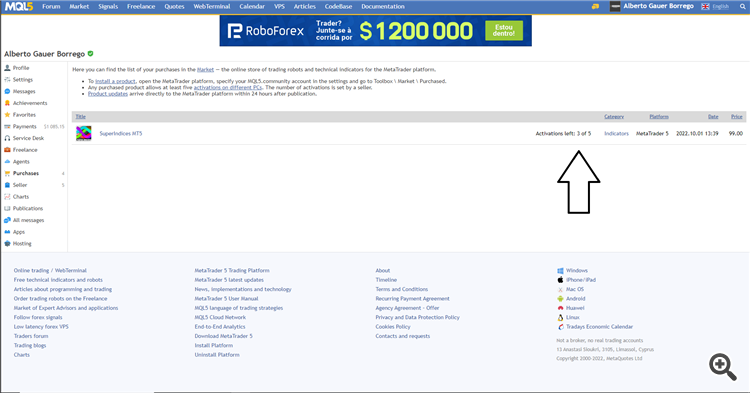
What's up with that?
I was always able to copy indicators purchased at the market here from one installation to another, in the same machine, and it used to work.
Today I copied one indicator I recently purchased here to another installation of MT5 IN THE SAME MACHINE and it is not working, I am getting "invalid license" 538 error,
Why is it happening? Are you telling me I will have to waste activations to install the indicator again, in the same machine?