Signal tab in MT5 (I am having MT5 build 3443 installed on Windows 10 64-bit computer):
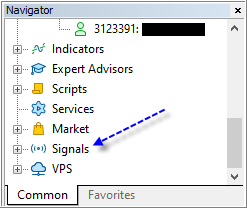
How to Subscribe to MT5 Signal - the instruction
https://www.mql5.com/en/forum/336422 (MT5)
https://www.mql5.com/en/forum/336422 (MT5)

How to Subscribe to a MT5 Signal - How to subscribe to MT5 signals for real time signal subscription
- 2020.04.01
- www.mql5.com
You should check for this: signal enabled , message regularly (once a day i would say), in order to ensure that you are copying the signal perfectly. Thanks, i think i've noticed the issue after reading that - noticed in the journal that the currency pairs couldn't be found, and so must have been because they're not in the watchlist, i've added them so hopefully that'll be ok now
kalpeshmistryv #:
Dear Sergey,
Thanks for your reply but this option is not showing in my MT5. I have downloaded and installed latest version from website
If your computer is on Windows 10 64-bit (because MT5 is working on 64-bit computers only), and if you downloaded and installed MT5 from this website Download MetaTrader 5 so you should have this option.
You may not have this option if your computer is not 64-bit (old Windows version), or your broker disabled this tab, or you are using very old build of MT5 (or you are on some external VPS with "too much security" from VPS provider).
You are missing trading opportunities:
- Free trading apps
- Over 8,000 signals for copying
- Economic news for exploring financial markets
Registration
Log in
You agree to website policy and terms of use
If you do not have an account, please register
I cannot see the signals tab in my MT5. I am dealing in .a scripts and want to copy signals from other traders.
I have already subscribed to VPS but still it is not working.
Please tell me what to do