Vittorio De:
Click and hold on right down corner of toolbox and drag it to make it bigger...
good morning
i have a problem the toolbox has got a weird very small window format that i can't edit
someone can help me for the original format?
You're welcome!
Okay... Try this:
1. In MT, Go to File > Open Data Folder
2. Go to "config" folder
3. Rename "terminal.ini" to "terminal-Backup.ini" (Also you can delete it completely or move it to another folder)
4. Close MT
5. Open MT
Okay... Try this:
1. In MT, Go to File > Open Data Folder
2. Go to "config" folder
3. Rename "terminal.ini" to "terminal-Backup.ini" (Also you can delete it completely or move it to another folder)
4. Close MT
5. Open MT
thank you
i tried but it doesn't work
What is your OS?
monterey
Done!
in the config folder I deleted all the configuration files (not the dat files)
I closed the terminal first and then the data folder
Thanks for your suggestions
You are missing trading opportunities:
- Free trading apps
- Over 8,000 signals for copying
- Economic news for exploring financial markets
Registration
Log in
You agree to website policy and terms of use
If you do not have an account, please register
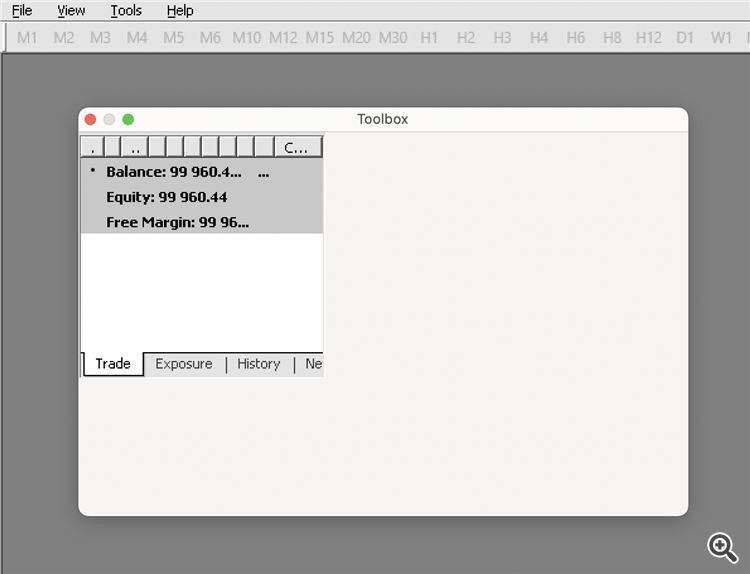
good morning
i have a problem the toolbox has got a weird very small window format that i can't edit
someone can help me for the original format?